Cultivating and nurturing relationships is crucial to running a successful business. As a business goes from solopreneurship to having one, five, and more employees, managing relationships becomes more complex. Without a stable way to manage customer relationships, a business will likely lose leads.
Sendinblue is an all-in-one digital marketing platform intended for small to medium-sized businesses. The software is designed to be easy to use and to get users up and running quickly. With Sendinblue, users can complete important marketing tasks like creating emails and landing pages and setting up powerful marketing campaigns.
A digital marketing platform needs accurate data to be effective, though, so here’s how to add and update contacts in Sendinblue so you can keep your system up to date.
Add and update contacts in Sendinblue
Keeping your customer relationship management (CRM) system up to date is crucial to nurturing incoming leads. Thankfully, adding and updating contacts in Sendinblue only takes a few steps. Let’s start with adding a new contact.
Adding a contact
- Start by navigating to the Contacts section on the dashboard.
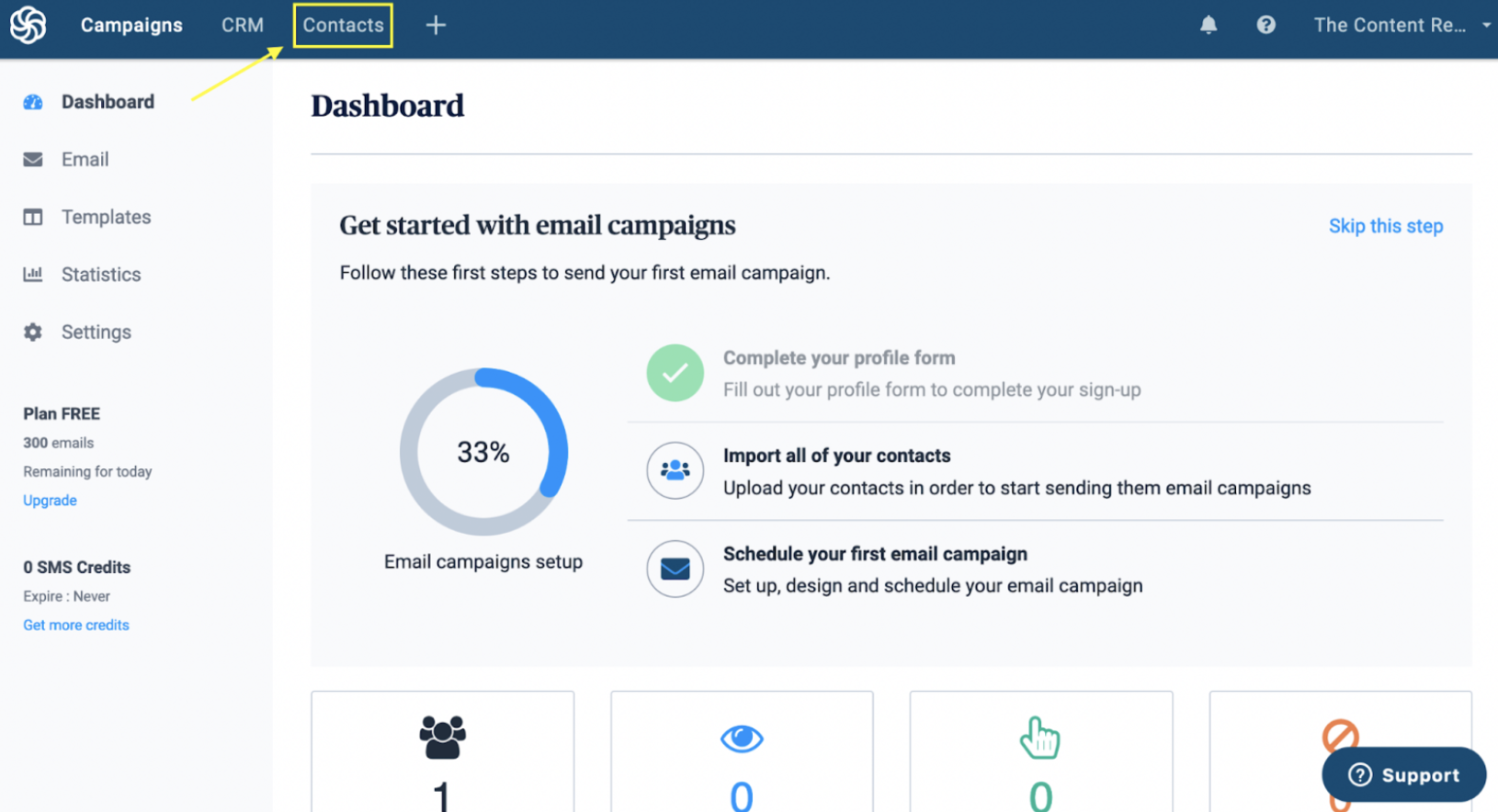
- Click on Add a contact.
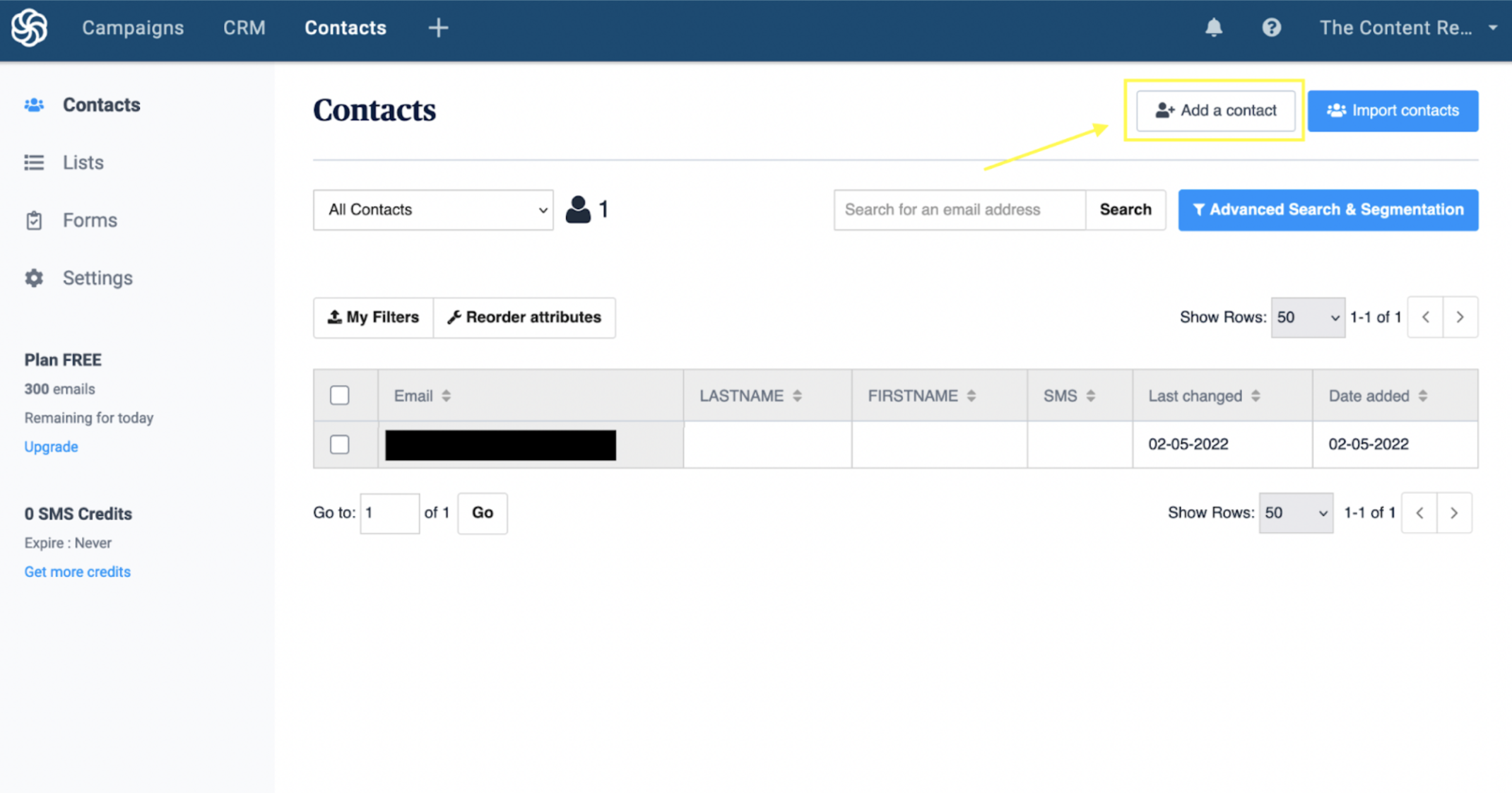
- Enter the contact’s details.
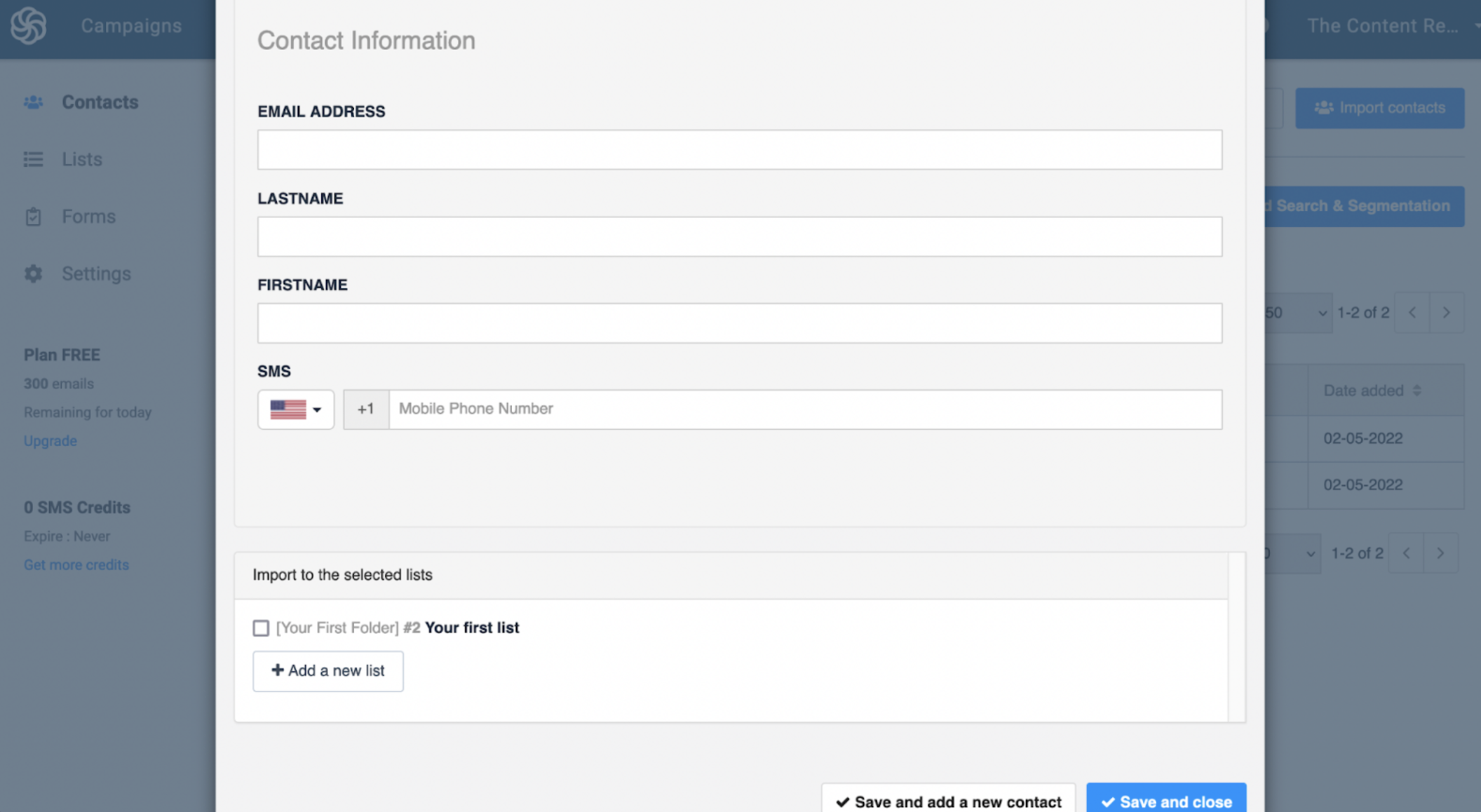
- Select which list this contact belongs to.
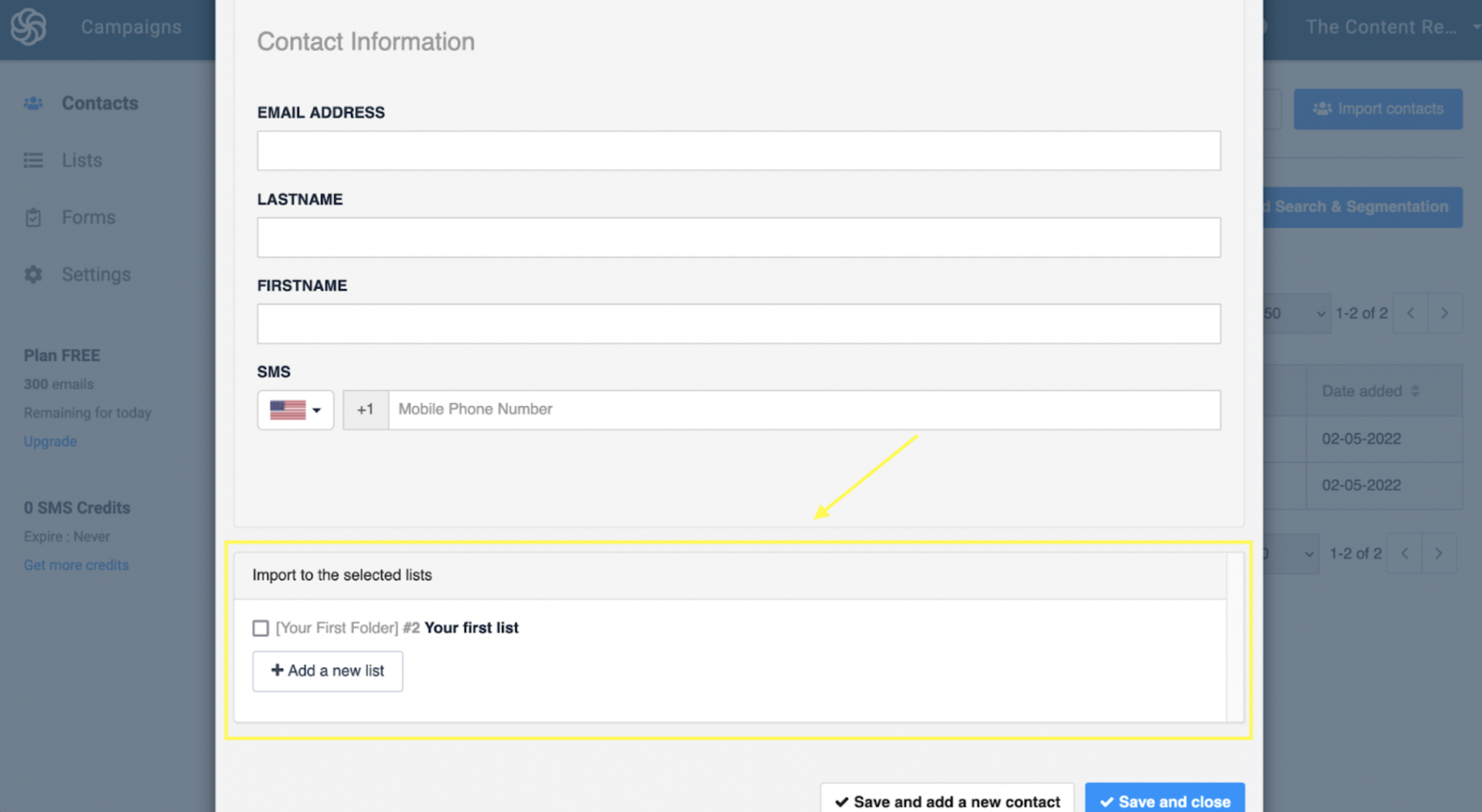
- Click on Save and close.
Adding contacts is simple, and you can do it in just five steps. But what if you need to update an existing contact? Let’s quickly run through that process.
Updating an existing contact
- Start by navigating to the Contacts section on the dashboard.
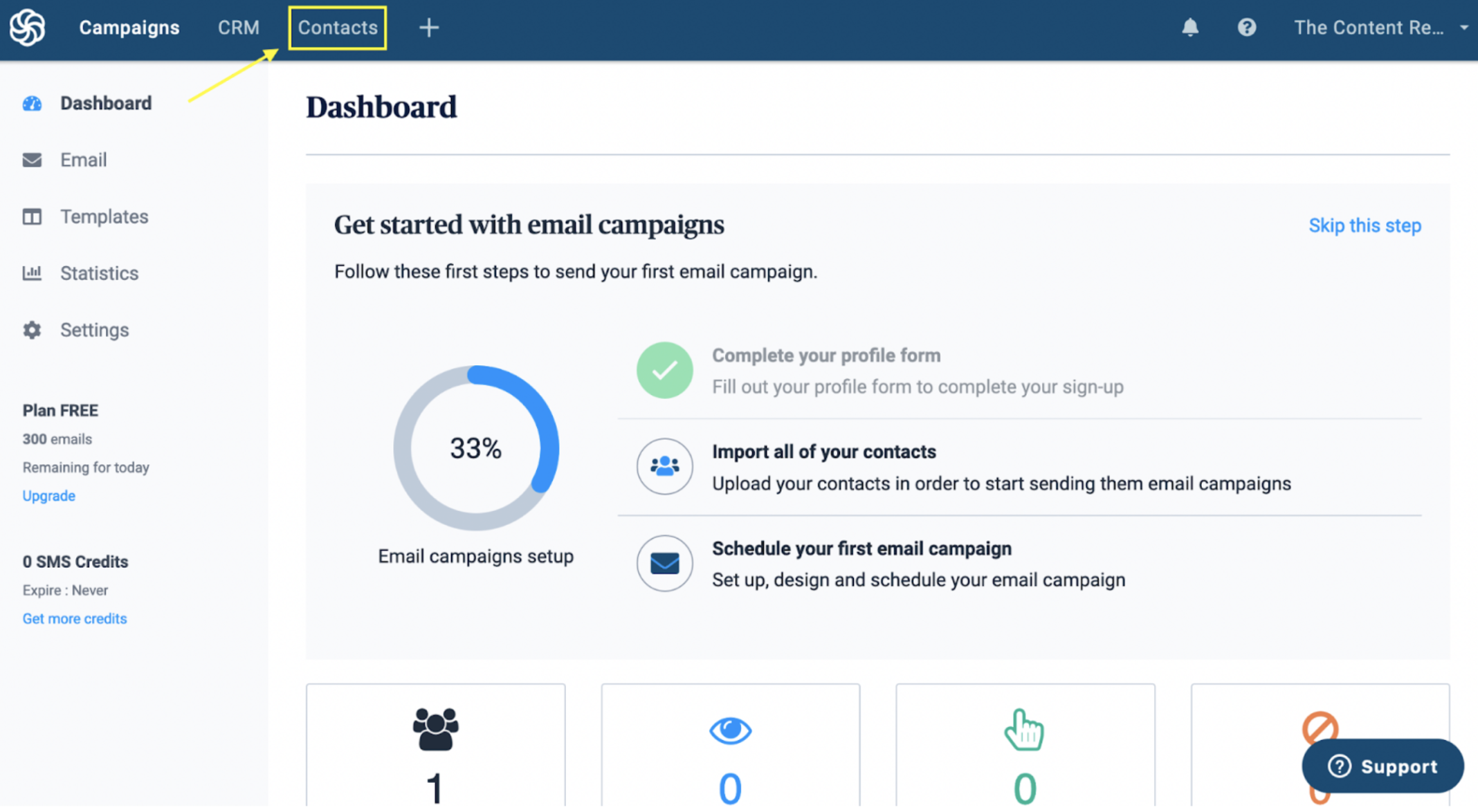
- This time, we’ll click on the email of the contact you want to update.
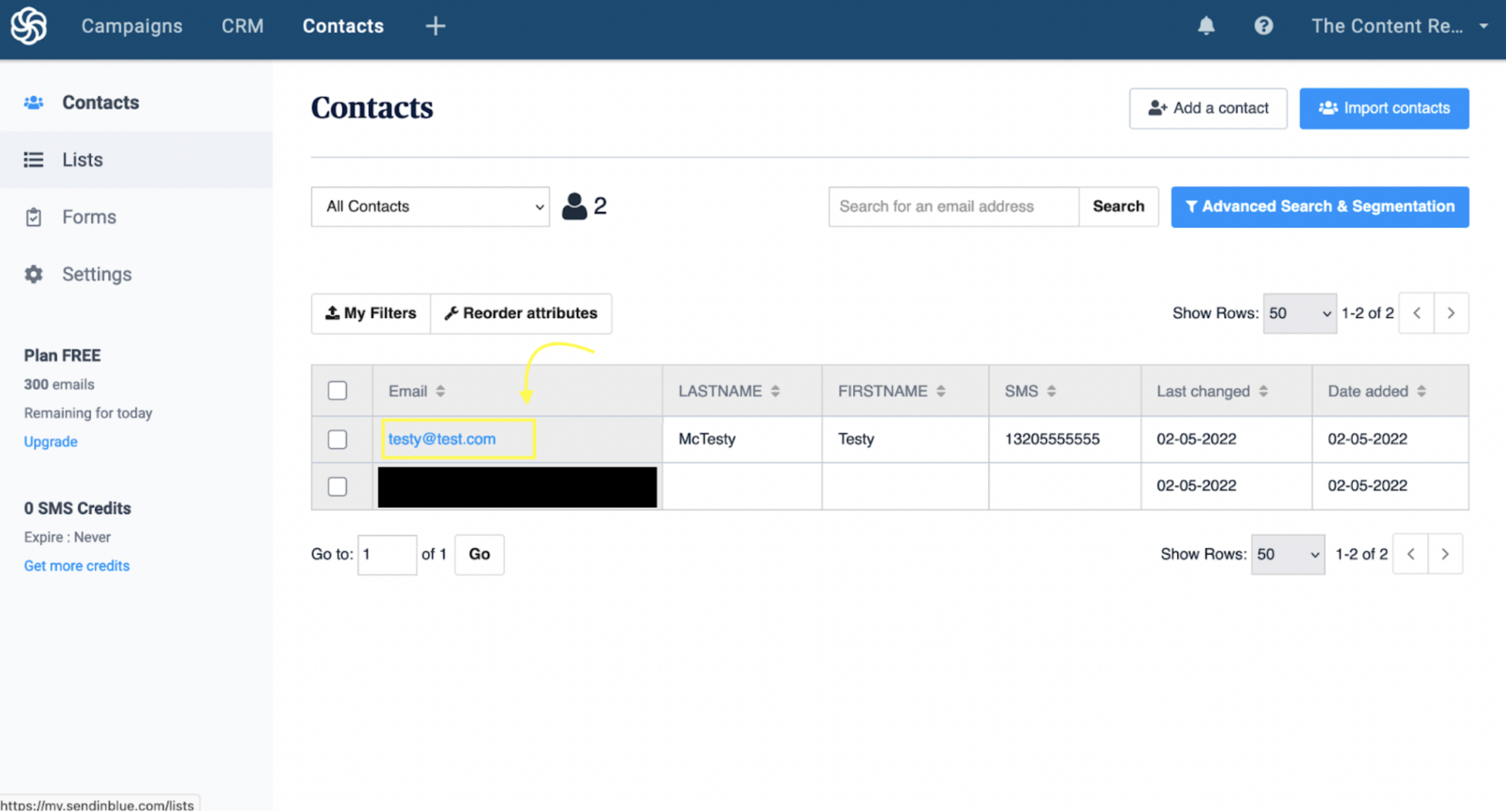
- Under the section titled Informations, you’ll be able to click on the information you want to edit and make changes directly. (Note: If you click on the settings cog, it will allow you to rearrange how information is shown, but not edit the data.)
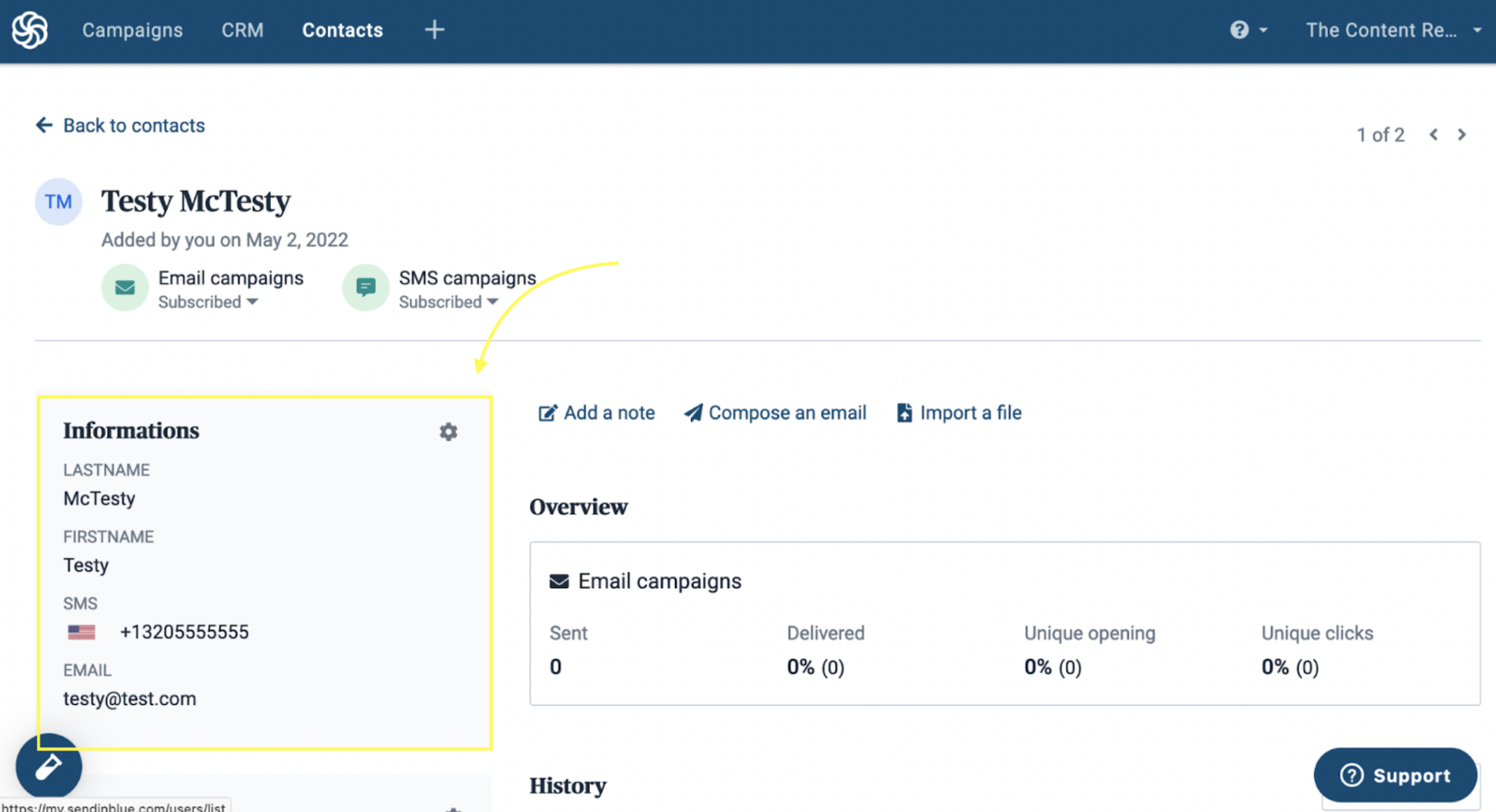
- Click Save changes.
Adding and updating contacts is easy on the Sendinblue platform. It’s also possible to import files if you need to upload contacts in bulk, such as when you’re migrating from one platform to another. Sendinblue supports both the CSV and TXT file formats and provides detailed instructions on how to import your contacts.
But what if you want to skip data entry altogether and automate your contact update processes?
Connect Jotform and Sendinblue to automate data entry
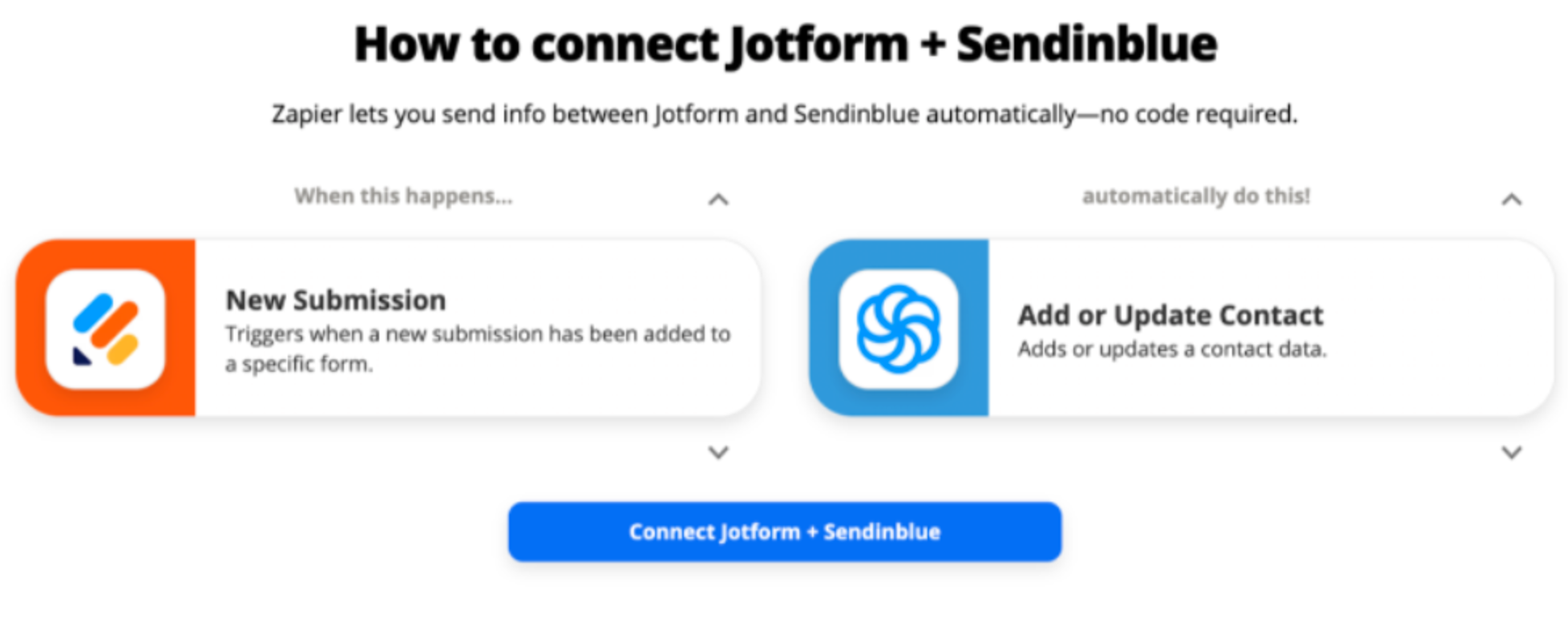
Frankly, entering data manually is the option of last resort these days. Automating data entry saves administrative time and ensures better accuracy. By connecting Jotform and Sendinblue, you can automatically add or update contact information every time you receive a new form submission in Jotform. Let’s take a look at how you can set this up.
- First, make sure that you have both a Jotform and a Sendinblue account, as this will make the process much faster.
- Then navigate to the Jotform + Sendinblue integration page on Zapier.
- Next, you’ll confirm the action in Jotform that will trigger the automation, such as a new form submission.
- Then you’ll choose the resulting action, such as add or update contact in Sendinblue.
- Finally, you’ll choose the data you want to send and then test and save the automation. And then you’re done!
It only takes a few steps to connect Jotform and Sendinblue. The result is a powerful automation that keeps your CRM platform up to date. You can embed Jotform forms into your website or landing page, email them, or share a direct link to them on social media.
Enhance your marketing with digital tools
If you run a small business, you know how important it is to make every hour count. Tools like Sendinblue and Jotform allow you to streamline processes, collect data, and automate marketing tasks. Lightening the load for your team lets them focus on closing deals and converting leads into customers.
Jotform has over 10,000 form templates that allow you to automate all kinds of marketing tasks, from collecting leads to setting up appointments. The forms are easy to use and integrate with many popular applications. Improve your data collection capabilities by trying Jotform for free.



































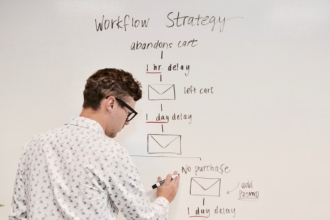


Send Comment: