Best Mailchimp integration options
Mailchimp is the most popular email marketing solution on the market. It’s also one of the most versatile.
Mailchimp provides a great set of tools to manage your emails, campaigns, and lists. Then it gives you a whopping number of integrations — over 200 — to make it a true powerhouse.
With that many integrations, it can be hard to find the best and most relevant options for what you need. Here’s a list featuring some of the best options for some of the most popular use cases.
1. Jotform
One of the most tried and true ways to collect email leads from potential clients is with landing page forms. And just like Mailchimp is a great email tool, Jotform is a great form tool. Forms are also a great way to interact with existing clients, get product feedback, and do market research.
That’s why Jotform and Mailchimp make for such perfect partners. You can use Jotform to collect leads, and then use Mailchimp to contact those leads and send them to certain pages on your site. From those pages, you can use Jotform again to get feedback, sell items, plan events, and much more.
On top of that, Jotform also has a Mailchimp integration. Here’s more info on how to set it up.
2. Eventbrite
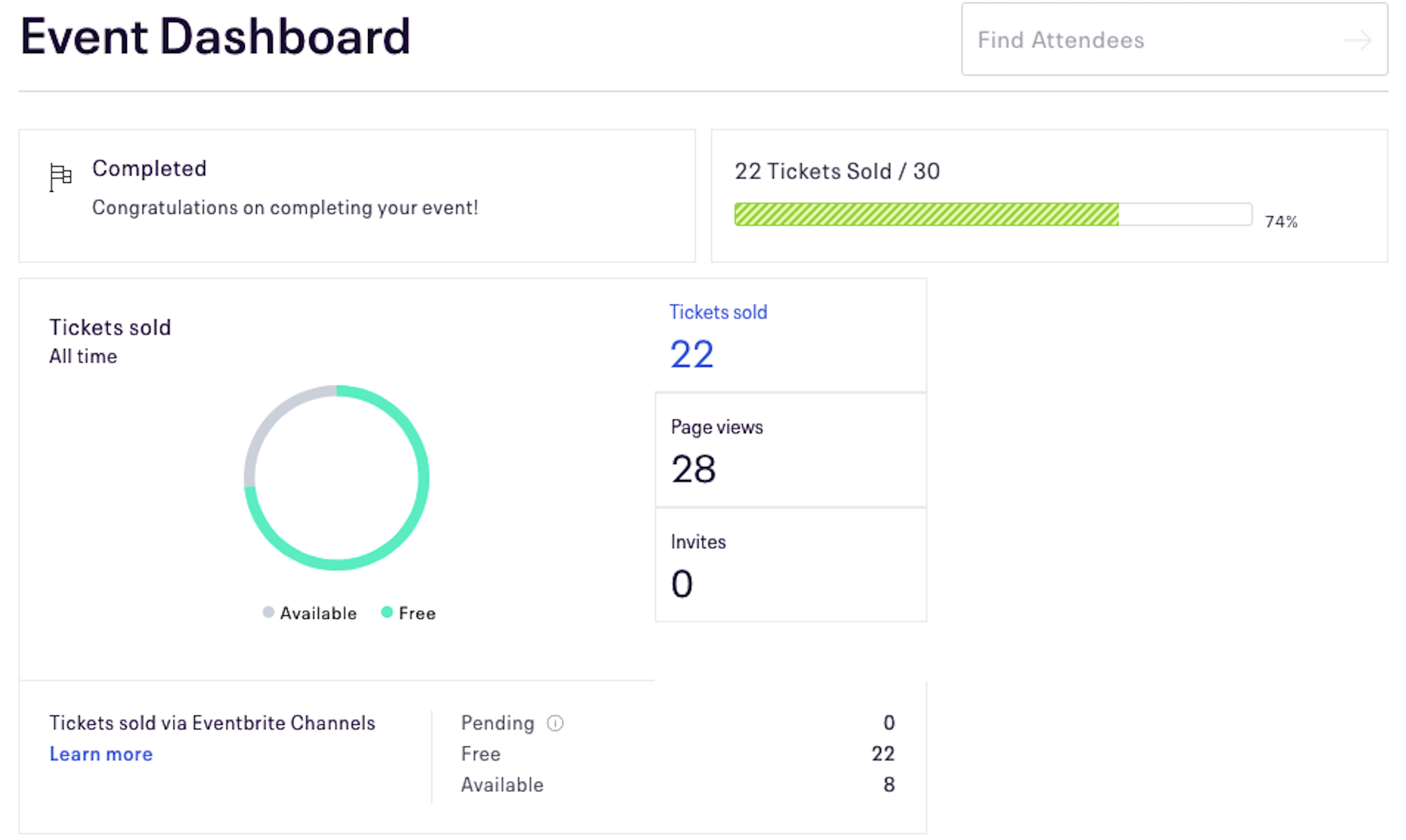
If you want to host a party that feels exclusive, email is a great way to go. And if you use Mailchimp’s contact management tools to limit the contact list to only certain individuals, it actually will be exclusive.
Just because you’re not sending invitations to the whole world doesn’t mean that you can’t sell tickets just like the massive festivals do. And this Eventbrite integration will let you do just that.
3. Patreon
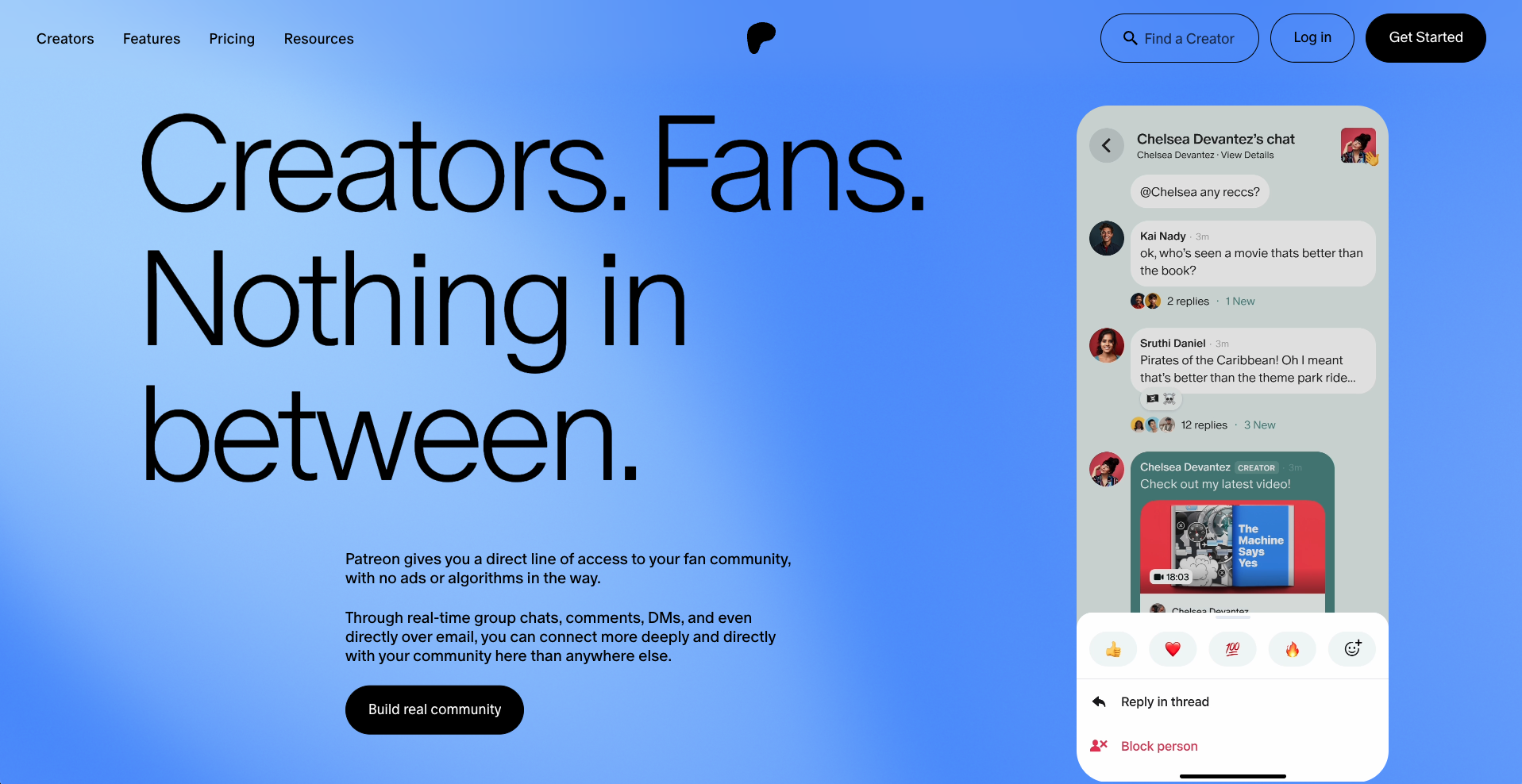
Patreon helps fund artists, influencers, and entertainers. But more important, it helps them connect with their communities.
Using Patreon, people can share content with their followers, and Mailchimp can help them go further with email.
4. WordPress
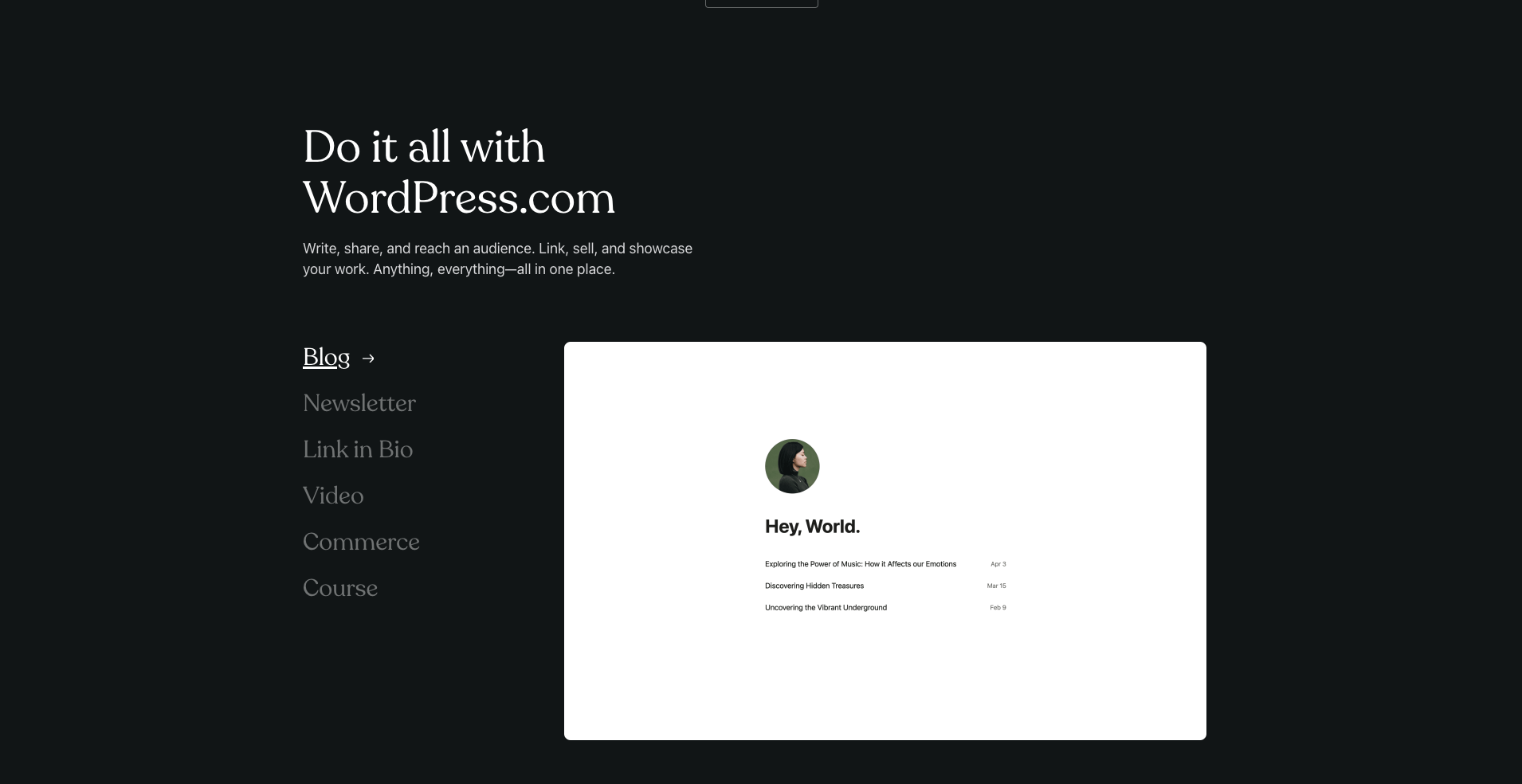
You probably know someone with a WordPress site. It’s really popular due to its versatility and ease of use.
Since so many people have blogs and sites made with WordPress, it makes sense for Mailchimp to integrate with the site builder. You can use the WordPress integration to easily collect email addresses from your blog.
5. Firebase
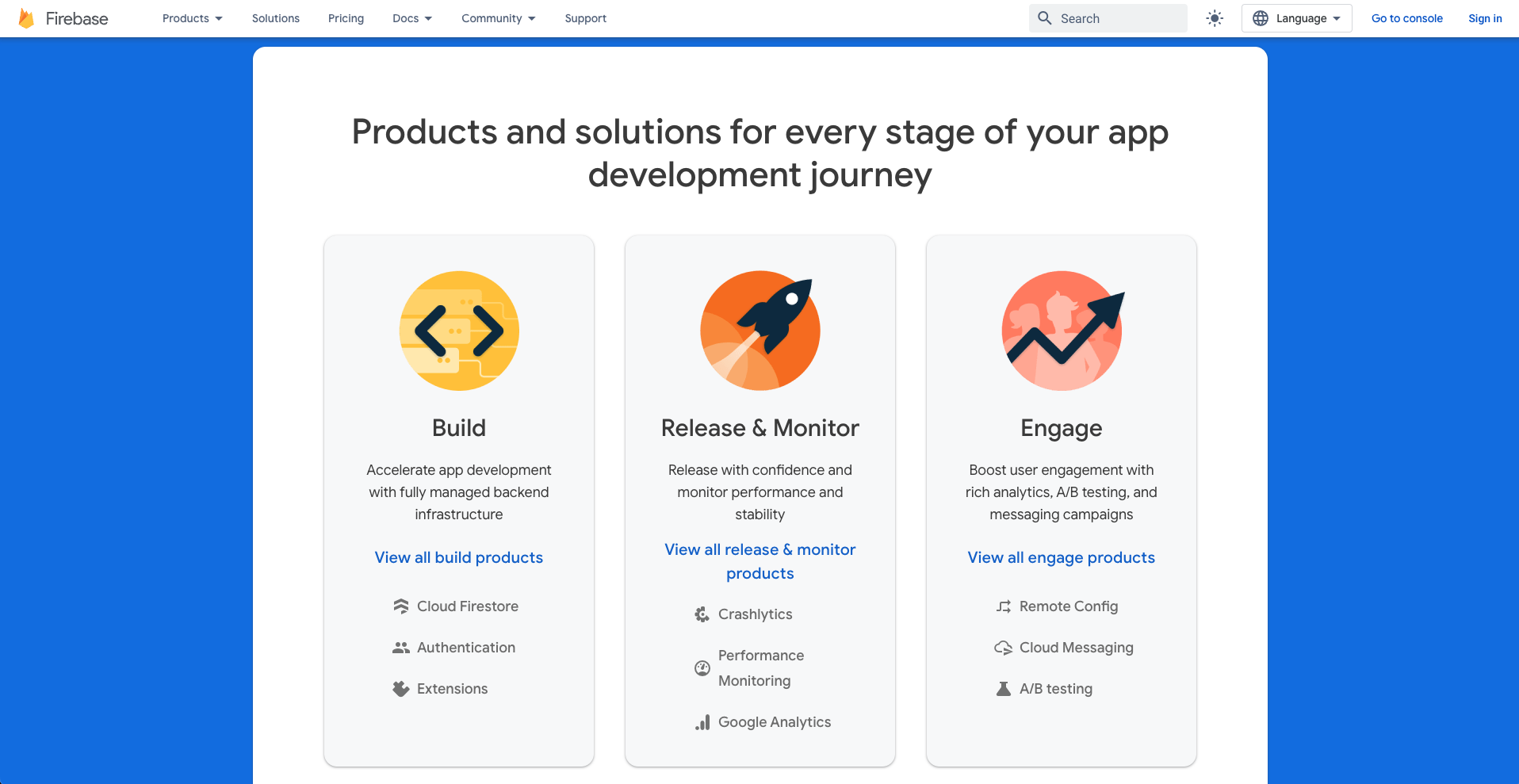
This is a great one for front-end and mobile app developers. Firebase does many things for serverless web and mobile apps. One of those things is authentication.
You can easily tie your authentication data into your Mailchimp contact list with this integration. Just make sure you give people the option to receive emails when they sign up for your app. It’s easy enough to unsubscribe, but you don’t want to be “that app.”
6. Google Analytics
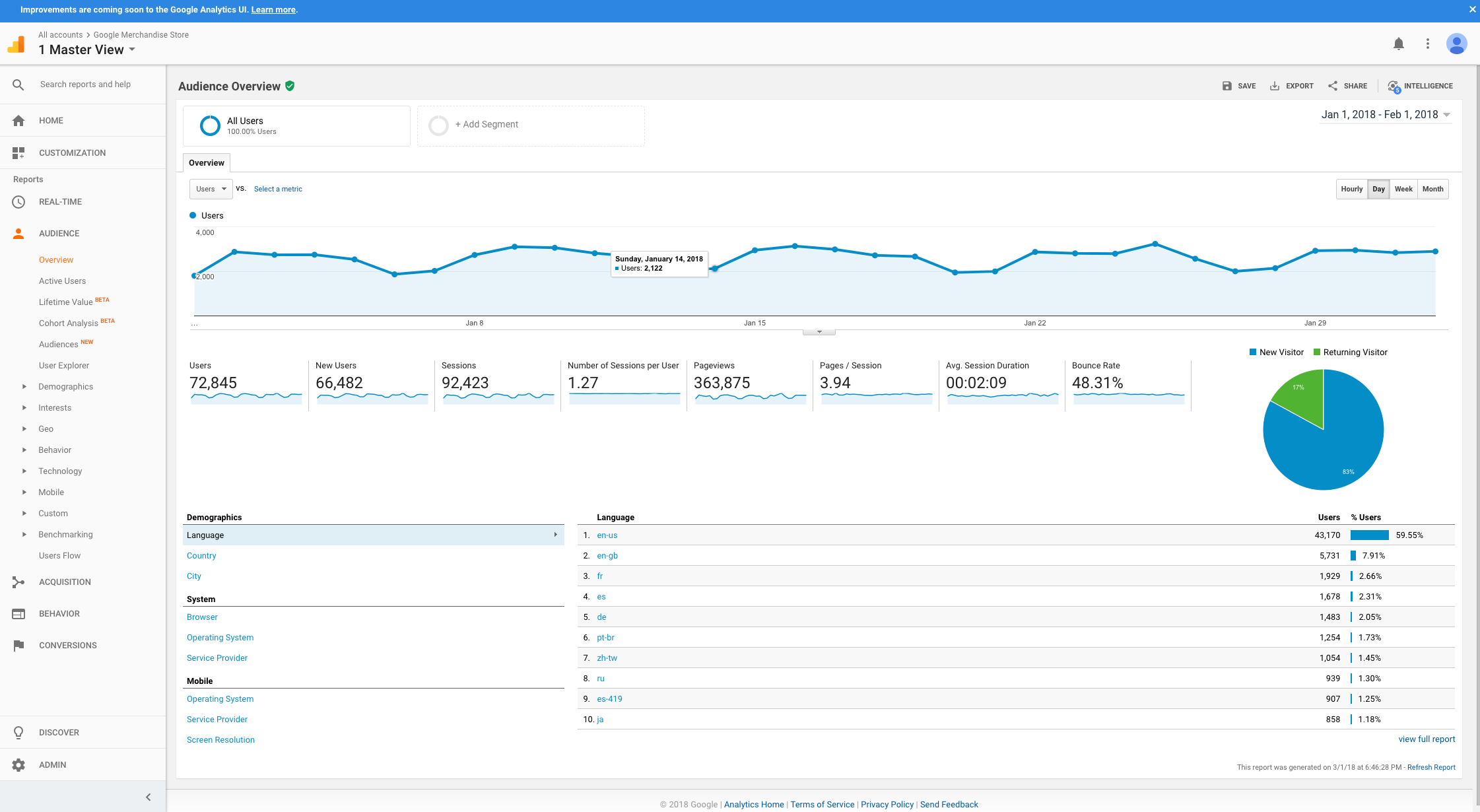
Mailchimp has some pretty good analytics and reports to track things like email open and click rates. But for analytics in general, Google offers some of the best in the industry.
Google Analytics is a great way to pick up where Mailchimp leaves off. And this integration helps bridge the divide.
7. Calendly
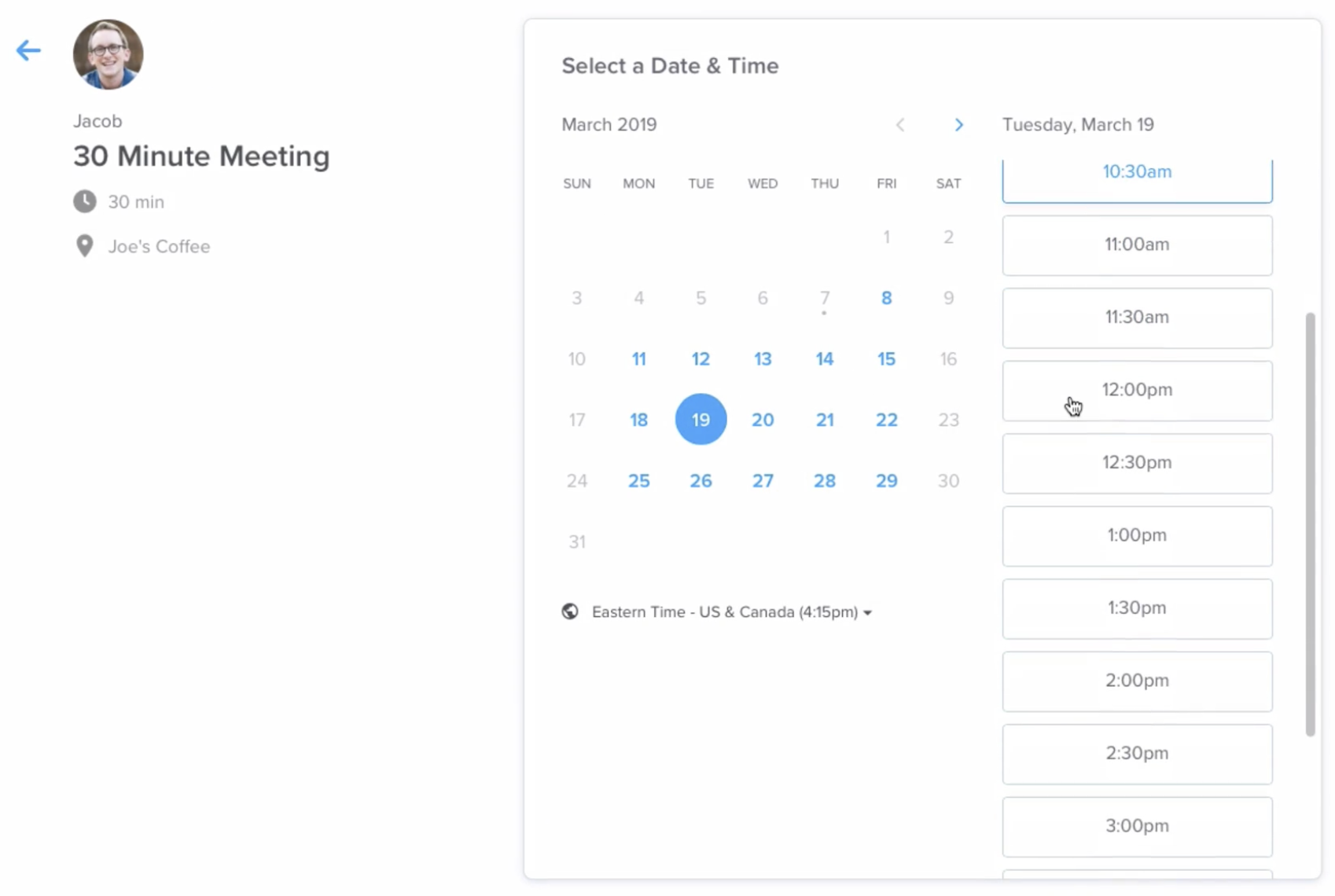
Calendly helps automate scheduling for coaches, contractors, and anyone who has a lot of meetings. Sending your clients emails is a great way to add value to your existing service. And this integration will help you do just that.
8. Salesforce
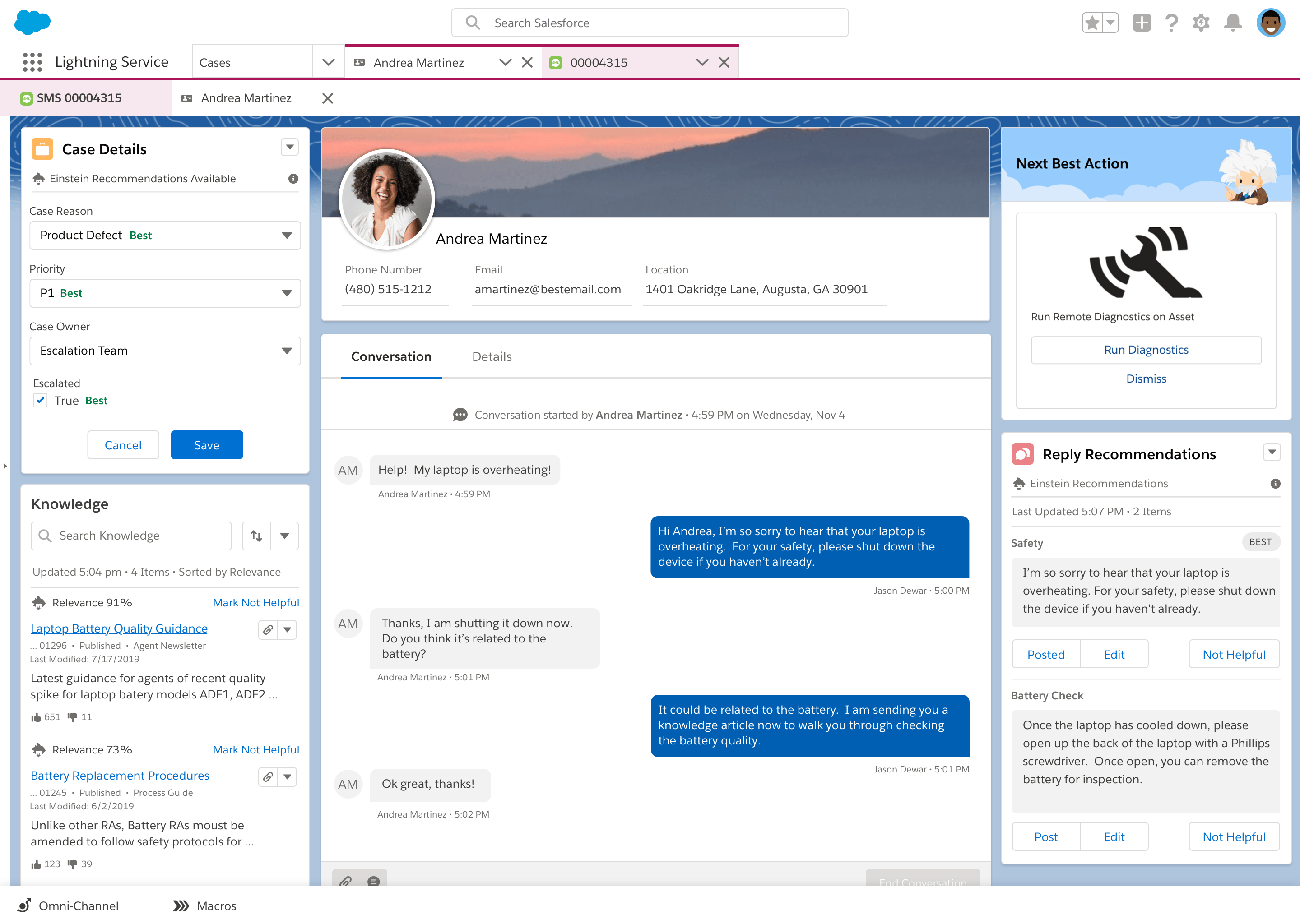
Salesforce is the world’s most popular CRM solution. You can do just about anything to build and maintain client relationships with Salesforce.
And while you can send emails from Salesforce, sometimes it’s preferable to go with a dedicated solution like Mailchimp. With this integration, you don’t need to compromise.
9. Email Heatmaps
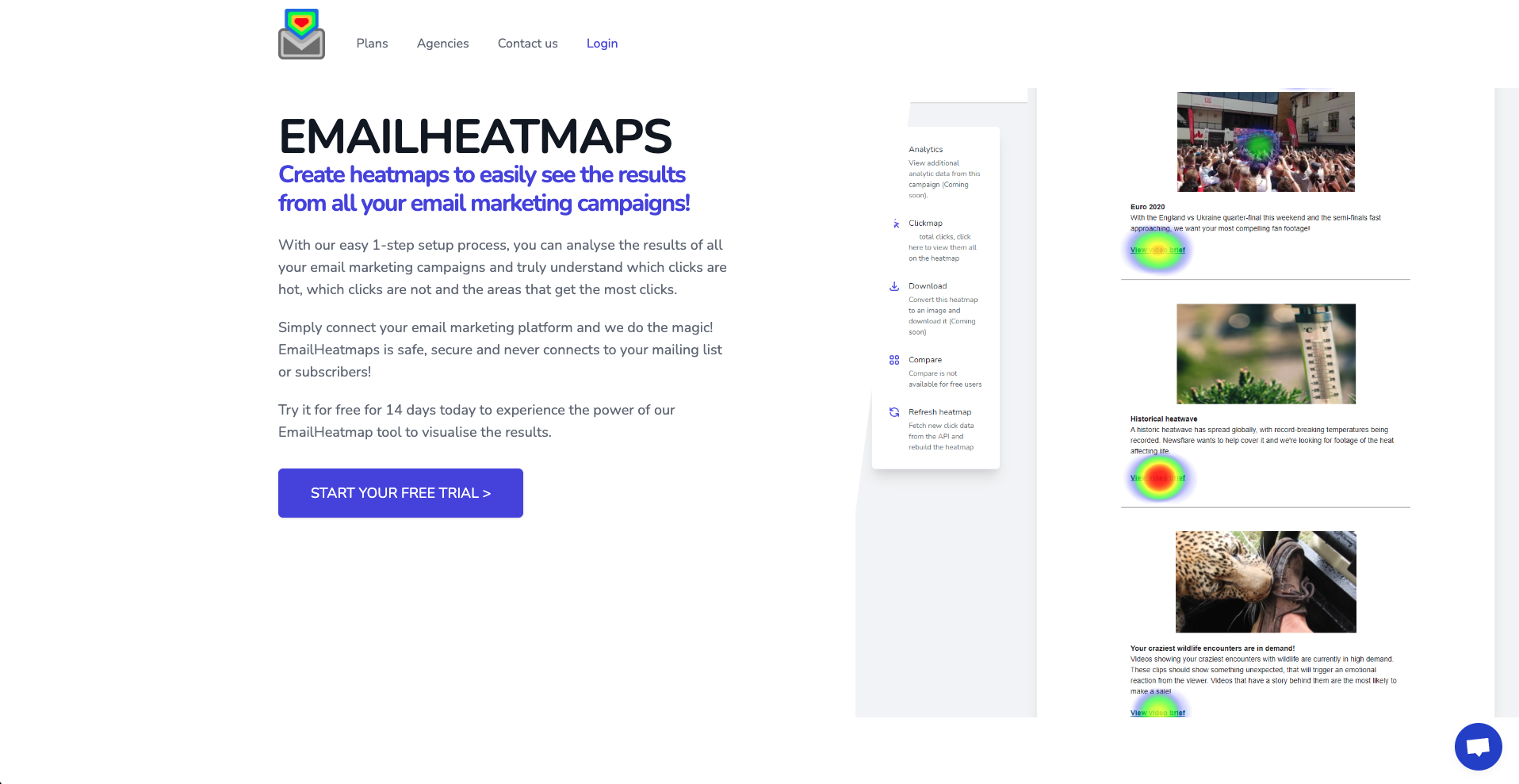
Now you can collect info about your contacts without asking them to fill out a survey. The Email Heatmaps integration lets you get more information about how your readers interact with your emails.
10. Unsplash
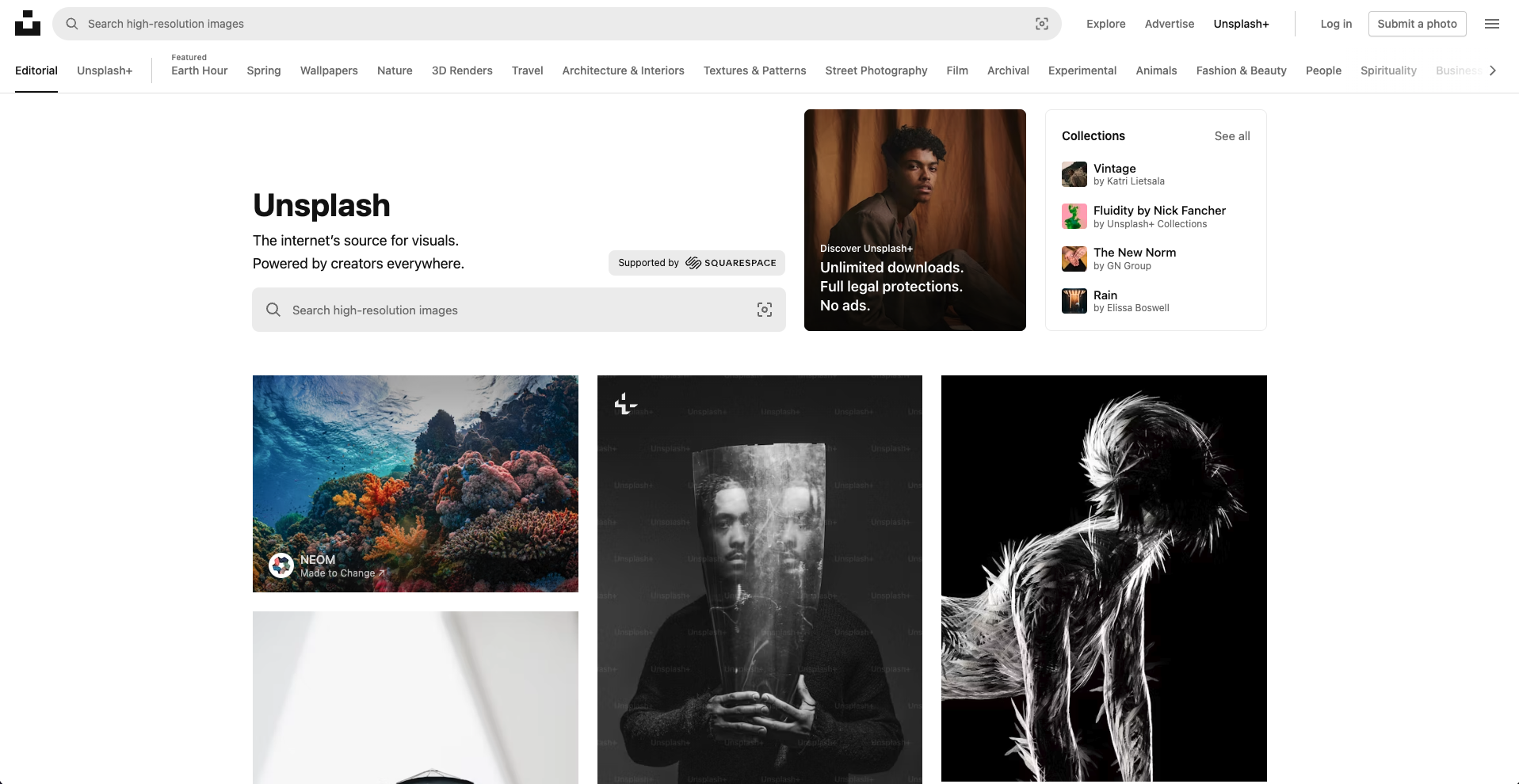
Unsplash is a massive repository of free-to-use images. Many of those images are of professional quality. This integration will make it easy to add high-quality images to your emails and landing pages.
11. Zendesk
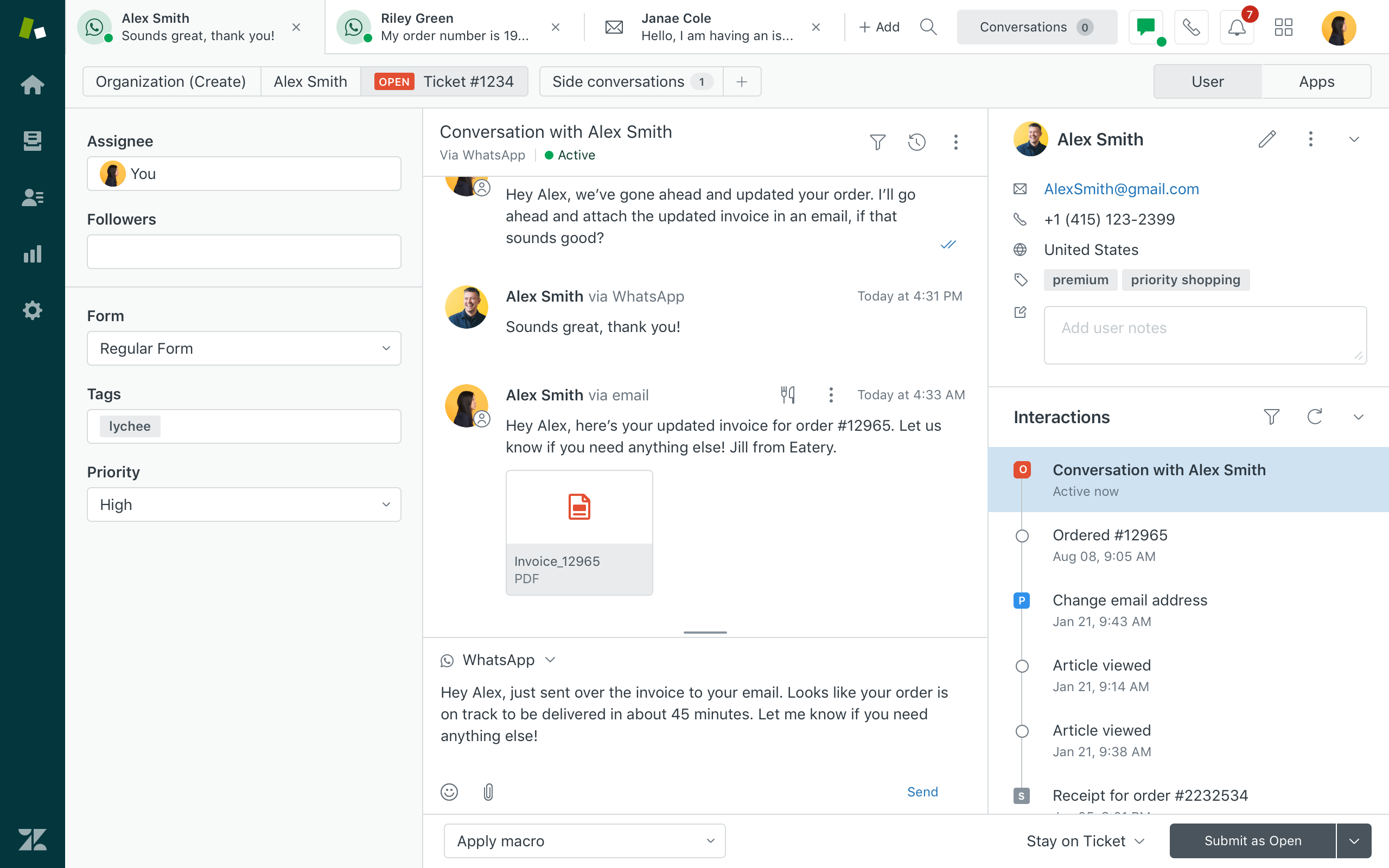
Zendesk is a big-name customer service tool. And one of the most popular natural extensions to customer service, of course, is email.
Zendesk’s built-in email tools for customer support might work better than Mailchimp. But don’t rule out Mailchimp just yet. It’s a powerhouse when it comes to managing campaigns and sales and sending information to enhance the value you provide to your clients.
12. Adobe Photoshop
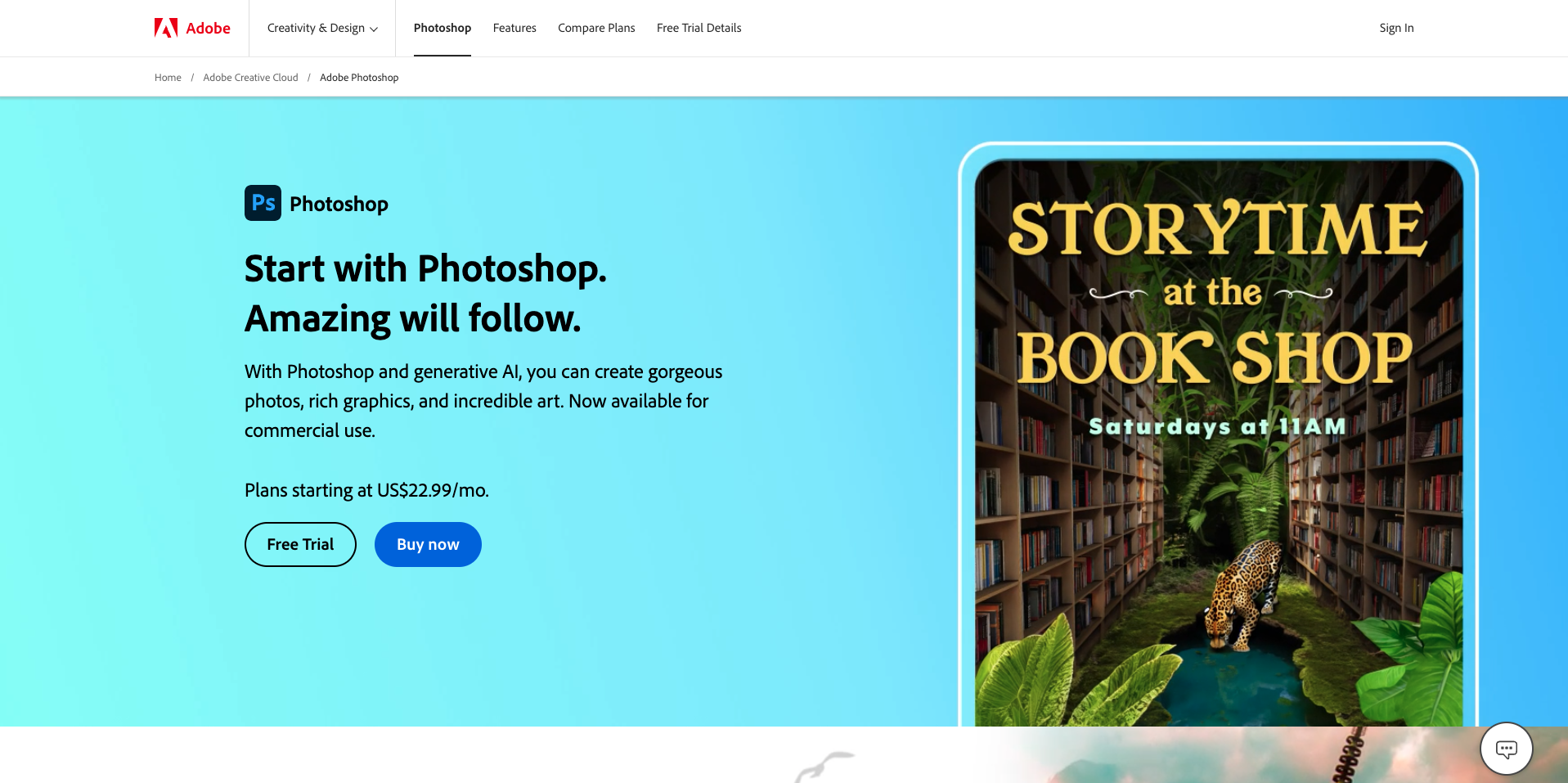
One thing that’s important is to dress your emails and landing pages for success. Mailchimp’s Photoshop integration will let your design department collaborate with your marketing department seamlessly and smoothly.
13. Square
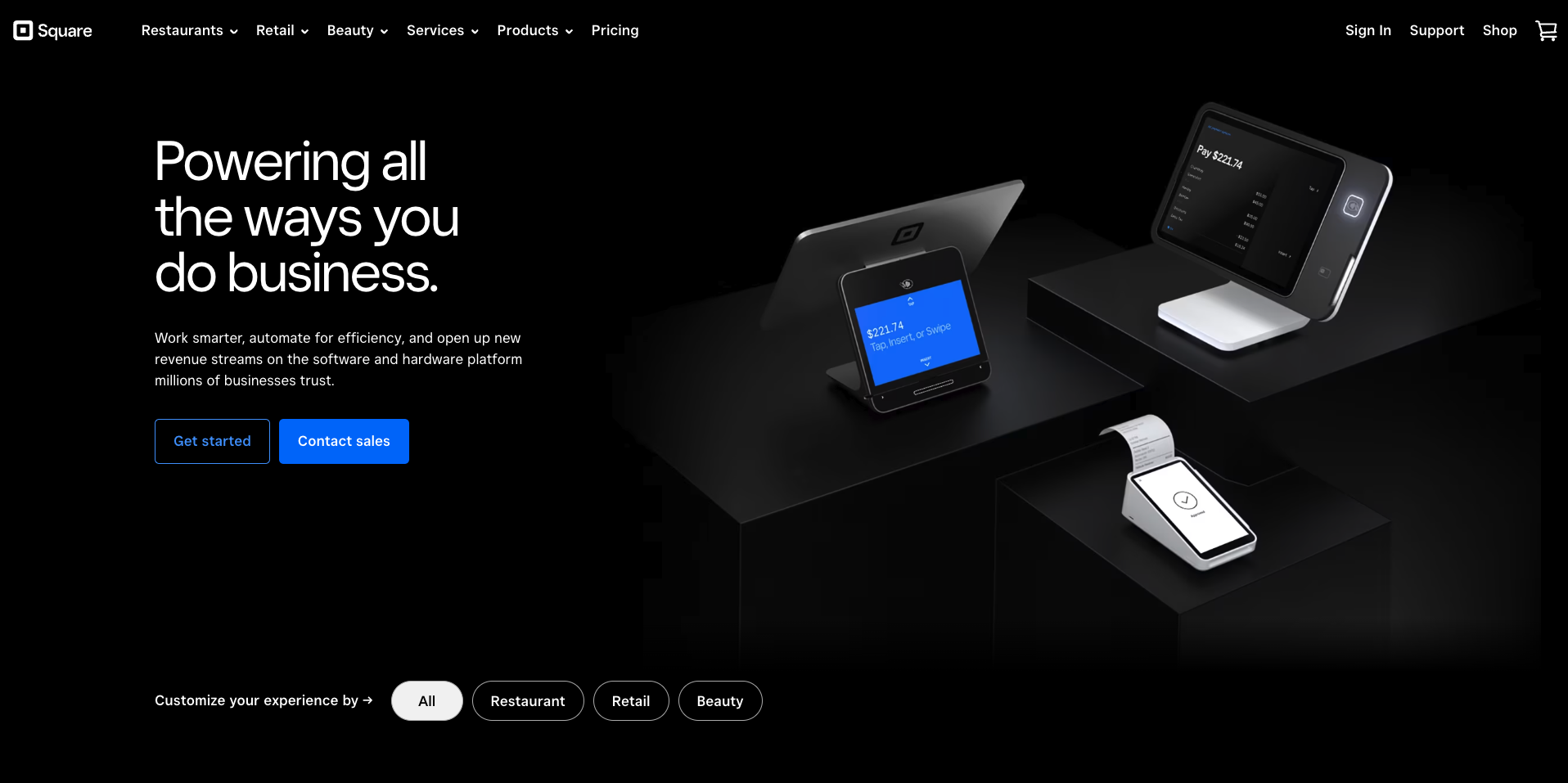
Square is the payment collection method of choice for plumbers and hipster coffee bars. It offers portable, affordable, and easy-to-set-up POS solutions for small and medium-sized businesses.
If you want to create a loyalty program or offer special discounts and promotions to your clients, this integration will expand your options to do that.
14. Ecwid
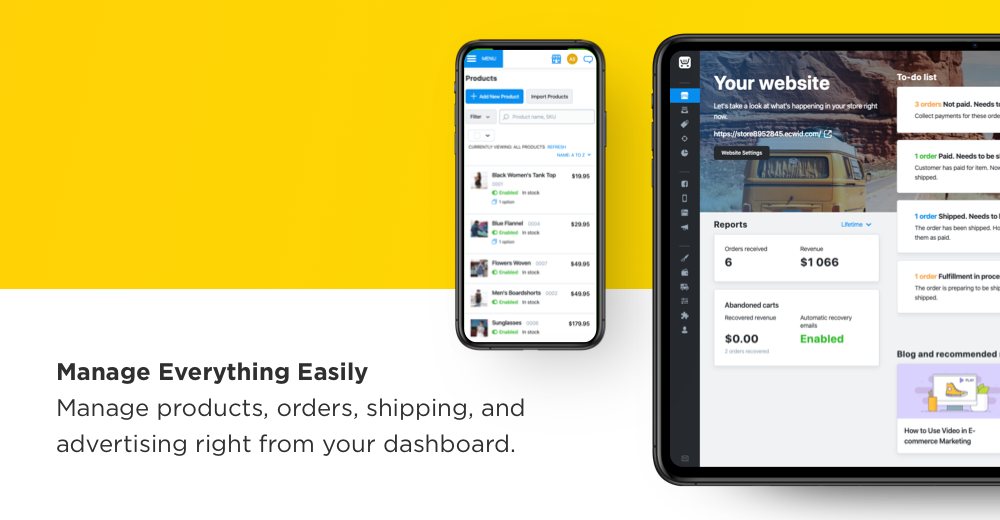
Ecwid is a versatile online shop that makes it easy to add a storefront to any and all of your digital outlets. It connects to your social media, websites, landing pages, and pretty much anything.
With a little help from this plug-in, you can connect it to your Mailchimp landing pages as well.
15. Zapier
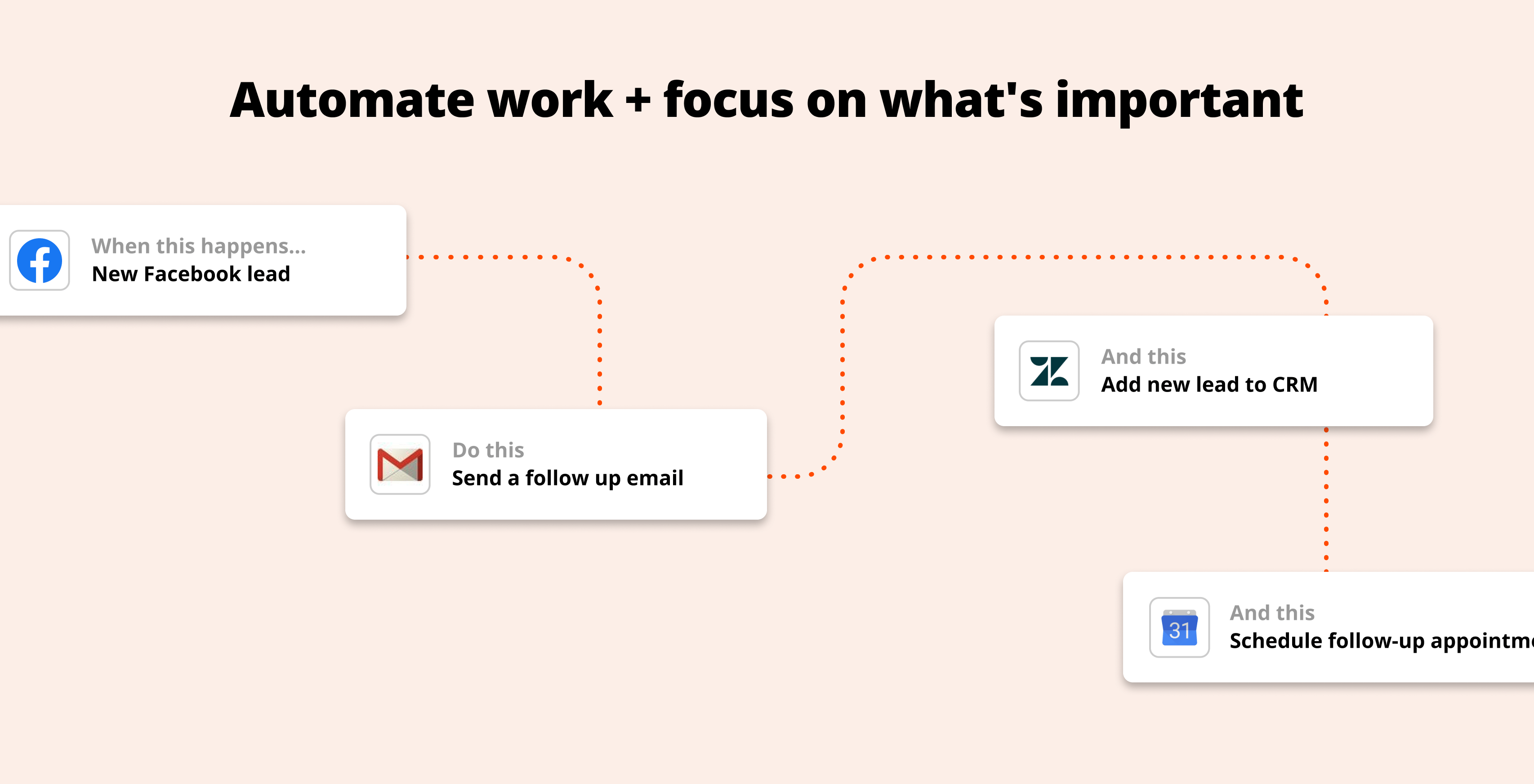
For pretty much anything else you can think of, there’s Zapier — a universal connector for just about any service on the web. That, of course, includes Mailchimp.
Photo by Mikhail Nilov










































































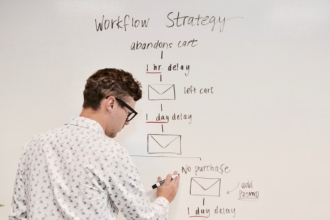






















Send Comment: