Email marketing remains one of the most valuable forms of online marketing, even as social media continues to grow and expand.
You might have heard that social marketing is becoming increasingly pay-to-play, meaning that if you don’t shell out additional money to promote your business page’s posts, your audience might not see them.
The great thing about growing your own email list is that it forever belongs to you, so long as your followers don’t opt out. You don’t have to pay any extra money to make sure your emails land in your subscribers’ inbox.
There are a lot of great ways to grow your email list, and one of the best is getting your website visitors to become email subscribers. In this post, we’ll explore how to turn visitors into email subscribers and discuss how you can optimize your website to grow your email list.
Why it’s important to capture email addresses from website visitors
When you build a website, you likely have a desired action in mind that you want visitors to take. Maybe you’re hoping people will make a purchase, donate to your cause, or reach out to make an appointment with you. But what happens when someone visits your website and doesn’t complete that action?
That’s where email marketing comes in!
Email marketing ensures that you’re able to collect contact info and stay in touch with people who visit your website. These visitors came to your site for a reason. They’re clearly interested in what your organization provides. That makes them valuable prospective customers/supporters. Collecting their email addresses allows you to continue to market to them until they’re ready to take your desired action.
If that isn’t enough to convince you that email marketing is important, consider the following:
- Email marketing has the highest ROI of any form of online marketing.
- When you collect email contacts, you own those contacts. You don’t need to pay additional fees to reach them as you might with social media.
- You can use a lot of automation in email marketing, which will save you time attracting and engaging new customers and supporters.
How to increase email signups from your website
Here are a few proven ways to get more people to sign up to your email list from your website.
Use a popup form
One sure-fire way to make sure you don’t miss the chance to convert website visitors to email subscribers is by using a popup email signup form. These forms pop up — front and center — so that website visitors can’t miss them. You can trigger them to pop up automatically after a set time or upon “exit intent” — when a user is about to click away from your website.
Tell the visitor why they should subscribe
Speaking of your email signup form, when you ask for email addresses — whether online or in person — make sure to tell subscribers what’s in it for them. Why should they subscribe? Some of the things they might care about are
- Being the first to find out when your business has new items or services
- Event invitations and reminders
- Updates on the work your mission-driven organization is doing
- Original articles with valuable information and tips related to your business
- Exclusive sales and deals, which brings us to…
Offer something of value in exchange for subscribing
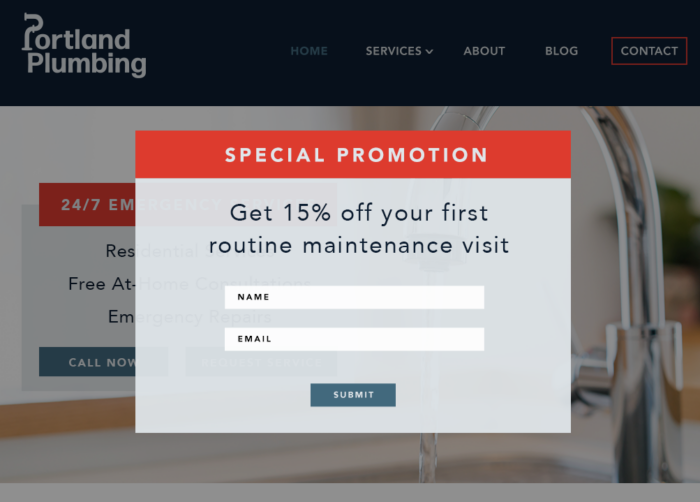
Offering immediate value is one of the best ways to gain new email subscribers. Even something as simple as giving a 15-percent discount coupon in exchange for an email address can be effective.
It’s also worth it! You might lose 15 percent on that first sale, but once you have an interested customer’s email address, you can continue to market to them indefinitely — so long as they don’t unsubscribe. (I’ll go more into how to keep your readers engaged later.)
Make sure your website and signup form are mobile-friendly
Being mobile-friendly is crucial these days. To give yourself a fair shot at growing your email list, you’ll need to make certain of two things:
- You’re using a mobile-responsive website to host your form.
- Your signup form itself is a mobile-friendly form.
That’s because over half of website traffic now comes from mobile devices. If your website, signup form, and emails aren’t mobile-friendly, you’re missing out on marketing to half of your potential customers.
Keep your subscribers engaged
Growing your email list doesn’t stop with collecting email addresses. Your next goal should be keeping your subscribers engaged with relevant, valuable content so they don’t unsubscribe. If your emails are especially good, they might even forward them on to a friend, who could become an additional subscriber!
Let’s take a look at some ways to keep your list engaged and growing.
Set up an email welcome series
One of the very first things I recommend to people looking to optimize their online marketing is an automated email welcome series. This is a series of emails (usually two or three) that a new subscriber receives automatically after signing up for your email list.
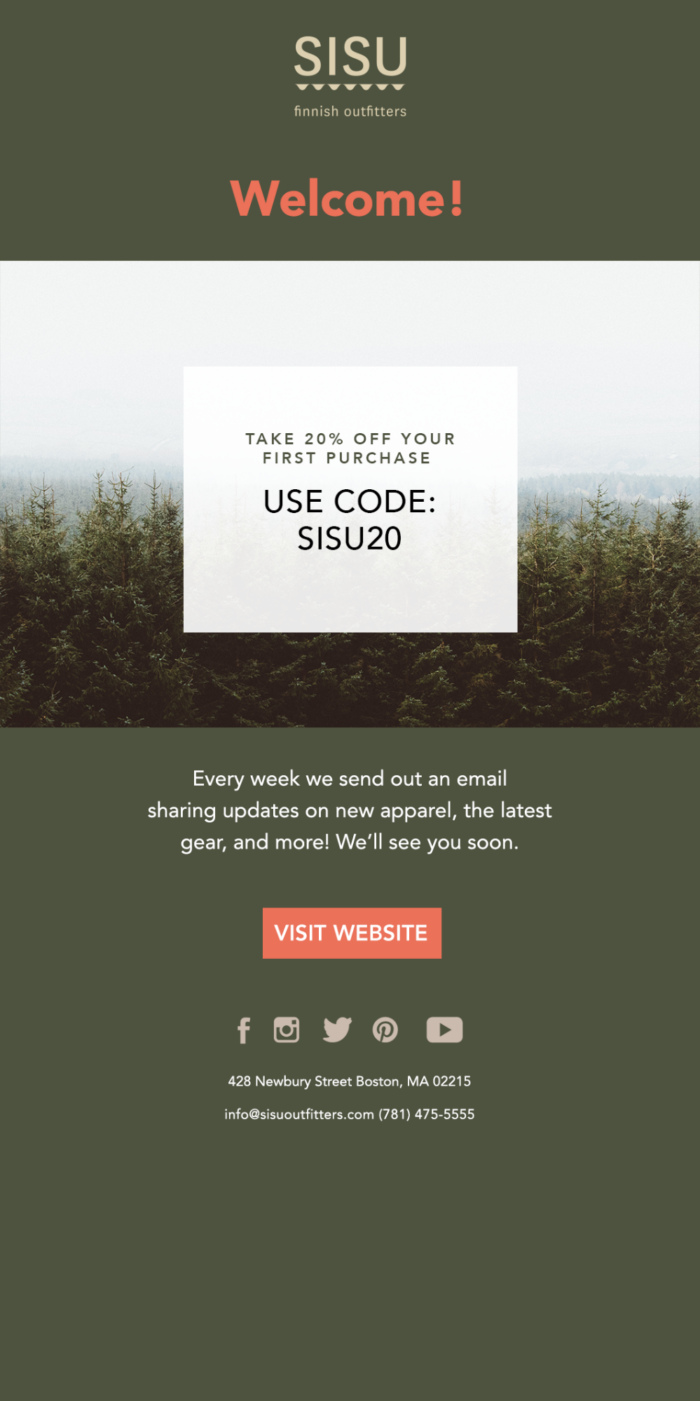
The first email in the series should warmly welcome your new subscribers and deliver on any promises from your signup form (like discounts and coupons, for example). The next email should invite them to further engage with you by following your social media profiles or visiting your store in person if you have a brick and mortar location.
Continue to deliver valuable content
Remember — email marketing isn’t just about what you want from your subscribers. A good marketer focuses on what their audience wants. When you’re creating email content, think about what really matters to your subscribers and aim to deliver that. Send out at least one email per month to your subscriber list, but don’t just send any email.
Just so you know
Jotform makes it easy to create a custom email list form, embed it in your website, and collect email addresses — for free!
Make your subscribers — both new and old — excited to receive your updates by consistently providing them with valuable content that’s relevant to them.































































































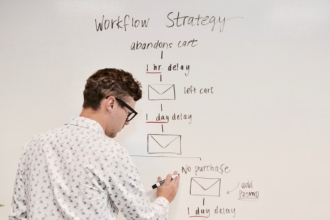

Send Comment: