The business process model and notation (BPMN) system offers a graphic representation of your internal business processes. It shows, in flowchart form, the sequence of steps in a business process from start to finish, providing a visual aid for decision-making, collaboration, and optimization.
The graphical elements of a BPMN represent events, activities, gateways (decision points), flows and associations connecting different elements, and pools showing the participants in the process.
The BPMN modeling diagram standard defines four element types:
Flow objects
Flow objects include the following:
- Events. An event is a trigger that initiates, modifies, or finishes a flow process. Events are shown as circles containing other symbols that represent the event type. Event types include message, signal, timer, cancel, error, and others.
- Activities. An activity is a task performed within the flow process. It’s represented by a rectangle with rounded corners.
- Gateways. A gateway is a decision point, represented by a diamond shape with a symbol inside showing what type of gateway it is: inclusive, exclusive, event-based, etc.
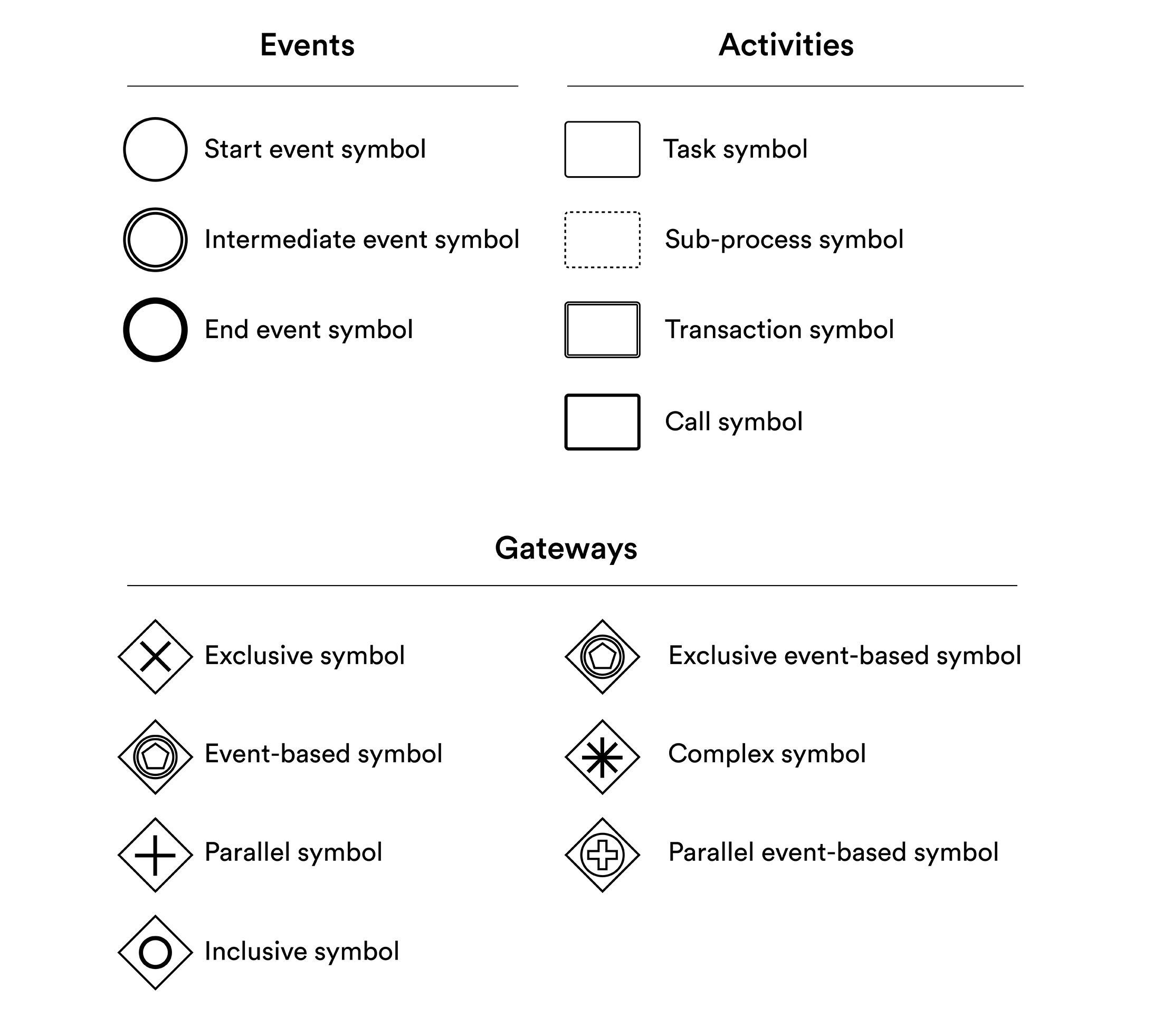
Pro Tip
Power your business with Jotform. Collect orders, payments, feedback, and more on any device.
Connecting objects
Connecting objects are shown as solid, dashed, or dotted lines that may point in one direction or another. There are three types:
- Message flow shows the direction of a message between participants in a process. Message flows are usually represented as dashed lines that end in an arrow.
- Sequence flow shows the sequential order of flow objects. Sequence flows are typically solid lines that end in an arrow.
- Association shows a connection between an artifact or text and a flow object. Association symbols are dotted lines.
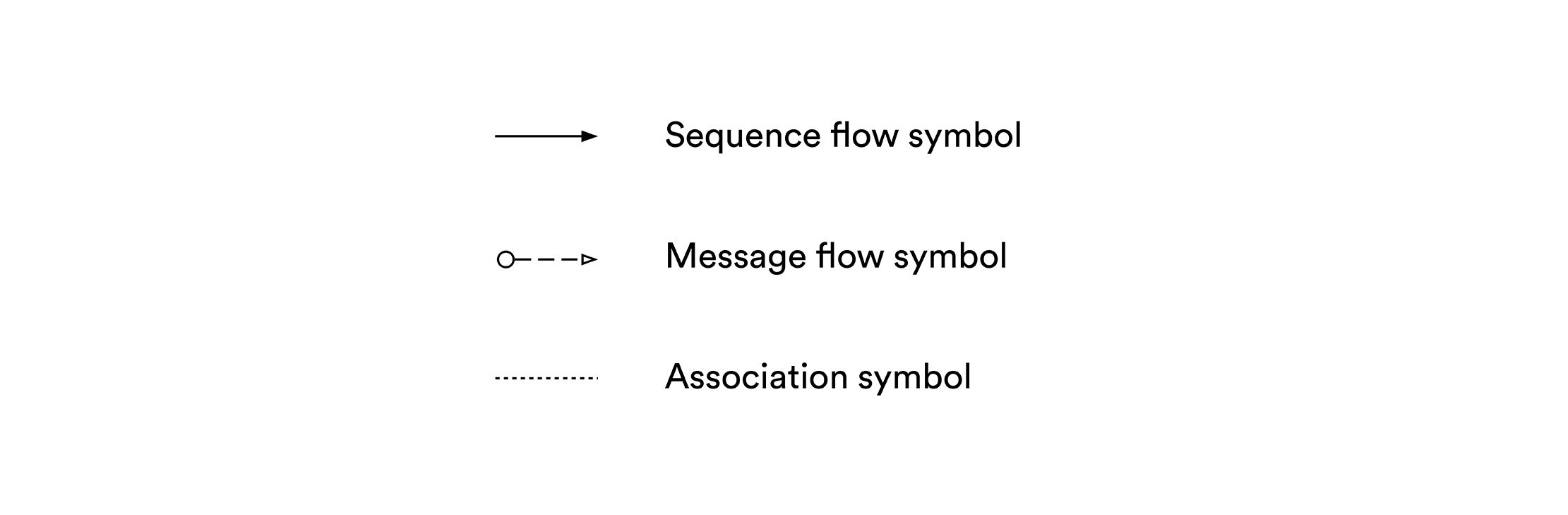
Swimlanes
Swimlanes represent the space where a process occurs and show who is accountable for that process or part of the process. There are two types:
- Pools represent a process or an organization. They often appear as rectangles.
- Lanes represent individuals or teams that are part of the organization. Multiple lanes can exist within a pool or within another lane. Lanes appear as rectangles within the larger rectangle of a pool.
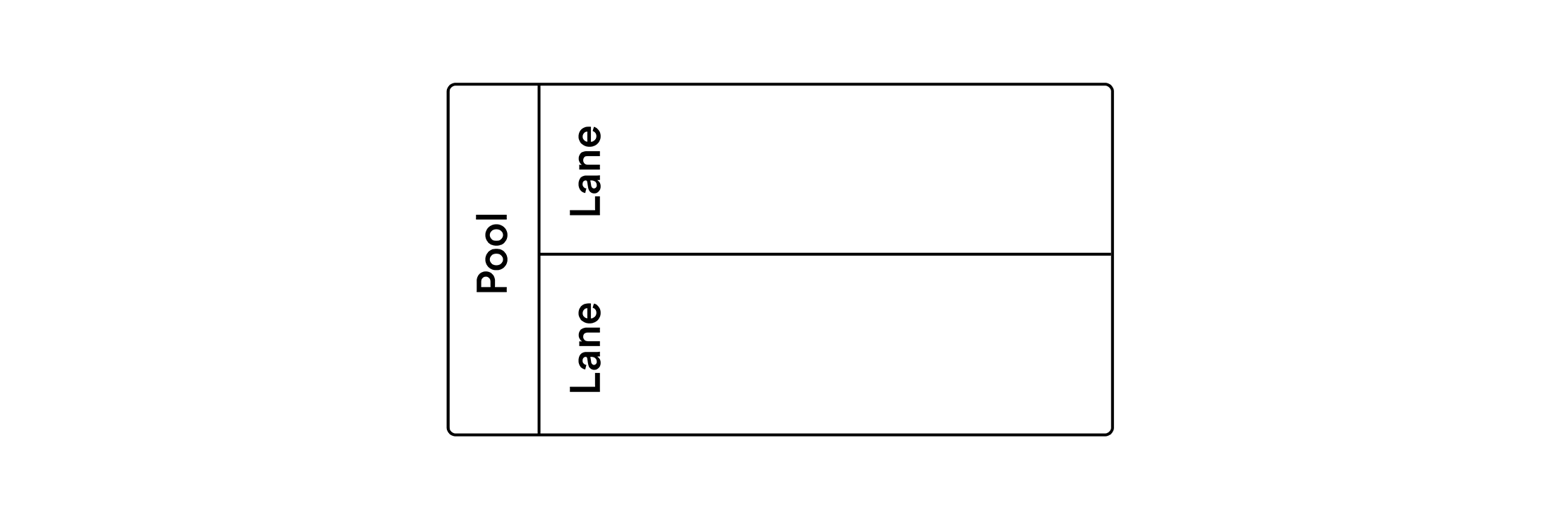
Artifacts
Artifacts are additional pieces of information that provide more detail when needed. There are three types defined in the BPMN model, each with its own graphical symbol.
- Data objects show what information an activity needs.
- Groups show how activities are logically grouped, independent of the flow.
- Annotations give additional explanations to parts of the flow, where needed.
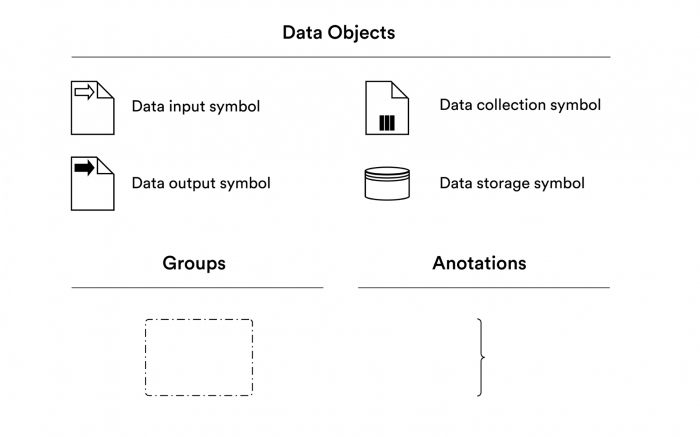
A number of diagram tools support BPMN. Some of the most popular are Lucidchart, SmartDraw, Microsoft Visio (bundled with Office 365), and Draw.io.
























Send Comment: