List of process mapping symbols
- Terminator
- Process
- Decision
- Data
- Input
- Document
- Delay
- Sequence flow
Process maps can help streamline workflows and improve efficiency in your organization. They’re effective because they assign visual cues to specific tasks, creating straightforward diagrams that guide your business operations. By designing process maps, you can cut down on time wasted on unnecessary steps or confusing processes while uncovering ways employees can work more efficiently.
These maps are built using symbols to represent parts of processes. The business world has adopted a core set of symbols derived from Unified Modeling Language — the business version of this symbology, business process model and notation, is commonly used to illustrate the types of tasks and key workflows of company operations.
By understanding process mapping symbols, you’ll be able to quickly identify the tasks involved in a process to easily create and modify process maps.
Understanding key process mapping symbols
Each process mapping symbol reflects a basic type of step in a process. When you combine them into a map, they’ll give you, a team, or a department the information necessary to consistently carry out a process.
This diagram from Lucidchart shows each core process mapping symbol and what it represents. Depending on how they’re used in real-life examples, you may see some or all of these on process maps.
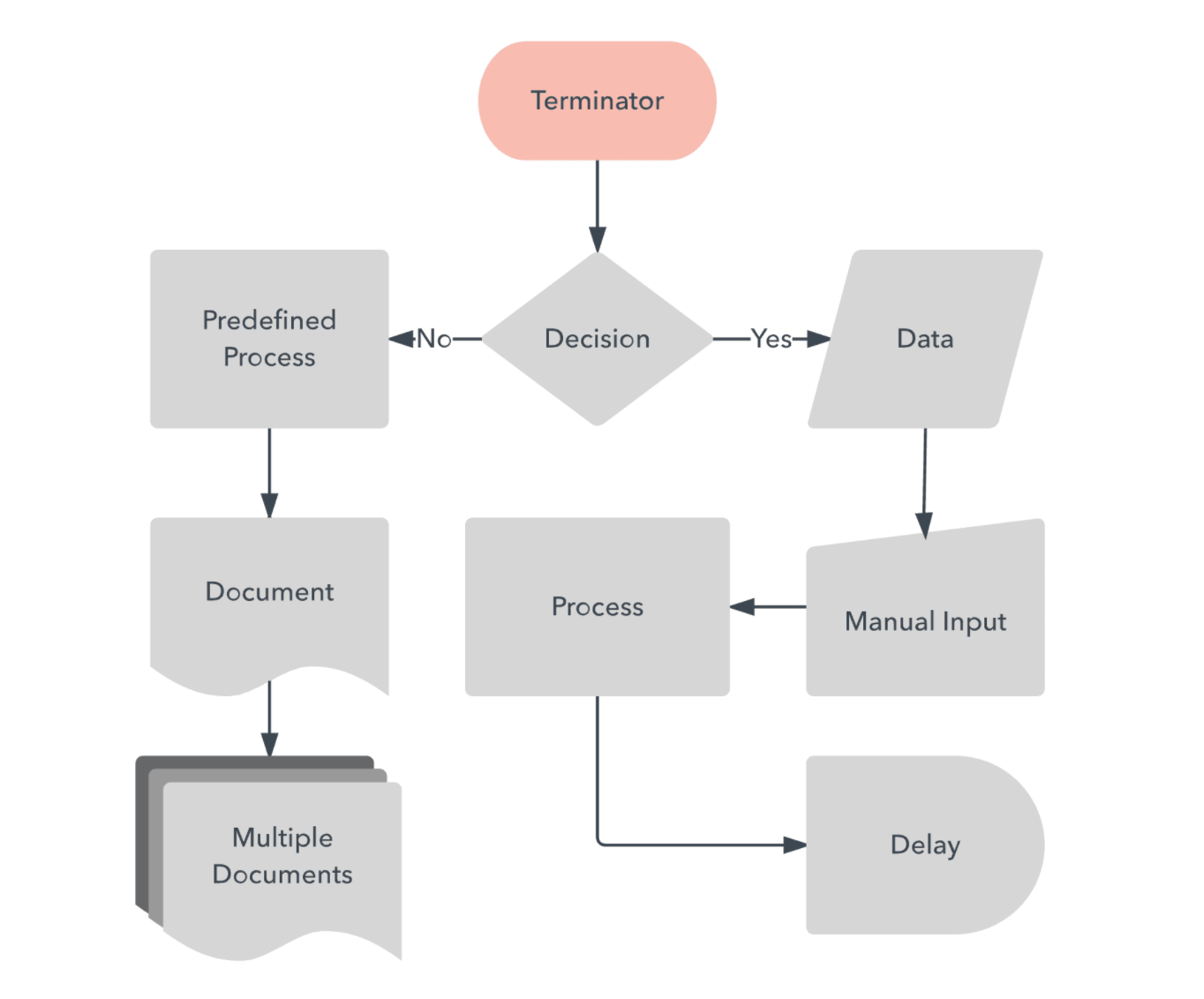
Here’s a guide to these symbols and how to interpret them.
Terminator
Represented by an oval or circle, the terminator points of a map are the beginning and end of the process. These bookends are specific to the process itself, not just the start and finish of a larger workflow.
For example, a process map for how an employee requests time off would have an opening terminator of submitting the request and an ending terminator showing the decision-maker approved or rejected the request. But the terminators may be different in the process map for the staff member in human resources who receives the request.
Process
Represented by a rectangle, the process symbol is one of the most common in process maps. It designates an individual phase of the task that continues the sequence but doesn’t involve a decision or external piece of information, like a document. For instance, in the time-off request example, you may have a process symbol marked “Review by supervisor.”
Decision
Represented by a diamond, the decision symbol indicates where a stakeholder needs to provide tangible input. This decision may divide the process, usually into “yes” or “no” results. These results can generate separate paths and termination points or a circular process that reworks earlier phases and runs through the decision point again.
If the time-off request goes to a manager for approval and they have to reject it because the requested days overlap with a major presentation or work event, this decision leads to the “no” path on the process map, which sends the request back to the employee to revise and resubmit. If the manager approves the request, the decision follows the “yes” decision path, which sends it either to a higher manager or a human resources manager for final approval.
Data
Represented by a parallelogram, this symbol indicates data collection or sharing. This could be as simple as taking a headcount or tallying a vote on a group decision that affects a department or the company. It could also indicate research a team completes during a project.
Input
Represented by a trapezoid, the input symbol often follows a data processing symbol to signify when and how data pushes a process further along. For example, if you request votes for an office-wide decision, you could input this data into a document or system that helps you interpret it to guide your decisions within the process.
Document
Represented by a rectangle with a wavy edge at the bottom, the document symbol shows when someone needs to record information on paper (or in a computer program) to specify details you’ll need to share in future phases of the process. As the above diagram shows, you can also duplicate this symbol throughout a process map to signify multiple documents or sets of documents.
Delay
Represented by a capital D shape, the delay process symbol indicates when the process needs to pause for the workflow to function correctly. These aren’t unplanned delays or wasted time, but rather, they’re intentional pauses necessary to the operation.
For instance, if a task requires you to submit material outside the organization (say to a customer or client), the delay symbol indicates you’re waiting on that input to continue the process.
Sequence flow
Represented by arrows, the sequence flow directs the order of events in a process map. Think of it as the GPS of your workflow, pointing you toward the next task within the process at each phase.
Using Jotform to build process maps
The goal of each process mapping symbol is to condense processes into a set of simple actions. Breaking down processes into discrete steps in this way makes it easier to automate them.
Jotform offers a number of tools to make approval and workflow automation easier for you and your teams. With Jotform Approvals, you can make repetitive tasks a breeze by indicating approval and review points for all stakeholders in the process.
If you’re not sure where to start, Jotform Approvals offers more than 100 approval flow templates you can use across all types of projects, from approving employee timesheets to aligning multiple departments on creative work. You can assign tasks to individual decision symbols or associate documents and approval forms with document symbols — with the overall goal of making the process as efficient and automatic as possible.
Using process mapping symbols gives you a uniform way to communicate processes across all the workflows in your business. With a solid understanding of this common language, you can upgrade your mapping skills as well as your processes, making your business operations more smooth and efficient and your employees more productive.
Photo by Christina Morillo























Send Comment: