Top 5 process improvement software programs
When you think of NASA, you likely think of satellites, rockets, and some of the world’s most brilliant mathematicians, engineers, and scientists launching astronauts into space.
Yet, in 1999, the Mars Climate Orbiter, which was designed to study Mars and its atmospheric weather conditions, disintegrated in the sky because of a simple mathematical mistake. By forgetting to convert imperial units of measurement to metric, NASA team members made a $125 million mistake (not to mention wasting 10 months of travel to and from Mars).
While your business may not have the size or scope of NASA, silly mistakes and oversights can still cost you. When it comes to managing your operations, there’s nothing quite as important to your bottom line as effective, well-documented, and well-communicated business processes.
Fortunately, business process improvement (BPI) software can help. By identifying what’s working, as well as what’s not, you can reduce inefficiencies, eliminate poor product quality, and meet both customer and compliance expectations.
What is business process improvement?
At its core, business process improvement (or business process management) is a self-audit. It’s the practice of analyzing your organization as a whole — including employees and processes — in its current state in order to find opportunities for improvement and growth.
Through various methodologies (including Six Sigma, lean management, and agile management), BPI helps you gain a clearer picture of your existing resources and business processes so you can find ways to better use what’s already available, saving you time and effort.
What are the benefits of BPI?
By making business process improvement part of your day-to-day operations, you can
- Reduce the time your team spends to complete processes
- Streamline communication among employees in those processes
- Reduce errors
- Help meet regulatory requirements
- Help meet customer needs and expectations
How do you implement BPI?
Though it may sound complicated, BPI is actually fairly simple, especially if you have process improvement software in place. Here are the basic steps to implementing BPI.
- Define and analyze your current workflows and organizational structures. What’s working? What’s not? Don’t just rely on your own thoughts and concerns — ask your managers and employees for their input, too, because they may see something you don’t.
Once you know what needs improvement, you can start brainstorming solutions.
- Redesign and reorganize your processes based on the intel you’ve gathered about your daily operations, perhaps with some new technology. Create project management boards and make them visible to everyone on the team. Do you need to dismantle an entire system, or does your current system just need some TLC — maybe a little reworking or reassignment to someone with more experience?
Once you identify the holes, it’s much easier to figure out how to fill them.
- Test the changes you’ve made and see if they hold water. Are you equipped to meet your goals and fulfill your mission statement? If not, revisit step one and try again.
- Finally, once you’re happy with your revisions, communicate everything with your staff and other stakeholders, but continue monitoring the changes and gathering feedback and data. The most successful BPI efforts address the ever-changing needs of a business as it grows and evolves.
What are the top five process improvement software programs?
Now that you know what business process improvement is and why it’s important, you can find a process improvement software that works for you. Here are five of the best on the market.
1. Kissflow Process
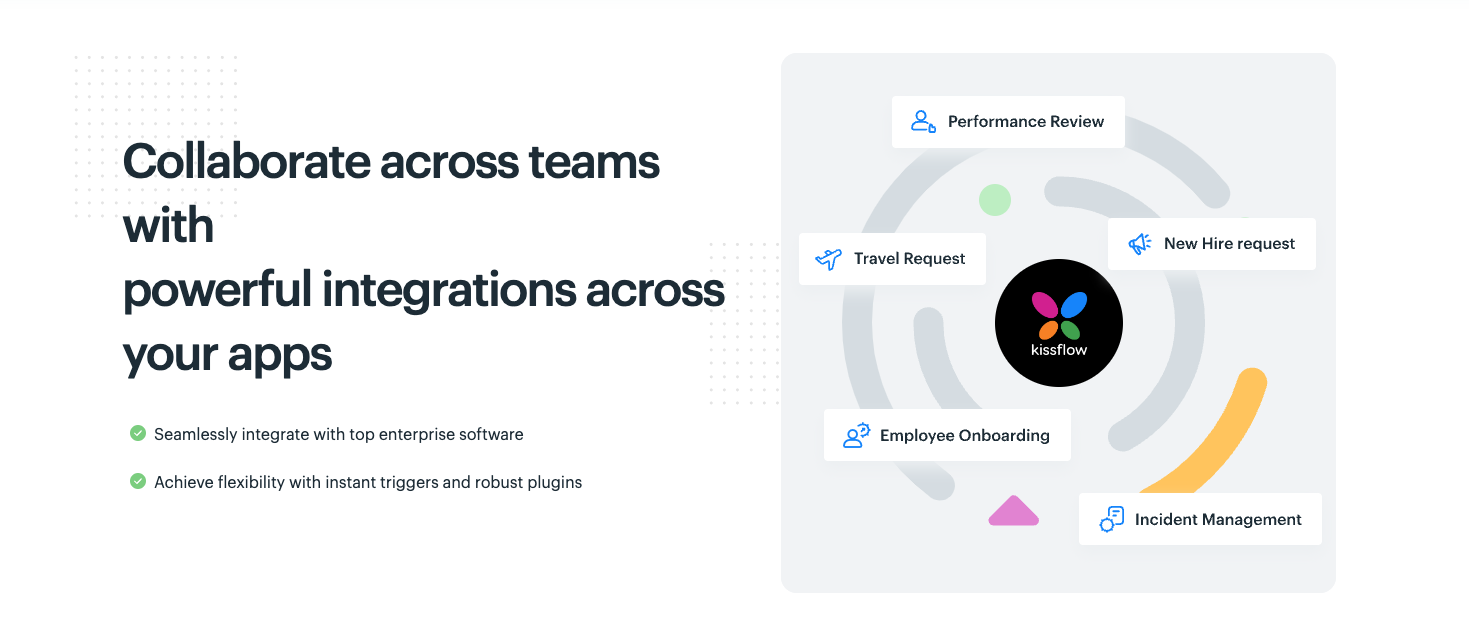
With no-code BPI software Kissflow, you can track and manage your workflows, assign different processes to different employees, and export and analyze data, all from one customizable dashboard. Kissflow is easy to use and quick to set up, and it boasts 10,000-plus customers, including Pepsi, Uber, and Motorola.
2. Jotform
Through automation, no-code online form builder Jotform can help you improve your business processes with its library of fully customizable templates for forms, PDFs, tables, and approval flows. So, whether you need better, more insightful reporting or a more streamlined, automated approval process, Jotform can help, especially since it integrates with 100-plus customer relationship management (CRM), data management, and analytics applications.
3. Process Street
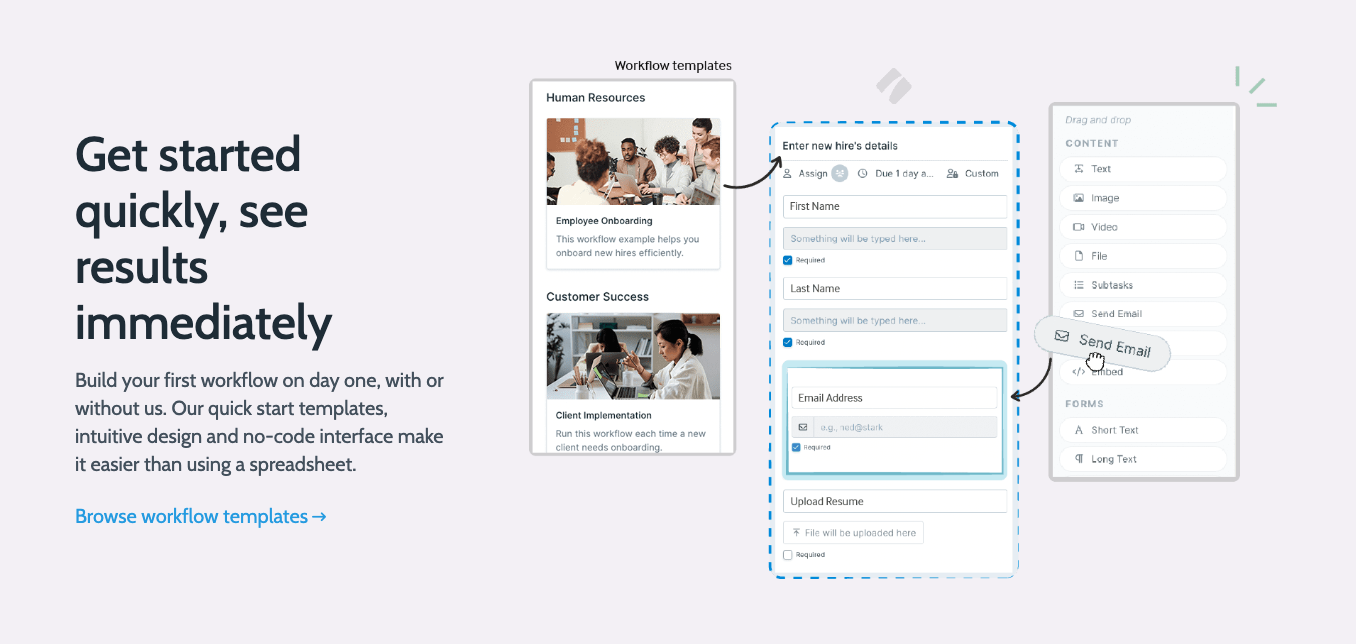
Process Street is a process improvement software that lets you onboard employees, set up new clients, track project progress, and manage workflows fairly easily, thanks to features like drag-and-drop workflow creation. Plus, it integrates with Zapier, allowing your employees to connect with over 1,000 apps to meet their specific departmental needs.
4. ProcessMaker
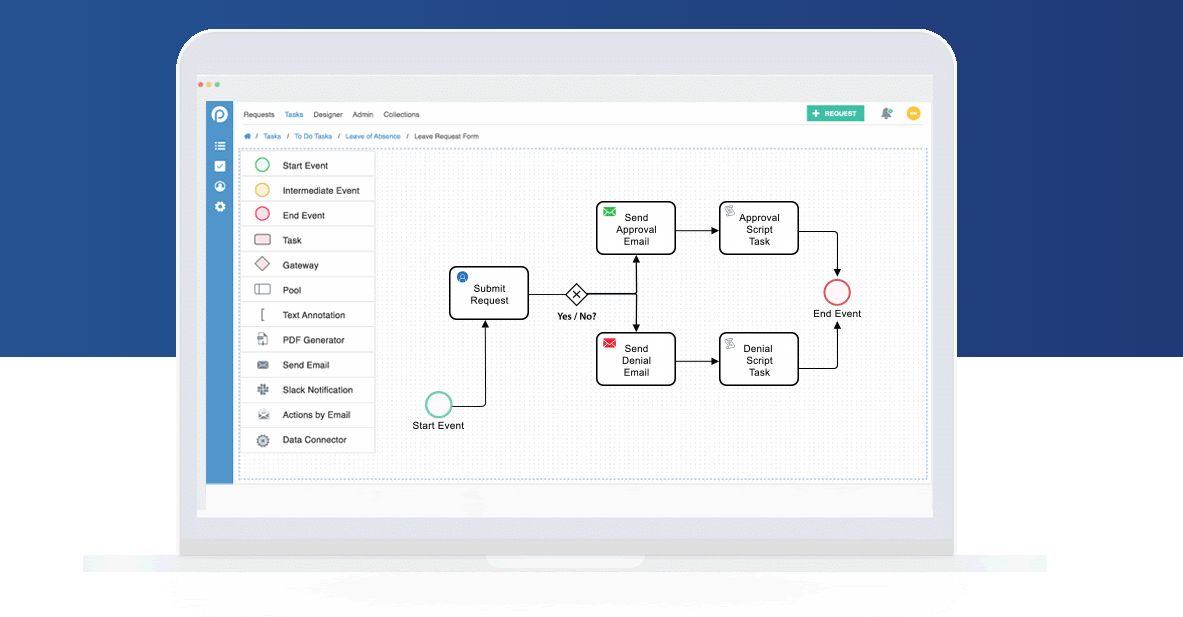
Low-code process improvement software ProcessMaker can help you overhaul your business workflows, whether your issue is poor internal communication, bottlenecked approval processes, or something else altogether. With its customizable forms, drag-and-drop functionality, and service level agreements (SLA) dashboard, you and your team can connect easily, collaborate more effectively, and reduce errors across the board.
5. Nintex
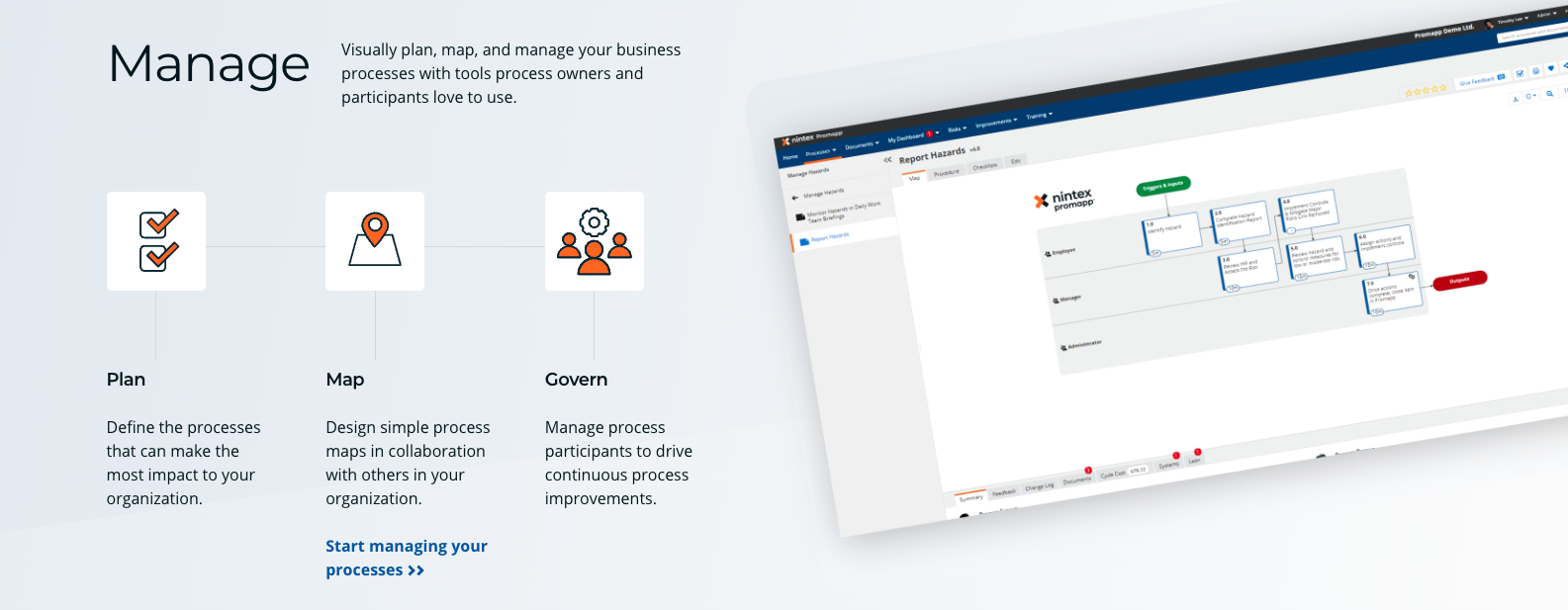
With business process management platform Nintex, you can manage, automate, and optimize your business processes using process mapping and analytics, digital forms, mobile apps, integrations, and more — all from one place. And you don’t have to worry about having coding experience because Nintex is a completely code-free solution.
With BPI, you can take your company’s existing processes from sufficient to efficient — cutting operational costs, improving customer service, and crafting a better, higher quality product. And finding the best process improvement software for you and your business will make the process that much easier.
























Send Comment: