Best event registration software tools
Event registration software is a tool that helps organizations set up registration for their events. It provides an easy and efficient way to collect guest information, payment, and more — and is integral to running a successful event.
Event registration software is used for gatherings of all types. You can use event registration software for conferences, seminars, company events, academic events, parties, and more. You can use event registration software for any event, big or small, that you need help managing.
There are many benefits to using event registration software at your next event. You can use it to manage attendance, cut costs, save time, automate invitations and registrations, collect payments online, analyze registration data, and more.
Consider the following 15 event registration software options for your next event.
Pro Tip
Start collecting registrations in minutes with Jotform’s free event registration form template.
1. Jotform
Jotform makes gathering event registrations a breeze with more than 750 event registration form templates to choose from. No matter the type of event or the number of guests in attendance, you can get started with an event registration form template and design it to match your brand in the Jotform Form Builder.
Choose from Jotform’s wide variety of themes, widgets, integrations, and drag-and-drop fields to make your event registration form stand out. The forms are also mobile-friendly, and you can even bundle multiple forms together into a custom mobile app for your event.
You can also organize and manage your entire event registration process online with Jotform Tables. When attendees fill out the online registration form from any device, the form submission data will automatically populate in a corresponding table to help you manage and organize registrations.
You’ll be able to manage attendee contact information, track registration status, and view your budget in a professional online table. You can also customize the spreadsheet to meet your specific event needs.
Pricing: All of these features are free with Jotform’s Starter plan. If your event requires you to accept more than 100 form submissions per month, you can upgrade to a paid plan, starting at $34 per month.
2. Eventbrite
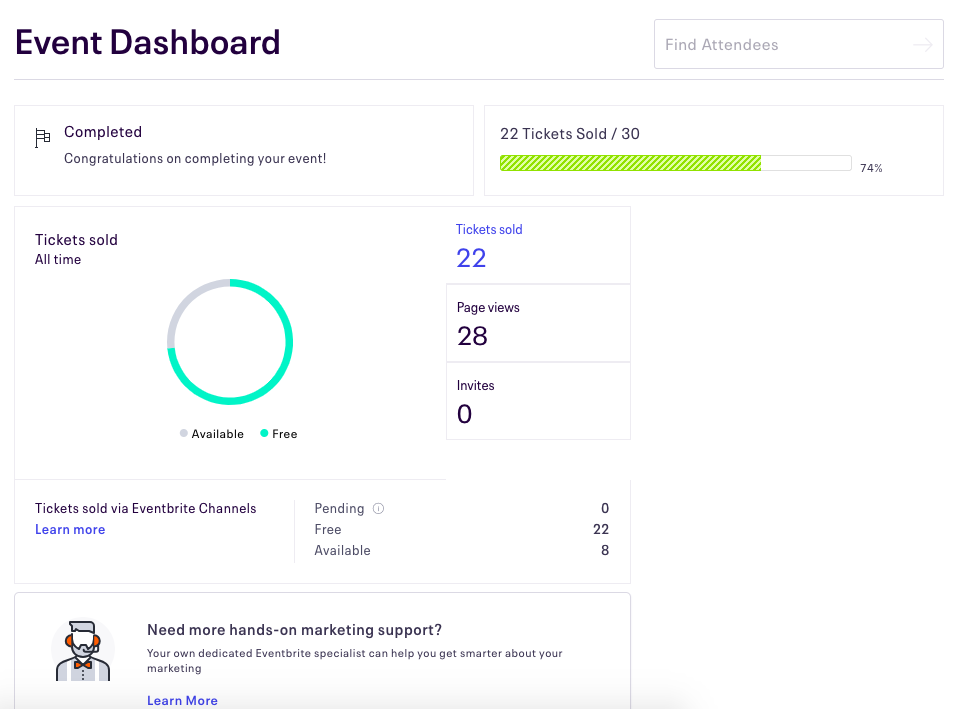
Eventbrite is an event management and ticketing website that’s easy for both event holders and their attendees to use and navigate. You can embed the Eventbrite checkout experience on your own website, so your registration page has your branding and URL. Plus, promotions and email campaigns are easy with Eventbrite’s custom email templates and performance tracking.
Eventbrite is a great choice if you’re hoping to build an experience around your event and would like the popularity of the website to help build some hype.
Pricing: Eventbrite does not charge fees for free events (up to 25 tickets). For paid events, Eventbrite offers three paid plans: a Flex plan for $9.99 per event, a Pro plan for $29 per month, and a Premium plan for custom pricing.
3. Eventdrive

Eventdrive is an all-in-one event management platform that is user-friendly and great for managing and registering guests for events. Eventdrive allows you to seamlessly organize events that are virtual, hybrid, or in-person. With Eventdrive, you can schedule customized emails and SMS notifications, create an event app for your events, broadcast events live, manage attendee information, and more.
Pricing: Contact Eventdrive to set up a demo and request pricing information.
4. Eventzilla

Eventzilla is an event management software that can help automate your entire event management process. Personalize your own event registration page, send personalized email campaigns, integrate with 1,000-plus useful apps using Zapier, create self-service options for your users to manage their own registrations, and more.
Pricing: Eventzilla has three different pricing tiers depending on your needs, starting at a fee of $1.50 per registration. It also offers a custom annual pricing plan if you don’t want to pay per registration. Contact Eventzilla’s sales department for more information.
5. Bizzabo

Bizzabo is an all-in-one B2B event software platform that allows you to organize and manage online, in-person, and hybrid events. Customize your event registration form fields so you can collect the data you need, and you can customize the look and feel to match your other event marketing branding assets.
You can also view attendee details in Bizzabo’s contact management dashboard and integrate it with your preferred social media platforms to promote your event. Other useful features include real-time polling and surveys to gather feedback from attendees, email marketing, personalized attendee journeys, reporting, and more.
Pricing: Contact Bizzabo to set up a demo and request pricing info.
6. Ticketbud

Ticketbud is an event management, ticketing, and registration software that helps organize events. Ticketbud focuses on ticketing and registration, so it’s a good choice if you don’t need all the bells and whistles of an all-in-one event marketing platform.
Ticketbud also allows you to create a custom-branded event website, promote your event via social media integration, and track registration analytics, among other useful features. You can also integrate with other tools like Mailchimp, Stripe, PayPal, and thousands of other apps through Zapier.
Pricing: If your event is free, Ticketbud doesn’t collect any extra fees. For paid events, it charges a ticketing fee of 2 percent plus $0.99 per ticket (discount available for nonprofits) plus a payment processor fee of 2.9 percent.
7. HubSpot

HubSpot’s Free Online Form Builder is a versatile tool designed to simplify the process of creating and managing online forms for various purposes, including event registration. With its user-friendly drag-and-drop interface, templates, integrations and robust features, it empowers users to effortlessly create custom forms tailored to their specific needs. Whether you’re collecting RSVPs for an upcoming event, gathering feedback, or capturing leads, this tool streamlines the process for both organizers and attendees.
The tool also provides advanced functionalities such as conditional logic, enabling dynamic form behavior based on user responses. This feature displays or hides specific fields based on user input, improving user experience and increasing completion rates.
Pricing: As the name suggests, HubSpot’s Free Online Form Builder is available at no cost, making it an attractive option for individuals and businesses with budget constraints. While the free version offers robust features suitable for many use cases, HubSpot also offers premium plans with additional functionalities and support for organizations with more complex requirements.
8. Whova
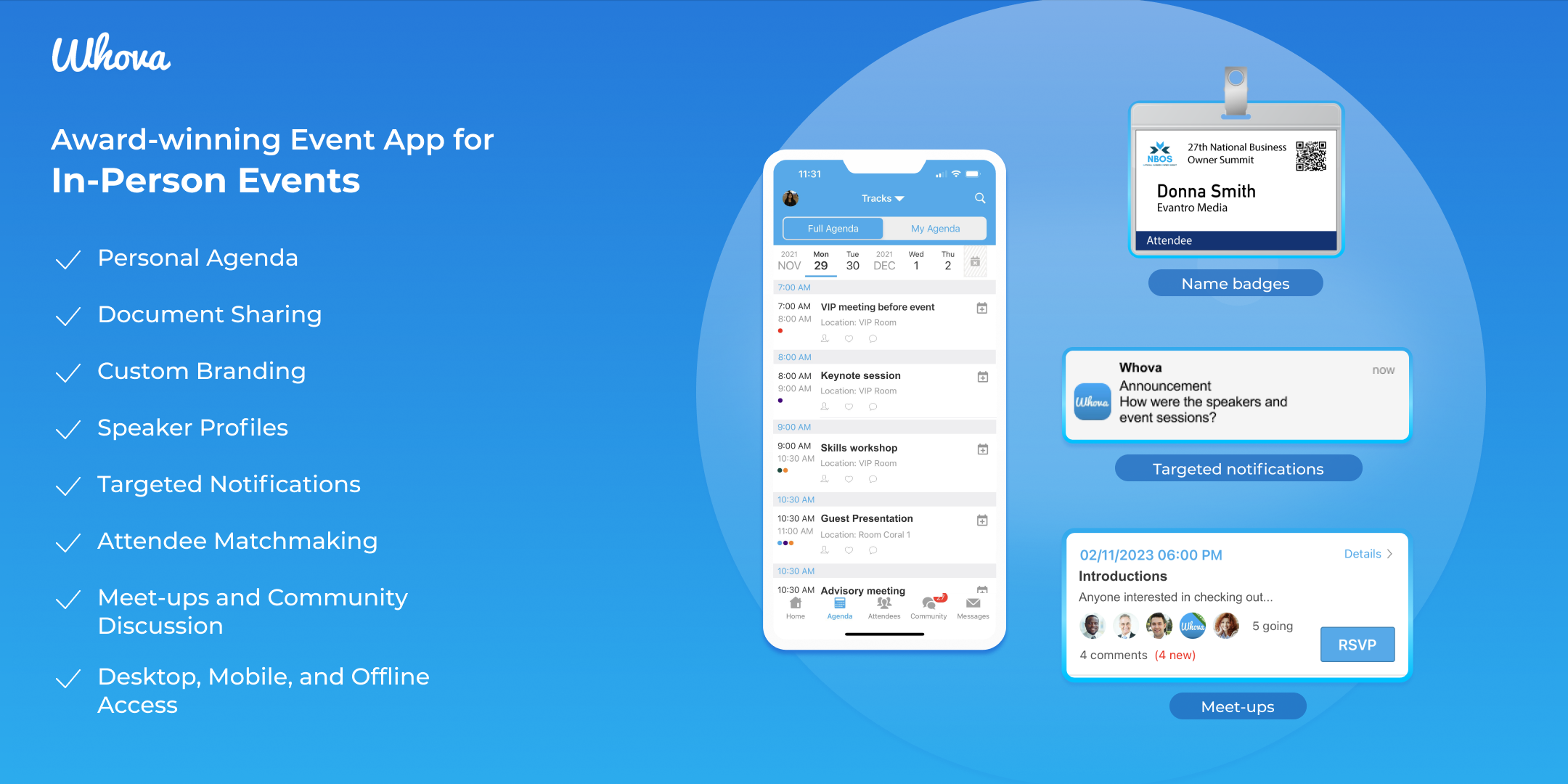
Whova is an all-in-one event software for in-person, hybrid, and virtual events, and it includes an online registration feature. You can set up tickets and customize registration by offering single- or multi-day passes or discounts for early registrants or large groups.
Other Whova features include no-code event website creation, sales and attendance tracking, social media promotion, name badge design and generation, and contactless event check-in via QR code scanning.
Pricing: Whova is for free for free events. Contact Whova directly through the request form on their pricing page for pricing information on paid events.
9. WildApricot
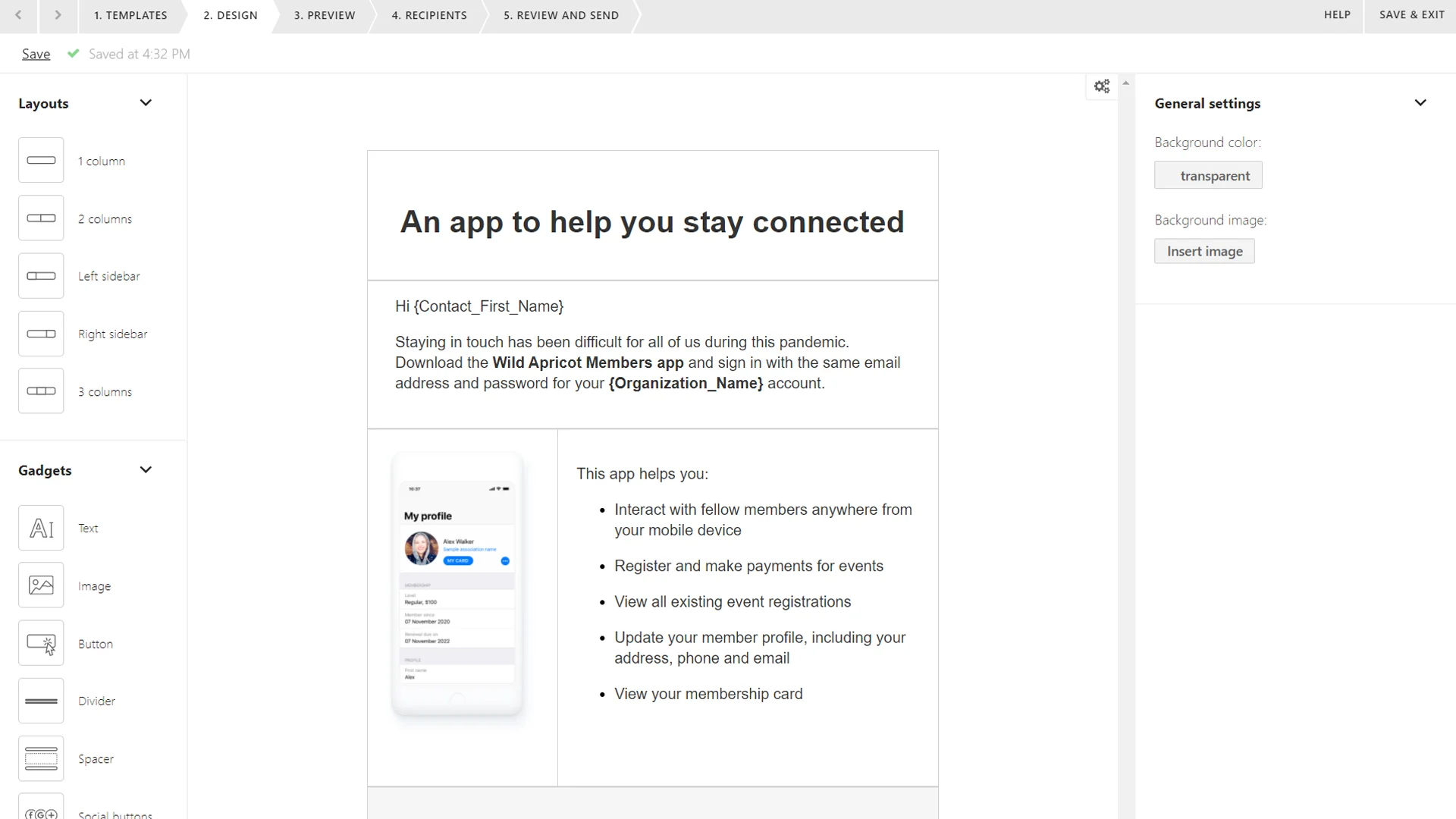
WildApricot is a cloud-based membership and event management system used by clubs, associations, and nonprofits. Its features include event registration and management, automated emails, online ticketing, donation collection, a website builder, promotional tools, a mobile app that allows attendees to connect with each other, and several integrations, among other features.
Pricing: Because WildApricot is designed to manage year-round membership for clubs and associations, pricing is monthly, with plans ranging from $60 to $900 per month, depending on the number of contacts you have. It offers a free trial as well.
10. Webex Events (formerly Socio)

Webex Events (formerly Socio) is an all-in-one event management platform that’s a great pick for companies looking to organize their event details quickly and keep their branding on their registration page. The software allows for full customization with the ability to choose colors, a logo, a theme, and a cover image.
All of the data you collect from your attendees will go straight to the Webex Events platform, so you don’t have to worry about using separate CRM software. Ticketing functionality is also included, so you can create ticket types, promo codes, and access codes — all on the same platform.
Pricing: Pricing plans for Webex Events vary depending on your needs. Webex Event’s free plan allows for a single event with up to 100 attendees. If you’re planning on hosting bigger events, consider their $84 per month Pro plan or contact a sales associate for pricing on their Enterprise-level plans.
11. RSVPify
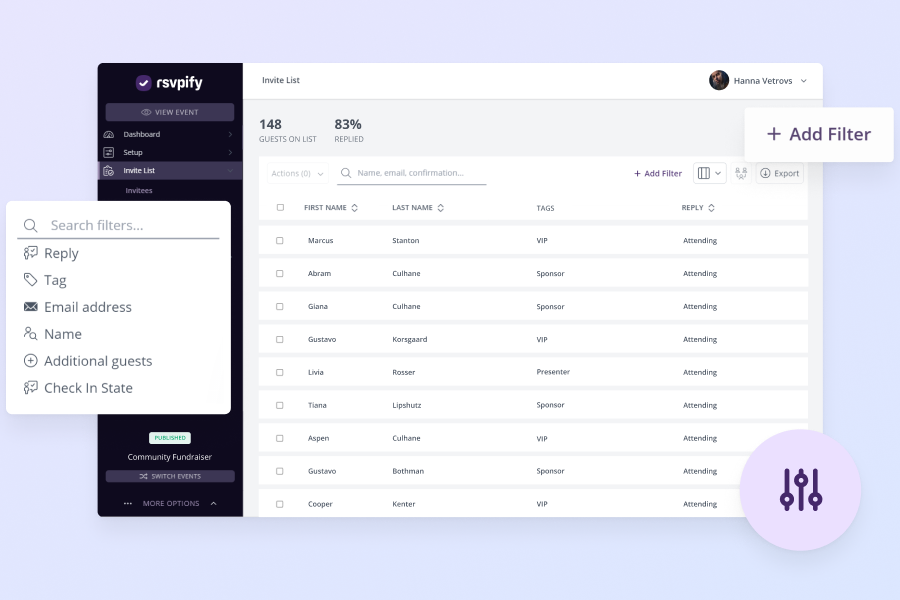
RSVPify is an online RSVP and event software that offers a multimedia registration website experience, with embedded videos, personalized photo welcome messages, and custom QR codes. If you’d like to add your registration form to your own website, you can seamlessly embed it by copying a few lines of code. If you’re starting from scratch, RSVPify’s registration forms are highly customizable.
Other features include donation collection, a seating chart maker, a guest check-in system, and a secondary event creator. Plus, you have the ability to increase security with password-protected RSVPs and the option to add age verification to your registration forms.
Pricing: RSVPify is free to use for events with up to 100 invitees or RSVPs. For events with over 100 guests, RSVPify’s plans start from $19 per month and go up to $499 and above per month for custom events. Contact a sales representative to learn more about custom plans.
12. Cvent
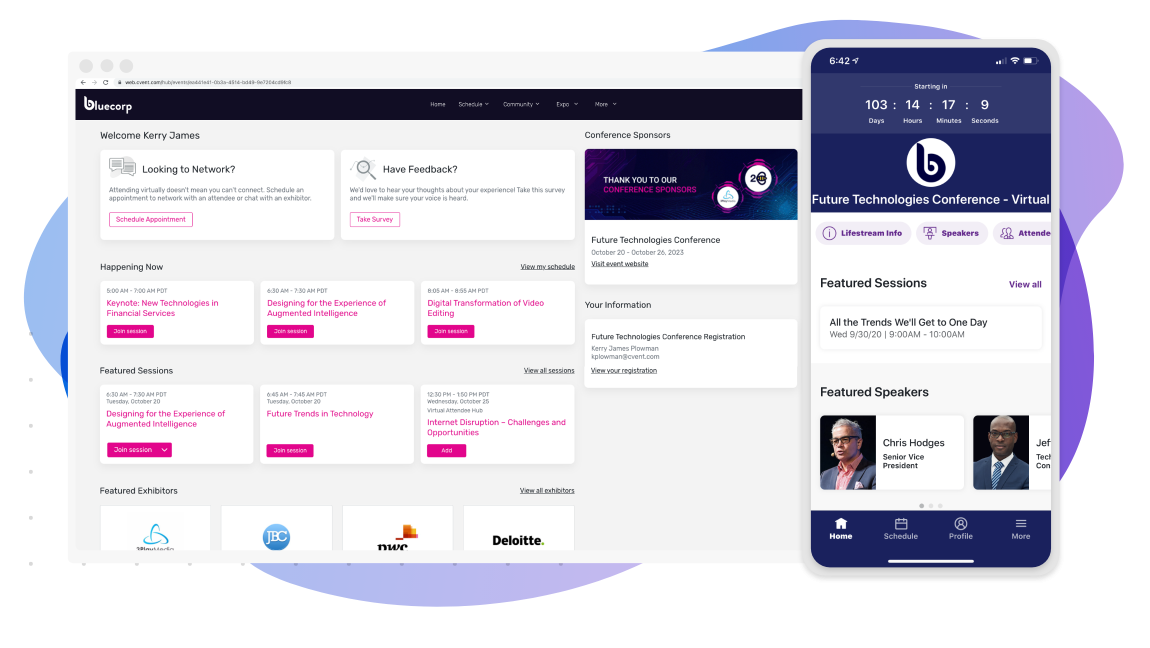
Cvent is event software used for meetings, events, trade shows, and more. Cvent is a convenient option if your conference has multiple tracks or sessions that require a dynamic registration form. It also allows you to configure restrictions and permissions within your forms if you’re only allowing certain guests to register for certain event types.
The waitlist feature will handle any capacity issues, and you can even set up a workflow if you’d like to require approvals. Another unique feature is Cvent’s content library, which gives attendees easy access to policies, brochures, floor plans, and any other information they need before or during your conference.
Pricing: Cvent pricing depends on your event’s specific needs, size, and scale. Contact Cvent to request a quote.
13. Eventleaf
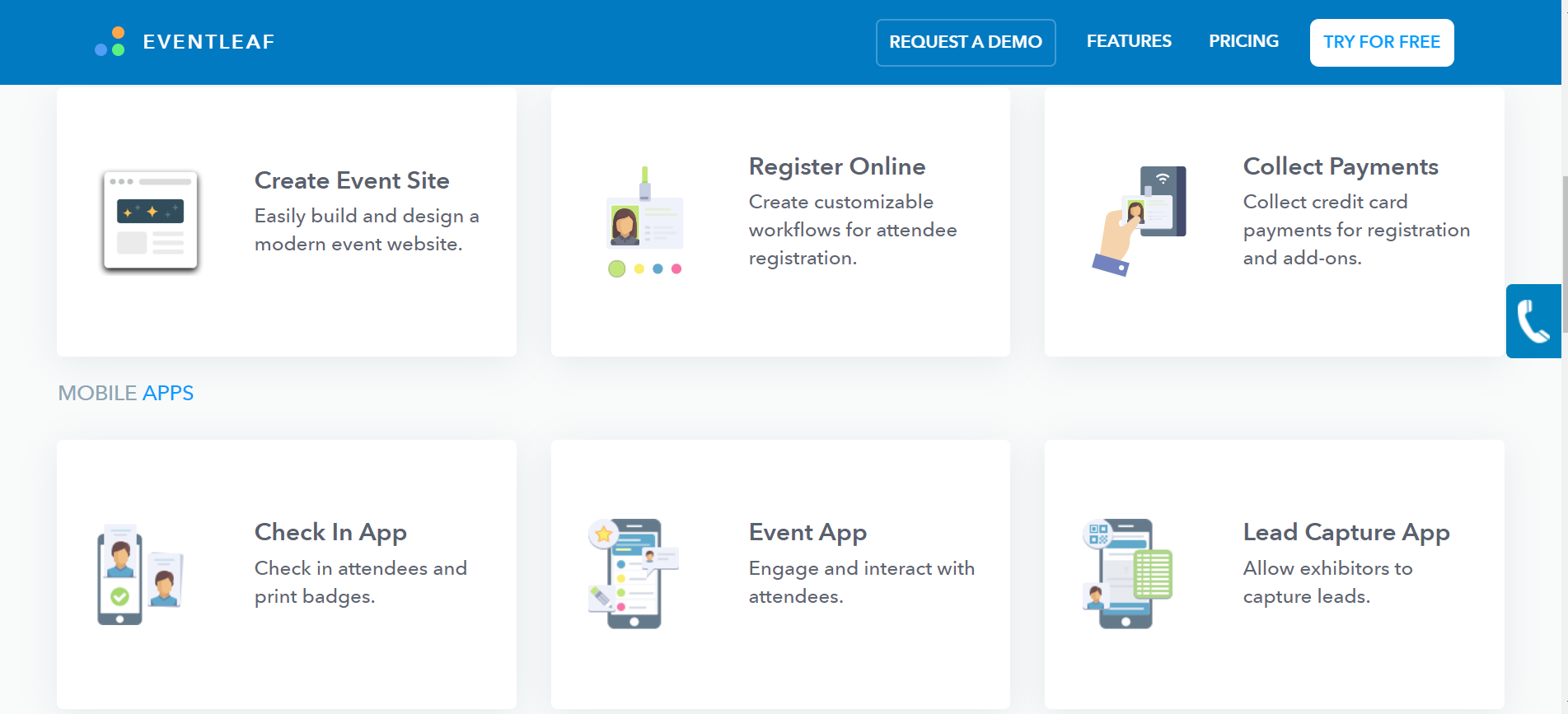
If you’d like your conference registration software to allow for some creativity, Eventleaf gives you design flexibility and offers the latest in web technology to ensure you have an eye-catching registration page.
In addition to ticketing functionality, Eventleaf specializes in attendee engagement. You can provide your guests with a guide app that gives them all the information they need; plus, you can send them notifications and polls directly. There’s also an app just for the check-in process, so you can print badges, scan QR codes, or just manage your attendee information — all from one place.
Pricing: Eventleaf’s starter plan is free to use for up to 100 attendees per year. For more than 100 attendees, Eventleaf offers a Basic plan at $1 per attendee and a Professional plan for $2 per attendee. Contact Eventleaf directly to learn which plan is best for your events.
14. A2Z Events (formerly ePly)

A2Z Events is an easy-to-use event management software that offers online registration, floor plan management, badge printing, and more. It handles every step of your event registration — from custom registration forms to reporting and analytics. It allows you to create mobile-friendly form templates that you can save for future events and provide your guests with multiple options for secure payment.
Pricing: Contact A2Z Events directly for pricing details.
15. GTR

GTR is an event technology producer that offers physical and virtual event management tools for businesses. GTR offers end-to-end support that can assist you in running a successful event.
With GTR, you can register attendees online, print attendees badges, allow attendees to personalize their badges, customize landing pages, create your own registration forms, set up automated emails, and manage pricing and payments.
Additionally, GTR allows you to feature your sponsors on your registration site, adding to your list of sponsor benefits and possibly generating more revenue.
Pricing: Contact GTR to set up a demo and request pricing information.
If you’re looking for a stress-free way to manage registration for your next event, consider using one of the event software options above to make the process easier for both you and your attendees.
For your information
This article was written by a real person. No part of the content was generated using AI.
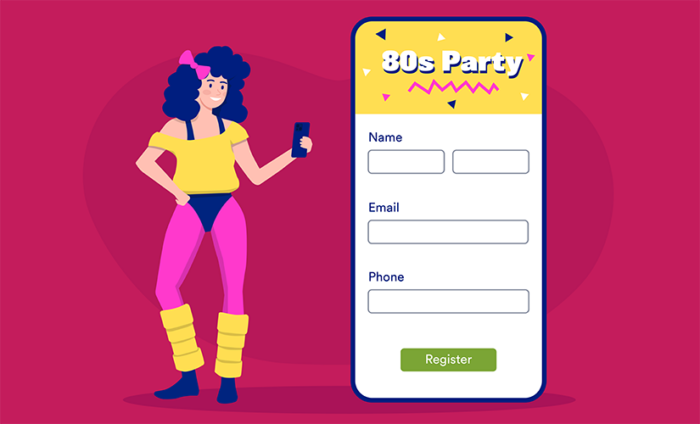






















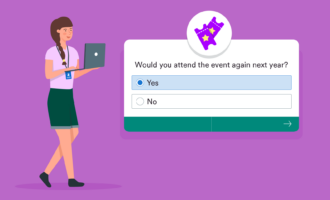








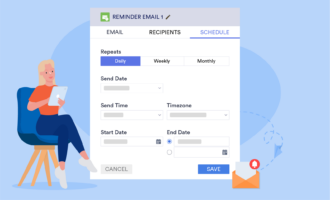
















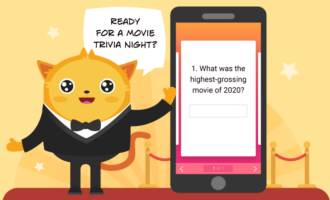
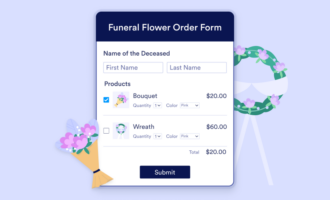





Send Comment:
1 Comments:
More than a year ago
Great write-up. Thank you for reviewing each software! I’d be happy if you have a look at Eventdex. Our event management platform is suited for events of all types and industries. Eventdex is different from other solutions as it has a 100% free version, event website creation with beautiful templates and it’s intuitive to use even for non-tech savvy users. Do check us out if you have a minute: