Virtual events are nothing new. Online communities have been throwing virtual events since the late 1990s.
However, with widespread social distancing measures and extensive travel bans in place due to the COVID-19 pandemic, everyone is now being forced to postpone, cancel, or migrate their mass gatherings and in-person events online.
While virtual events can’t replace every element of a large, in-person event, they have a lot of benefits, from being cheaper to run to allowing people to participate from anywhere in the world without having to leave their homes.
In this post, we’ll share a quick guide with tips to help you plan, run, and promote your virtual event, including
- What are virtual events?
- Create a plan for your virtual event
- Set up your registration page
- Choose the right software for your virtual event
- Promote your virtual event
- Do a test run before the event
- Send a follow-up survey after the event
What are virtual events?
Virtual events range from virtual happy hours and small social gatherings (e.g., virtual trivia and game nights) to webinars, livestreams, trade shows, and even conferences.
When deciding on what type of virtual event you want to run, start with the desired goal of the event.
For companies, virtual events can be used for the following:
- Lead generation
- Sales
- Brand awareness
- Customer retention
- Community building
- New product development
Create a plan for your virtual event
Once you know what type of virtual event you need, it’s time to create a plan. The more detailed your plan is, the more successful your event will be.
To start, think through the basics:
- Will your virtual event be live or on demand?
- If the event is live, pick a suitable date and time.
- Will your event be paid or free to attend?
- If it’s a paid event, what’s the pricing strategy?
- Decide on the size of the event. Is there a limit on the number of attendees you’ll have?
- How many presenters or speakers will you have?
- How will you recruit and vet speakers to make sure they are the right fit?
- Will you have sponsors or affiliates for your event?
Set up your registration page
One of the first things you’ll need to create is your registration page, where attendees can sign up for your event.
For example, if you’re hosting a webinar, you can use Jotform to create your registration form. It integrates with many webinar platforms such as Zoom, GoToWebinar, and Livestorm.
Pro Tip
Don’t want to create a registration form? Start with one of our event registration templates.
Make sure that your registration form ties in directly with your email marketing platform, such as Mailchimp, as well as with tools like Slack and Zapier. This integration will allow you to sync your registration process with all of the other software you’re using to organize and run your event.
For example, when someone registers for your virtual event, the form could automatically send a notification to your team’s Slack channel and a welcome email to the attendee through Mailchimp.
Choose the right software for your virtual event
The software you use for your virtual event will largely depend on the type of virtual event you’re running.
If it’s a webinar or a conference, tools like Crowdcast, Demio, RingCentral, GoToWebinar, and Zoom are all solid options.
For a livestream, you might want to consider a tool like Twitch, YouTube Live, or Facebook Live.If you’re planning a virtual summit or an interactive trade show, check out software like HeySummit, Remo, Hopin, Run The World, and Airmeet.
Promote your virtual event
Just because you come up with a brilliant idea and create a registration page doesn’t mean people will automatically sign up. You need to promote your virtual event.
Here are a few tactics to help you get the word out:
- Share it with your email list.
- Write a series of blog posts promoting your event. You could have one announcing the event, several posts sharing a behind-the-scenes look, and a recap post after the event.
- Promote it on social media (Instagram, Facebook, Twitter, LinkedIn, Pinterest, TikTok, etc.).
- If you have presenters, encourage them to share the event with their followers on social media. For the best results, ask them personally on a call or send a personalized email.
- Encourage attendees to tell their friends about your event in the registration confirmation email.
- Make it easy for people to share the registration page with social media icons.
Do a test run before the event
If you’ve ever organized an event before, you know to hope for the best but plan for the worst.
With virtual events, trouble with Wi-Fi connections is one of the biggest potential glitches. One way to reduce the risk of having issues is to do a practice run of your virtual event beforehand with your entire team and all of your presenters.
Here are some things to check in advance:
- Make sure everyone can sign into your virtual event software and is familiar with the functionality.
- Test everyone’s Wi-Fi connection.
- Check audio levels. If possible, have all of your presenters wear headphones and use a portable USB mic.
- Make sure everyone’s webcams and presentation decks are displaying properly.
- Designate a backup host in advance so that if the host runs into any Wi-Fi, audio, or camera issues on the day of the event, your backup host can take over seamlessly.
Send a follow-up survey after the event
I like to use an expanded Net Promoter Score® (NPS®) survey for both in-person and virtual events. However, the type of survey and format don’t matter. The most important thing is that you have a way to collect feedback after the event. Surveys allow you to understand what people liked about the event, identify any improvements you could make in the future, and collect testimonials you can use in future promotions.
While a lot goes into planning a virtual event, it doesn’t have to be a stressful, last-minute scramble. Starting early, creating a detailed plan, and assembling a solid team can help you run a successful virtual event.
Net Promoter®, NPS®, NPS Prism®, and the NPS-related emoticons are registered trademarks of Bain & Company, Inc., NICE Systems, Inc., and Fred Reichheld. Net Promoter ScoreSM and Net Promoter SystemSM are service marks of Bain & Company, Inc., NICE Systems, Inc., and Fred Reichheld.













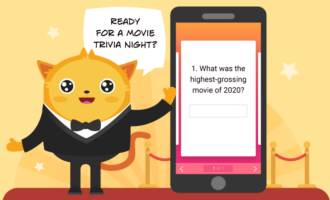



















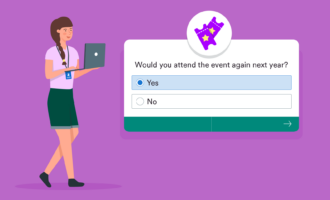











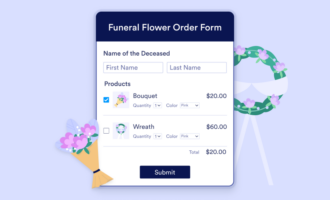





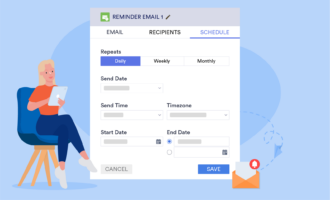



Send Comment: