Making a baby shower invitation
- Open the Form Builder
- Add an organization name and logo
- Add a title to your invitation and an event description
- Select the Add form element + button
- Choose the form fields you want your attendees to fill out
- Customize your invitation
- Select the Publish button
Planning a baby shower can be both exciting and stressful. After all, you need to make sure every detail is just right. The invitation to the event will be the first impression the guests have, and it will give them an idea of what to expect. That’s why you need the right methods and tools to learn how to make a baby shower invitation that stands out.
Follow along as we highlight the benefits of using online form builders to create invitations and manage responses in seven steps.
Why digital forms make creating invitations easier
If you’re a professional event planner, you can’t afford to waste time using a lackluster tool that might lead to details falling through the cracks. Online form builders are designed to help you get the maximum value out of your invitations so you can deliver an unforgettable experience.
Check out the top four features that provide you with the tools you need to make creating baby shower invitations a breeze.
1. Drag-and-drop builders
The last thing you need to worry about when planning a baby shower for a client is how much time it will take to create the invitations. The Jotform Form Builder is designed to make it quick and easy to create and send beautiful invitations, using preset form fields that you can drag and drop into whatever order you choose.
These form fields include a variety of question types, from open-ended to multiple choice, that will help you gather the exact information you need. You can even add helpful widgets to create a more dynamic, visually appealing invitation.
After you’ve built your ideal invitation, make it your own with Jotform’s form designer. Update colors, graphics, fonts, and everything in between to keep your invitation on theme.
2. Access to templates
Knowing how to make a baby shower invitation from scratch is useful, but sometimes you don’t have the time. That’s why having access to more than 300 event registration templates can be so useful to event planners.
Using an event registration template allows you to skip the form-building process and focus instead on finer details to achieve the right aesthetic.
3. Data organization and storage
A common cause of stress for any event organizer is keeping track of who will and won’t be attending, what their preferences are, and all the key details associated with each guest, from plus-ones to dietary restrictions. This guest information is crucial for ordering the right quantities (and kinds) of food, arranging seating, and other factors dependent on RSVPs.
With Jotform Tables, your attendees’ invitation responses will automatically sync and be stored online in a user-friendly spreadsheet. Organize the responses into guest information cards, spreadsheets, or reports. Jotform Tables even has specific event-planning spreadsheet templates to save you time organizing your response data.
4. An advanced suite of additional features
Beyond just building your form, a form builder should provide you with the tools you need to manage responses, organize data, and ultimately get the most value for your time. Jotform offers users a variety of other features in addition to those listed above, like
- Offline forms through the Jotform Mobile Forms app
- Integrations with more than 100 third-party programs
- Centralized form submission management with Jotform Inbox
These features and more are what make digital forms so essential to your event-planning process. Once you’ve decided which features will help you most with the event, you can start building your invitation.
How to make a baby shower invitation in Jotform
When you’re planning a baby shower for a client, creating the right invitation is a crucial first step. Luckily, learning how to make a baby shower invitation in Jotform only takes a few minutes. Here’s how to get started:
- Open the Form Builder.
- You’ll see that you can add an organization name and logo. For baby shower invitations, a graphic made for the event may be appropriate here.
- Add a title to your invitation and an event description, including the date, time, and any additional details.
- On the left side of the form builder, select the Add form element + button to open the form elements menu.
- Choose the form fields you want your attendees to fill out. Then, drag and drop them into place.
- Once you organize your form fields, customize your invitation to fit your event theme using the Form designer button on the right.
- When your invitation is finished, select the Publish button at the top of the Form Builder and send it through email, a link, or social media, or embed it on a website.
Want to cut down these steps even further? Use one of Jotform’s event registration or RSVP templates and skip the initial building phase. Simply select a template, customize the design to make it your own, and send.
Learning how to make a baby shower invitation has never been easier than with digital form builders like Jotform, which means you can focus on planning the perfect event instead of getting bogged down in paperwork.
Photo by RDNE Stock project



































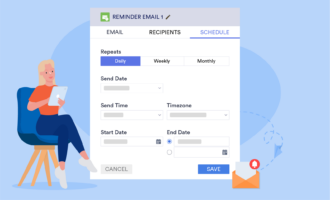





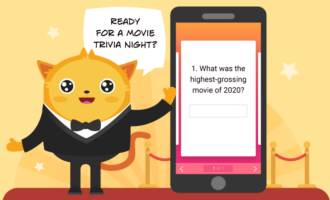

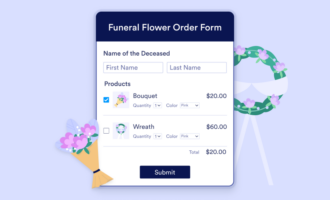



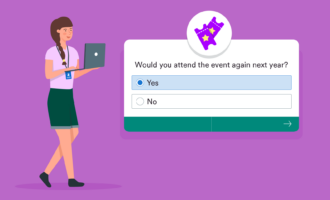






Send Comment: