Best alternatives to Eventbrite
- Jotform: Best for custom event forms
- Whova: Best all-in-one solution
- Zoom Events: Best for virtual events
- Eventbee: Best for online ticket sales
- Ticketbud: Best for large festivals and events
- Meetup: Best for local events
- Cvent: Best for attendee data
- Splash: Best for event marketing
- RingCentral Events: Best for audience engagement
- Ticket Tailor: Best for flexible ticketing plans
Planning an event, whether a big corporate funciton or a backyard birthday party, requires quite a bit of planning. You have to determine your guest list, lock down the venue, figure out food and refreshments, and get the decor just right. Then, once you’ve established all those logistical items, it’s time to invite your guests with a custom event registration form, which you can do with event management apps like Eventbrite.
In addition to helping you find concert tickets, weekend parties, and charitable causes in your area, Eventbrite allows you to create and manage your own online and in-person events. With Eventbrite, you can
- Create event registration forms
- Expand your reach with targeting options and actionable insights
- Boost your growth with dynamic social media marketing tools
- Engage your target audience with effective email marketing campaigns
- Host virtual event experiences with third-party integrations like Zoom and Facebook
- Sell tickets and monitor sales
You can do all this — and more — from one user-friendly platform and mobile app. Eventbrite is intuitive, affordable, comprehensive, and incredibly empowering. It’s helped brands grow and scale for more than 15 years.
But Eventbrite is just one of many event management apps on the market. If it doesn’t meet your needs perfectly, there’s likely another app that will! Below are 10 good Eventbrite alternatives as well as a few reasons why you might want to explore them.
Reasons to look for an Eventbrite alternative
Eventbrite is a leading contender in the event management space, but that doesn’t mean it’s your only option. There are a multitude of reasons why Eventbrite may not work for you, such as
- The price and packages don’t work with your budget.
- The features and functionality aren’t exactly what you need.
- It doesn’t integrate with your existing business systems.
- It has limited payment processor options.
- The user experience isn’t what you hoped for.
- You need more robust analytics and reporting.
You don’t have to settle for a solution if you think it may not work for your needs in the long run. Be sure to do your research and consider the above factors when you’re looking for event management software.
1. Jotform: Best for custom event forms
Overall user rating from Capterra: 4.7/5.0
First on the list of Eventbrite alternatives is online form builder Jotform. Here’s what this event form provider allows you to do:
- Sell tickets using your pick of more than 40 of the most popular payment processor integrations, including PayPal, Stripe, and Cash App.
- Fully customize your forms — i.e., add beautiful fonts, spectacular backgrounds, fun widgets, and a wide variety of color schemes and logos. Start with one of Jotform’s 400-plus event registration form templates or build a form from scratch. All forms are optimized for mobile and look great on any device.
- Integrate with email marketing services — including Mailchimp and Constant Contact — to remind guests about the event, get them excited, or redirect them if any last-minute changes or weather delays occur.
Key features
- Easy-to-customize event form templates
- Drag-and-drop editor, which eliminates the need for coding knowledge
- Multiple integration options with email marketing, project management, communication, and other tools
- Dozens of payment processor options
Pros and cons
- Pro: It offers full customization capabilities, so you can create the event forms you need without compromise.
- Con: Jotform doesn’t offer live communication tools like messaging or chat, which can be handy during event planning.
Pricing
Jotform offers a free plan as well as four tiers of paid plans, starting at $34 per month.
User reviews
“I liked how I could customize a form and create one for my specific purpose at a fraction of the cost of buying more specialized software. I was also able to use it for a variety of different business needs.”
“Ease of use and ability to customize a form’s CSS to my university’s branding standards. Forms are simple and intuitive to build with many options. From standard short and long fields to file upload capabilities, Jotform has many tools to get the job done. Branding was easy to customize by having direct access to the CSS through the form interface.”
2. Whova: Best all-in-one solution
Overall user rating from Capterra: 4.8/5.0
Whether you’re hosting an in-person, virtual, or hybrid event, event management software Whova has a range of features ensure it’s a seamless experience. With up-to-date event information, a personalized agenda, and live polls, you can provide an engaging event experience for your attendees that will create lasting memories.
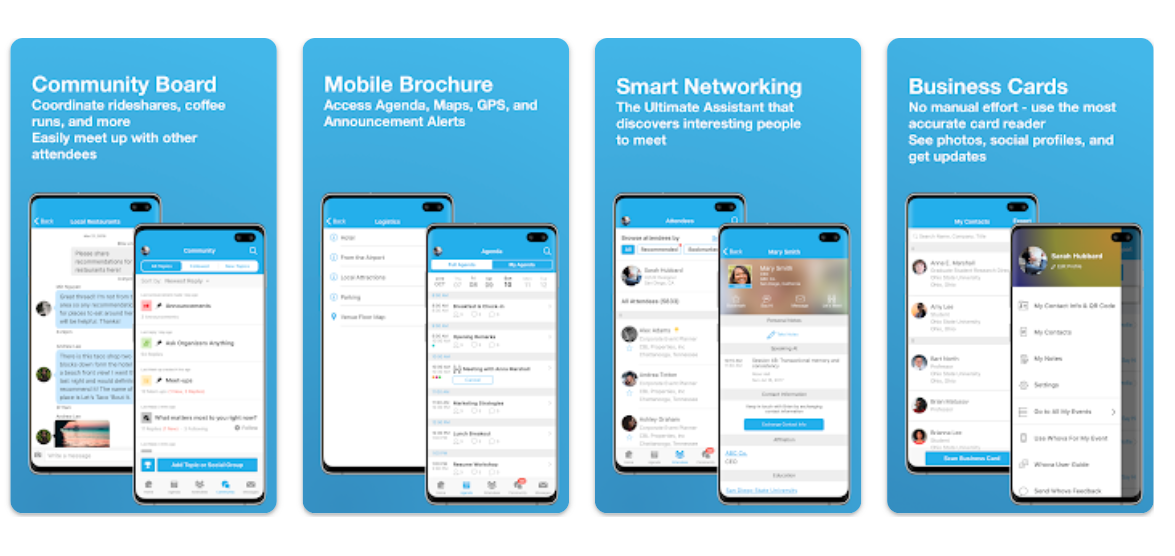
Key features
- Check-in and attendance management
- In-person, virtual, and hybrid-specific features
- Instant event updates for attendees
- Online registration
Pros and cons
- Pro: It’s an all-in-one tool that handles everything from online registration and event management to event marketing and more
- Con: Some users report that the user interface isn’t intuitive.
Pricing
Whova offers customized pricing. Contact the sales team for a quote.
User reviews
“Easy to use with lots of features. Loved all the pictures attendees posted in the photo section. Vendors were able to provide information to the attendees about their services. Leaderboard kept everyone engaged. We added additional videos to share with participants as well.”
— Mary L., practice transformation advisor
“As an event attendee, the Whova app played a pivotal role in my attendance. The app allowed me to prepare well in advance, get familiar with each speaking engagement, and connect with other attendees. All of which really encouraged my involvement with the week-long events. One great opportunity was the virtual meet-ups that I was able to create. Also, the leaderboard was a great idea. This kept attendees coming back to the app every day if not multiple times a day.”
3. Zoom Events: Best for virtual events
Overall user rating from Capterra: 4.7/5.0
No matter what you need to tackle for your virtual events, whether it’s creating tickets and managing charitable donations or initiating networking sessions and tracking event registration and revenue, virtual event platform Zoom Events is your one-stop shop. Plus, thanks to its user-friendly, step-by-step editor, you can create your own branded event hubs — making event management and analytics easier and more streamlined than ever before.
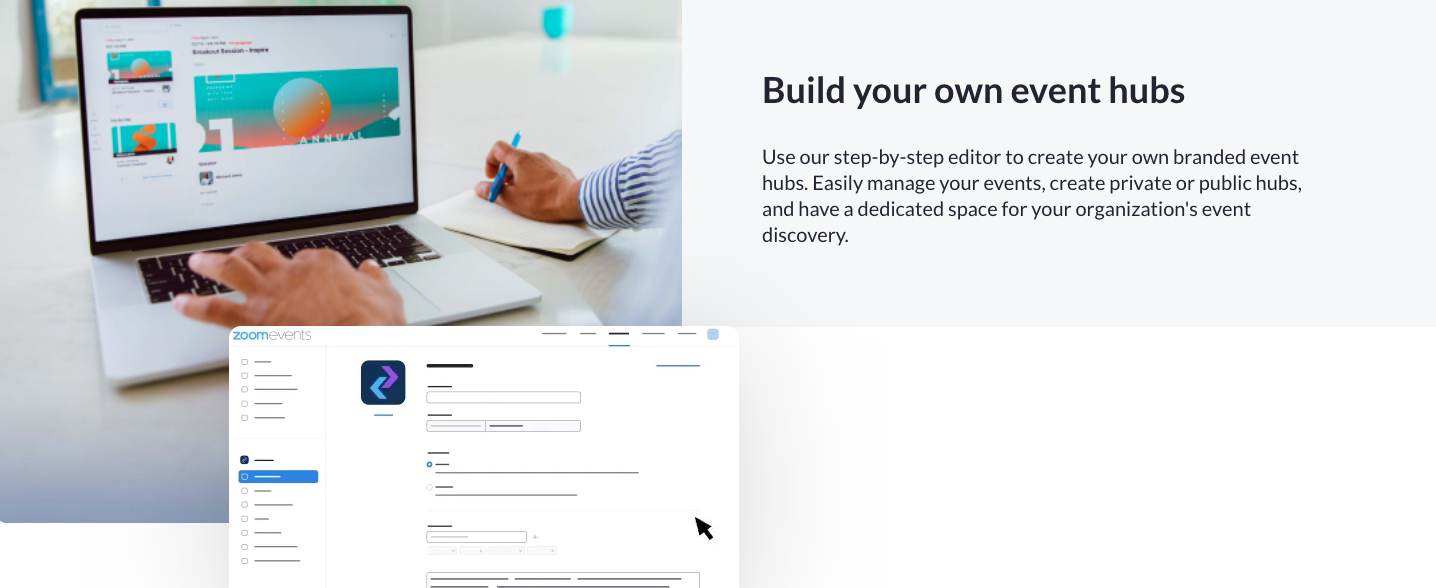
Key features
- Mobile companion app
- Hybrid event option
- Enhanced event branding
- Virtual expo floor
Pros and cons
- Pros: It offers an event recording option and is accessible on mobile.
- Con: Upfront setup is required for webinars and virtual events.
Pricing
Zoom Events has a webinar plan for $79 per month per license and two event plans that start at $99 per month per license. All event plans require a paid Zoom One license as well.
User reviews
“Overall Zoom Video Webinars is easy to use, even for those who aren’t particularly tech savvy. The platform allows for multiple hosts or panelists to join the webinar who have access to chat privately, which is helpful for troubleshooting or managing Q&A. Participants have become accustomed and comfortable to using Zoom which is a plus.”
— Annie V., executive director
“What I love the most about Zoom events and Webinars is the Zoom integration feature that enables me to share my content directly on YouTube. The integration goes beyond live sessions which enables automatic archiving of events in my YouTube channel. The archival feature is important in making the content discoverable even after the live session has ended.”
— Lenah M., document processor
4. Eventbee: Best for online ticket sales
Overall user rating from Capterra: 3.7/5.0
Designed to help individuals and organizations plan, promote, and manage stellar events, management solution Eventbee touts robust features. This platform helps users create event pages and registration forms, accept donations, send confirmation emails, provide discount codes, and more. It’s easy to navigate, fully customizable, well integrated with other apps like Zoom, and more than equipped to handle all your event needs.
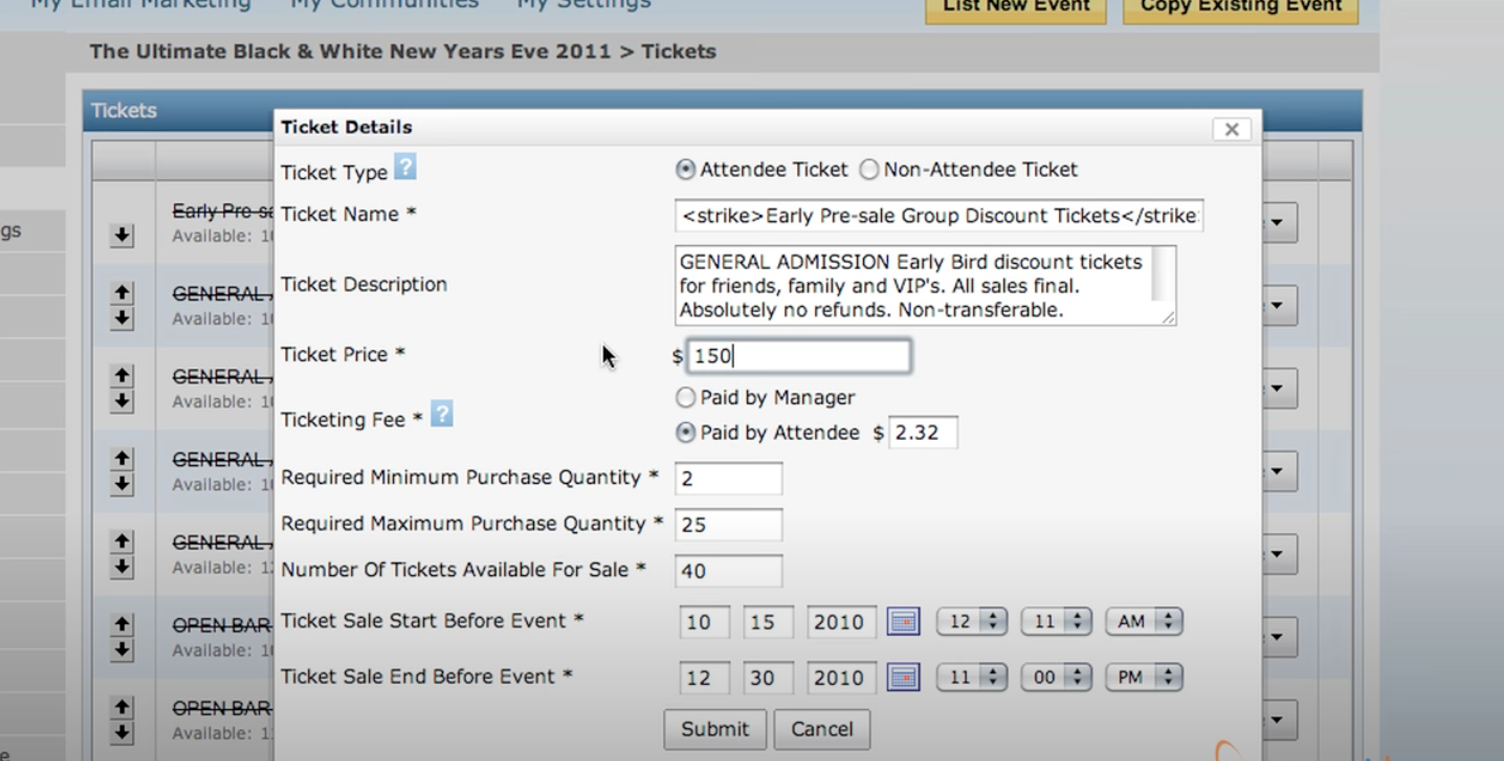
Key features
- Branded event pages
- Multiple payment processor integration
- Event check-in
- Proprietary social media marketing technology
Pros and cons
- Pro: It offers custom URLs for event pages to sell tickets.
- Con: The user interface isn’t that intuitive.
Pricing
Eventbee charges per ticket sold, with four plans starting at $1 per ticket.
User reviews
“It looks great on our website. Once I figured out how to set it up right, it ended up being a really nice platform. The cost structure is reasonable, and I like that I can upgrade just one event or ticket instead of having to upgrade everything at once. We’ve hosted many events using Eventbee and they have been easy and stress free, letting us focus on the content of the event.”
“It could be a little more user-friendly when setting up the event. I would like to see something that makes the event look ’prettier.’”
— Jimmy L., operations manager
5. Ticketbud: Best for large festivals and events
Overall user rating from Capterra: 4.7/5.0
Event management platform Ticketbud can help you create a custom event website in minutes, whether you’re a small business or large enterprise. With third-party app integrations, robust reporting, quick and secure payment processing, and a dedicated support and customer care team, you’ll have all the necessary tools to make your event a total success. The audience segmentation features in particular are great for large events.
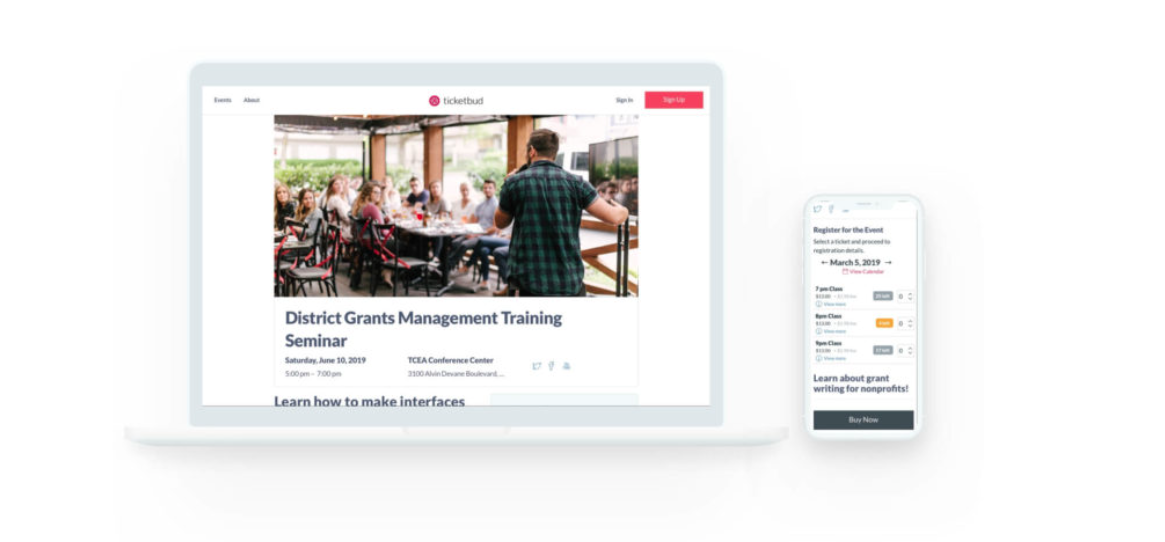
Key features
- Promotion tools
- Audience segmentation
- White-label solutions
- Flexible payout options
Pros and cons
- Pro: Point-of-sale and offline ticket sales are ideal for live events.
- Con: It doesn’t allow you to collect custom information from attendees.
Pricing
Ticketbud offers all-inclusive, flat-rate pricing without any hidden fees. It has a ticketing fee of 2 percent plus a $0.99 per ticket service charge and a payment processor fee of 2.9 percent.
User reviews
“Easy to use. Easy to manage. Easy to generate the reports.”
— Gemma L, business office assistant
“We really liked using Ticketbud to manage the promotion and system of ticket management for our traveling dance show. It helped us gauge ticket sales on a simple dashboard.”
6. Meetup Pro: Best for local events
Overall user rating from Capterra: 4.0/5.0
Like Eventbrite, social media platform Meetup Pro helps you find local events in your area to connect and engage with like-minded people. But in addition to joining events and groups, you can create them, too, managing your attendee list, charging ticket fees and membership dues, and even assigning additional organizers to help you host an event.
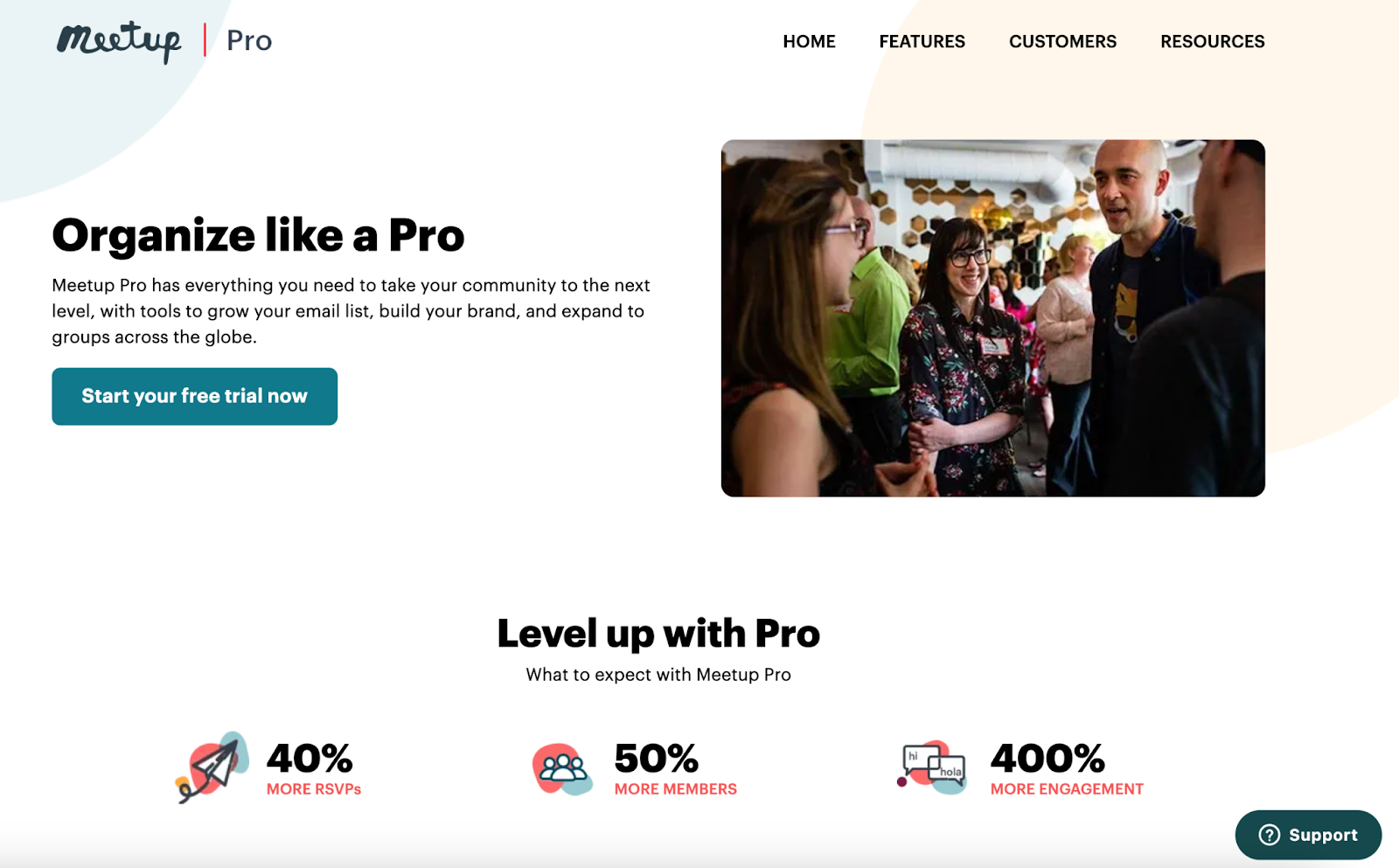
Key features
- Customized event branding
- Event forums and discussion boards
- Event group management tools
- Local event calendar
Pros and cons
- Pro: It has a dedicated user base, which helps with marketing events.
- Con: Lacks analytics features for event organizers.
Pricing
Meetup Pro has a free trial. Contact the sales team for customized pricing details.
User reviews
“It helps me create a solid community. Hosting various group events and sending group messages, which aid in gaining insight into patterns and boost engagement, is a key function I appreciate.”
“It has so many communities on the app. I liked how it gave me options to meet up with copious amounts of people for professional purposes, but also for personal ones.”
— Rudolph R., managing director
7. Cvent: Best for attendee data
Overall user rating from Capterra: 4.5/5.0
Plan, promote, host, and follow up on your next virtual, in-person, or hybrid event with event management platform Cvent. When it comes to attendee analytics, event budgeting, content management, lead capture, collecting session feedback, and more, Cvent has all the tools you need to make your event a success from start to finish.
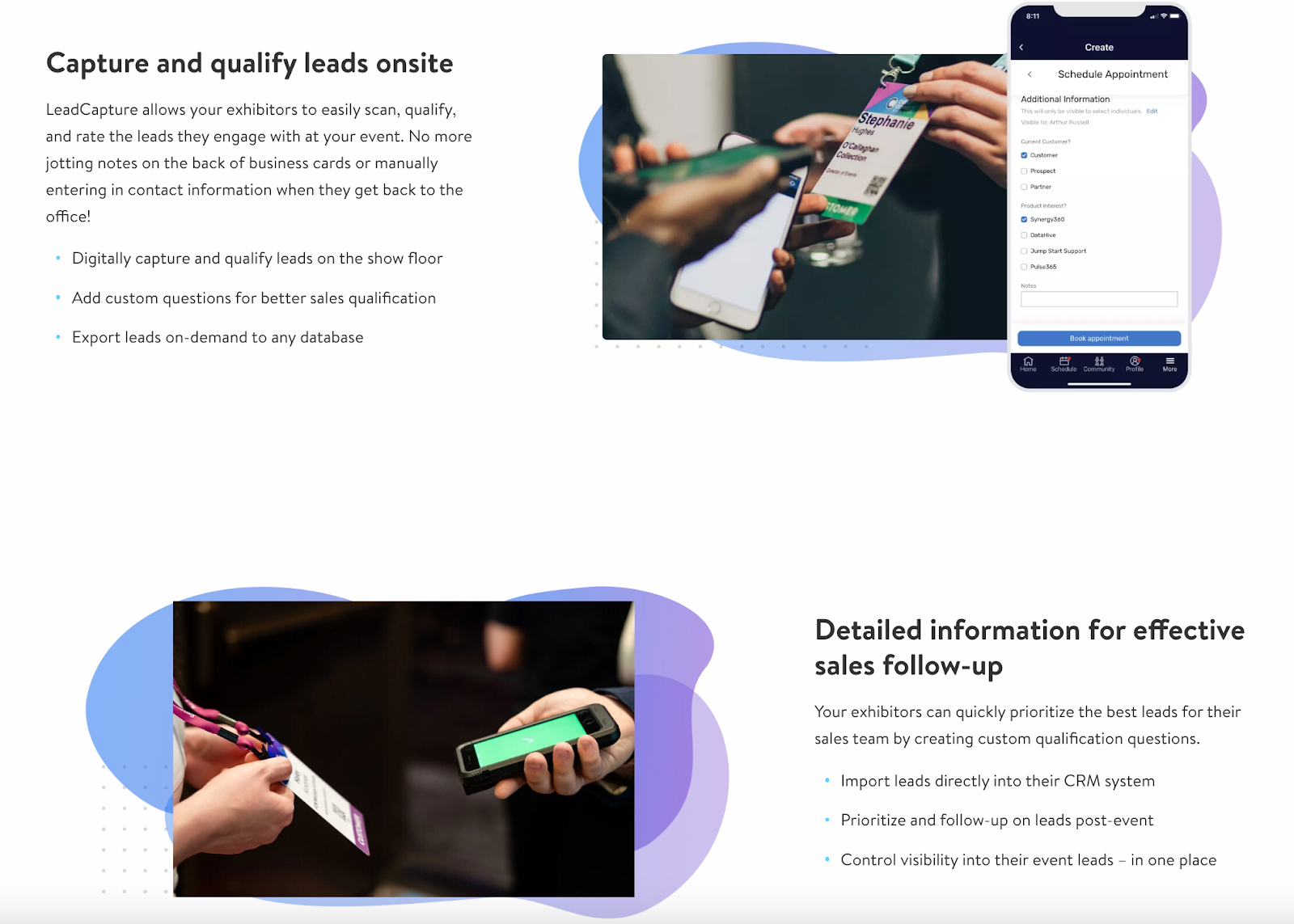
Key features
- Audience analytics
- Activity dashboard
- Customizable reports
- Budgeting and forecasting
Pros and cons
- Pro: It features attendee tracking capabilities.
- Con: It’s too complex for the casual user.
Pricing
Cvent offers custom pricing that scales with the size of your events. Contact sales for pricing information.
User reviews
“Reporting is an excellent feature that allows real-time reporting on almost anything you can think of (there are tons of standard reports built into the system, but you can also create custom reports). Being able to provide stakeholders with a link to run reports on-demand saves a lot of time on the planner’s end. The event website is easy to edit and keeps attendees up-to-date with information (thereby cutting down on calls and emails with questions). Emails can be set up to be sent out automatically upon certain parameters being met.”
— JulieMichelle D., program manager
“We like the aspects that you can do passkey, as well as just organizing everything in one comprehensive cloud-based software.”
8. Splash: Best for event marketing
Overall user rating from Capterra: 4.7/5.0
With event marketing software Splash, you have full control over your live, virtual, and hybrid event programs. Design stunning event marketing templates, send engaging marketing emails, sync event data automatically with other apps, check in attendees, and track your data with built-in dashboards — all from one powerful platform.
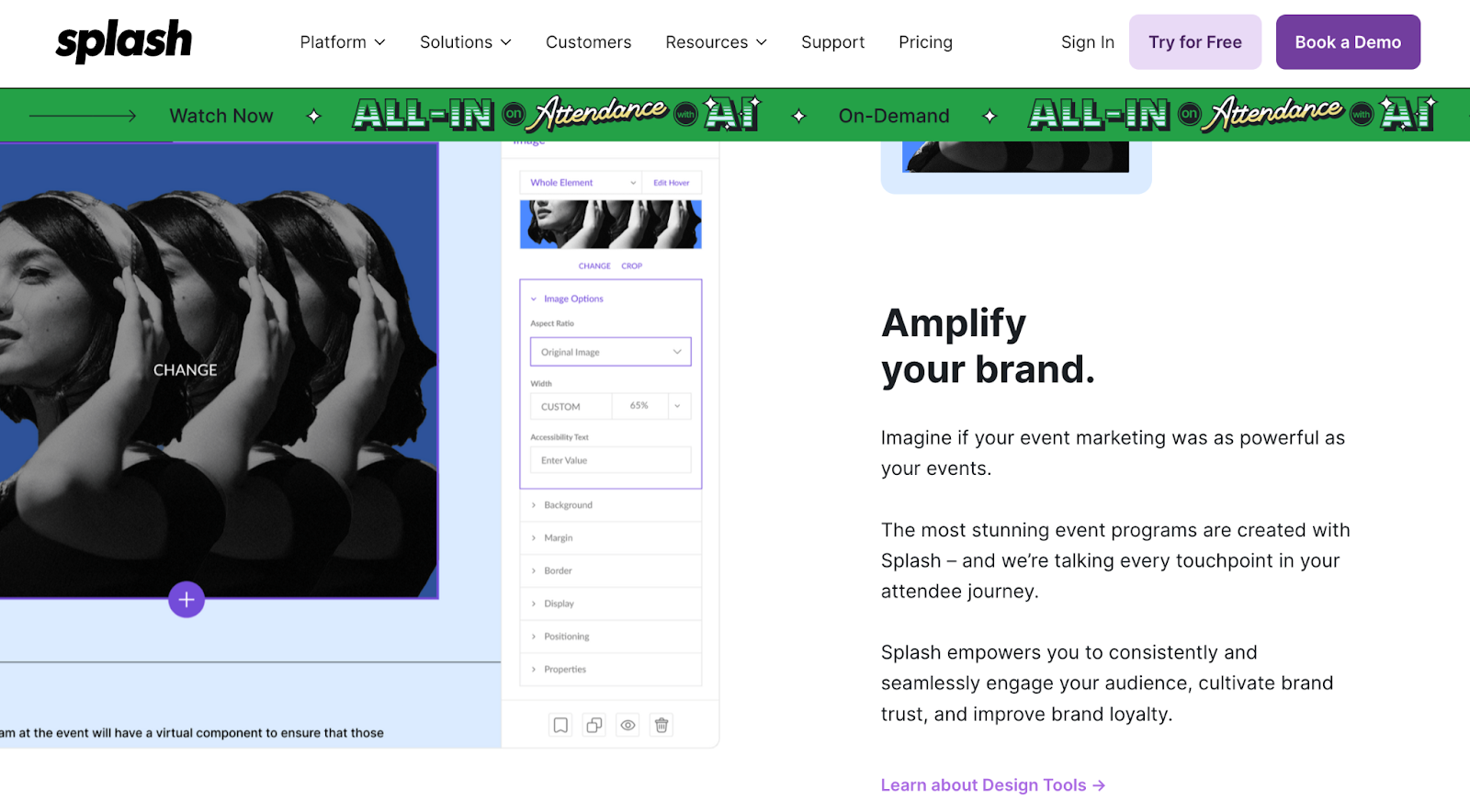
Key features
- Custom branded design
- Email marketing
- Guest management
- Virtual venue options
Pros and cons
- Pro: It’s intuitive and easy to learn.
- Con: It has limited design options.
Pricing
Splash has a free plan and two paid plans. Contact them for pricing details.
User reviews
“Once you have [spent] time with Splash, the website editor/creator can be a powerful tool to help promote your [event] and share event updates. The registration process is straightforward and easy to set. It is handy that there is an inbuilt emailing system as well ensuring you can stay in contact with your attendees.”
— Miriam V., head of digital solutions
“I love that Splash helps us prioritize design and data in one platform. As a hospitality tech company, we believe that a great guest experience at events helps drive our customer journey, and we also need the ability to make decisions based on data in order to improve our operations and generate more ROI. Splash provides us with all the features we need to do both.”
— Lauren K., growth marketing manager
9. RingCentral Events (formerly Hopin Events): Best for audience engagement
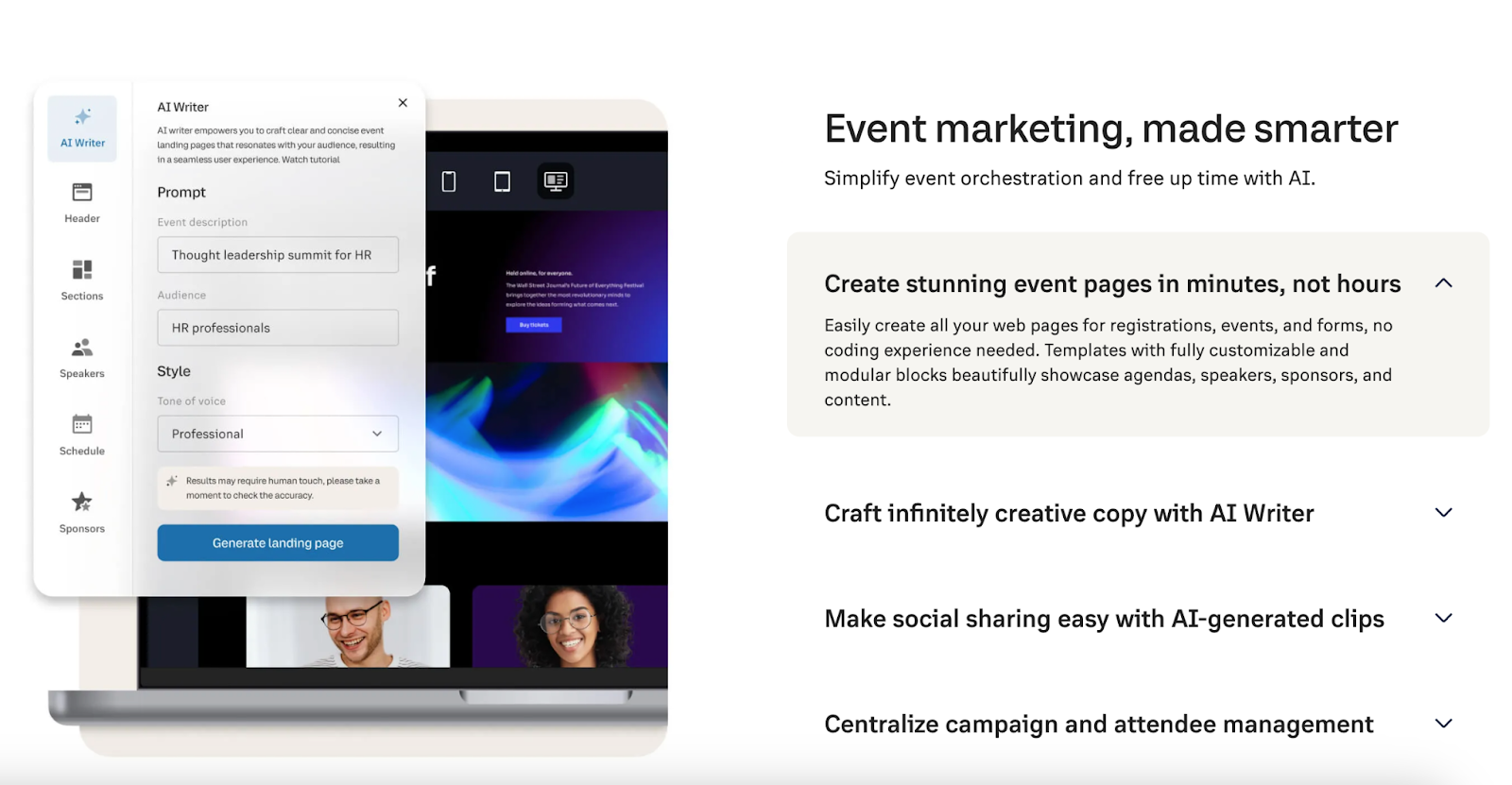
Whether your event planning priority is customized branding, keeping attendees engaged, understanding and leveraging event data and insights, or anything in between, RingCentral Events (formerly Hopin Events) has you covered. You can produce a webinar, build a virtual expo, livestream a physical event, and set up an online summit, to name just a few capabilities RingCentral offers. Plus, it has great features to engage your audience, such as channel discussions and social media content.
Overall user rating from Capterra: 4.5/5.0
Key features
- Professional live streams
- Public and private channel discussions
- AI-generated social media content
- Custom event pages
Pros and cons
- Pro: Multiple event-related products are under one umbrella.
- Con: It’s not intuitive for users.
Pricing
RingCentral’s event pricing begins at $30 per user per month.
User reviews
“I researched a few different virtual event platforms (Whova, BlueJeans) before recommending that our organization move forward with Hopin. It had all the critical features for a virtual event (video conferencing, downloadable analytics, registration, and options for ’networking’ and ’main stage’ events). It also had a clean cut design that was intuitive and easy to use — which was critical to us because we knew that promoting an event that would require users to create an account for a new software would be a potential barrier. It was easy and intuitive for attendees/viewers to use. As a small nonprofit organization, we were also able to use the platform for a relatively affordable price.”
— Heejin H., program associate
“The Hopin platform is nice to look at and provides attendees with a good visual experience on the day. I can’t fault its stage and session features (once you’ve worked out how to set them up correctly).”
— Scarlett P., content and events
10. Ticket Tailor: Best for flexible ticketing plans
Overall user rating from Capterra: 4.9/5.0
No matter what kind of event you’re hosting, from conferences to festivals, Ticket Tailor is an excellent online ticketing solution. It provides flexible ticketing plans based on your business needs, in addition to other benefits such as immediate payments and around-the-clock customer support.
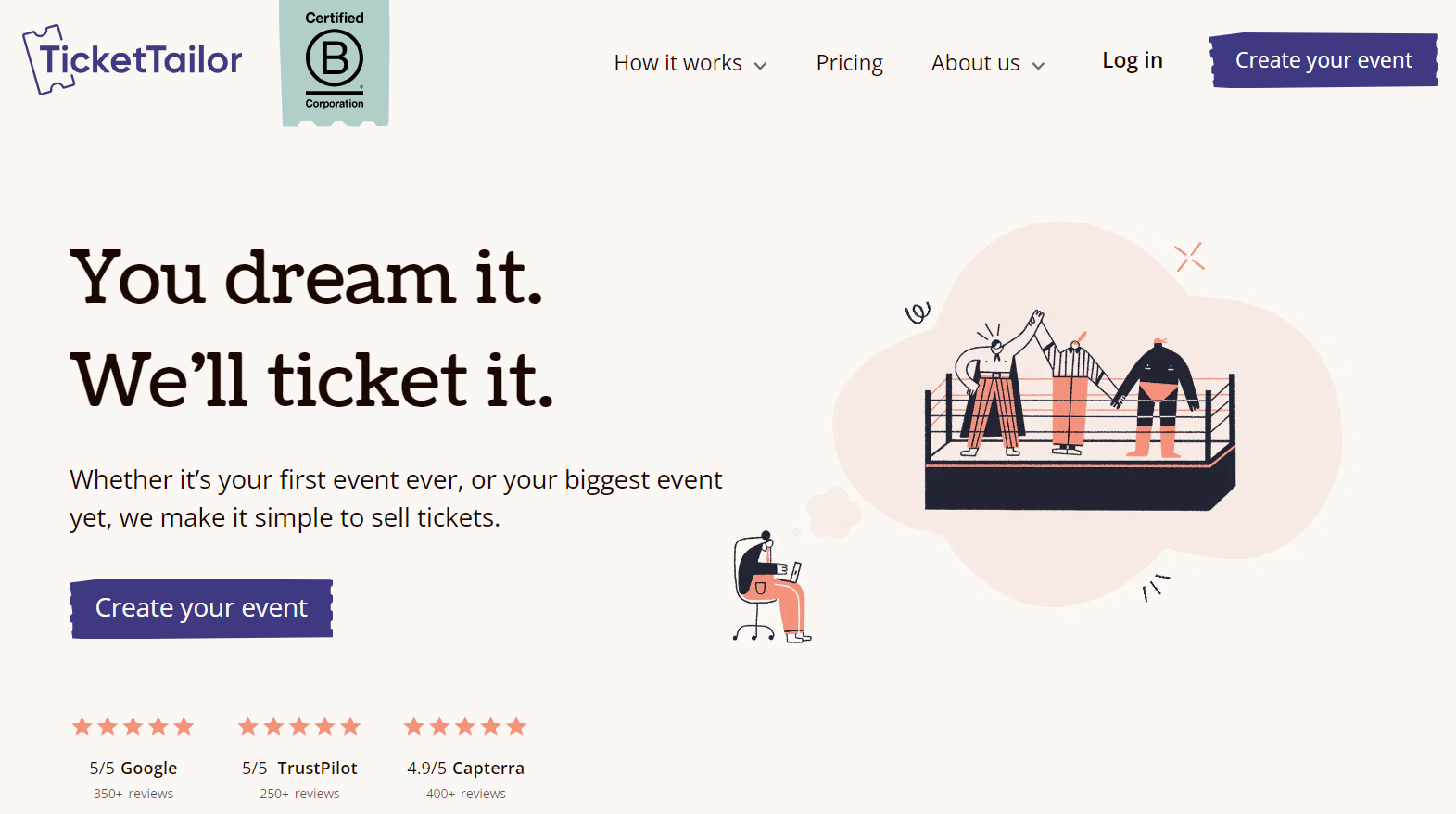
Key features
- Online ticket sales
- Attendee check-in
- Mobile tickets
- Social-sharing tools
Pros and cons
- Pro: You don’t have to pay per ticket for free events. It’s easy to distribute free tickets via this platform.
- Con: The reporting tools aren’t as robust as some other options.
Pricing
Ticket Tailor doesn’t charge fees for free events. The Pre Pay plan is $0.28 per ticket and the Pay As You Go plan is $0.75 per ticket.
User reviews
“As a small business owner, I love the low ticket fees and functionality of being able to sell a ticket online. I’ve used this software for lots of events.”
— Michelle S., event coordinator
“The ONLY thing I can think of that I don’t like about this software is the fact that sometimes you have to dig to find a certain feature you are looking for.”
— Emily E., marketing assistant
The best Eventbrite alternative for you
Event planning is hard enough without the right management tool to keep everything organized, streamlined, and under control. Choosing the right solution for your needs can help you ensure a smooth attendee experience and a successful event.
Jotform is a great Eventbrite alternative for event planners who need to capture information from their attendees through event registration forms, payment forms, and more. With hundreds of event-related templates, you can easily gather insights to pull off the type of event your audience wants.
So, whether you choose Eventbrite, Jotform, or any of the above alternatives for your next party or conference, you’ll be sure to receive as many compliments as you do attendees.





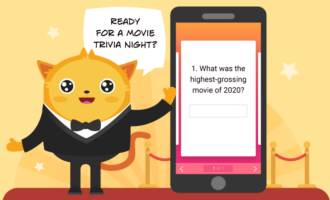





















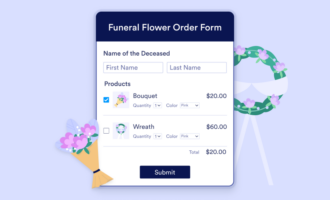










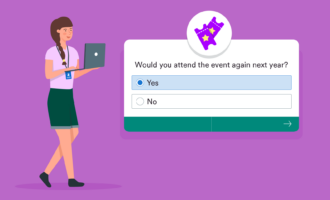









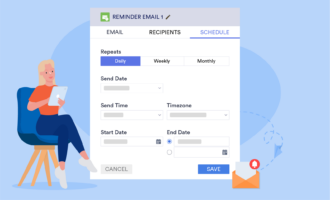





Send Comment:
4 Comments:
More than a year ago
Eventbrite had the option for multi-user access, is that possible with your service?
More than a year ago
Im am trying to use this option as an alternative to Eventbrite and Im running into issues that Jotform cannot compete with besides the fees. For one, Eventbrite has guest check-in capabilities. Does Jotform have an alternative to this that Ive missed. And 2nd, Eventbrite has the capabilities of offering Early Bird tickets with a deadline and regular with a deadline. Does Jotform have the capability of allowing 2 disabled dates?
More than a year ago
How will we set up the tickets for an event? Eventbrite sends a ticket. Can Jotform allow us to create something like that?
More than a year ago
If the new Jotform can really do the stuff and even better than EventBrite, then, you will definitely be my new BFF when I organize my next event!
Kind regards