Top RSVPify alternatives
As you’re planning an upcoming event, the right event registration and management platform can help to ensure that process goes smoothly. RSVPify is a cloud-based event management platform that helps with everything from registration and ticketing to the guest list and seating.
Key features of RSVPify include the ability to create custom registration forms using a drag-and-drop form builder. Attendees can register and pay registration fees, and you can create and manage your guest list, plan a menu, email out event invitations, create seating plans, and more.
RSVPify’s personal events plan starts at $19 per month, while professional events start at $39 per month. Selling tickets costs 1.95 percent plus $0.90 for every transaction. Of course, those costs can add up, so RSVPify might not be the best choice for every event. Plus, you might find it helpful to choose a platform that not only supports your event planning and management but that can also become an integral tool for your other daily business operations.
If RSVPify isn’t the right fit for your needs, there are many other platforms to choose from. Consider these RSVPify alternatives.
1. Jotform
Jotform’s drag-and-drop form builder makes it easy to create your own event registration forms, attendee polls, meal selection forms, and any other forms you might need for your event.
Jotform has more than 450 event registration form templates to help you get started. These templates are fully customizable, and you can incorporate your business logo, event photos, and other custom branding into the forms. Alternatively, you can build your own form from scratch.
With Jotform, you can also integrate your choice of 25-plus payment processors right into your registration forms, allowing you to collect payments from registrations for a streamlined ticket purchase process.
Once your forms are ready to go, you can easily embed registration forms into your website so you can drive all of your traffic to your website to keep the registration process simple. Set reminder emails to prompt potential attendees to complete their registration, and then track and organize attendee responses and registration information with Jotform Tables.
Alternatively, you can use Jotform’s RSVP link feature. Creating your RSVP link lets you seamlessly create RSVPs from participants. You can also use Jotform to create an RSVP app, which will let you easily monitor RSVPs for your upcoming event or gathering.
Jotform offers a free Starter plan, and four paid plan options starting at $34 per month, so you can find a subscription that fits your needs and budget.
2. Eventbrite
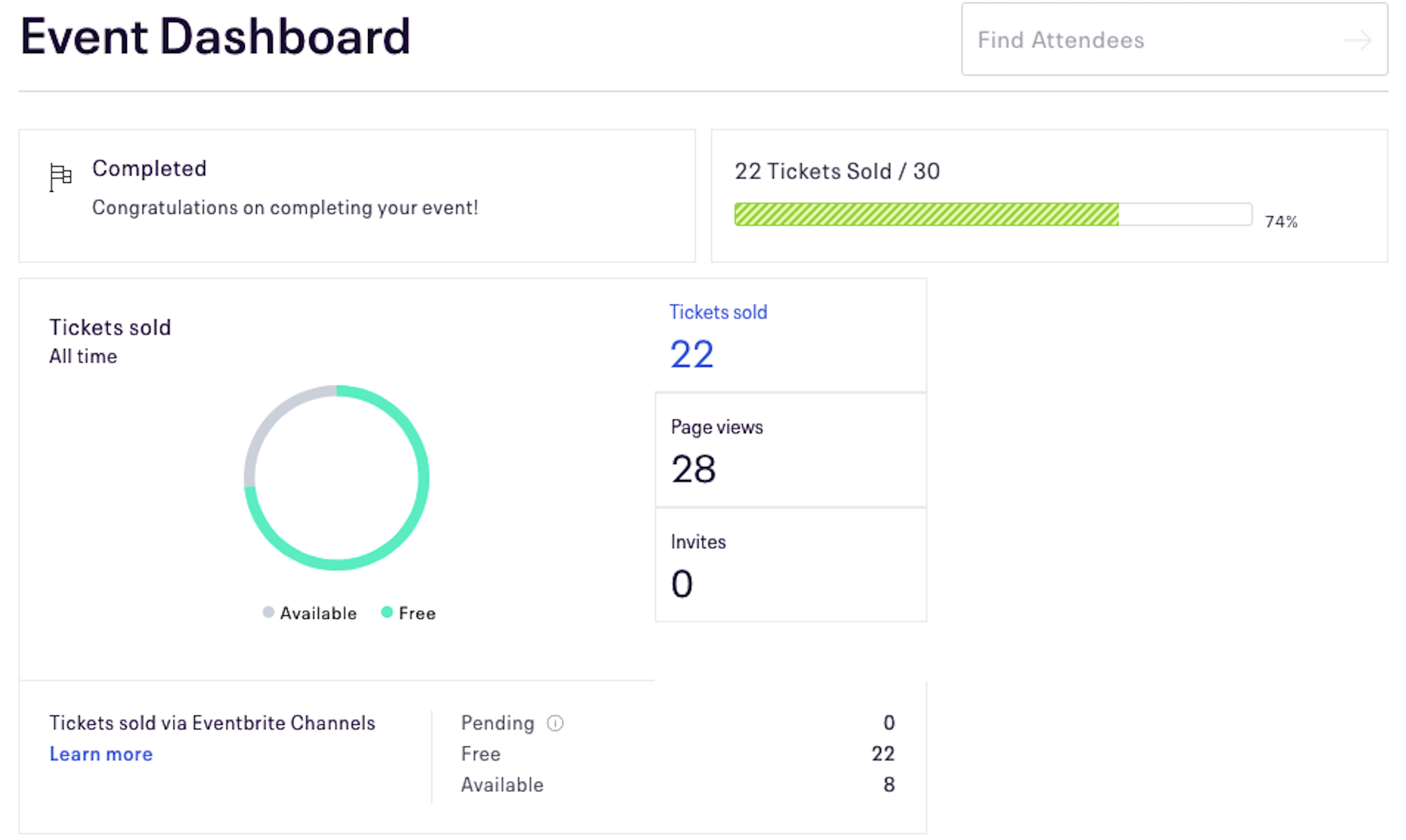
Eventbrite is a popular ticketing and event marketing platform. You can use Eventbrite to create tickets for in-person and virtual events, collect payments, monitor ticket sales, and create custom event pages with the information your audience needs. You can also use promo codes to help drive ticket sales, while the platform’s embedded checkout feature lets attendees checkout without having to leave your website or blog.
Eventbrite’s scheduled payouts feature allows you to receive an advance of ticket sales before you hold your event, so you don’t have to wait until after the event to start collecting funds.
Eventbrite features social media tools and tips to help you promote your events and sell more tickets. You’ll also have access to valuable marketing tools. If you subscribe to Eventbrite Boost, you can quickly email your community about your event.
Eventbrite’s free plan supports up to 25 tickets. Its Flex pan costs $9.99 per event, and the Pro plan costs $29 per month. Prices increase if you need to sell more than 100 tickets.
If you are interested in exploring Eventbrite alternatives, you can check out our article that delves into various event management tools and their features.
3. EventsAIR
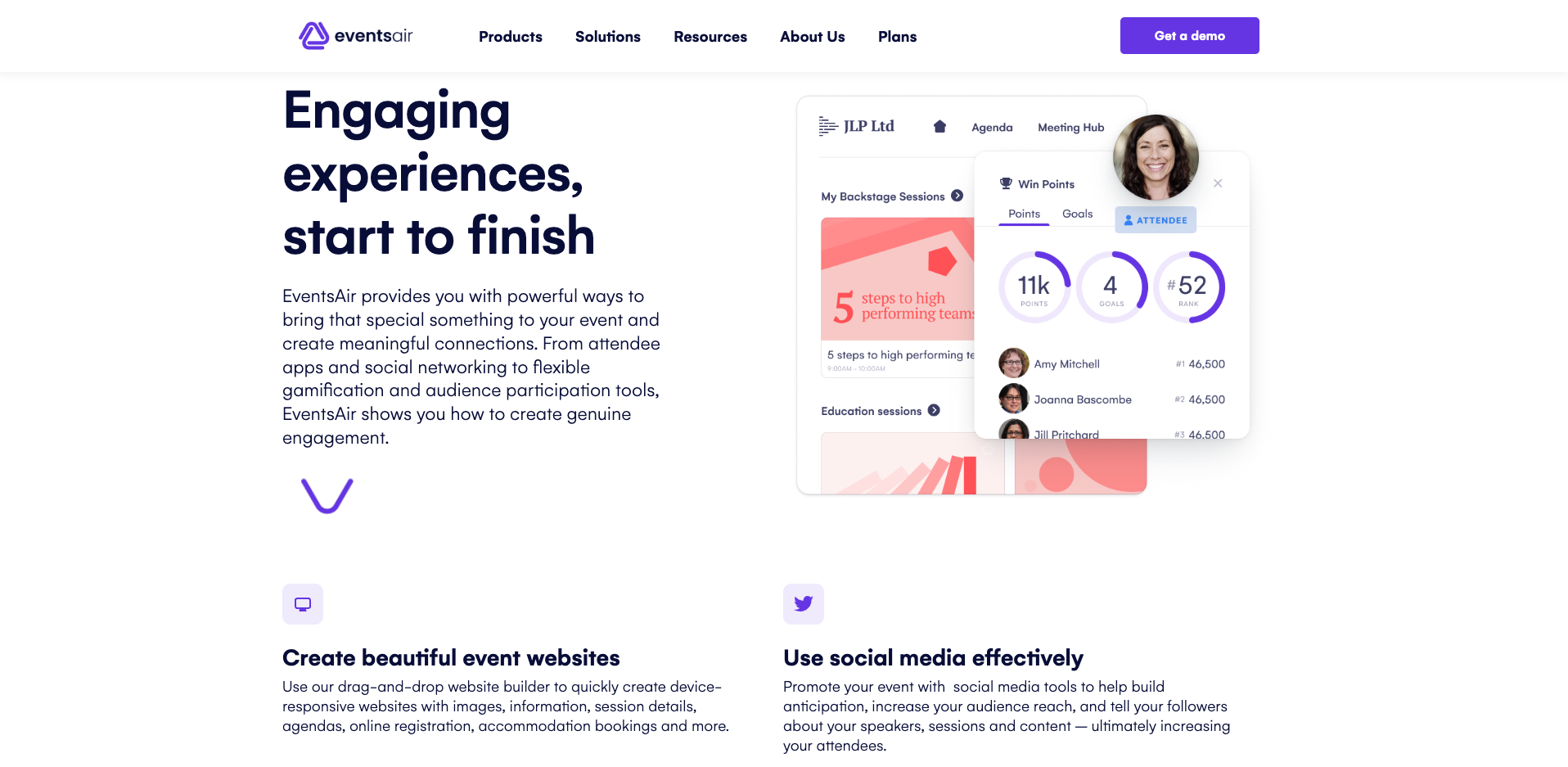
EventsAIR is a suite of tools to help you plan and manage in-person, hybrid, and virtual events. This all-in-one solution helps to streamline your planning and serves as a central event hub for your whole team.
EventsAIR has some unique features, including an exhibitor portal that allows exhibitors to upload logos, banners, videos, and other branded content. You can use the platform to hold face-to-face meetings with exhibitors and attendees, and you can produce QR code name badges that you can scan with the attendee app at registration. Other key features include the ability to create a custom event website, promote the event with social media tools, build targeted marketing campaigns, and more.
Each pricing plan includes unlimited registrations. EventsAIR offers Core, Pro, and Elite plans, but you’ll need to contact the sales team for customized pricing.
4. Ticket Tailor
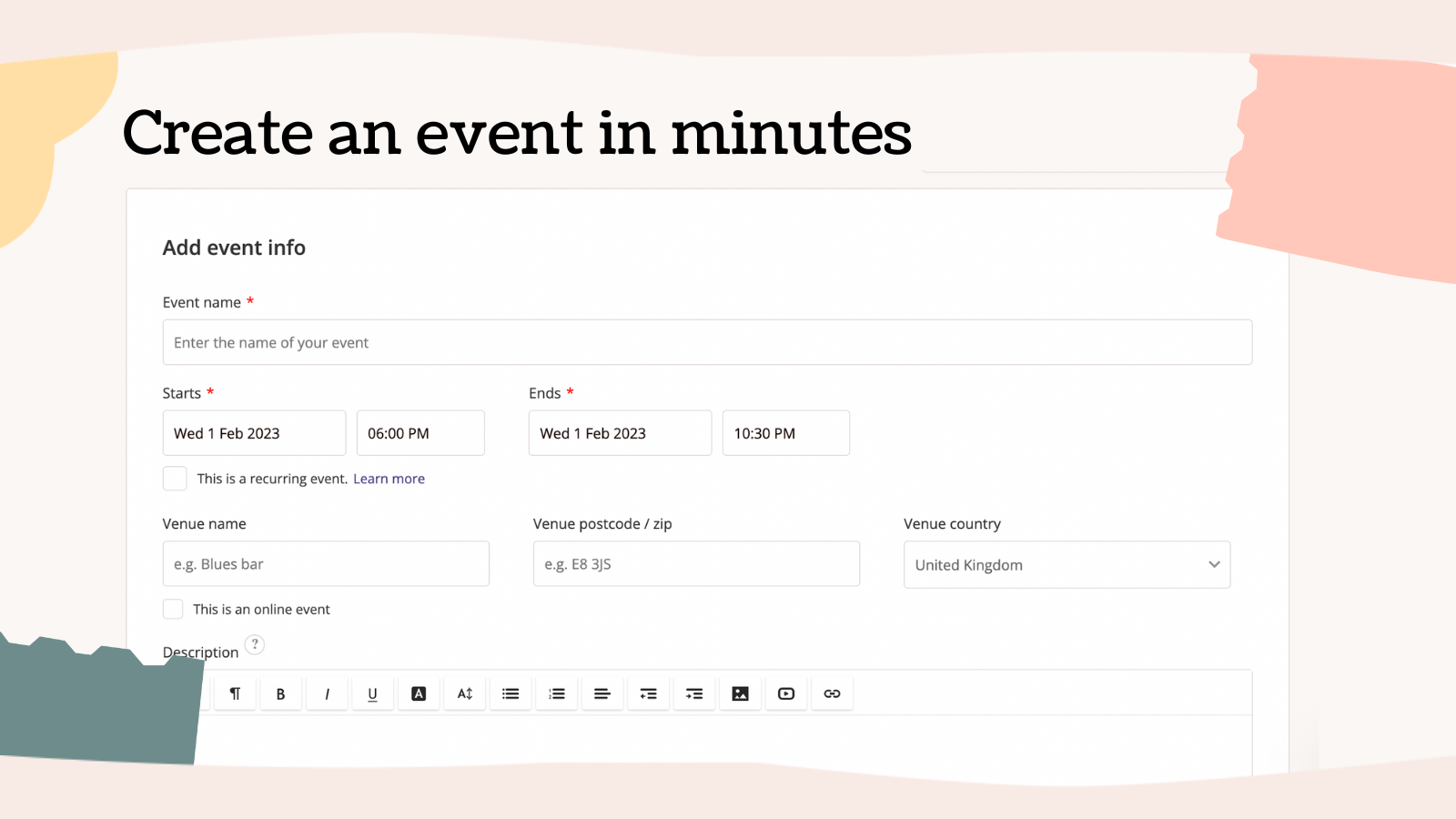
With Ticket Tailor, you can create a public or private event listing, sell tickets, or offer free tickets. The checkout process can be translated in 19 languages, and the checkout form is customizable. Social sharing tools and the ability to embed events on your website help with promotion.
This platform also has an analytics dashboard and referral sales links, so you can monitor where your traffic is coming from.
Ticket Tailor doesn’t charge for free events. For paid events, prices start at $0.28 per ticket with the pre-pay option or $0.75 per ticket with the pay-as-you-go option.
5. Eventleaf
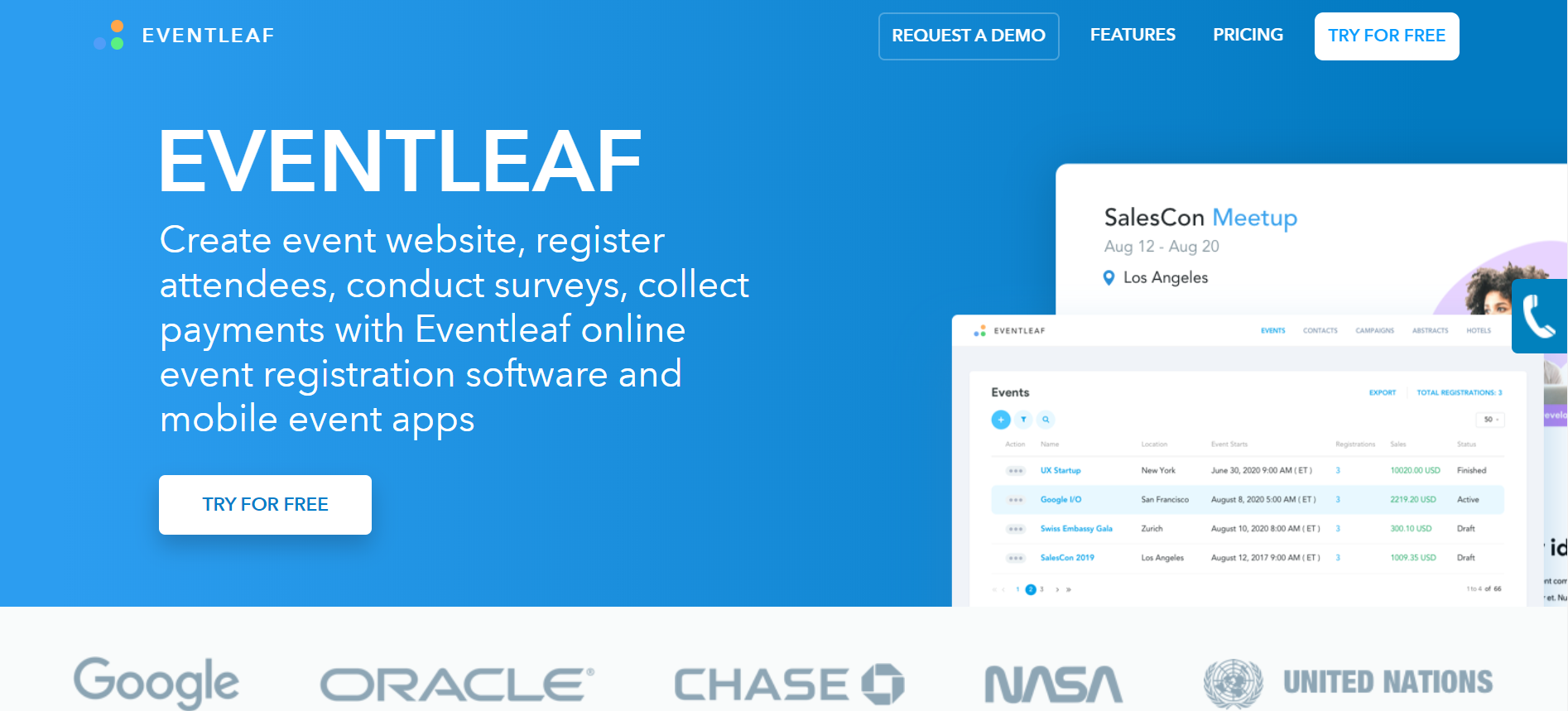
Eventleaf is an online event management platform. You can use the platform to design an online event registration for your in-person, hybrid, or virtual event. The platform offers the ability to promote events, send invitations, capture leads, and manage virtual event sessions. You can also conduct polls, Q&As, and surveys.
Eventleaf offers the ability to print attendee badges in advance, but you can also use its mobile check-in app and a supported printer to do any last-minute on-site printing needed. Including custom QR codes on the badges lets attendees use their badges to access particular areas or to check in for sessions.
The Starter plan is free for up to 100 attendees per year. The Basic plan starts at $1 per attendee, the Professional plan costs $2 per attendee, and custom pricing is available for the Ultimate plan.
6. idloom.events

Idloom.events is an event management software that can help you manage online, live, and hybrid events. The platform uses automation to streamline the process of creating an event website, setting up a customized registration process, managing payments and attendee badges, creating invoices, and overseeing the check-in process. Other key features include the ability to work with multiple event locations, the option to create waiting lists, the ability to take pre-registrations, and the option to take restricted or private registrations.
This platform features an admin interface that lets you manage your event. Its integrations mean the software also complements the technologies that you already use, rather than being just another platform to manage.
The Light plan is $195 per month. Prices increase to $495 per month for the Plus plan, $595 per month for the premium, and $1,295 per month for the corporate plan.
6. RSVP Keeper
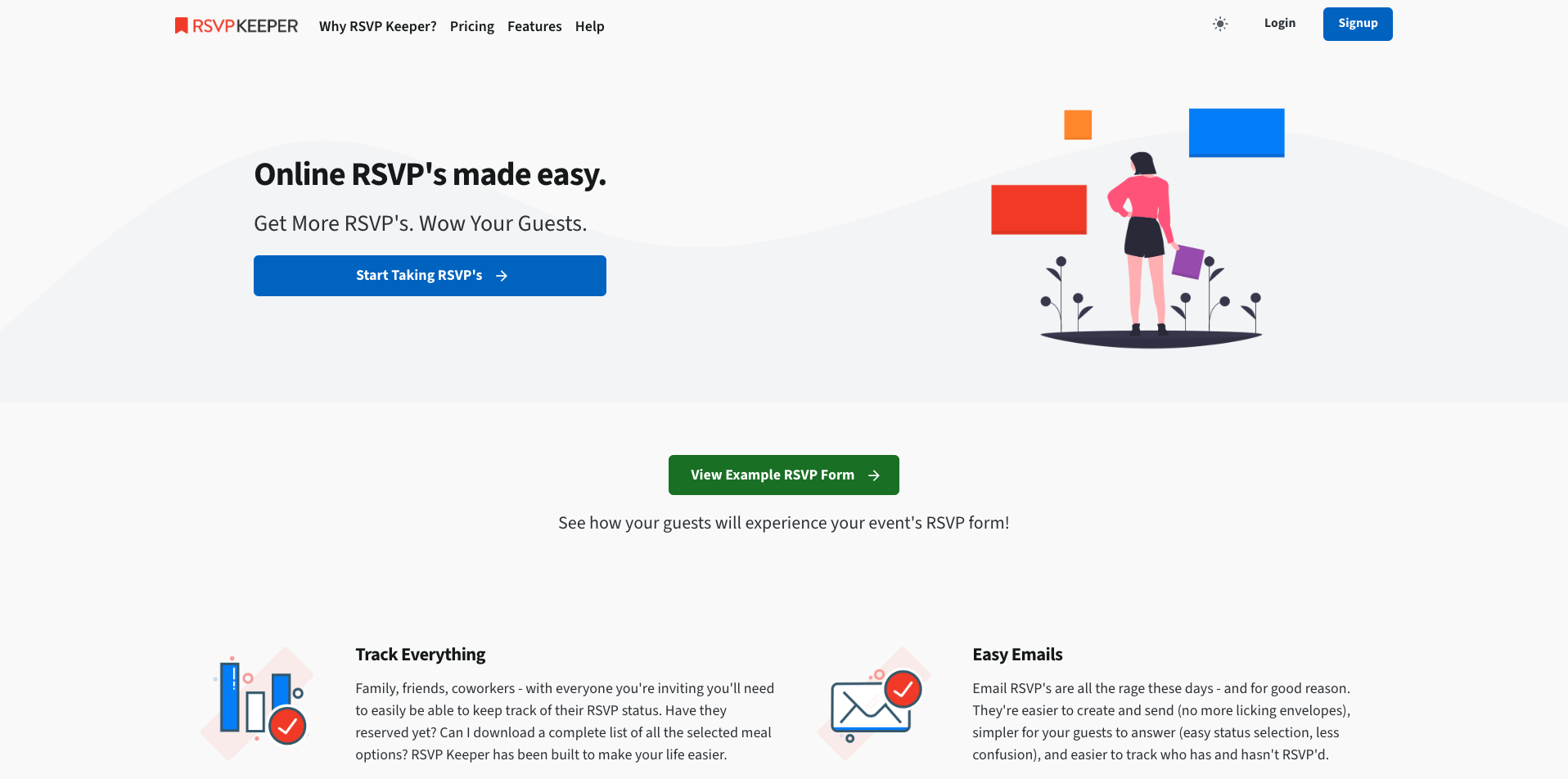
While RSVP Keeper doesn’t have ticket sale or payment processor features, it’s a simple, user-friendly platform that can help you collect and monitor RSVPs for an event. The platform can work for weddings, rehearsal dinners, baby showers, and more. You can send your expected attendees an RSVP link via email, then easily collect their responses.
This platform features the ability to create and manage a seating chart, which you can print out for your event. You can also import and export guest data, so you have contact information easily accessible.
RSVP Keeper is free to use for up to 50 guests, including sending up to 300 emails. For larger events up to 500 guests, you’ll pay $19.99 per event and be able to send up to 1,500 emails.
8. Whova
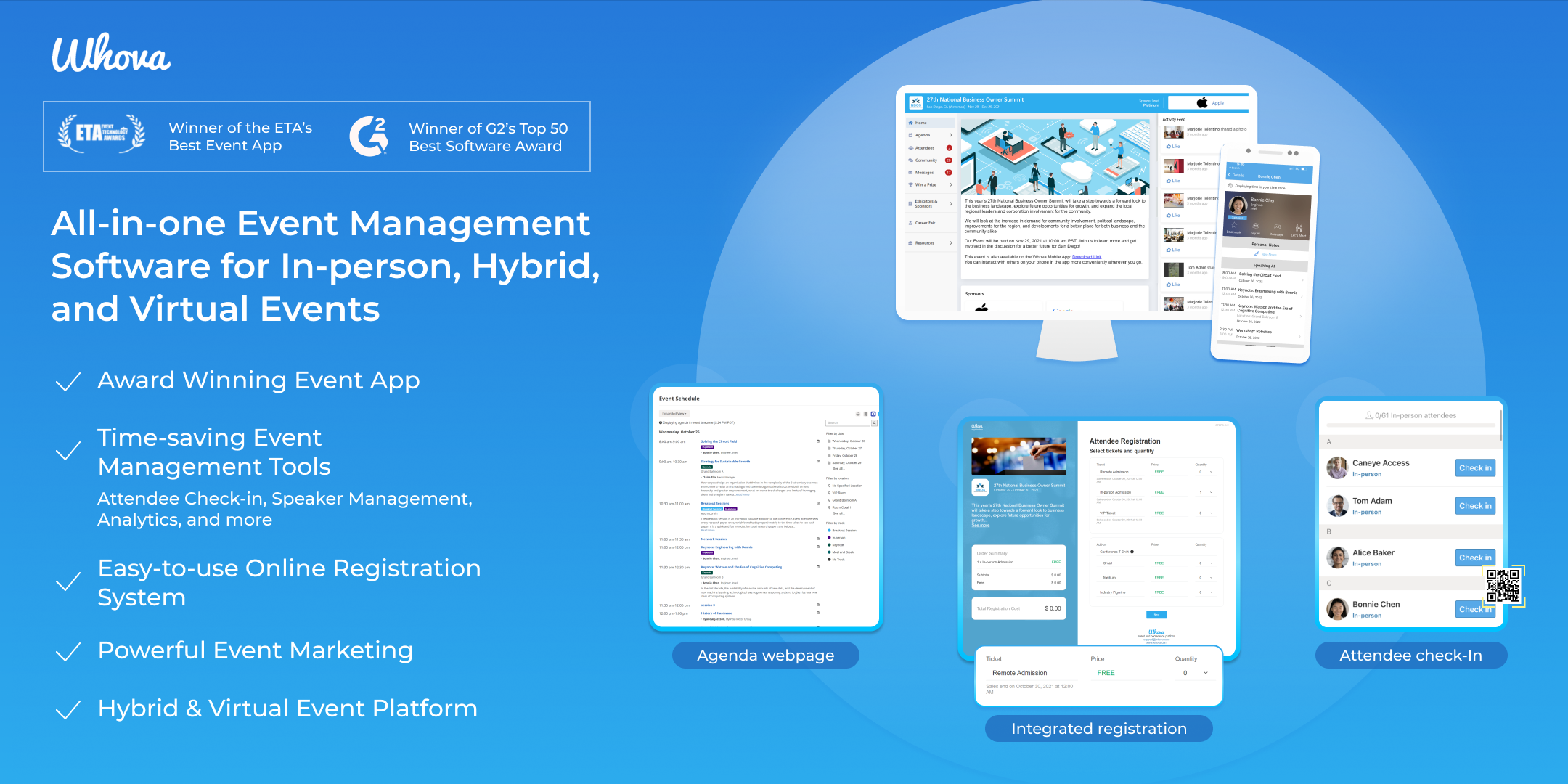
Whova is an all-in-one event management platform for in-person, hybrid, and virtual events. Whova’s event registration solution is free for free events. You can create tickets, customize your event, use add-ons and discount codes such as for early-bird pricing, add different ticket types, and send unique confirmation emails based on the ticket type.
The Whova app can enhance your event with features like a personal agenda, document sharing for slides and handouts, and interactive maps. Other key management features include the ability to quickly and easily generate name badges, the option to do live polling and surveys, easy check-in and attendee management, and detailed analytics.
Contact Whova for custom pricing.
9. Incredevent
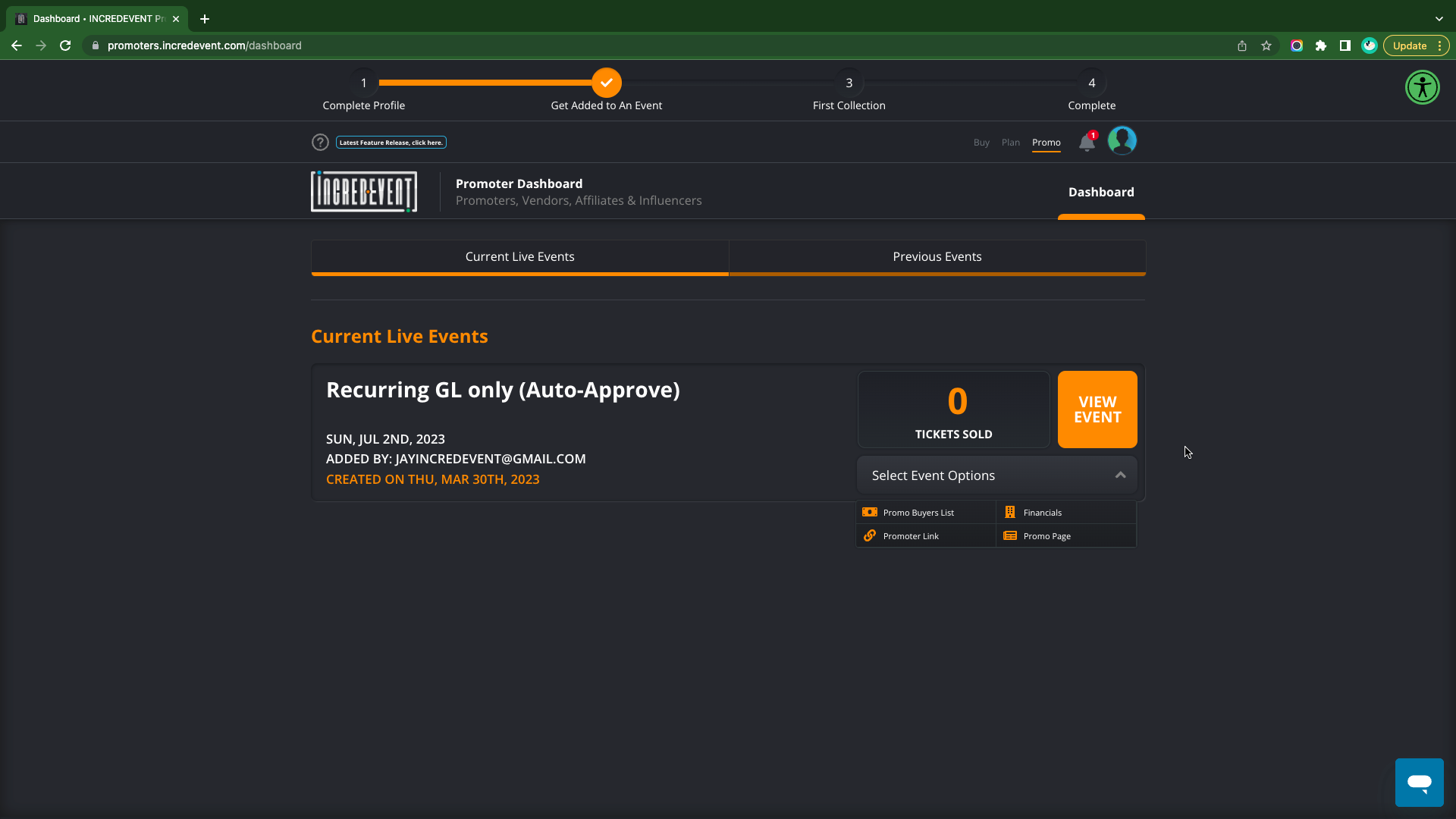
Incredevent is a ticketing and event management platform that supports in-person, virtual, and hybrid events. It’s full of features to enhance your ticketing services, including the ability to accept international payments, options for comp and will call tickets, ticket and product bundles, and the ability to white label your tickets and create your own brand dashboard. The platform also supports promo codes and discounts.
When it comes to promoting your event, features like social sharing, email automation, and the ability to import email addresses to build your attendee list help you to spread the word about your event and drive sales. You can create custom URLs to share through your website, emails, texts, and social media, driving attendees to your registration page. Additionally, dedicated support is available if you run into any problems.
Contact Incredevent for pricing.
10. Eventsize
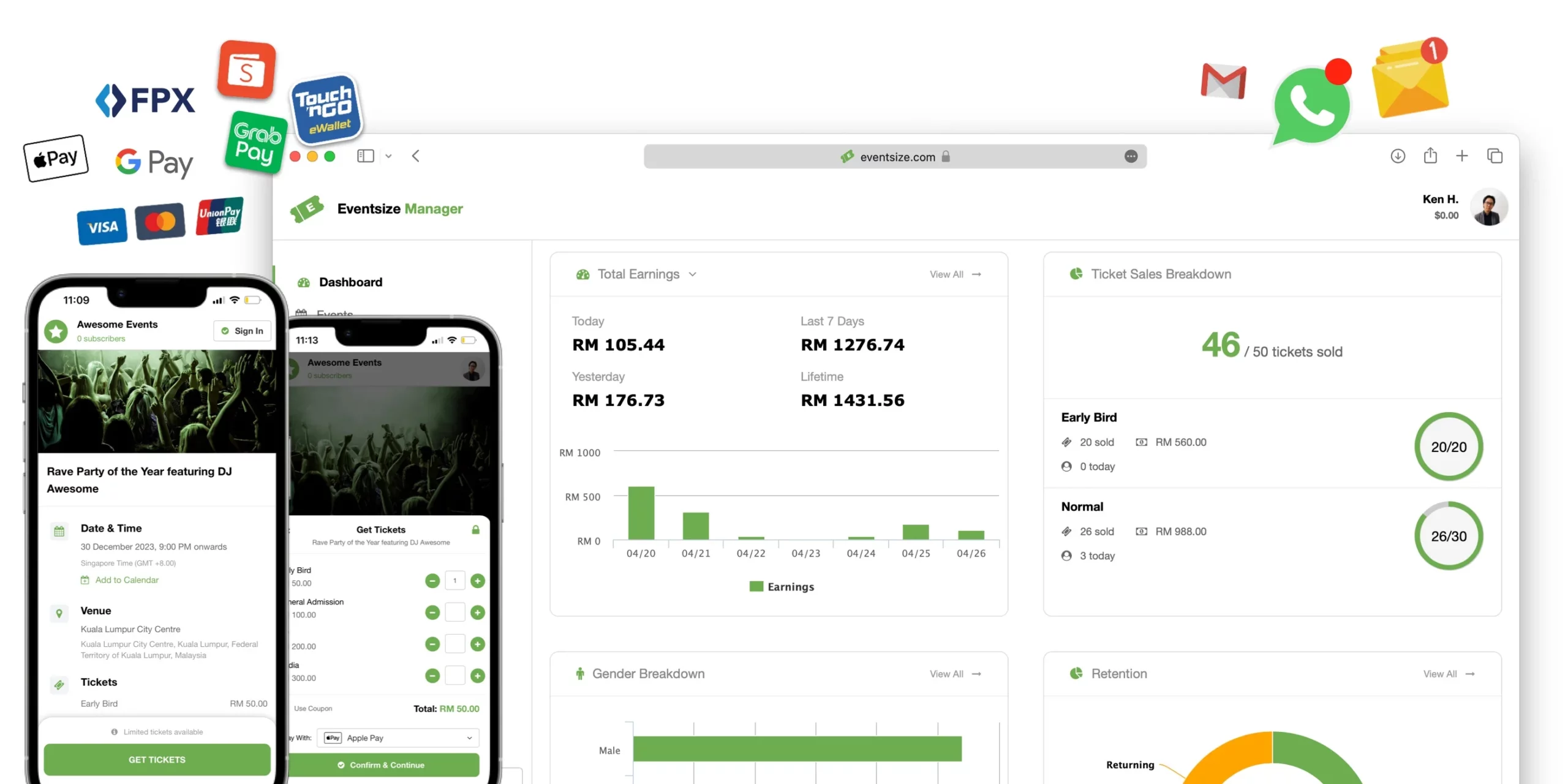
Eventsize is a platform that helps users find local events, but it also functions as a ticket sales platform. You can list your events for free to reach local event-goers in your city. Listed events are featured on the site’s homepage, event directory, partner sites, and in search engines. Eventsize’s partners also automatically share events.
The platform simplifies the process of selling tickets too. There’s no charge to offer tickets for free events, and there are no setup or registration fees for any event. Attendees aren’t charged any extra fees and you’ll receive payouts within three to five days after your event.
Paid ticket pricing is 4.9 percent plus $0.50 per ticket in the U.S.
11. Partey.io
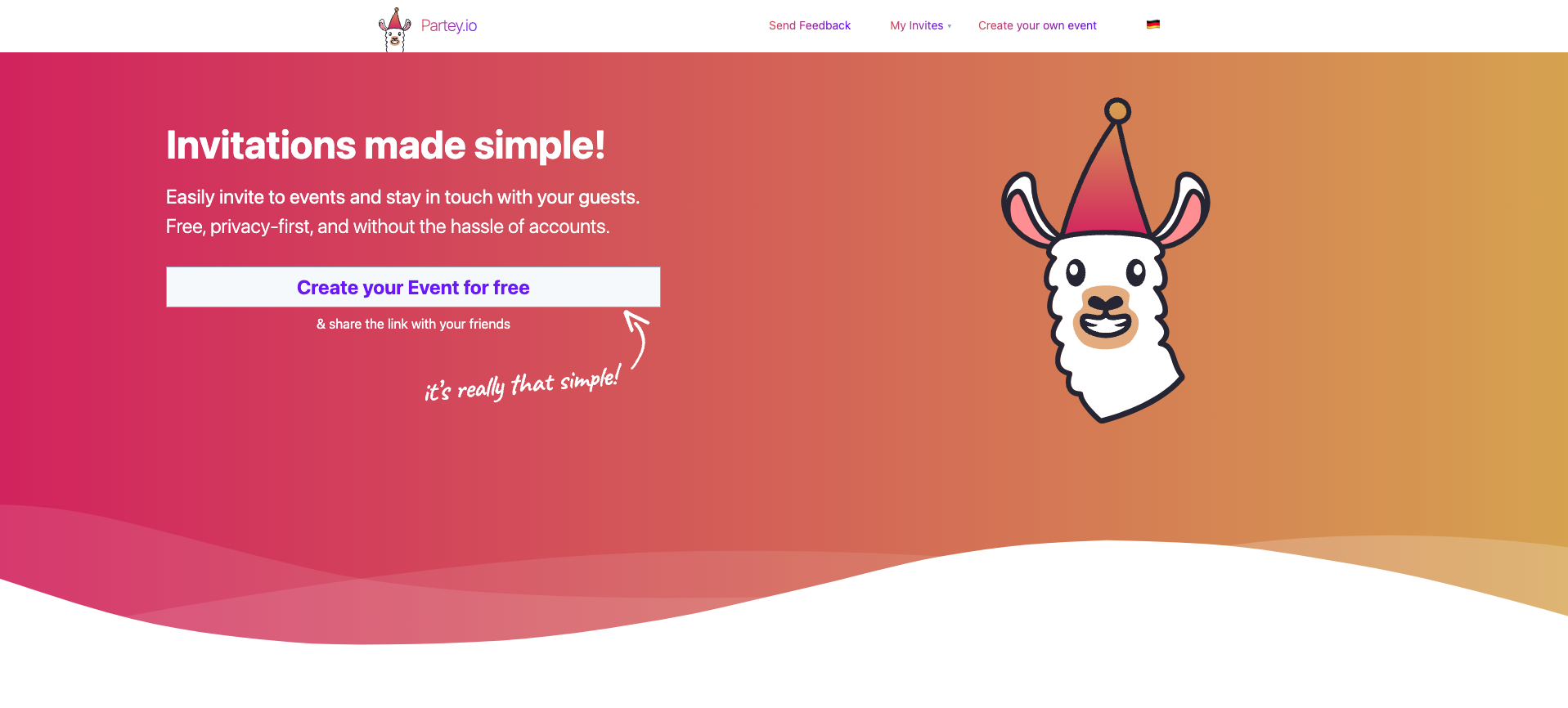
If you’re looking for a simpler solution for a personal event, Partey.io might be the right fit. This platform makes it easy to invite and stay in touch with event attendees, and there’s no need to create an account or deal with complex registration platforms.
With Partey.io, when you create your event, you’ll get a short, private link that you can share with just the people you want to invite. As guests respond, you can see who has RSVPed and get notifications to keep you up to date. Attendees can subscribe to email updates, and you can also use the comments feature to keep in touch.
You can use GIFs and reactions in your comments to make communication more fun, and a poll feature lets you quickly make decisions about everything from who’s going to carpool to what foods you should serve. There’s no account or registration needed, and your guests don’t have to create a login either.
Partey.io is completely free to use.
12. Joy
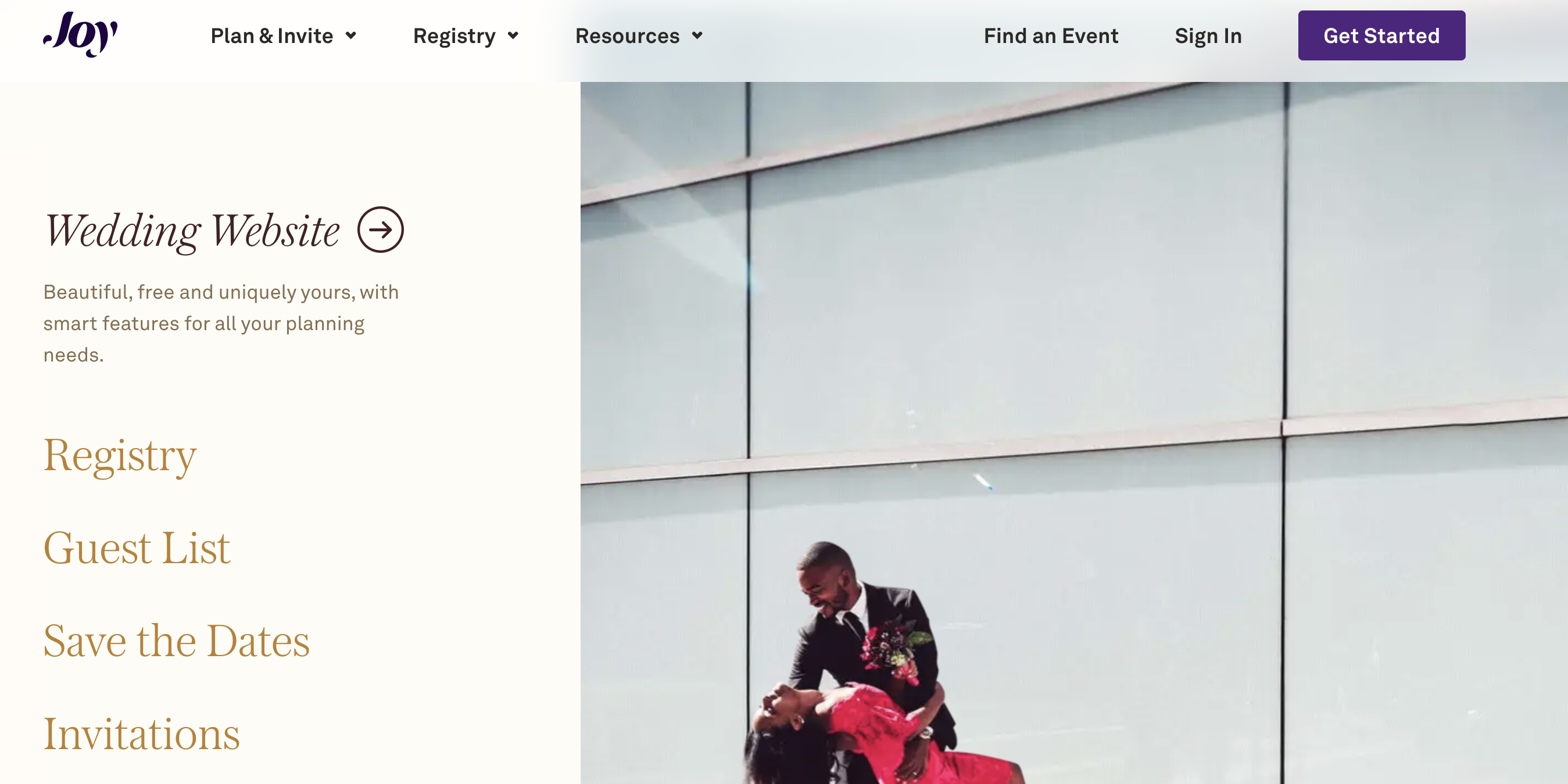
Couples planning a wedding might find that Joy is the right fit for their needs. This wedding-specific platform supports couples with their wedding planning. Its digital RSVP function is free to use, and it helps to streamline the RSVP process.
Using the digital RSVP, you can track attendance for all of your wedding events, including the bridal shower, bachelor and bachelorette parties, the rehearsal dinner, and the wedding itself. Guest grouping lets you easily review which guests are bringing plus-ones, and you can customize the RSVP with questions about song requests or meal choices. You can also add questions to collect essential information like guests’ food allergies, travel plans, and more. The RSVP platform is easy for guests to use, too, helping to simplify the RSVP process for everyone involved.
Joy is free to use.
13. Guestboard
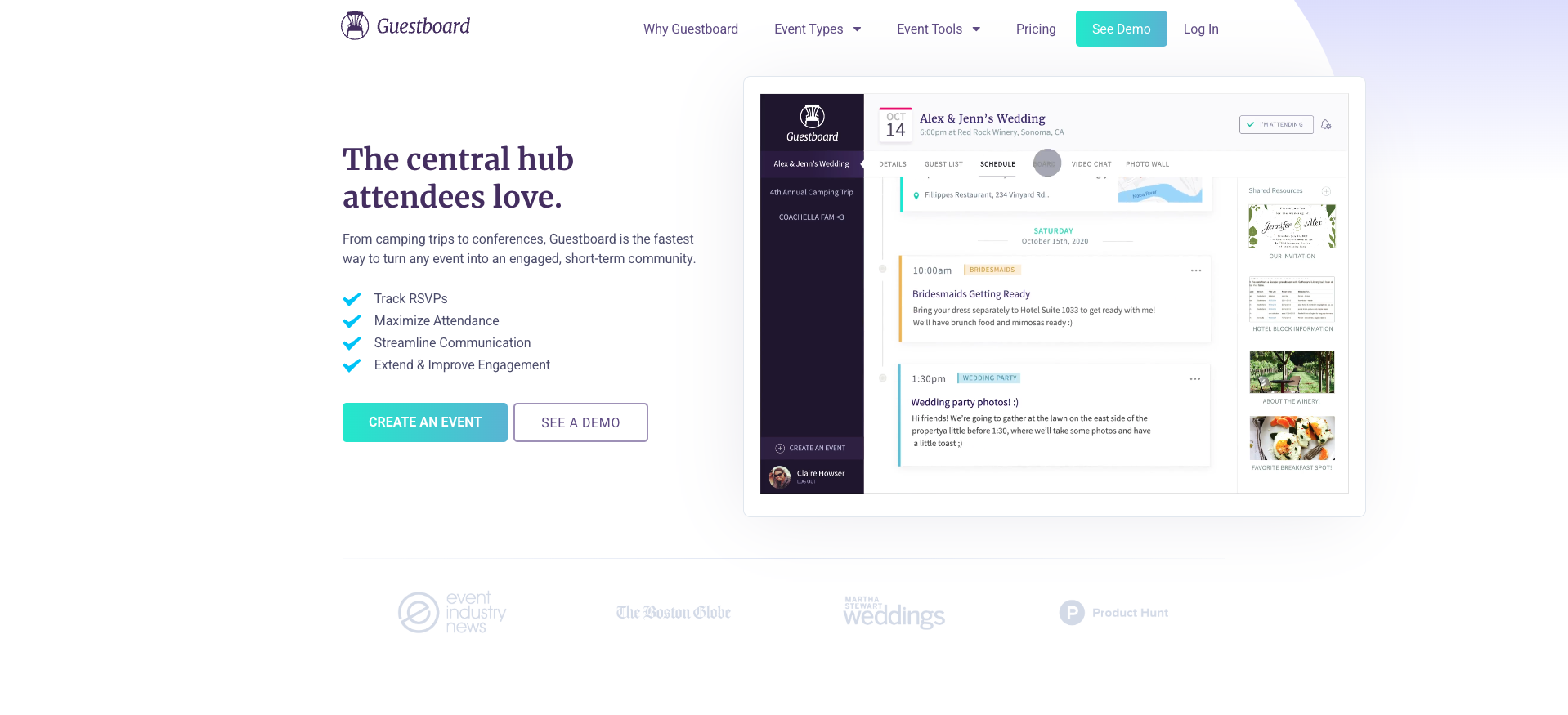
Guestboard is an event management platform that helps to engage attendees. While it doesn’t include ticket sales functionality, you can use this platform to track RSVPs and build excitement around your event to help boost attendance. The platform also helps to streamline communication, saving you time.
This platform has many features to help you plan and manage your event. The guest list allows you to manage invitations and RSVPs. You can send out invitations as well as reminders to guests who haven’t yet responded. Additionally, you can assign anyone in the group admin privileges, which lets them add resources, invite others, and otherwise contribute to the event. You can send invitations by using a direct URL link, syncing your Gmail contacts, or uploading a CSV file containing attendee emails.
Guests have access to the Guestboard message board, allowing them to ask questions, receive event updates, and otherwise build excitement and engagement around the event. The platform also features a chat widget, which is ideal for communicating with smaller groups. You can choose to enable the event photo wall, creating a live feed of the photos taken at the event.
With Guestboard, the first 30 guests you invite are free. The platform features simplified pricing based on the number of guests for your event.
14. Raklet
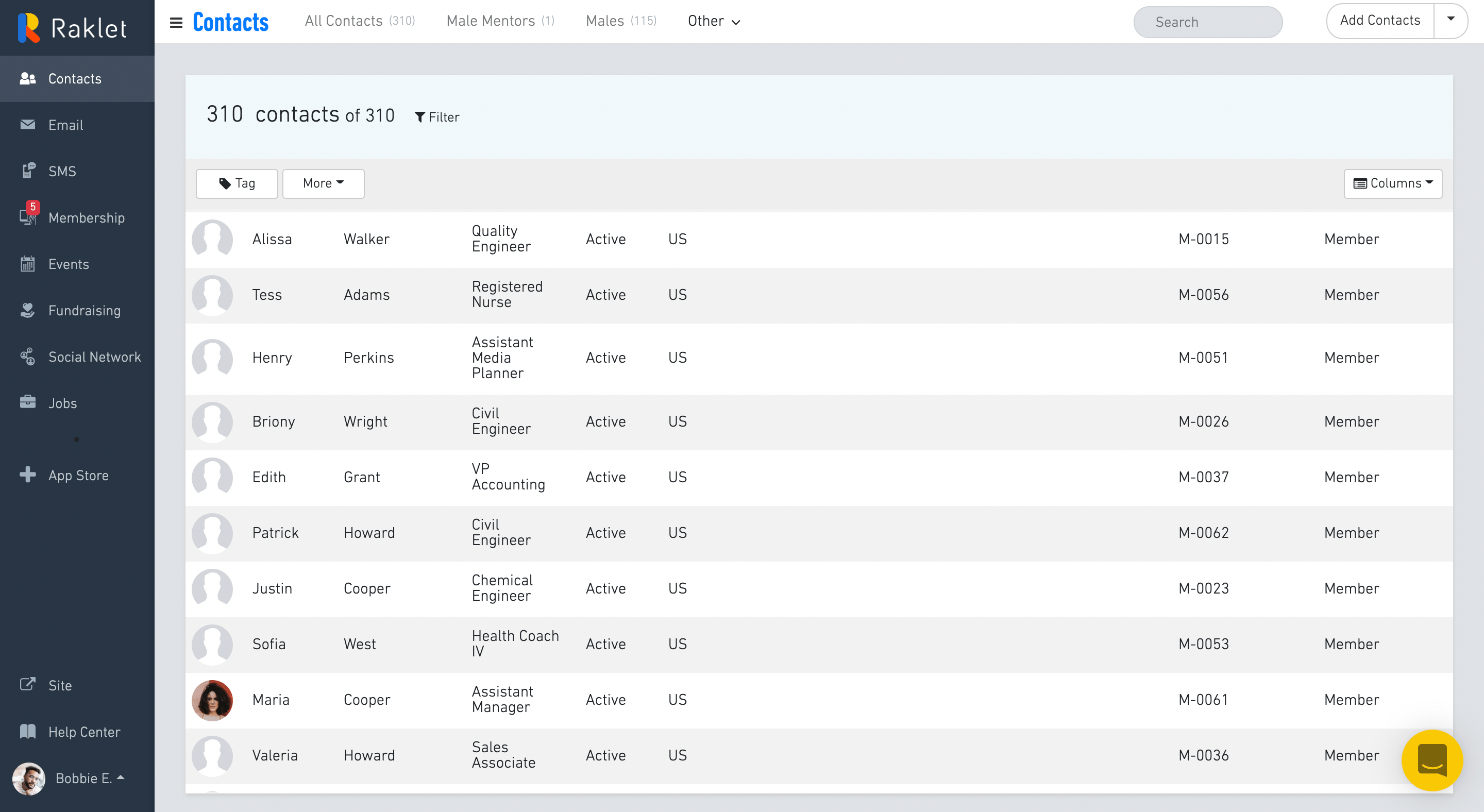
Raklet is a CRM platform with a robust events management tool. The tool supports online and physical events, allowing you to create a standalone event page and customize its appearance. From there, you can use the CRM function to build your own database and track attendees.
With Raklet, you can host a free event or create different types of tickets. You can also limit the number of attendees. The platform allows you to create barcodes or QR codes for an easy check-in process.
Raklet offers a free plan. The Essentials plan is $49 per month, the Professional plan is $99 per month, the Premium plan is $399 per month. Custom pricing is available for the Enterprise plan.
The right event platform for your needs
It’s important to choose the event platform that’s not only the right fit for your budget, but also a good fit for the types of tasks you need it to perform, the types of events you host, the volume of attendees you’re expecting, and your needs for future events. Think about the features that are most important to helping you stay organized and saving you time.
Rather than limiting yourself to a platform that’s specifically designed for events only, you might find that choosing a platform like Jotform can support not only your events, but also your daily business needs for maximum value.
Photo by Luis Quintero















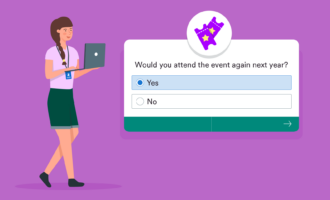
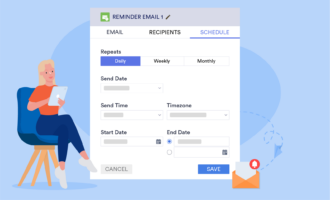









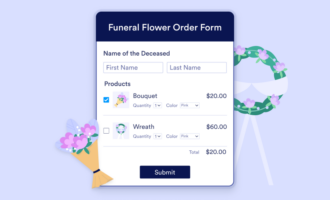




















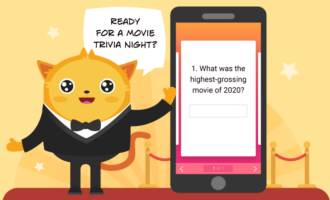







Send Comment: