If you’ve ever made an appointment online, you’re probably familiar with the scheduling app Calendly. In fact, we know that many of you are familiar with Calendly because it’s one of our most popular widget requests of all time.
We have some exciting news: Our Calendly widget is here!
Calendly automatically checks your calendar for availability and allows appointments to be made only in your free time slots. With Jotform and Calendly together, you can see appointment requests alongside essential form data.
Someone requesting a networking meeting can use your form to share what they hope to talk about. A new patient can fill out intake paperwork and select an available appointment slot. Job applicants can apply and schedule their interviews at the same time. There are unlimited ways this partnership can make appointments a breeze for everyone involved.
In this webinar, “Seamless scheduling with Jotform + Calendly,” we give you everything you need to know about this integration, including
- How to add the Calendly widget to your forms
- Additional use cases
- A demo of this new widget in action
Check it out here!


























































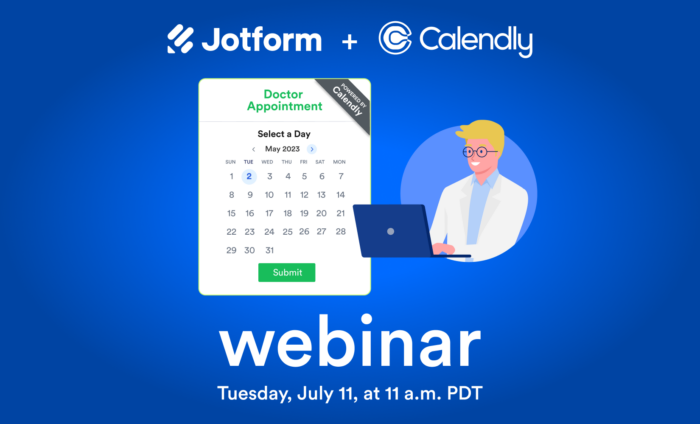












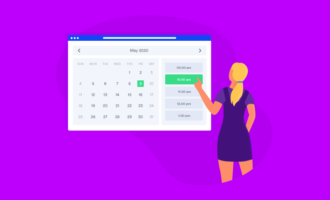







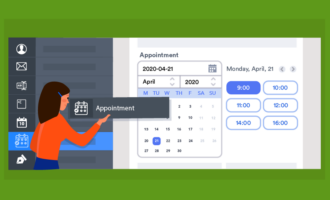
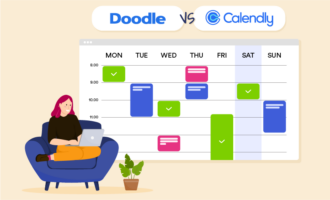




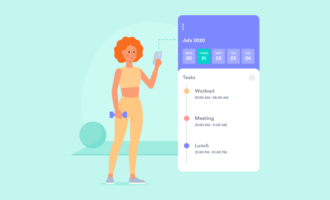
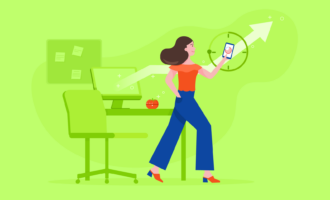









Send Comment: