Take a peek at any corporate calendar, and your head will probably spin from the number of meetings scheduled in a single day. A lot of us trudge through our days, bouncing between appointments, but not everyone is as efficient as an executive assistant when it comes to adding these appointments to their calendars.
Fortunately, tools like Calendly give us some much-needed administrative support. If you’re searching for the perfect scheduling tool and Calendly has caught your eye, you may hesitate to purchase a plan — especially since the monthly or yearly payments can take a bite out of your budget. So we’ve made it easy to check out all the pros and cons of each plan below — and we’ve included some tips on which Calendly pricing plan might work best for you.
Calendly Basic plan
The Calendly Basic plan is the cheapest of the five pricing plans — it’s the only option that’s completely free (though you can try the other plans’ features for free for 14 days). But the free plan, of course, is limited to the most basic features. You can connect just one calendar per user, and you can create only one type of event.
Event types are determined by the rules you put in place for certain types of meetings — for example, the duration, location, or time you’re available for that type of appointment. If you’re a recruiter, for example, you’d have a different event type for phone interviews than you would for department meetings.
The Basic plan doesn’t put restrictions on how many events you can schedule, though, and you can integrate popular videoconferencing tools like Zoom, GoToMeeting, and Microsoft Teams for free. However, if you’re planning on adding Calendly to your Salesforce workflow or using payment tools, this plan won’t work for you.
Overall, the Calendly Basic plan includes a decent amount of features for a free account. The plan would work best for users who aren’t planning to schedule large team meetings or don’t care to integrate with other tools or customize their Calendly experience. But the larger your team or client base, the more likely you’ll need to upgrade your Calendly plan.
Here’s a quick rundown of some of the pros and cons of a Calendly Basic plan:
Pros
- Integrations with Zoom, Microsoft Teams, GoToMeeting, and Intercom
- Ability to embed on your website or add via widget
- Automated notifications for new meetings and cancellations
- Personalized scheduling link
Cons
- Doesn’t include Zapier, Salesforce, or payment app integrations
- No customization for website add-on option, invites, reminders/notifications
- Doesn’t include a “pooled availability” function for scheduling with multiple people or group events
- No reporting functions or Google Analytics integration
Calendly Essentials plan
Calendly’s Essentials plan is the mid-priced option and will set you back only $8 per month, per user with the annual payment plan — or $10 if you choose monthly billing. If you were concerned with the lack of event variety in the free plan, with Essentials you’ll be able to create group events and unlimited event types. You’ll also get six calendars per user, so if you’re hoping to send invites from your personal and work calendars, you’ll need at least an Essentials account.
The other main benefit with this level is that you can send your invitees email reminders and follow-ups. When you’re meeting with teams of people — or planning to schedule a multi-person event — this will be crucial.
With the Essentials plan, you can integrate Calendly with videoconferencing and communication tools like Google Meet, Microsoft Teams, Slack, and Zoom. Unfortunately, this plan doesn’t include integrations with common tools like HubSpot, Salesforce, and major payment apps.
Overall, this plan would work great for teams that plan to use Calendly just for scheduling group meetings. As an added bonus, you get a bit of customization when it comes to notifications and branding. However, you’ll probably need to upgrade if you’re hoping to integrate with more platforms or if you’re hosting large paid events.
Here are some benefits and drawbacks to the Calendly Premium plan:
Pros
- Group events and unlimited event types
- Ability to customize the cancellation policy and add links to confirmation pages
- Ability to connect six calendars
- 24-7 live chat support
Cons
- No ability to remove Calendly branding or customize when adding Calendly to your site
- No integration with HubSpot, Mailchimp, Salesforce, or payment applications
- No “pooled availability” function for scheduling with multiple people
- Doesn’t include automatic redirects after an invitee accepts your invitation
Calendly Professional plan
The Professional plan is a fantastic option for teams that need more robust functionality for reporting and customization. It gives you a ton of features for $12 per user, per month (billed annually) or $15 for the monthly billing option. This plan also allows you to redirect invitees to another site after booking and view analytics for insights on how to better automate your workflows.
Speaking of workflows, the Calendly workflow feature — which allows you to send automated messages to your attendees, including agendas, post-meeting notes, and follow-up messages — is included in the Professional plan. This can be an attractive option for teams that have trouble preparing for meetings or keeping their meetings organized.
The Professional plan lets you fully customize how Calendly appears on your website. You also get the ability to send text notifications. And it includes integration with Google Analytics, which will come in handy if the included metrics and reporting don’t quite fit the bill.
This plan works well for small teams that want to use Calendly for large-scale events, as they’ll be able to access over 700 app integrations through Zapier and benefit from payment options like Stripe and PayPal. However, if you just need to integrate with scheduling and communication tools and you really only need unlimited event types and calendar sync functionality, the Essentials plan should suit you just fine.
Here are some of the pros and cons to consider before buying the Calendly Professional plan:
Pros
- Major integration options, including HubSpot, Google Analytics, Mailchimp, Stripe, PayPal, and more
- SMS notifications and invitee redirection
- Ability to add workflows (customizable automations for your meetings)
- Customization for your Calendly website add-on
- Supports payment collection
Cons
- Doesn’t integrate with Salesforce or route forms from Marketo or HubSpot
- No ability to lock and sync managed events across your team
- Doesn’t offer option to create round robin event types
Calendly Teams plan
The Teams plan is the most comprehensive preset plan available. This is where Calendly supports all of the integrations, so if you need to add Salesforce into your workflow or route forms to Marketo or HubSpot, the Teams plan is your only option.
At $16 per user, per month annually or $20 for the monthly billing option, this plan is ideal for teams that are looking to collaboratively schedule, establish workflows, and align on processes. You can lock and sync managed events across your team and create round robin event types — a huge perk for companies who frequently hold lengthy interviews, large council meetings, brainstorming sessions across companies, and more.
The Teams plan is a top priority option, so if you need 24-7 live chat support for scheduling or managing meetings, Calendly’s got you covered.
Pros
- Ability to connect with Salesforce CRM
- Option to lock and sync managed events across your team
- Ability to route leads from Marketo or HubSpot
- Option to create round robin event types
Cons
- The most preset expensive option
- Lack of advanced team features like an activity (audit) log, SAML single sign-on (SSO), advanced user provisioning via SCIM, etc.
- Doesn’t include phone support, a dedicated Calendly account partner, or security and legal reviews
Calendly Enterprise plan
The Enterprise plan — built to accommodate teams of 30-plus — gets your organization access to all of Calendly’s advanced offerings. With features like security and legal reviews, dedicated phone support, domain control, and account oversight, you can ensure you’re getting the most out of Calendly with this plan.
With Enterprise, you can enable SSO and SCIM user provisioning, guarantee compliance with an activity (audit) log, and claim your domain in one account. You can also use Calendly’s Data Deletion API to delete invitee and users’ personally identifiable information (PII) in bulk from one centralized location.
As an Enterprise user, the other major perk you have is routing by Salesforce ownership to automatically schedule known leads and existing contacts with the right account owner in Salesforce. Plus, access to expedited support, a dedicated Calendly account partner, and additional onboarding and implementation means you’ll enjoy the highest level of service.
Contact the Calendly Sales Team for custom pricing.
Pros
- Enable SSO, SCIM user provisioning, and automated group provisioning
- Route by Salesforce ownership
- Use Calendly’s Data Deletion API
- Achieve compliance with an activity (audit) log
- Get a dedicated Calendly account partner, expedited support, and onboarding
Cons
- Built for teams of 30-plus members
- Potentially more features than many users need
Jotform as a Calendly alternative
If you’d rather consider some alternatives to Calendly, Jotform can be a great option. Scheduling appointments is easy with Jotform’s appointment field, which you can find in the Jotform Form Builder under Form Elements. You can let people choose what time works best for them from a preset schedule and even set parameters on how long or how often you’d like to meet.
Once you’ve scheduled your meetings, check them out in a convenient calendar view in Jotform Tables. Here you can see each appointment labeled with the name of the respondent and the appropriate date and time. You can feel confident that you’re working with the most up-to-date schedule, as the table updates in real time.
You can even combine the best features of Calendly and Jotform with Jotform’s Calendly integration. Or if you use Google Workspace, Jotform’s Google Calendar integration will sync your newly created appointments automatically.

































































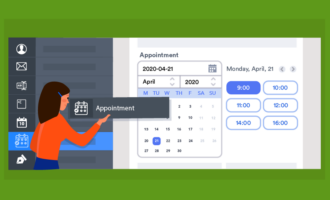

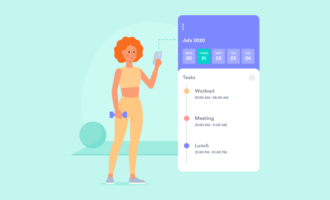















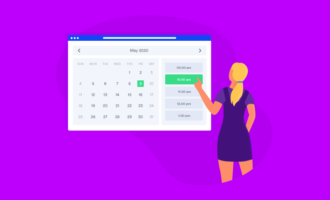
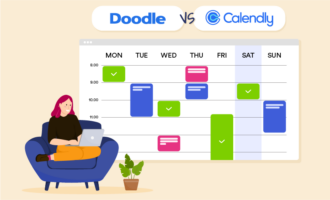









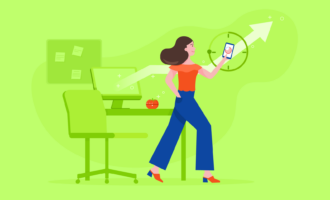

Send Comment: