The popularity of appointment scheduling software continues to grow as more businesses recognize how valuable these tools are to their onsite and remote teams. And they’re not the only ones who see the value of this software — customers appreciate the convenience of mobile or online appointment scheduling.
You may already use a calendar program like Outlook or Gmail, but there are many advantages to using SaaS scheduling software such as Acuity Scheduling or Calendly. Deciding which tool to use for your organization or team can be a challenge. We’ll help you determine which one fits your needs based on features, pricing, and other factors.
Calendly and Acuity
Calendly is an online appointment scheduling tool that can connect with different digital calendars linked to individual team members. It’s designed to make scheduling meetings as easy as possible, streamlining the process so everyone spends less time settling on a meeting or appointment time.
This makes it an ideal solution for companies that have clients who need to book appointments. It also works well for small businesses that want to integrate other tools, like Zapier.
Acuity might rightly be called more of a personal assistant than a traditional appointment management tool. Going beyond scheduling, Acuity also offers tools for payment processing and customer care.
As such, it works well for larger companies that need a powerhouse software solution to handle multiple functions. It also offers open API support for even greater customization.
Comparing Acuity and Calendly
Now let’s look at some of the metrics to consider when you’re selecting a scheduling tool, including ease of use, pricing, features and functionality, and overall value for the price.
Ease of learning and use
Calendly and Acuity are pretty similar in terms of how easy they are to learn and use. Calendly requires only a basic understanding of online navigation, which makes it easy for users to create various types of appointments.
Acuity may be even simpler when it comes to the learning curve and user experience. The more complex aspects of scheduling have already been set up by default, so users typically only need to tweak a few settings to fit their personal preferences.
For example, Acuity has already set up and automated the process of sending notifications. Integrating tools like Google Calendar and Mailchimp is also a relatively simple process.
Calendar functionality
The next area to consider is the calendar functionality of Acuity vs Calendly. The calendar is Calendly’s core feature; it lets you connect up to six different external calendars to schedule meetings and appointments. Both clients and team members can own and manage those connected calendars.
Acuity Scheduling does a better job of handling complex situations involved in setting appointments or scheduling events. The user and a site coordinator can both see schedules on the calendar feature in real time, simplifying the process of finding a mutually acceptable date and time.
Customization
Calendly is similar to the web version of Microsoft Outlook in its ability to edit and share calendar information. Users receive a unique URL to share their meeting and can determine who can access that URL.
Calendly also lets users establish rules for scheduling meetings according to their preferences. For example, the rules may prohibit anyone from creating a last-minute meeting or set a maximum number of meetings for a particular day.
Acuity doesn’t provide a sharable user link. Instead, it displays the calendar of events to those who have access to the system through email, social networks, or the company website. The information updates continually, and the appointment rules are similar to Calendly’s.
Integrations
Both solutions integrate with other calendar and business management tools. For example, Calendly’s calendar integrations include Google, Outlook, Microsoft 365, and iCloud. The platform also integrates with Zapier so you can connect with customer relationship management (CRM) systems such as Wealthbox.
Additionally, the Calendly Pro version enables Salesforce integration. Payment integration tools include PayPal and Stripe, and users can integrate with virtual meeting software, like GoToMeeting.
Acuity offers similar compatibility with other workflow tools and platforms, including many of the digital calendars mentioned above. It integrates with online conference and webinar services like GoToMeeting and Join.Me.
Acuity also works with payment processors such as Stripe, Square, and PayPal. Other integrations include Mailchimp and ConvertKit.
Customer service
Calendly provides good customer service with specialized personnel who are adept at answering questions and troubleshooting any issues. It uses a help request system, which prioritizes Premium and Pro subscription users over those using the free plan.
Acuity offers support along the way in addition to providing a help library with articles and videos. If you need further assistance from the support team, they provide a form you can use to submit your request.
Pricing
Calendly is accessible for those on a tight budget, thanks to its free plan that gives you access to all the platform’s basic functionality. However, the Premium and Pro tiers include much more in terms of integrations, event statistics, group and individual scheduling, and other advanced functions.
Acuity is the more expensive of the two, but it does offer a seven-day free trial of any of its packages. Compared to Calendly, Acuity’s breadth of features also provides greater value for the money. For example, Acuity’s higher priced tiers include compatibility with payment processors, email reminders, branding and customization tools and templates, integration with Zapier, and more.
Acuity’s most expensive pricing tier allows for up to 36 calendars, customized API access, automated time zone conversion, and a business associate agreement (BAA) for features that enable HIPAA compliance.
Add scheduling functionality with Jotform
What if the best calendar tool for you isn’t Calendly or Acuity? If you already use Jotform, you may find it beneficial to add Jotform’s scheduling features and the calendar view within Jotform Tables to your digital toolbox. And if you aren’t already a Jotform user, check it out and see how we can help you not only create forms but take control of your calendar too.


























































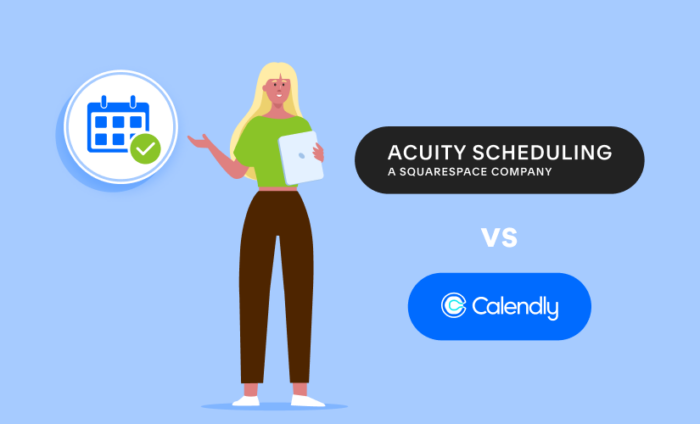





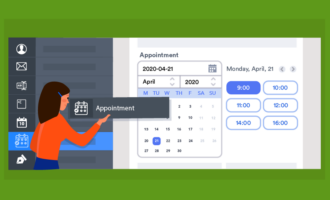


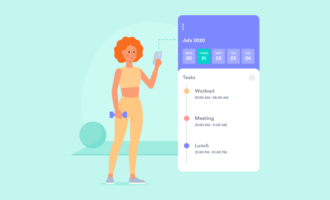


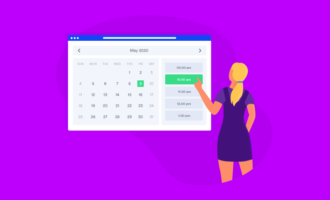

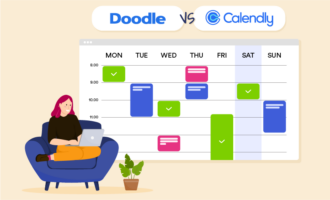





















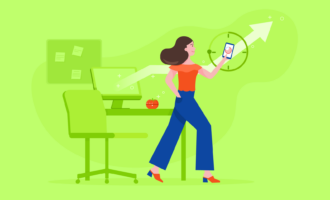

Send Comment: