Time management isn’t a new concept. For decades, leaders, business owners, freelancers, and even parents have sought better methods to manage time. For example, Dwight D. Eisenhower, 34th U.S. president, believed productivity resulted from directing your attention and time to activities based on either their level of importance or urgency, rather than both simultaneously.
The time management matrix
This idea became the basis for Eisenhower’s own time management strategy. The late Stephen R. Covey popularized this approach in his book, The 7 Habits of Highly Effective People. Covey believed that anyone could use this productivity matrix, not to manage time allocation, but rather to focus on important tasks when scheduling their time.
Just so you know
Create your own time management matrix in minutes with Jotform’s free form templates.
Important versus urgent
It’s important to understand, before learning how to fill in the time management matrix, the difference between activities that are “important” and those that are “urgent.”
Important activities and tasks directly contribute to achieving medium-term and long-term goals. These require your sustained attention and effort to complete; however, they aren’t necessarily “urgent.” They may not demand your immediate attention, but you can’t ignore these important activities without risking them becoming urgent problems. If that happens, you become reactive because you haven’t properly managed important things over time.
In contrast, urgent activities and tasks need your immediate attention. There’s pressure or a significant reason to take care of these things right away. Ignoring an urgent matter could get in the way of you addressing the important activities and achieving your goals.

Time management matrix quadrants
The time management matrix has four quadrants for separating your activities into different levels of both importance and urgency.
Quadrant I (Urgent, important)
Quadrant I is located at the top left of the matrix. Here, you need to place items that are both important and urgent. These are activities or tasks that need immediate attention and action — for example, a family emergency due to an accident or an upcoming hard-and-fast deadline. Often these situations are unexpected but must be dealt with now.
Quadrant II (Not urgent, important)
Quadrant II is at the top right of the matrix. Here, you list important things that aren’t urgent. These are tasks that you should prioritize and plan for so you can stay on target to reach your long-term goals.
Examples include exercising, pitching new clients, revising your resume, and maintaining relationships with friends and family through social activities and interaction.
Quadrant III (Urgent, not important)
Quadrant III is at the bottom left side of the matrix. These are urgent things that aren’t important and should be eliminated or, at the very least, minimized. It may sound contradictory to label something urgent but unimportant. These tasks typically involve another person who didn’t plan their time appropriately and is now asking you to deliver on an emergency basis.
As a result, these things are usually “time sucks” that distract you from your true focus. Some examples include an email, text message, or phone call that requires an immediate response before it loses all or most of its value. This might be someone asking you if they should grab lunch for you while they’re out. From there, you may need to spend even more time discussing food options and finalizing the purchase.
Quadrant IV (Not urgent, not important)
Quadrant IV is found at the bottom right of the matrix. Here is where you put activities that are neither urgent nor important.
These are time wasters such as internet surfing, social media scrolling, and TV binge-watching. These mindless activities should never distract you from important tasks, and often it’s best if these are eliminated entirely.
Balancing the quadrants
After placing items in each quadrant, the next step is to determine how to balance your attention and time between these areas. For example, if you devote too much attention to Quadrant I, it can easily dominate all your time.
Covey stated that effective people focus their time on Quadrant II while minimizing time spent on Quadrant I tasks. They avoid Quadrants III and IV as much as possible.
Next steps
Assess activities listed in other quadrants to see what you can eliminate or minimize through reorganization, delegation, or simply deleting unnecessary tasks. Stay mindful when deciding what’s really important. This way, you will stay on top of emotions that block rational decisions.
When you track past activities with time management software, you can assess how much time you’ve spent on tasks from each quadrant. With that information, you can make beneficial changes to your to-do list. One of these changes may involve saying “no” more often so you can avoid the situations that create those unimportant but urgent tasks in the first place.






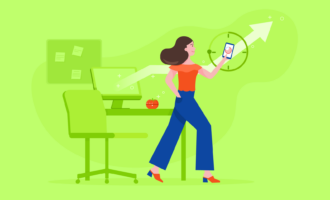
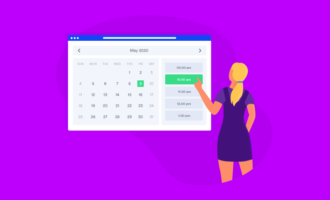








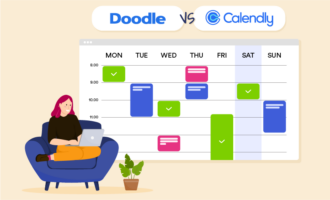







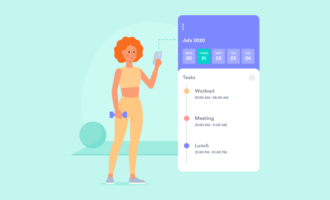






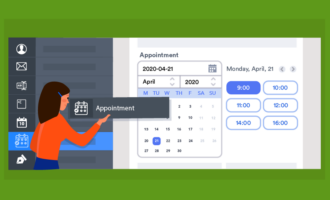








Send Comment: