12 alternatives to Doodle
Doodle is a meeting and scheduling tool that’s been around since 2007. During that time, it’s saved people from dealing with countless back-and-forth emails just to schedule an appointment. Although it’s popular with many users across the globe, some have found they need more from their scheduling software.
So, we’ve put together this list of a dozen Doodle alternatives. Below, we’ll look at key features, pros and cons, and pricing for each.
Keep reading to find the scheduling tool that’s right for your business.
1. Jotform
Unlike other Doodle alternatives in this list, form builder Jotform isn’t a dedicated scheduling tool. But the platform’s flexibility makes meeting scheduling a popular use case.
With Jotform’s appointment widget, you can add an easy way to book meetings and appointments to any form. You can customize the widget to change the duration of appointment slots, set time zones, send automated reminders, allow group appointments, and more. Anyone trying to book a meeting or call can see up-to-date availability when they fill out the appointment form.
You’ll be able to view your booked appointments in Jotform Tables, either as a spreadsheet or by adding a calendar view. Jotform Tables is a robust tool that allows multiple people to view and share calendar information from a single database. Many meeting scheduling tools lack this kind of scalability.
Jotform is free to try. Paid plans start at $34 per month.
2. Calendly
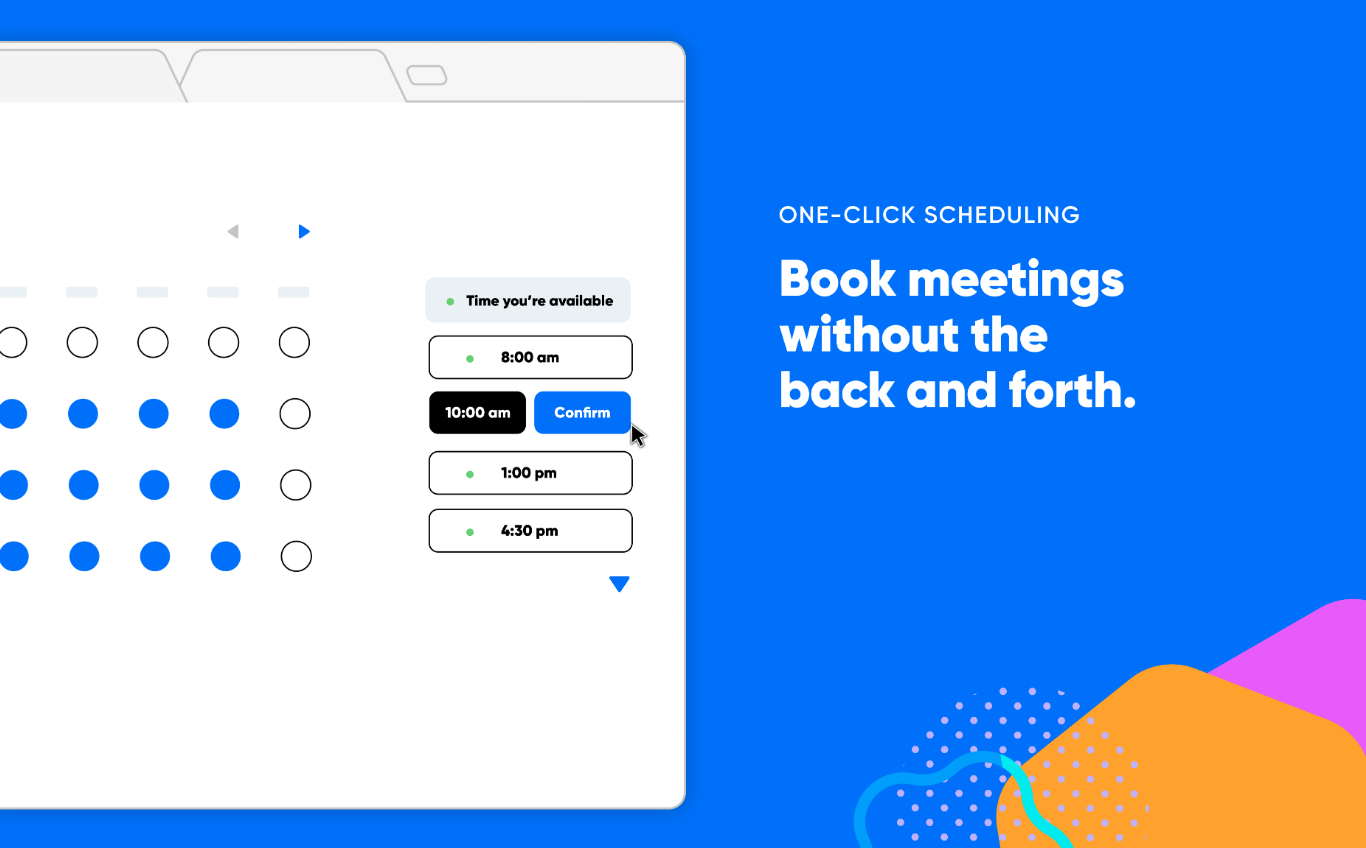
Over 10 million people use Calendly for their scheduling needs. It integrates with most email and calendar providers, accounts for time zone differences automatically, and has smart features such as buffer times between meetings and the ability to prevent last-minute bookings.
Calendly offers a free version with limited features. Paid plans with more robust features start at $10 per person per month.
3. When2Meet
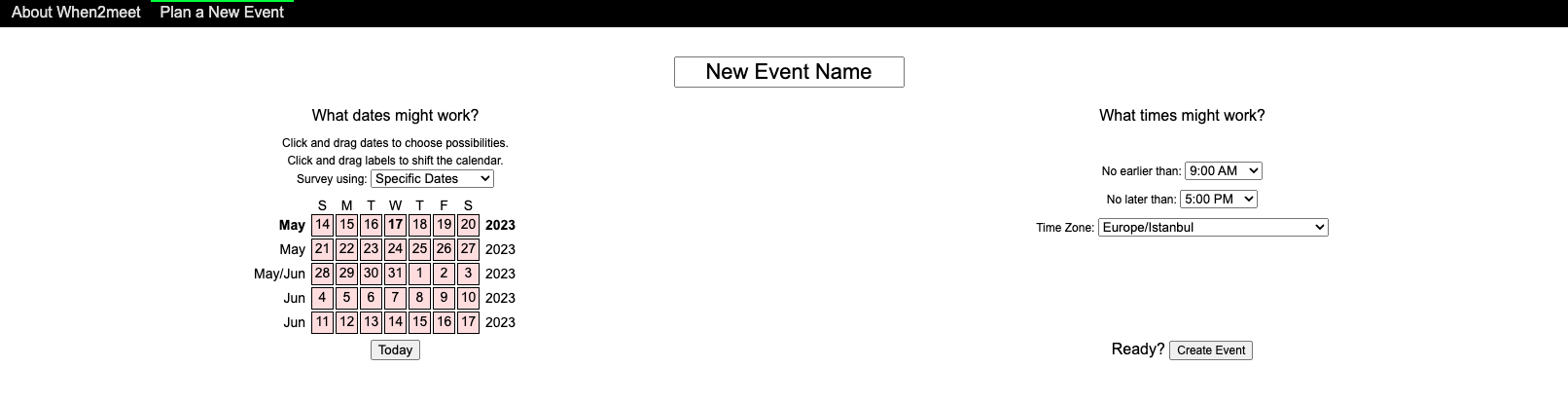
When2Meet is a simple, effective scheduling tool that’s not as well known as some of the others on this list.
In her review of When2Meet, Laura Bauer at SavvyCal lays out its key benefits: The tool is free, easy to use, and private — you don’t have to input any personal data to set up a meeting.
When2Meet is probably too lean for bigger companies, but individuals or small teams might find it useful, Bauer notes.
4. Chili Piper
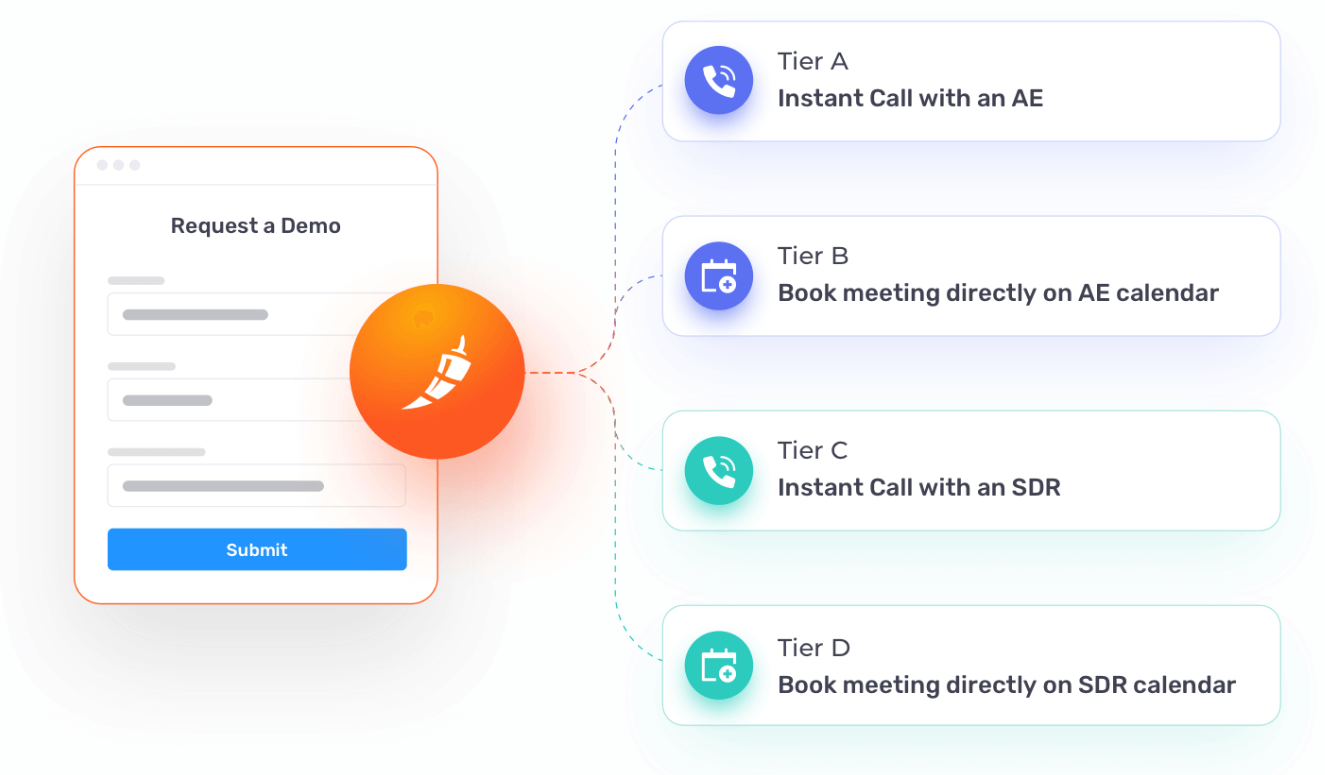
Chili Piper, a scheduling tool with nearly 50,000 users, is a nice fit for teams that need to manage a whole lifecycle of interactions. A good example comes from this real estate professional’s review on Capterra. In an industry like real estate, where customer interactions are complex and happen over many months, Chili Piper is a good option.
However, implementing the software can take time. As the Capterra reviewer points out, “there was engineering time involved” during the two-week onboarding process.
Chili Piper pricing starts at $15 per user per month.
5. Setmore
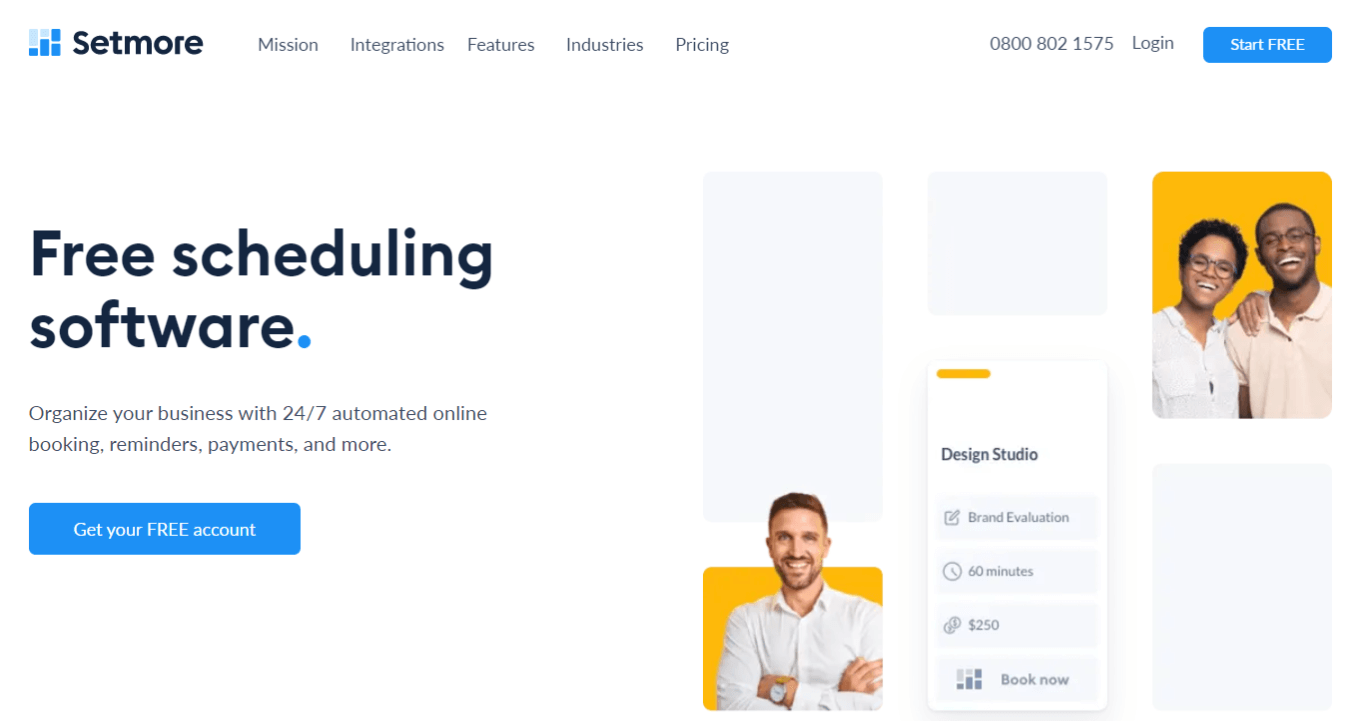
Setmore is a lighter-weight scheduler that fits a variety of use cases.
Integrations are a key feature for Setmore. You can integrate appointment scheduling into social media (e.g., via your Instagram profile) or productivity apps, and you can set email and text reminders for attendees.
In his review for Forbes, writer John Iwuozor says Setmore is a better fit for B2C users than for B2B users. Someone in a business-to-business context likely needs a more robust tool for managing complex scheduling.
Setmore offers a free plan with a limited feature set. Paid plans start at $5 per user per month when billed annually.
6. Acuity Scheduling
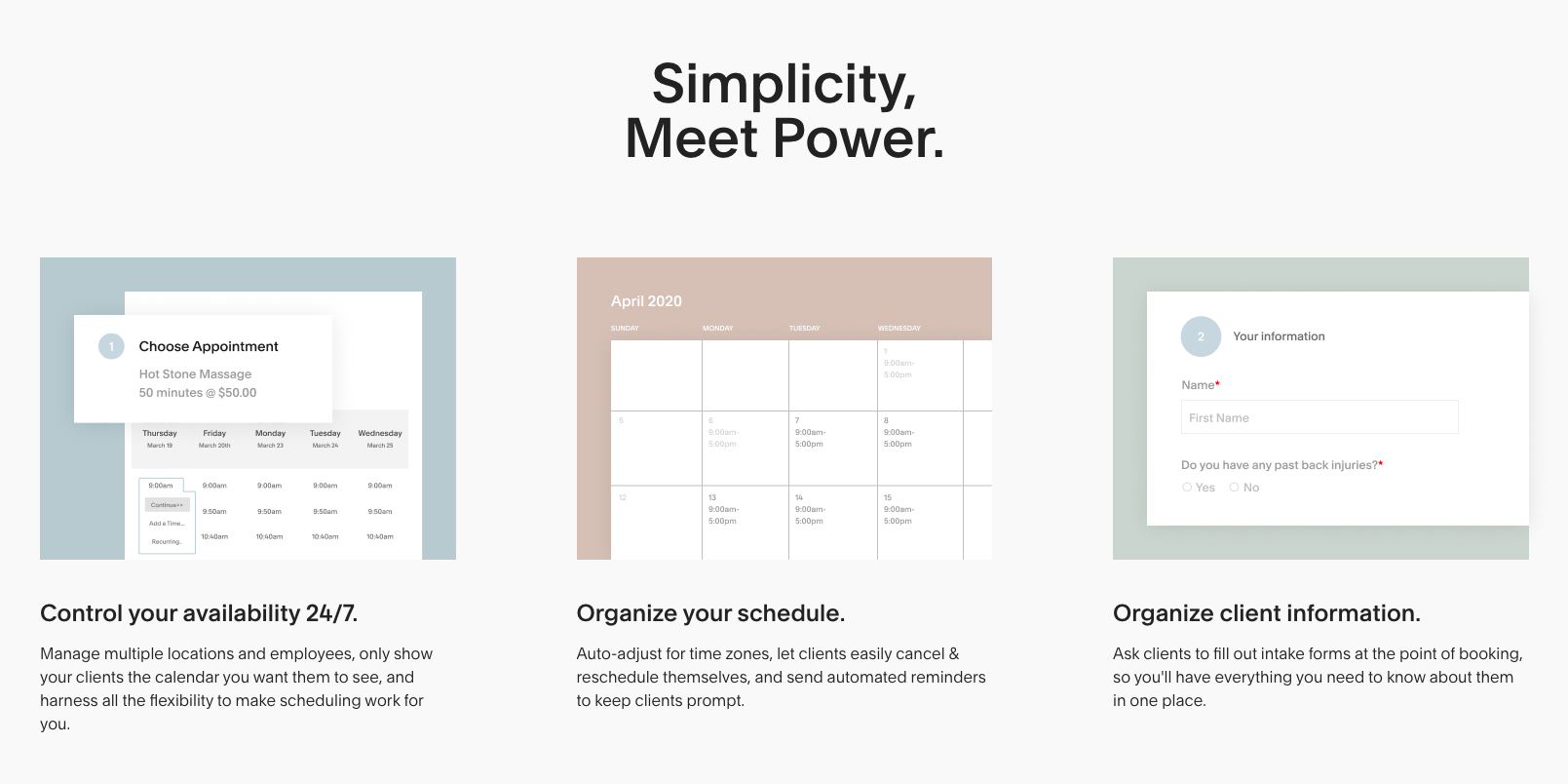
Acuity Scheduling is a great appointment scheduling tool for small service-based businesses (e.g., care providers, consultants, and financial advisers).
Its integrations allow users to automate appointment management almost completely, as small- business expert Rose Wheeler writes in her review of the software. Users can easily sync Acuity Scheduling with their calendars and their customer relationship management (CRM) tools. Payment features are also built in.
Acuity Scheduling offers three paid plans that start at $16 per month, and you can try the tool for a week for free.
7. OnceHub
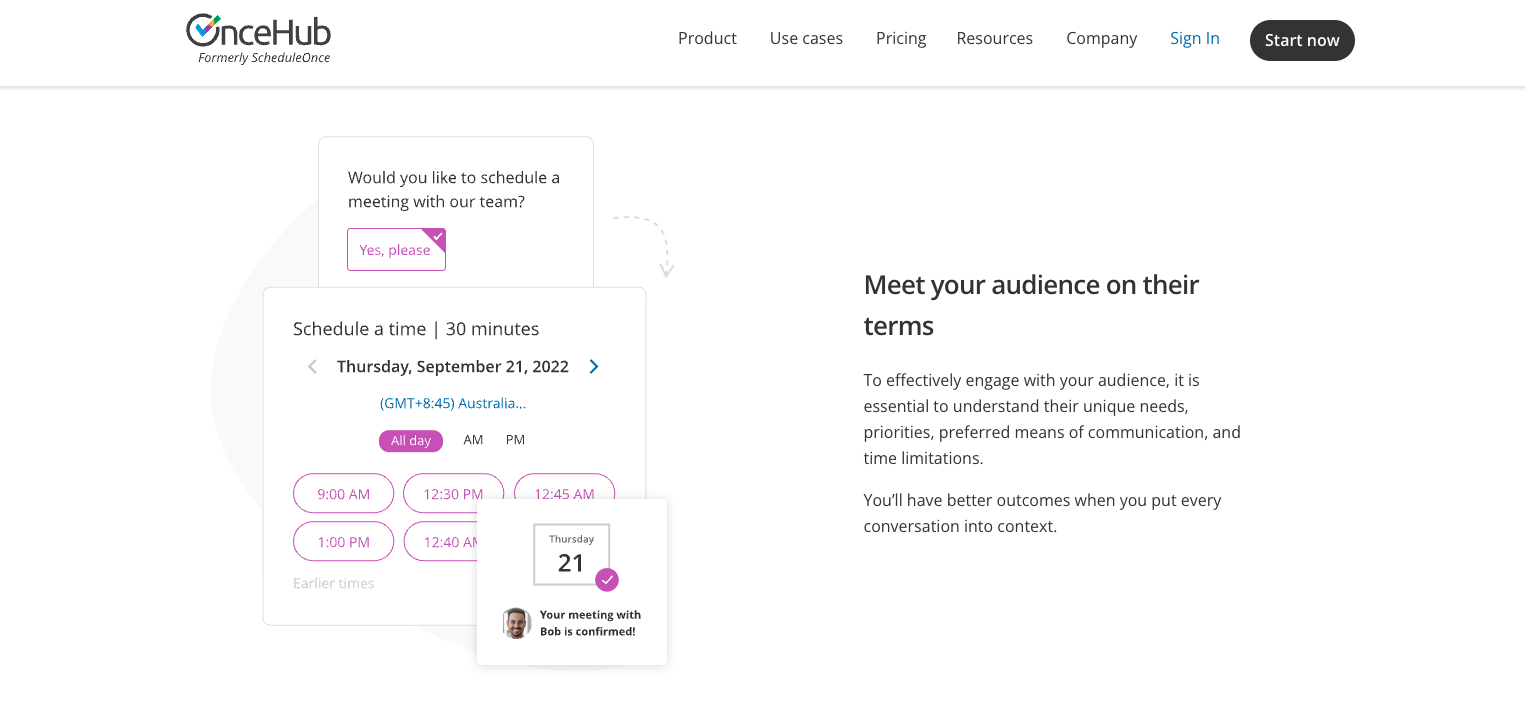
OnceHub bills itself as a “meeting journey builder,” offering appointment scheduling as well as live chat options for customers, teammates, or any other attendees. Integration with Google Calendar is smooth, as is integration with virtual meeting software like Zoom.
This is another scheduler that works well for small businesses or within small internal teams, but more advanced appointment management may require a more robust tool.
There’s a free version of OnceHub for three users with limited features. Paid options start at $10 per user per month.
8. YCBM
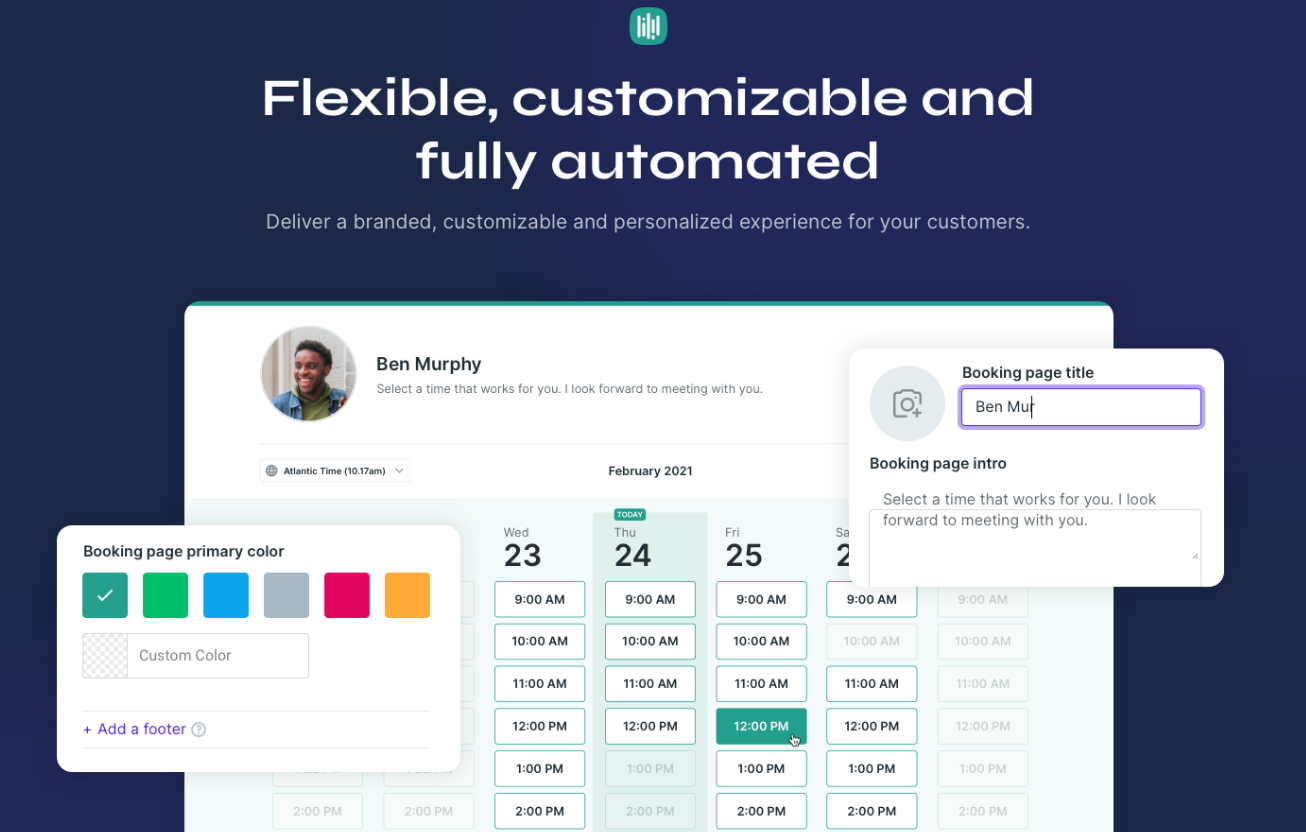
YCBM (YouCanBookMe) is one of the best-loved Doodle alternatives available. The software is built to streamline appointment scheduling. The feature set is simple and to the point, delivering smooth integrations with relevant tools, email and text reminders, and custom branding options.
The big appeal is YCBM’s user interface. It’s clean, intuitive, and well thought out.
YCBM offers a “free forever” version for users who need basic functionality and are working from a single calendar. The paid version starts at $10.80 per calendar and opens up a wider set of features.
9. NeedToMeet
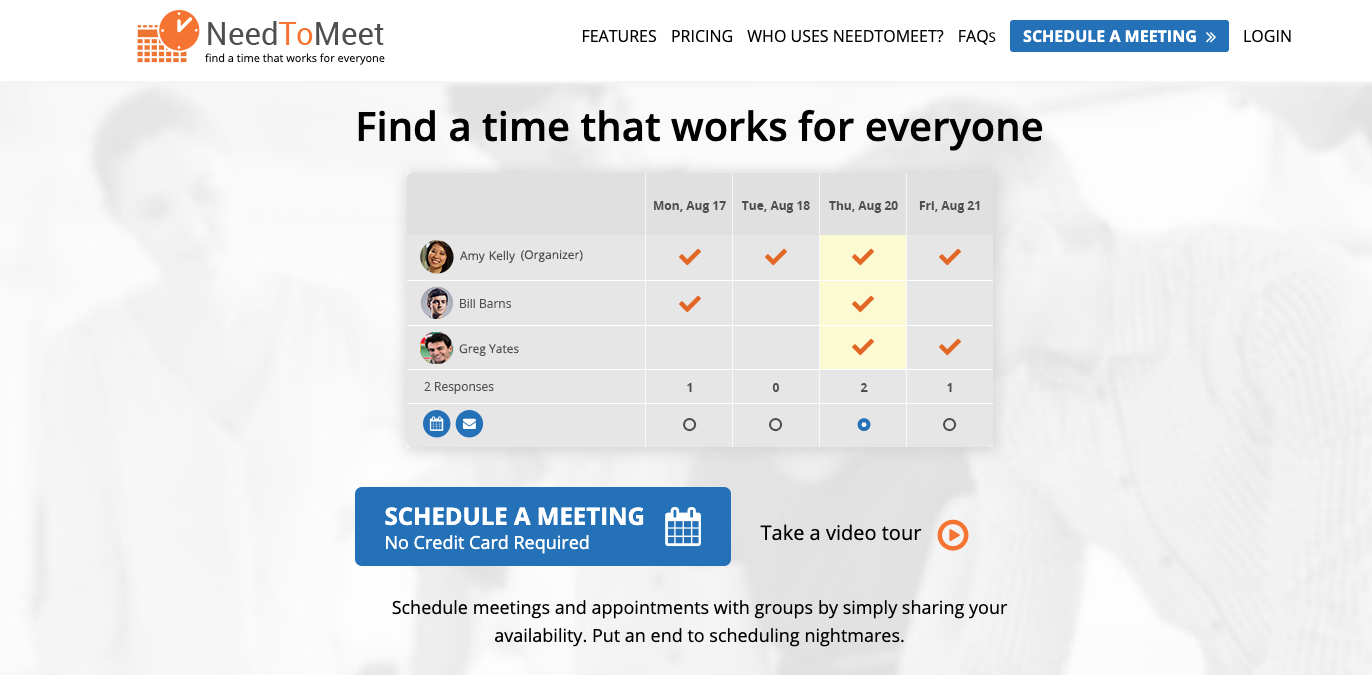
NeedToMeet offers users a straightforward way to schedule meetings and check people’s availability. It integrates with all of the popular calendars and even offers a polling feature.
Price and simplicity are NeedToMeet’s biggest advantages. The feature set is not as robust as some other Doodle alternatives, and the pricing tiers reflect this. NeedToMeet offers a free tier, an Advanced tier at $12 per user per year, and a Premium tier at $19 per user per year.
10. Schedulicity
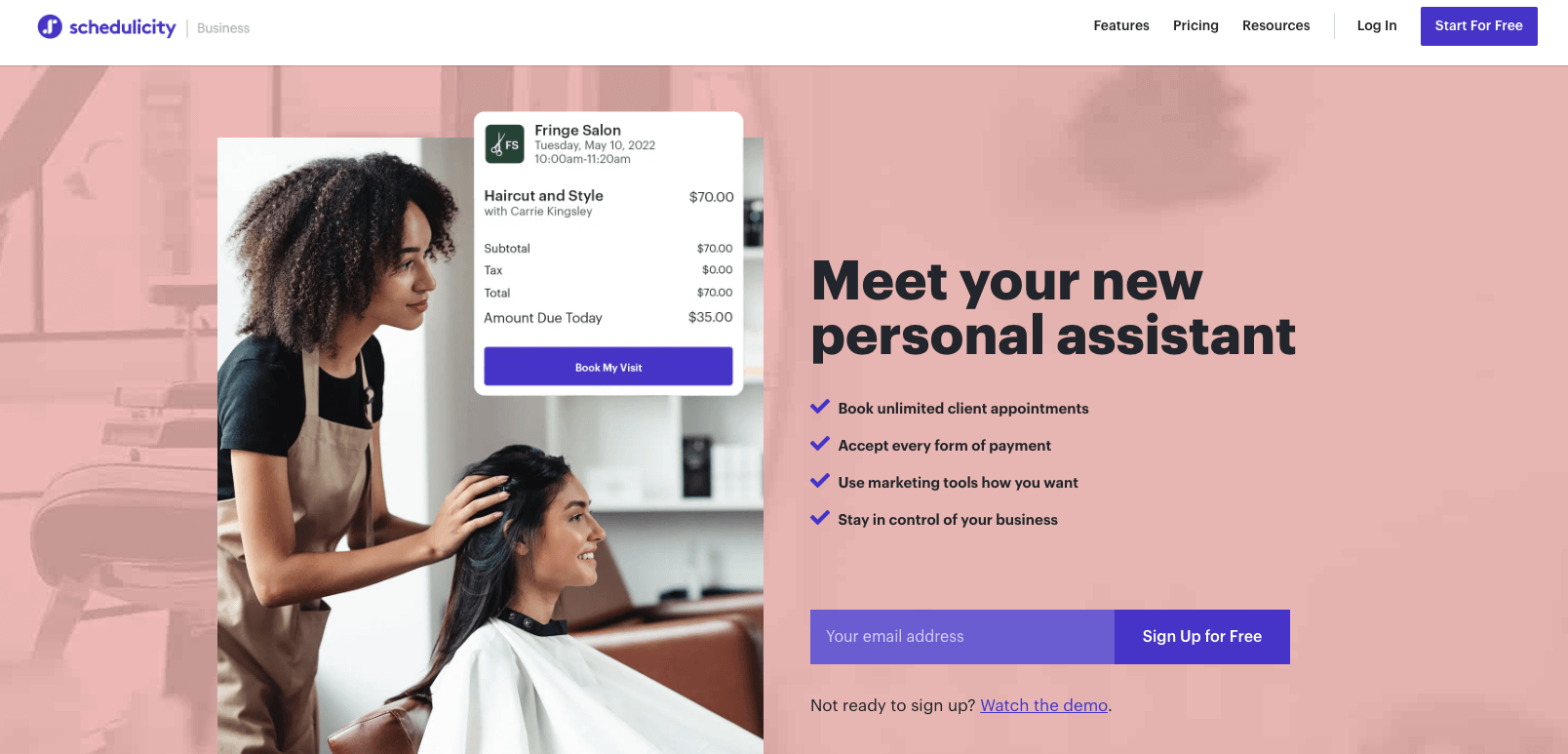
Schedulicity is a nice option for service-based businesses. Key features include payment processing (useful for service providers who require up-front payments), easy integration into marketing channels, and a committed customer service team.
In fact, excellent customer service is one of the things business owners cite in their reviews of Schedulicity. Having that dedicated support can be beneficial for small businesses or solopreneurs that don’t have the time to troubleshoot their scheduling software.
Schedulicity has a free version that supports 10 bookings per month and a paid version that starts at $34.99 per month.
11. TimeTap
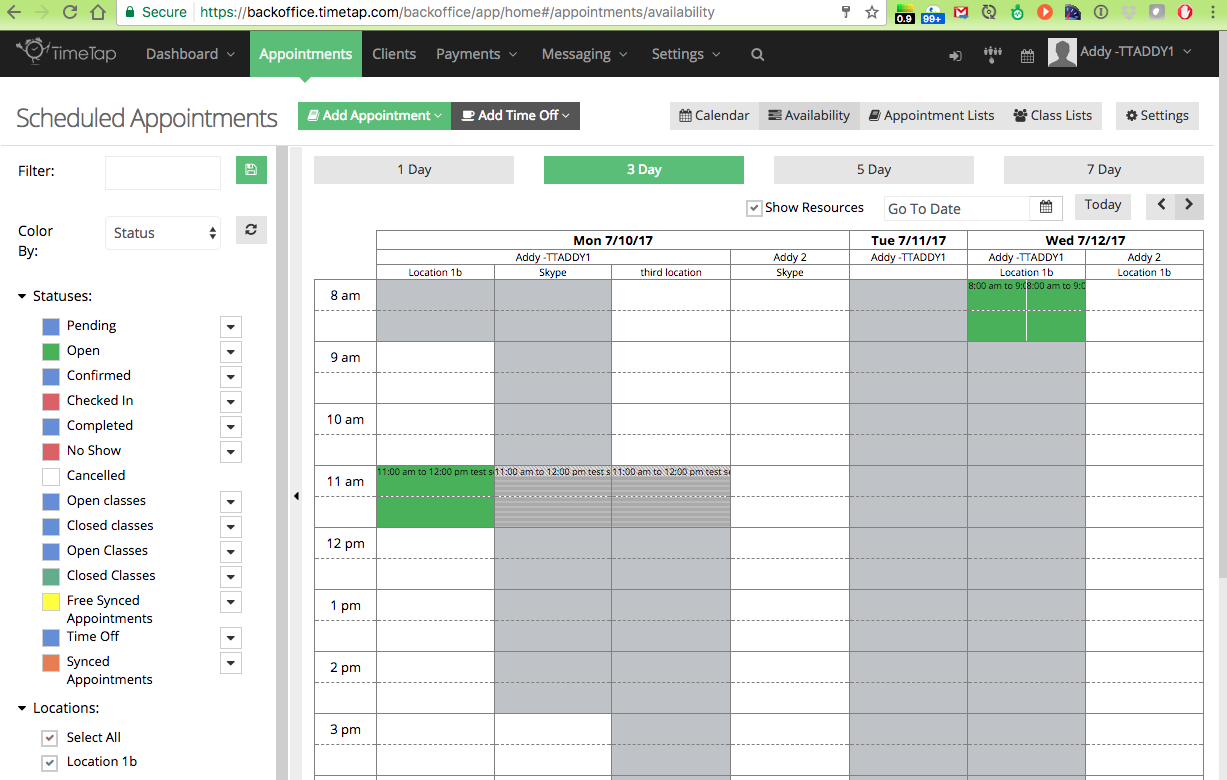
TimeTap is a good fit for enterprise teams. The app is mobile-friendly and designed to be easy and intuitive for busy professionals.
TimeTap’s features are robust, too. You can build custom booking sites, create custom reports, and collect payments from the tool.
There’s a free trial, and plan pricing scales up based on the number of users, starting at $22.45 per month.
12. Vocus.io
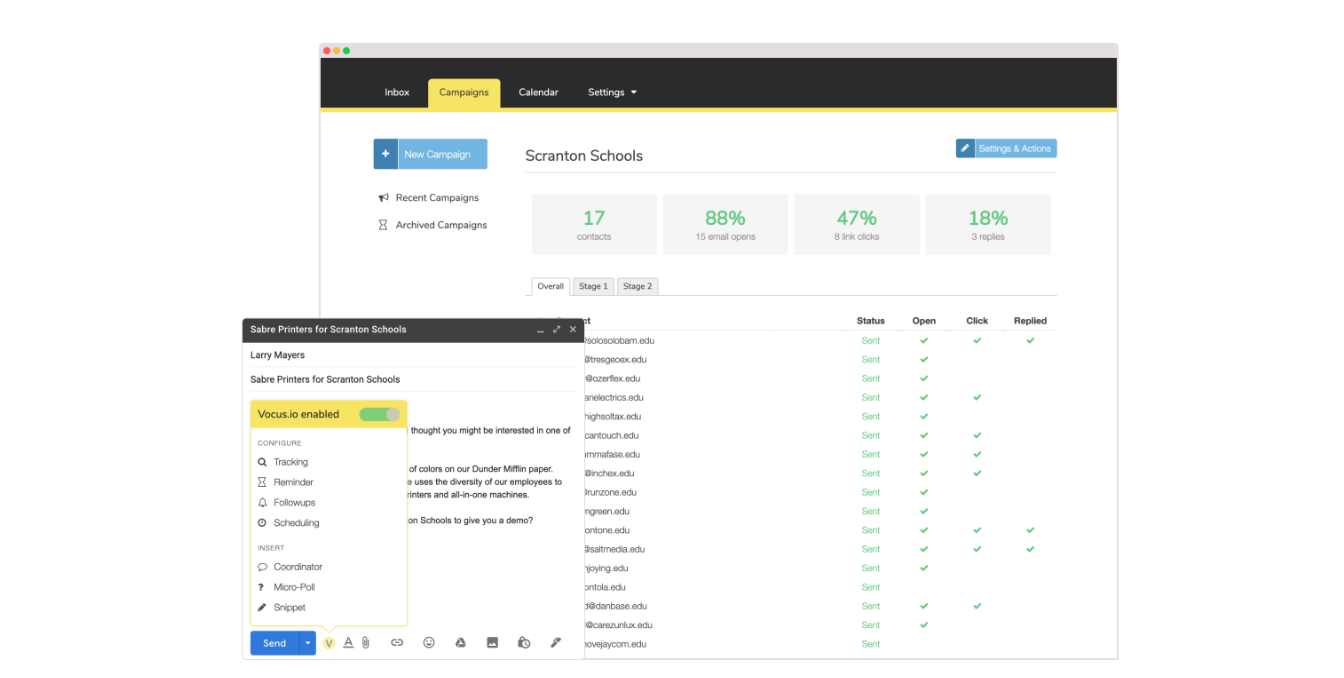
Vocus.io is a sales-focused Chrome extension that makes booking management easy. Users can set their availability, poll attendees on meeting times, track responses, and collaborate with team members.
Among Doodle alternatives, Vocus.io is best suited to outreach teams or business development teams. The software also features tools for tracking email campaigns and adding data to a CRM.
Vocus.io offers three pricing tiers, starting at $5 per month.
Jotform as an alternative to Doodle
Scheduling meetings with Jotform is straightforward, and you can easily embed your appointment scheduling form into a website or send it through email.
Beyond appointment scheduling, the Jotform platform also gives you access to a suite of no-code tools to build forms, apps, reports, and more, making it easy to collect, process, and share data.
Jotform integrates with 100-plus other tools, including Google Calendar, payment providers like PayPal, email marketing tools like Mailchimp, and internal communication tools like Slack. Jotform is a great fit for
- Consultants who charge clients a fee up front to book a consultation
- Businesses that are using an email newsletter campaign to nurture leads
- Companies that need a smoother way to book internal team meetings (with Jotform’s Slack integration)
To learn more about Jotform’s scheduling features, check out this tutorial on how to schedule an appointment.
Photo by Towfiqu barbhuiya on Unsplash




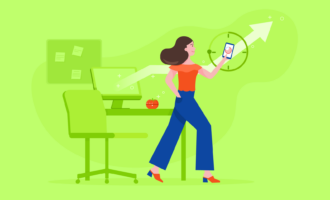

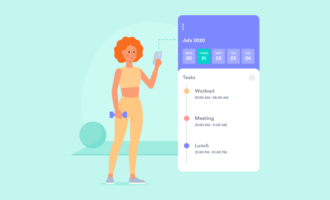











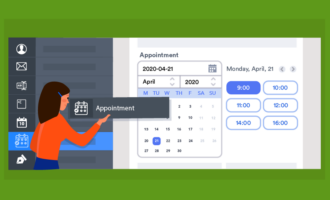








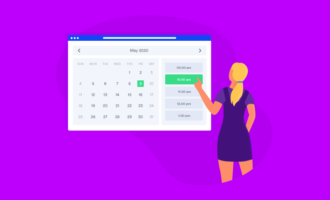









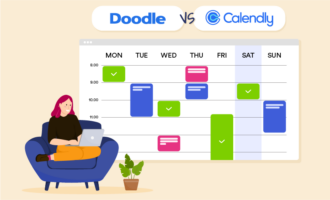
Send Comment: