Like it or not, appointments are necessary.
While the process of scheduling appointments can be tedious and vexing at times, appointments allow you to create a fair, structured, and orderly scheduling system that offers some level of predictability for everyone.
Online appointment forms that include Jotform’s interactive appointment field can streamline the scheduling process and scale back some of the onerous tasks in your workflow, such as constantly calling patients and manually adding their protected health information into online databases.
In April 2020, when the COVID-19 pandemic was forcing everyone to collaborate, interact, and work with each other from a distance, we quickly developed and released Jotform’s appointment field.
With vaccines heralding the promise of a return to more normal times, we’re now rolling out a laundry list of major improvements that will give you more control over when follow-up appointments can take place and ensure that people show up on time.
More specifically, you can now use the appointment field to make sure there’s enough time between initial appointments and follow-up appointments.
Anyone who fills out your online appointment form can automatically receive email reminders at specific times.
Though we’ve been talking to Jotform users and gathering feedback throughout the COVID-19 pandemic, many of the appointment field improvements that you now see were spurred by a comprehensive webinar we held last month on how to manage your vaccine distribution with Jotform.
At that time, healthcare providers and other medical professionals spoke at length about the difficulties of scheduling appointments for vaccine recipients. This task was challenging in Jotform, since they couldn’t find a seamless, yet precise way to schedule two successive appointments for COVID-19 vaccine shots in a single form.
Healthcare providers said it was imperative for them to control the start date for follow-up appointments, since the Moderna and Pfizer-BioNTech COVID-19 vaccines must be administered to people twice, with a 28- and 21-day interval between each shot, respectively.
Improvements to Jotform’s appointment field now make it possible for form owners to use selected dates in one appointment field to control when a follow-up visit can take place in a separate appointment field.
You can even
- Make responses mandatory for certain questions on your form
- Show or hide certain fields on your form
- Hide or skip a page in longer forms
- Direct people to specific thank you pages once they submit your form
- Send customizable email notifications to different colleagues or other people within your organization
We also went a step further by allowing you to create a customizable email reminder for form respondents that can be automatically sent at specific times before their appointments.
Although many of these improvements were designed with medical professionals and healthcare providers in mind, all Jotform users — including those with free Starter plans — can use these features to schedule appointments in regular, precise intervals, such as for
- Monthly pet grooming services
- Monthly or quarterly pest control inspections
- Biweekly or monthly property maintenance services
- Weekly or monthly therapy sessions
- Annual vehicle maintenance checks
- Monthly salon or personal care services
With a new lineup of feature-rich additions, Jotform’s appointment field can now help you create a frictionless, automated scheduling process and dedicate more time to the people who depend on your organization.
Just so you know
Sign up for a free Jotform account to create online appointment forms and send reminder emails automatically.
Customize the appointment process with conditional logic
A versatile tool that’s built into Jotform’s Form Builder, conditional logic gives you the flexibility to control what happens when people provide certain answers in specific form fields.
For example, you can use conditional logic to hide a form field that asks for medical insurance details if a person reports that they don’t have healthcare coverage.
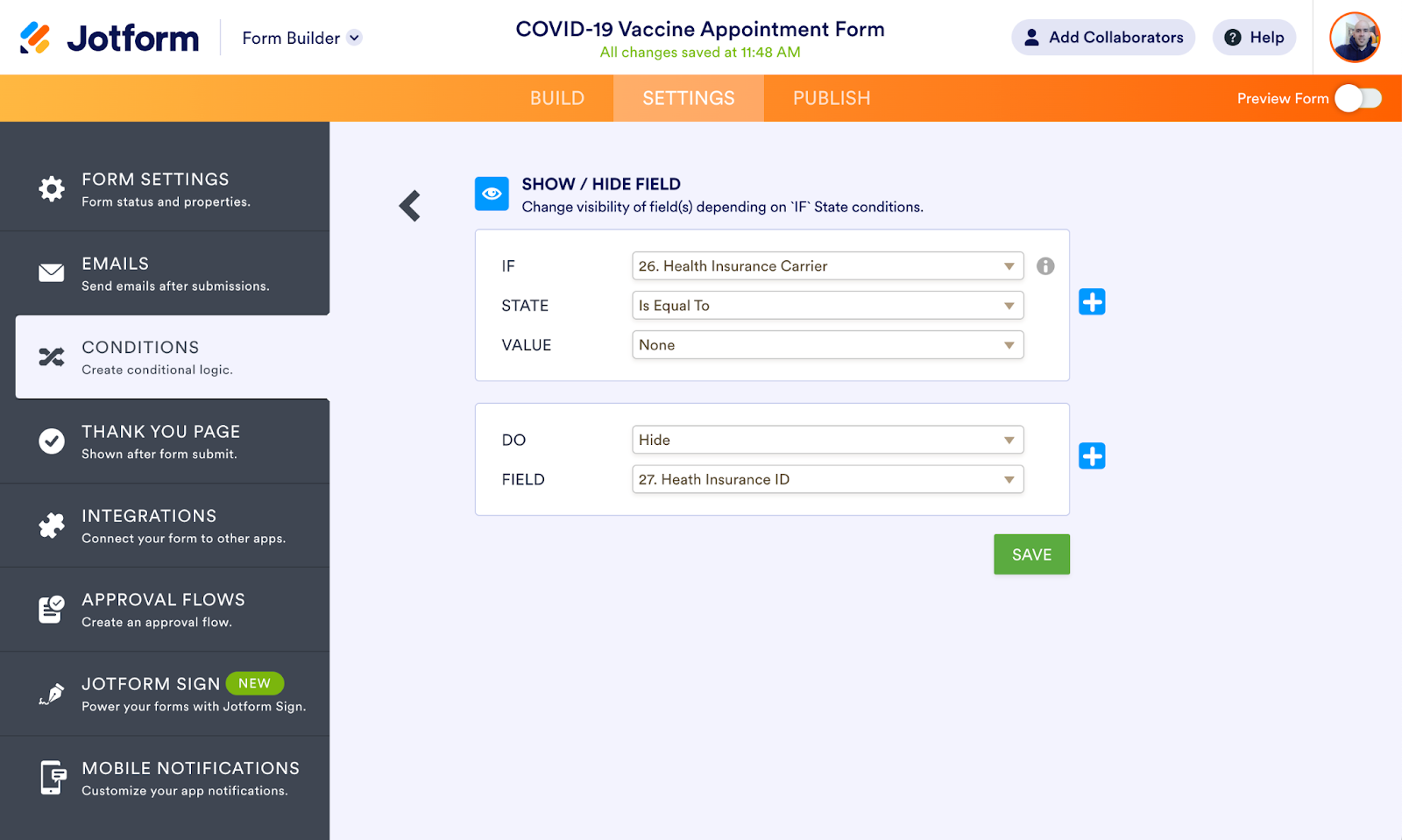
With the help of conditional logic, recent improvements to Jotform’s appointment field can now let you carry out a wide array of actions based on selected dates in your online appointment forms.
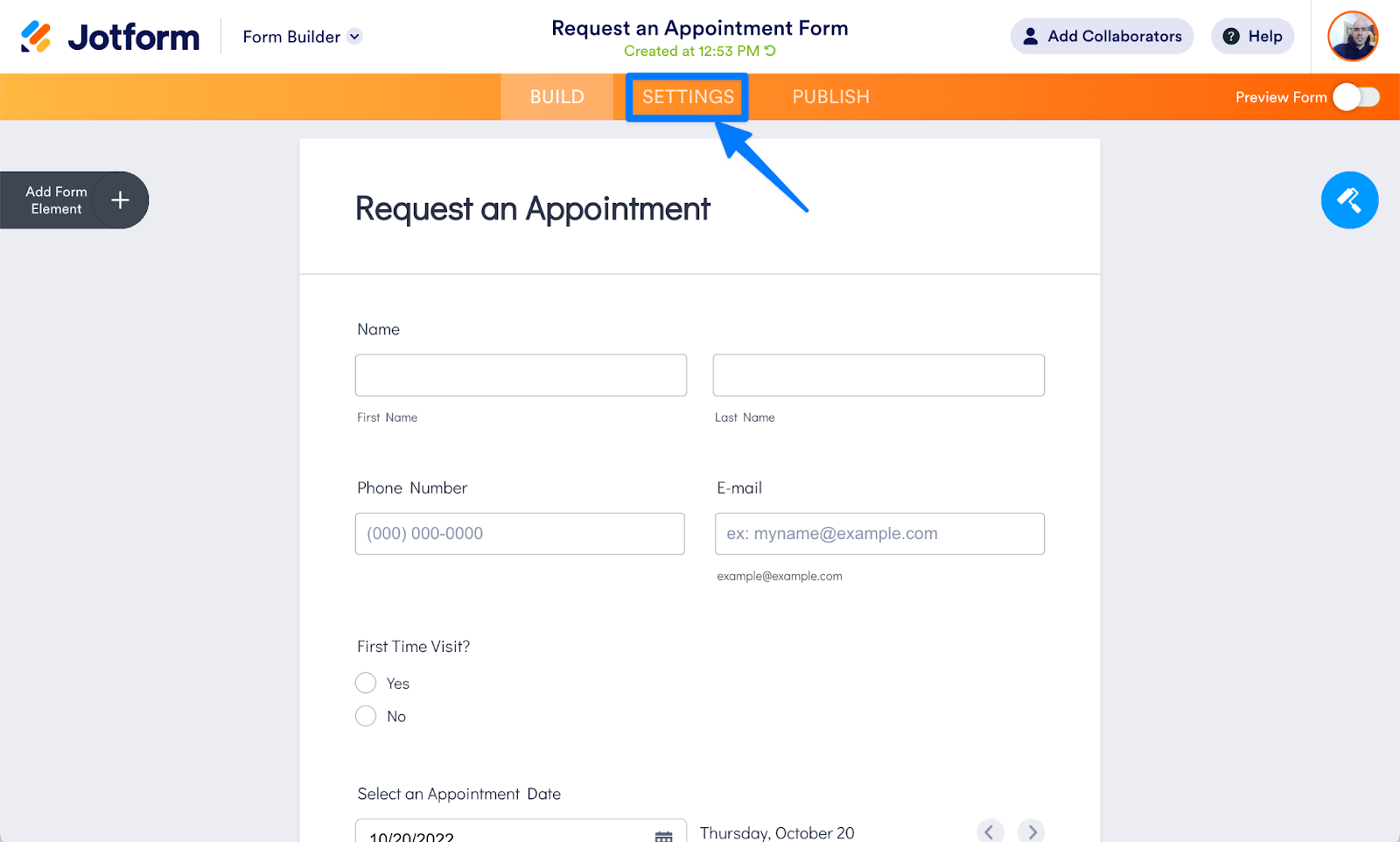
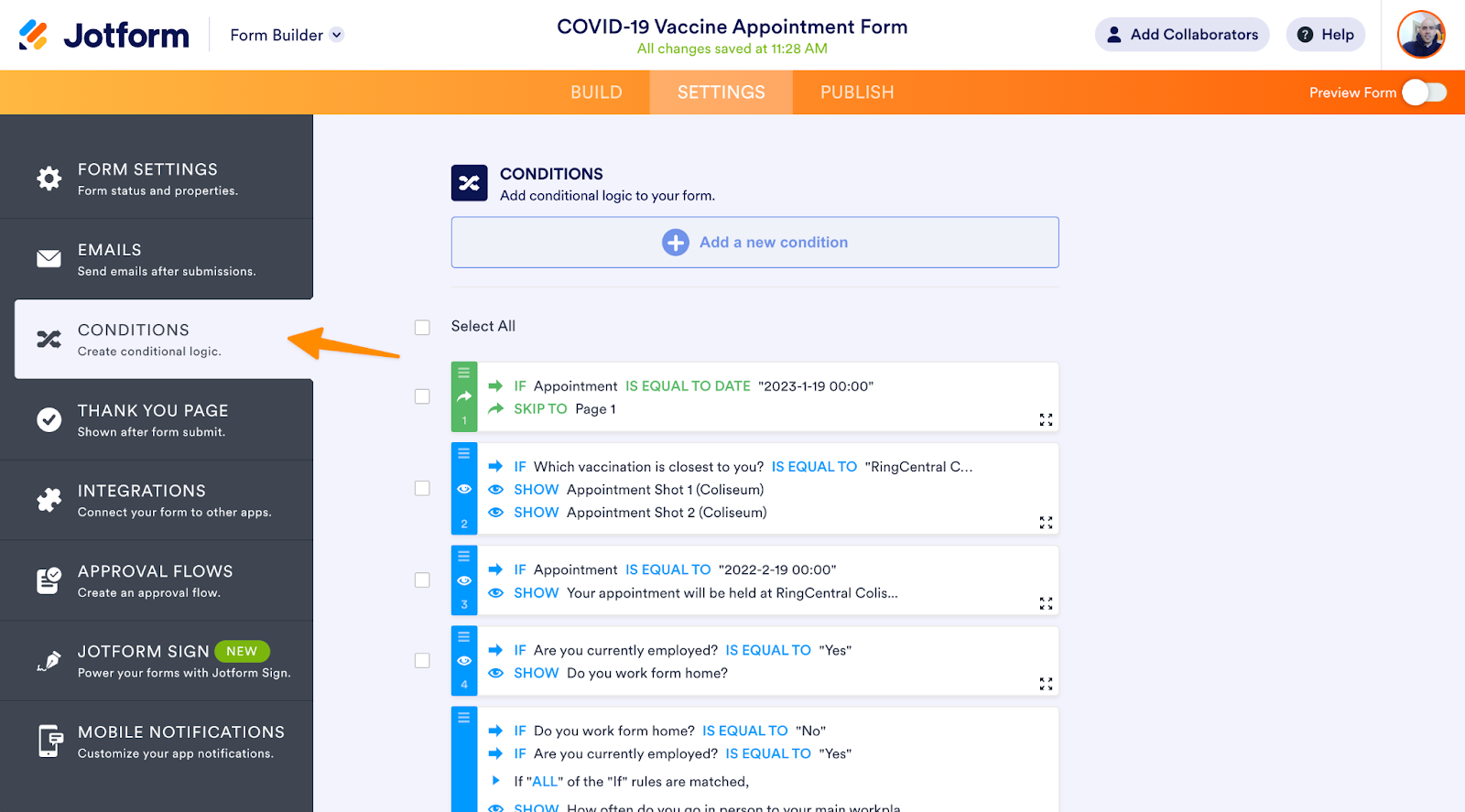
These new conditional logic actions — outlined below — can automate a number of scheduling tasks, streamline the form-filling process for people who need to share vital information with you, and ensure that this collected data is sent to the right colleagues in your organization.
1. Show or hide form fields based on selected appointment dates
Getting appointments scheduled is hard enough, but collecting information from people when they lock in times for specific dates can be even more difficult.
For example, you may need to ensure that vaccine recipients have a car or can access one if they’re assigned to a drive-through vaccination clinic.
You may want the appointment fields for specific vaccination clinics to appear only when eligible recipients select a site through your form.
These scenarios, while logical and seemingly simple, can actually be quite complicated to build and hard to deploy without a fair amount of technical knowledge.
Jotform’s built-in conditional logic tool can simplify the process by using selected dates in appointment fields to either show or hide other fields within your form.
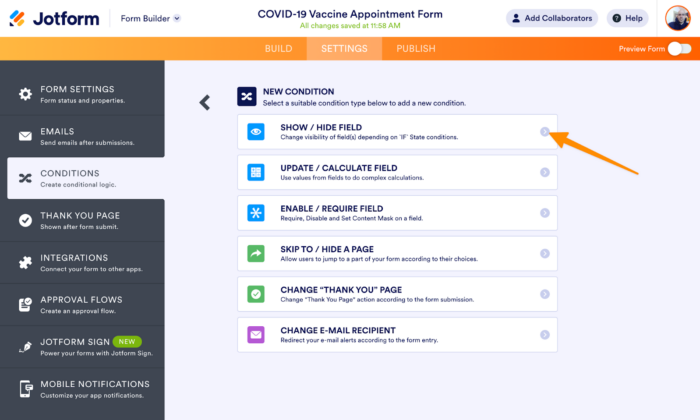
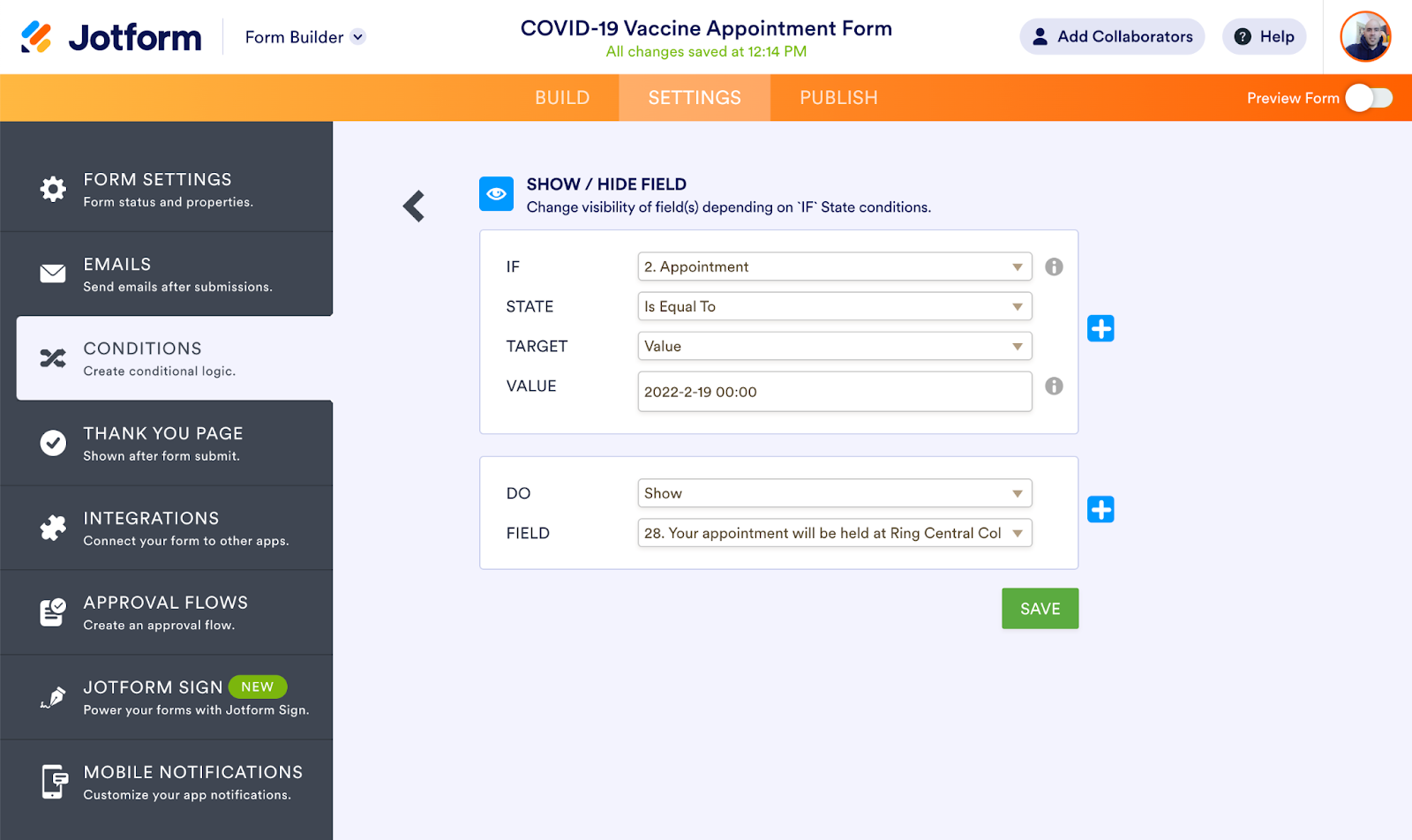
Conversely, selections made by form respondents can also show appointment fields that are at first hidden on your form. For instance, the hidden appointment field for a certain hospital can be shown when vaccine recipients select that location from a dropdown menu.
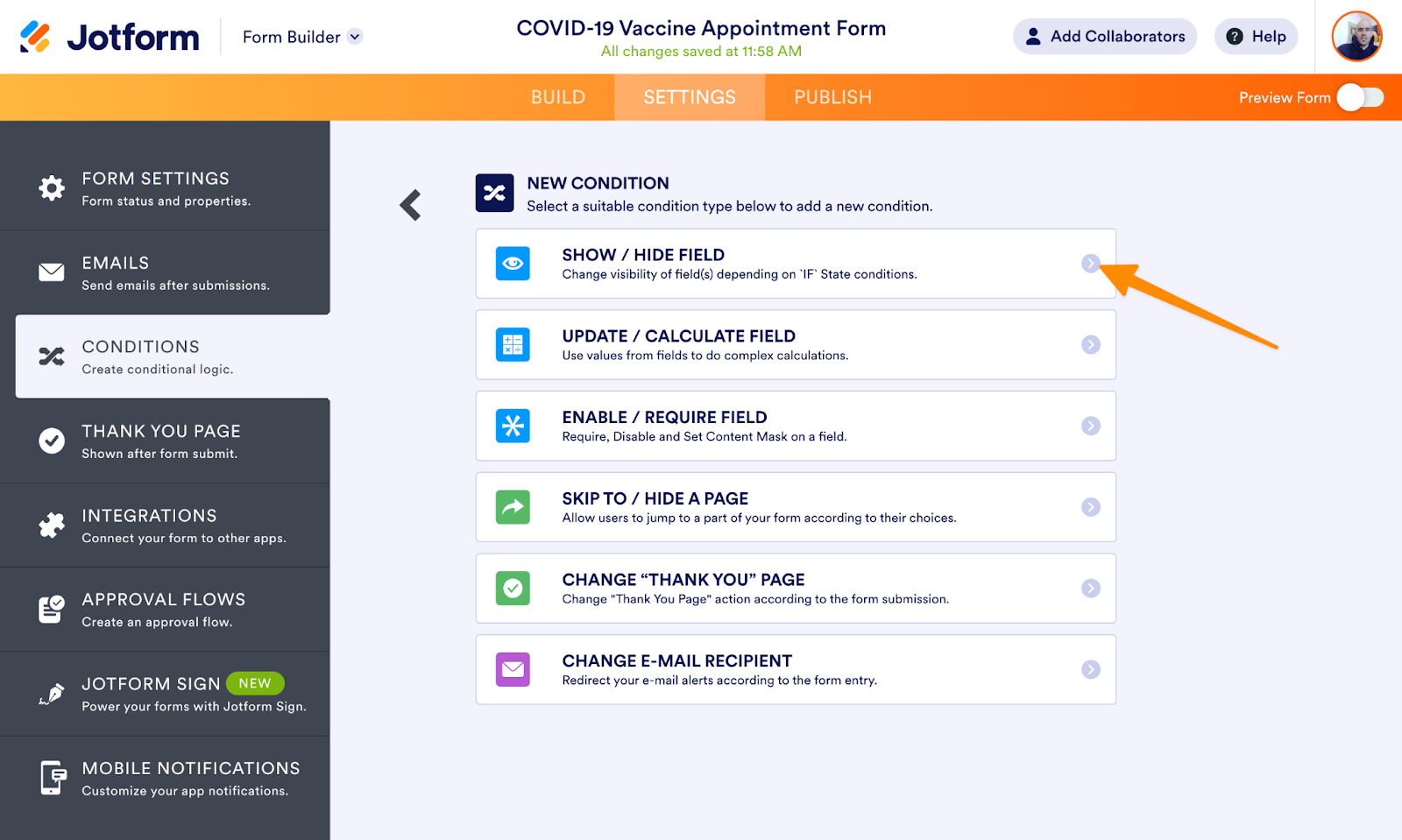
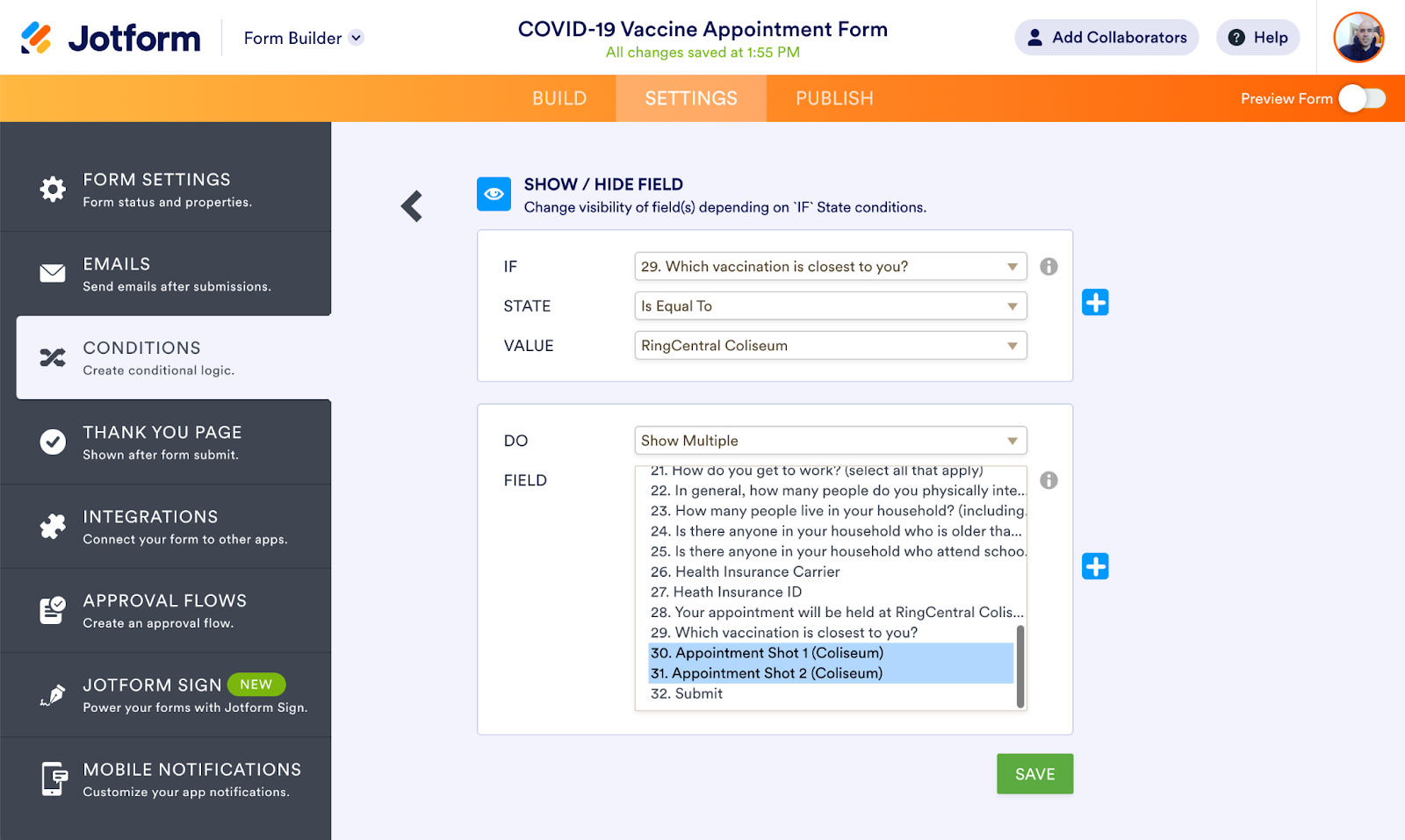
2. Manage the start or end date of a follow-up appointment
On a fundamental level, appointments are designed to be predictable.
Apart from ensuring that time is set aside for specific people, appointments can help everyone within your organization prepare for scheduled visits.
Scheduling an appointment through an online form offers everyone ample time to plan ahead. Still, locking in follow-up visits on the same form — rather than scheduling them after an initial appointment — can certainly make it easier for people to secure times that work for them and simplify the scheduling process for your organization.
The problem is that the start or end date for follow-up visits may need to occur within a specific amount of time after an initial appointment.
Jotform’s conditional logic tool can now use date and time selections in an appointment field to determine when follow-up visits will be available in another appointment field.
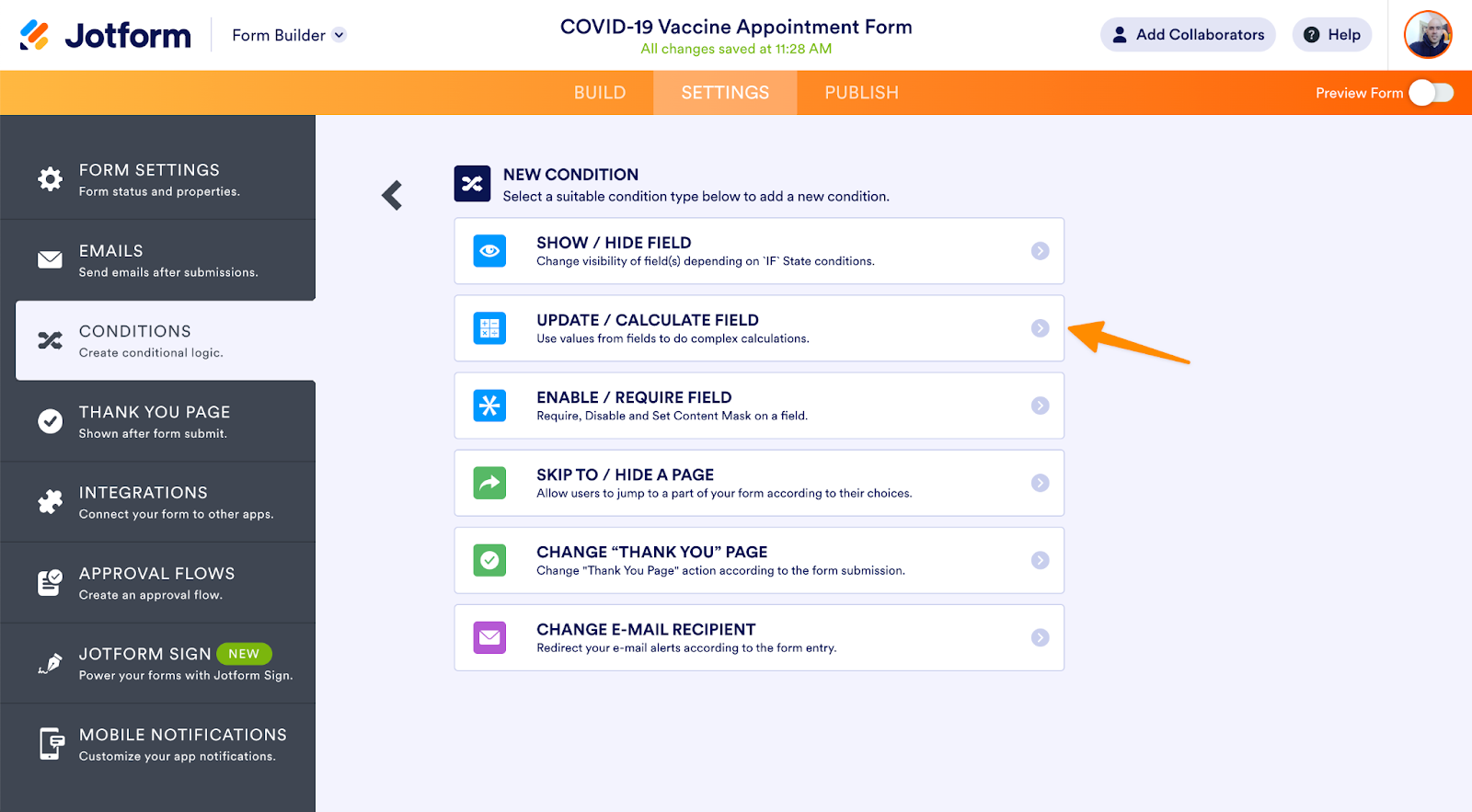
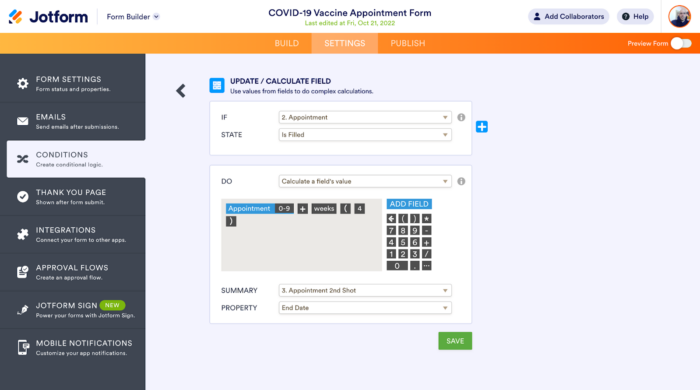
In addition to weeks, you can also use the conditional logic feature to block out the number of hours, days, or months in between appointments.
If follow-up visits must occur within a certain period of time, use the Rolling Days option for that appointment field to specify the number of days between the start and end dates of these bookings.
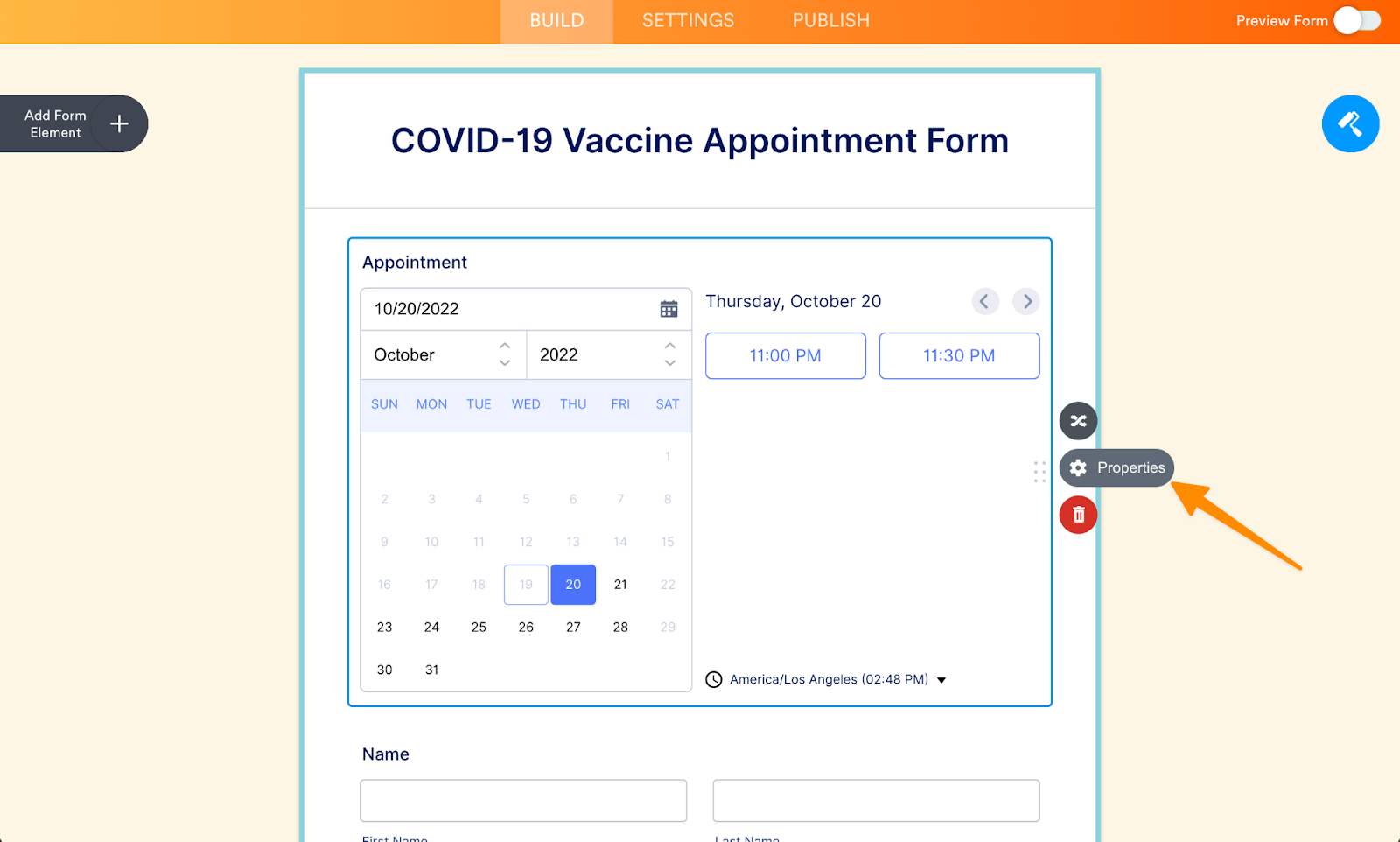
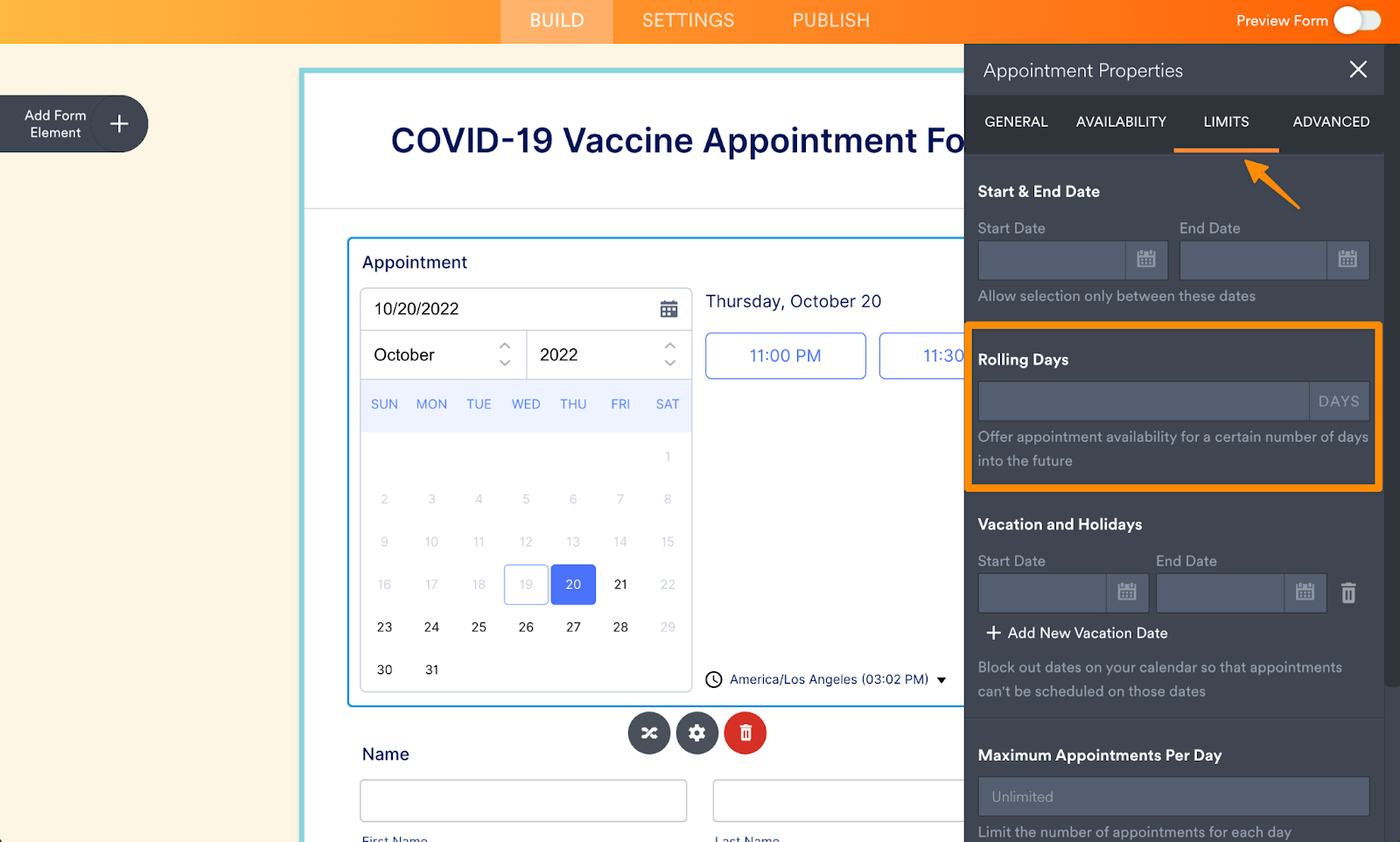
Alternatively, you can also use the conditional logic tool to delineate the last day available for a follow-up appointment. This option can be helpful if visits must occur within a specific time frame. For example, Centers for Disease Control and Prevention guidelines specify that a second dose of the Pfizer-BioNTech or Moderna COVID-19 vaccine should be given no more than six weeks, or 42 days, after the first dose was administered.
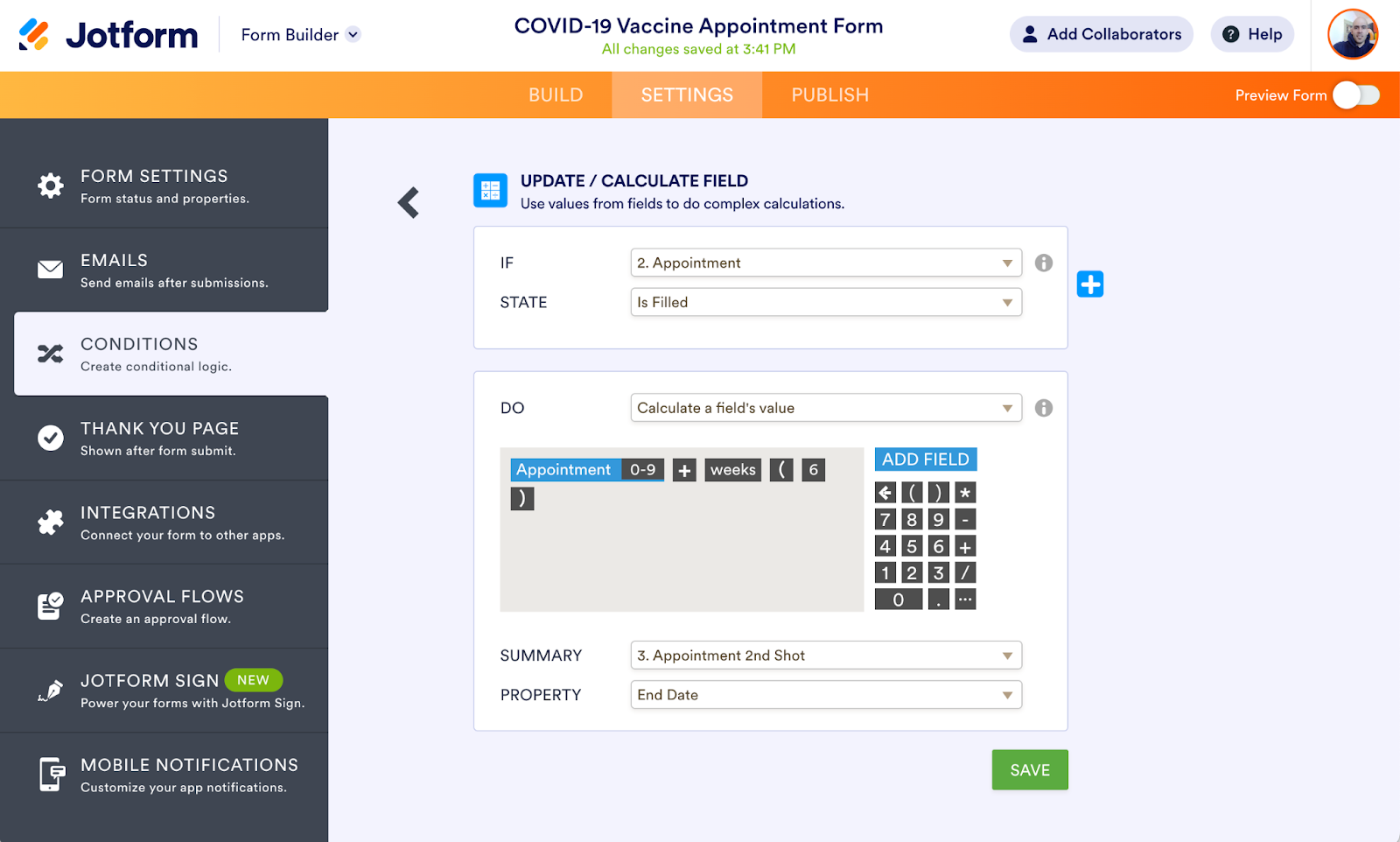
3. Require fields to be completed based on chosen appointment dates
Collecting too little information is never good, but that’s exactly what can happen when people ignore or accidentally overlook important questions in your appointment form.
This dilemma may not only force you to manually follow up with people who filled out your form but also leave your colleagues in a bind. Without the necessary information to take action at the right time, you may be unprepared to accommodate people who are relying on your organization.
Jotform’s conditional logic tool can now require people to complete specific fields on your form if they select an appointment that occurs on, before, or after a specific date. People won’t be able to submit your form until they provide responses to all the required questions on your form.
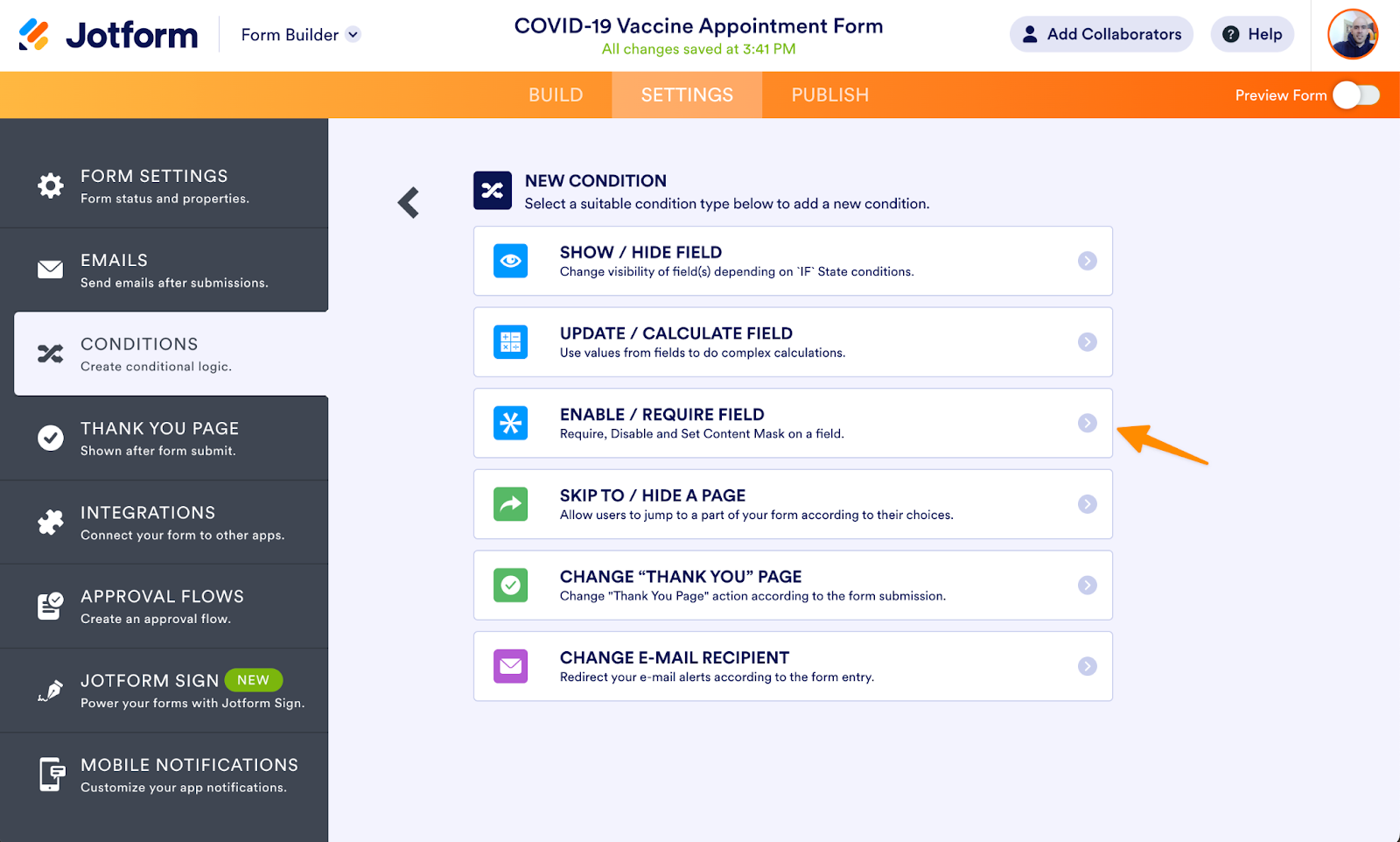
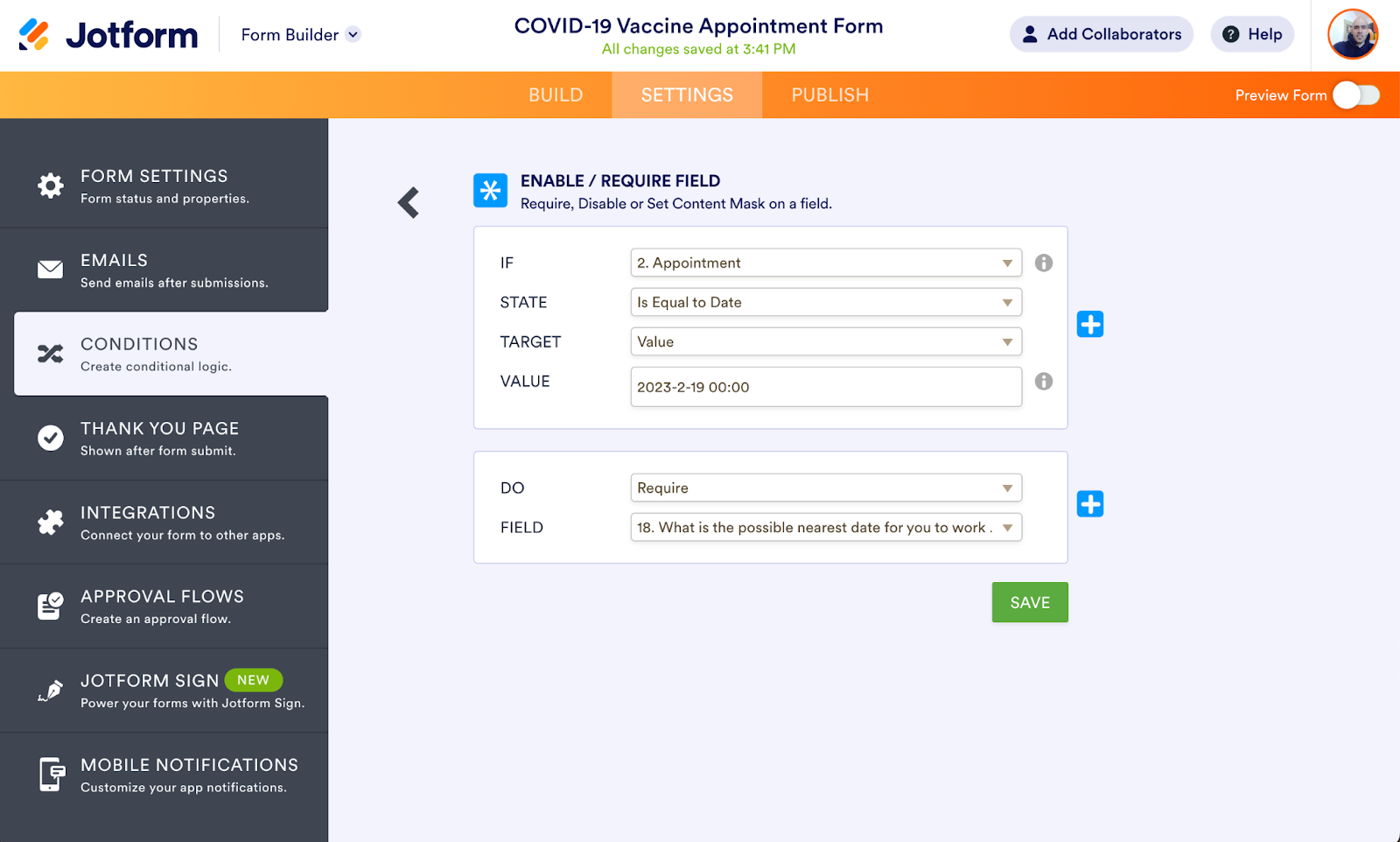
Requiring people to fill out fields on your form can be particularly useful when you need to collect answers to date- or location-specific questions from people who pick an appointment on a specific day.
4. Use appointment date selections to hide or skip pages on your form
There are probably very few people in the world who actually enjoy filling out long forms, especially if they run into a whole bunch of questions that don’t apply to them.
Collecting detailed information enables your organization to provide people with the help they need, but forcing them to read through forms that take up multiple pages and to skip irrelevant questions can leave you with inaccurate or incomplete information.
Jotform’s conditional logic tool can make the form-filling process less painful by enabling form respondents to hide or skip pages on your form when they select an appointment time that occurs on, before, or after a specific date.
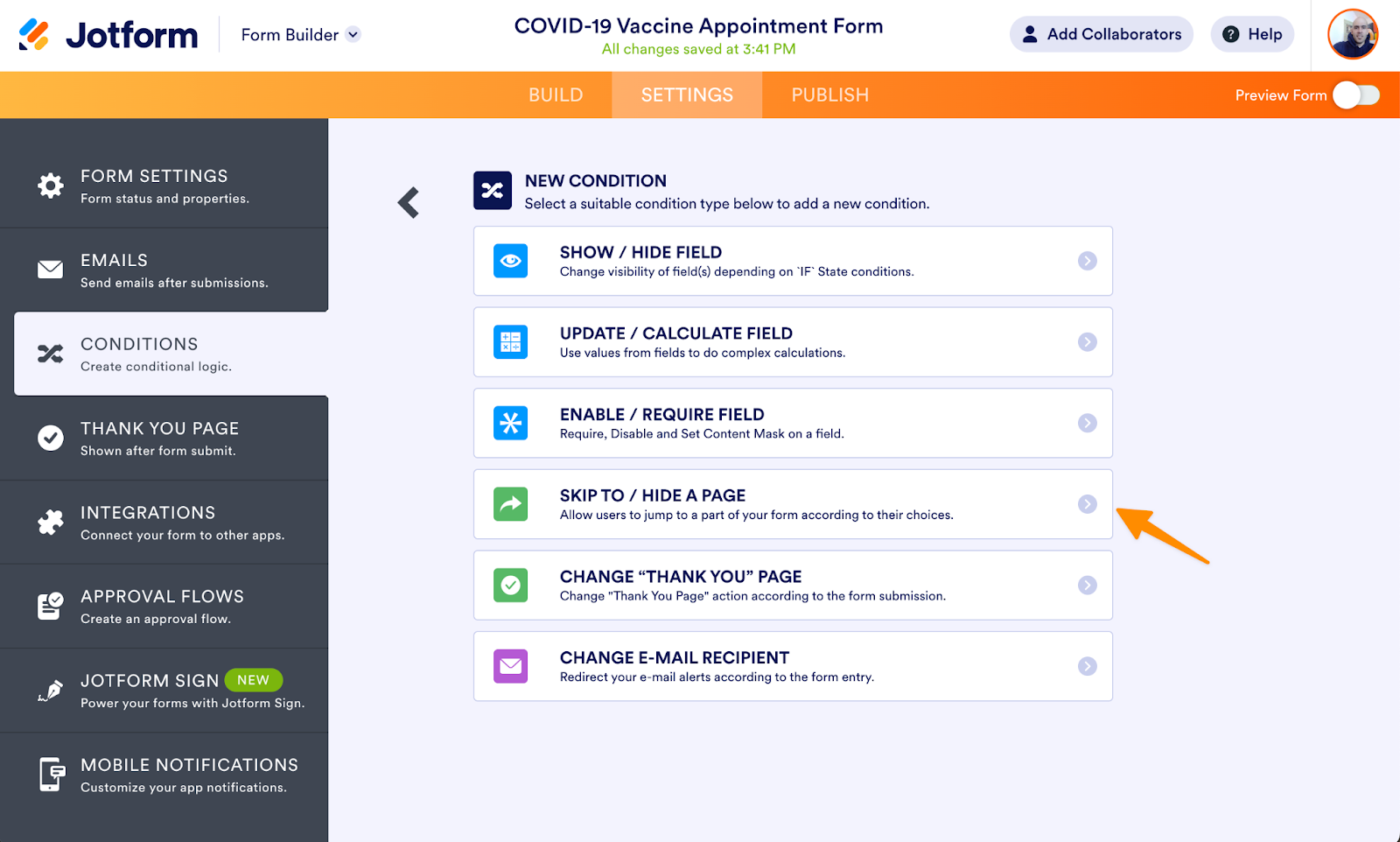
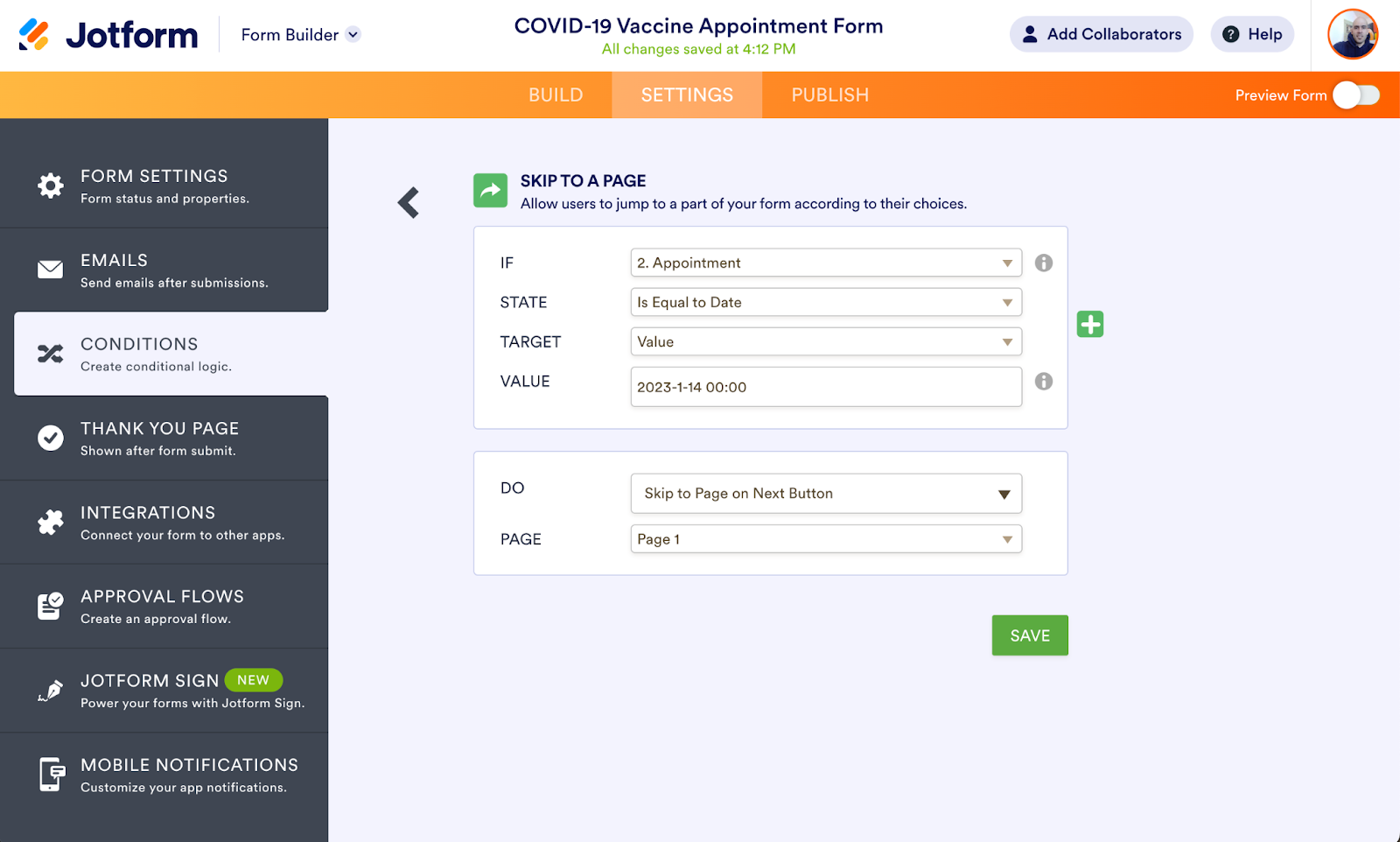
Much like hiding fields on a form, this conditional logic option can be advantageous when a number of questions on your appointment form are tied to specific dates.
5. Display a customizable thank you page based on selected dates
There are times when the messages or instructions you give people vary based on each individual situation.
As an example, you may need to send vaccine recipients unique check-in instructions for vaccination sites, based on the appointment dates they selected.
Jotform’s conditional logic tool enables you to show a custom thank you page to people after they fill out your form.
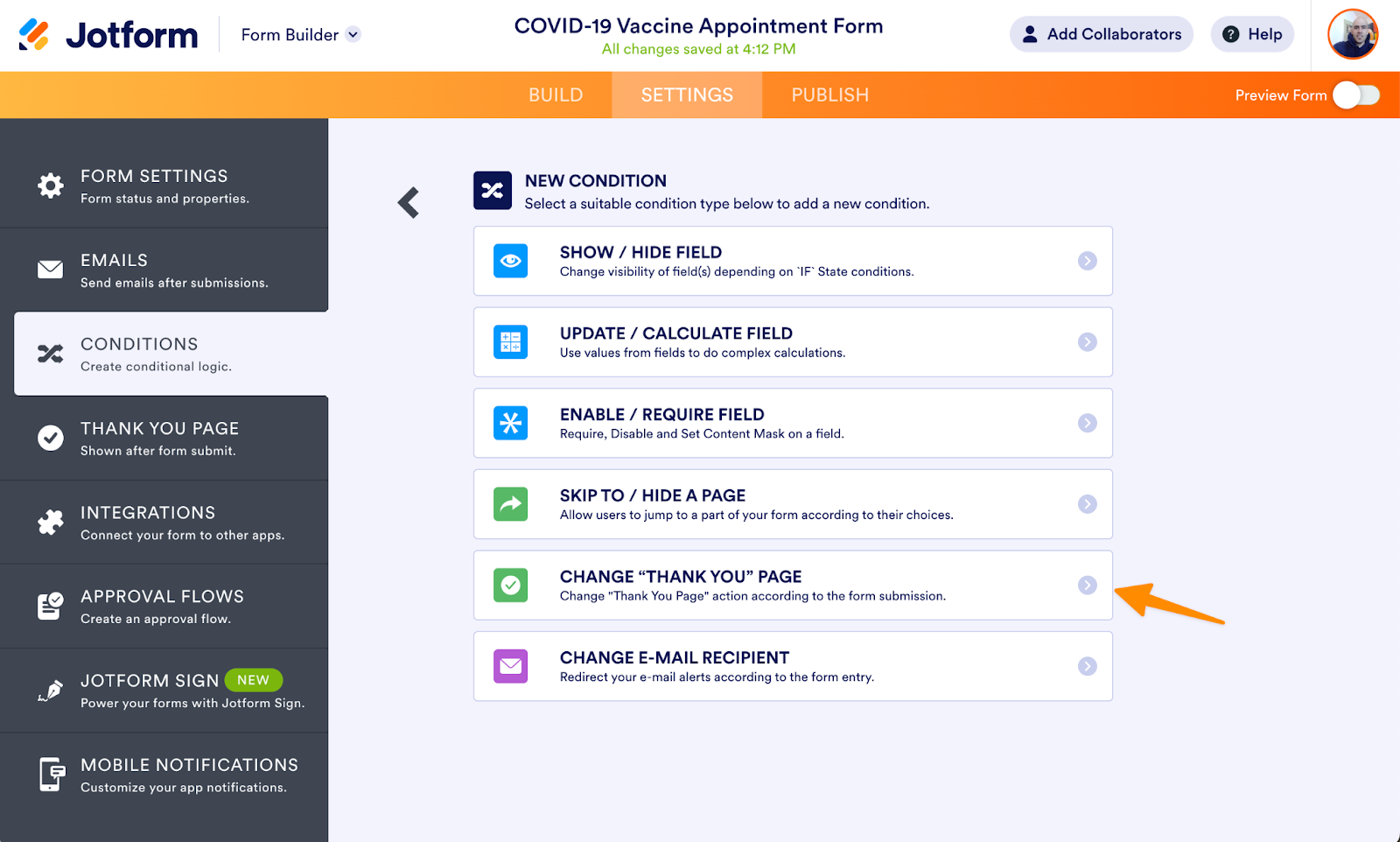
When people select an appointment on, before, or after a specific date, you can either redirect them to another website or show them a customized message after they submit your form. If you choose the latter option, Jotform’s conditional logic tool enables you to create a customizable message right then and there.
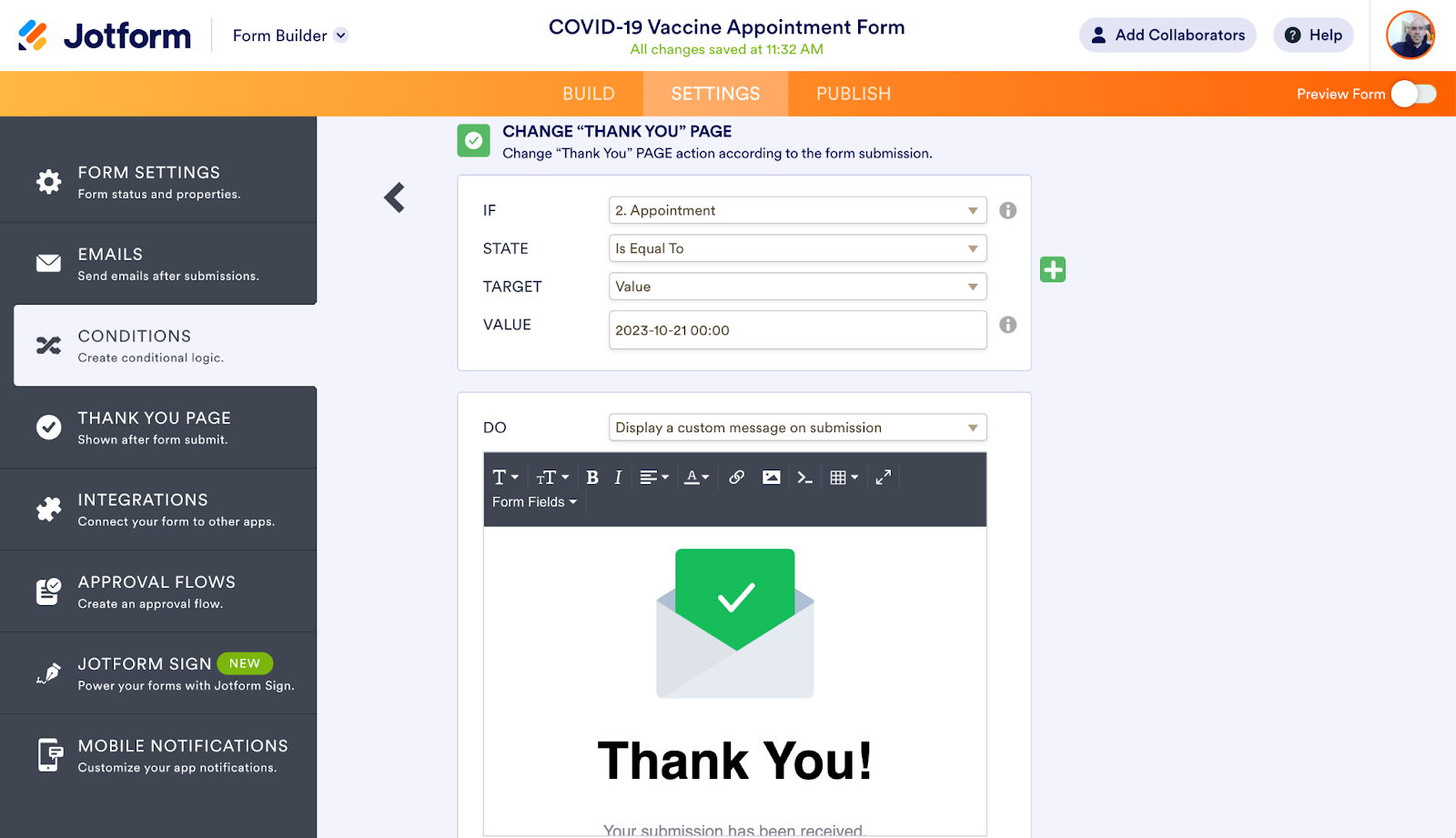
6. Send form responses to specific people based on selected dates
Securing appointments may streamline your organization’s scheduling process, but it’s just as important to ensure that all of the information you collect is shared with the right people.
For instance, the onsite coordinator at a mass vaccination clinic may be working today and tomorrow before rotating with someone else the next day. If incoming appointment details are shared with one person but not the other, the chaos and confusion that may follow could easily jeopardize an otherwise smooth operation.
Jotform’s conditional logic tool can ensure that everyone has just the information they need on hand by automatically sending email notifications to certain people when specific dates are selected for an appointment.
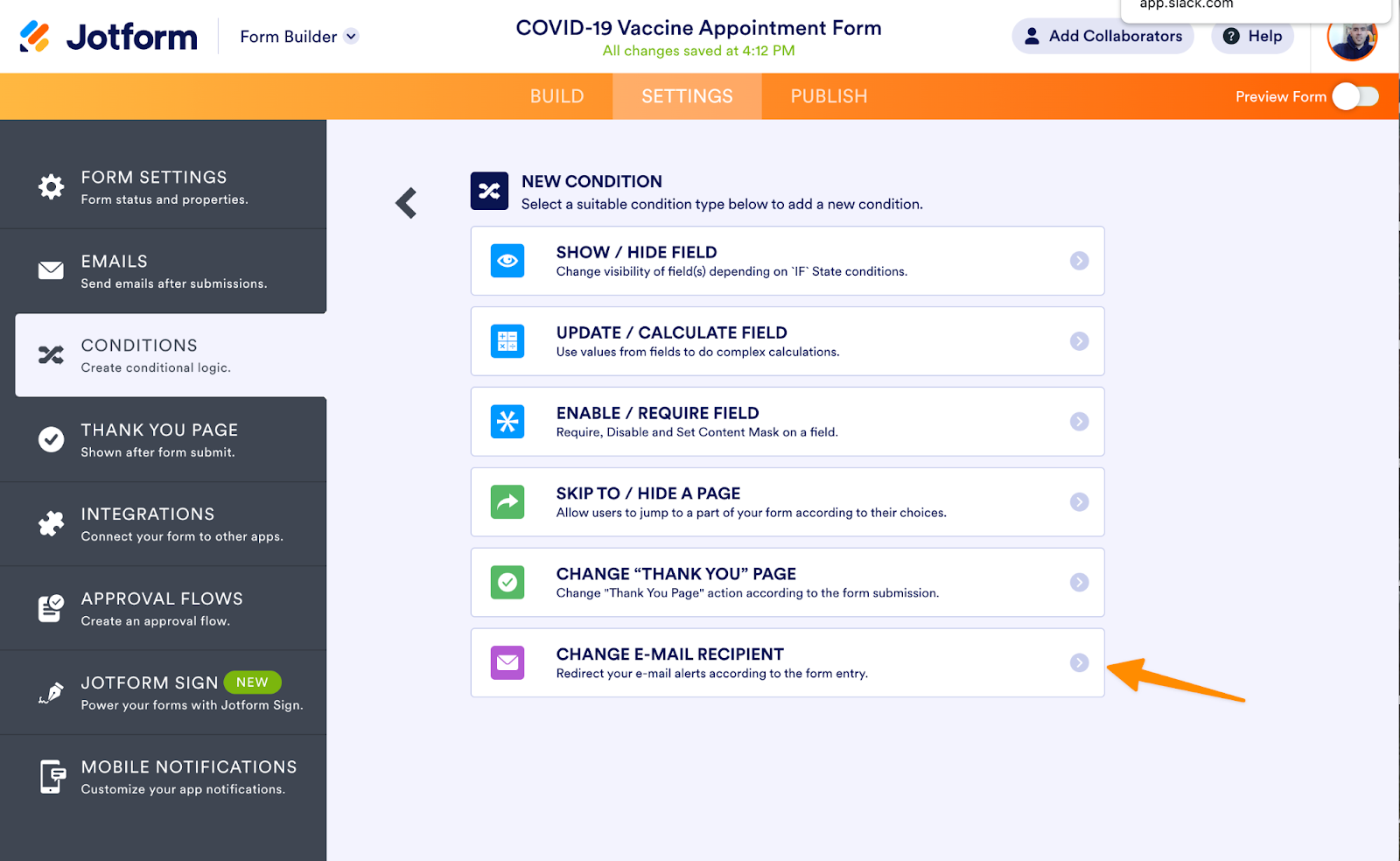
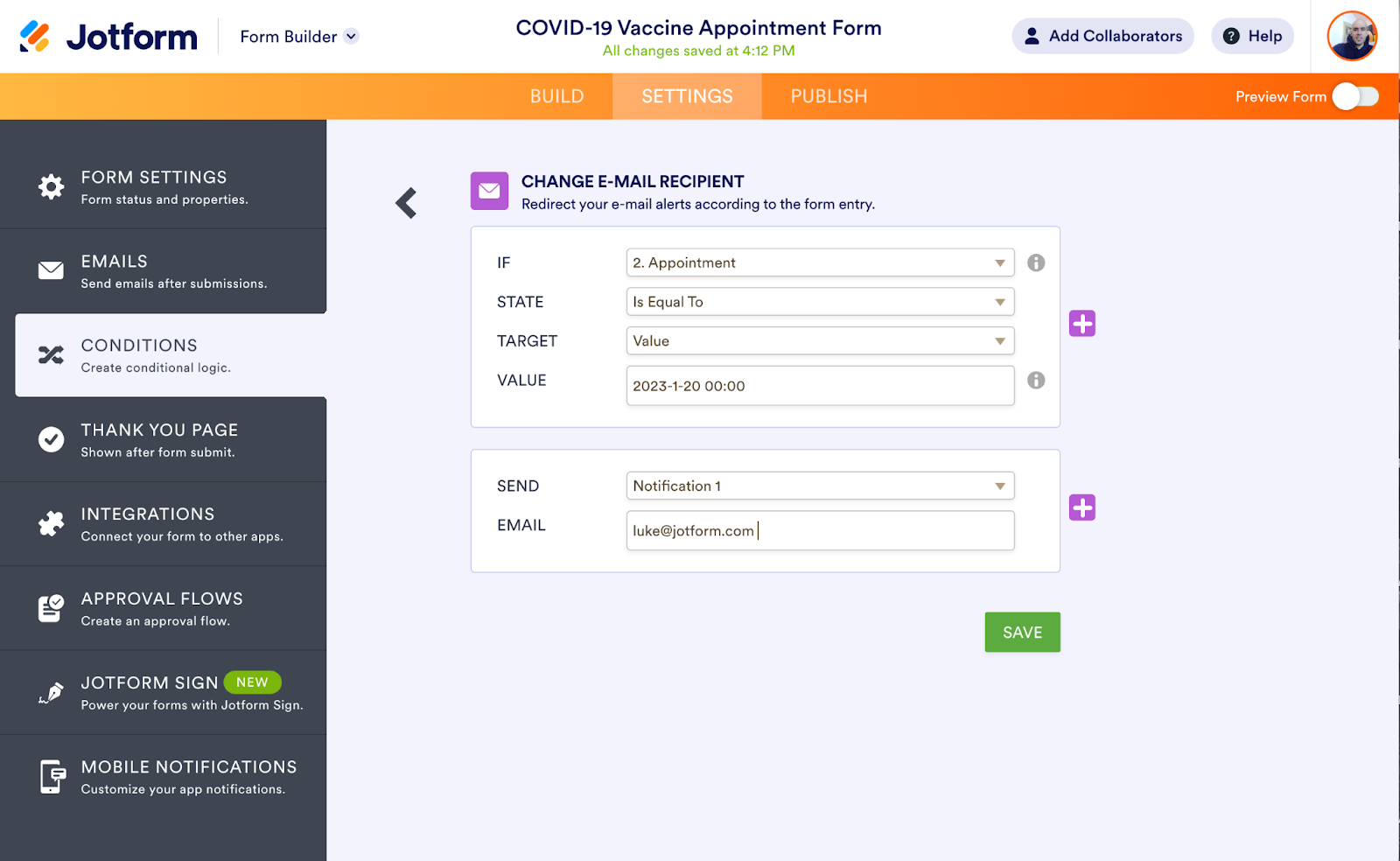
You must set up these email notifications — which are sent after someone fills out and submits your online appointment form — before using Jotform’s conditional logic tool.
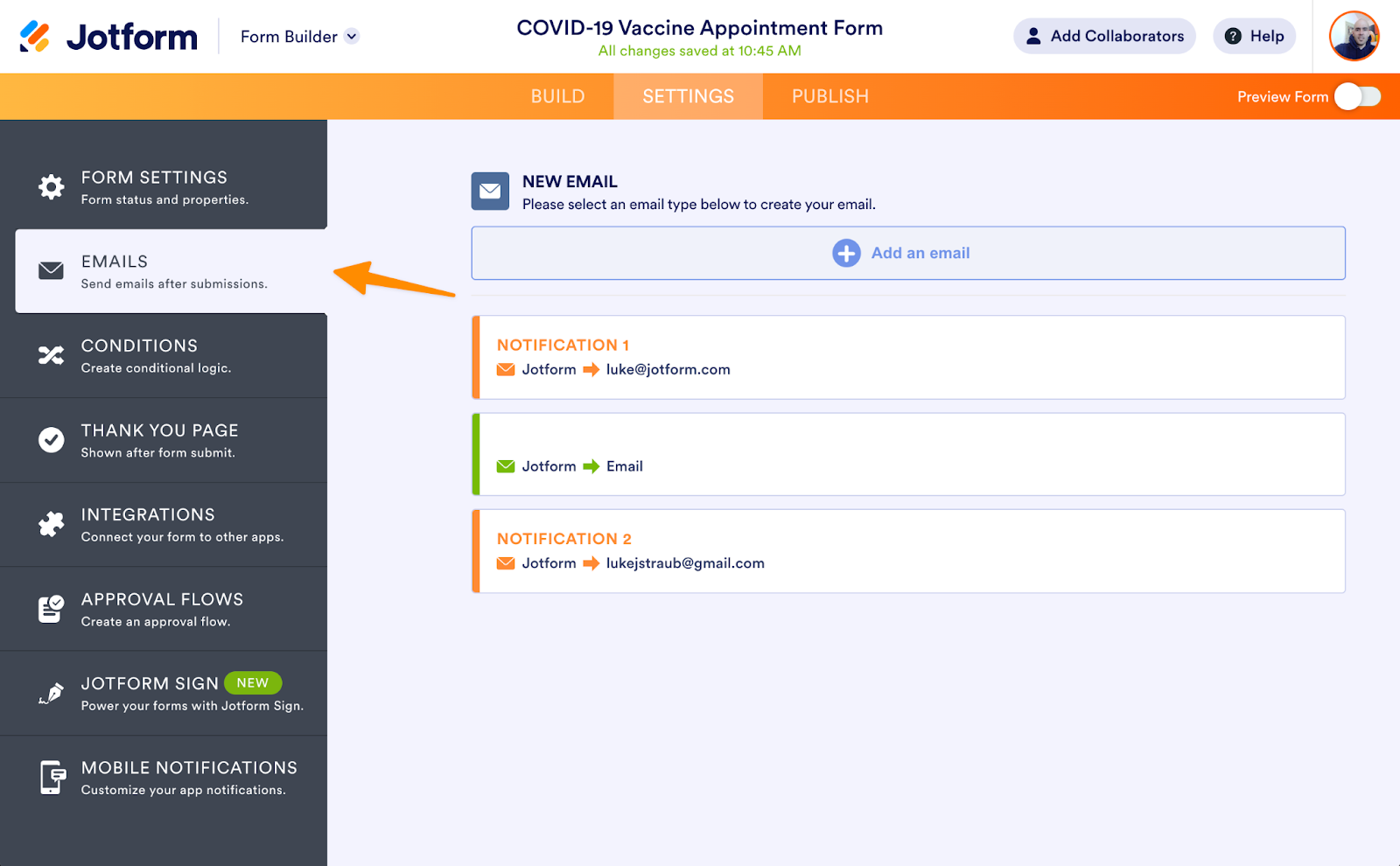
Avoid missed appointments by scheduling reminder emails
Waiting on someone who doesn’t show up for a scheduled appointment can be irritating.
In all fairness, everyone is guilty of forgetting an important event or obligation at some point. It’s easy for commitments to fall by the wayside when we’re juggling a number of other responsibilities at the same time.
But, when it all comes down to it, missing an appointment is embarrassing for the person who scheduled it and a wasted opportunity for you to see someone who needs your services.
With Jotform’s appointment field, you can increase the likelihood that people will remember to show up for their visit by sending email reminders beforehand.
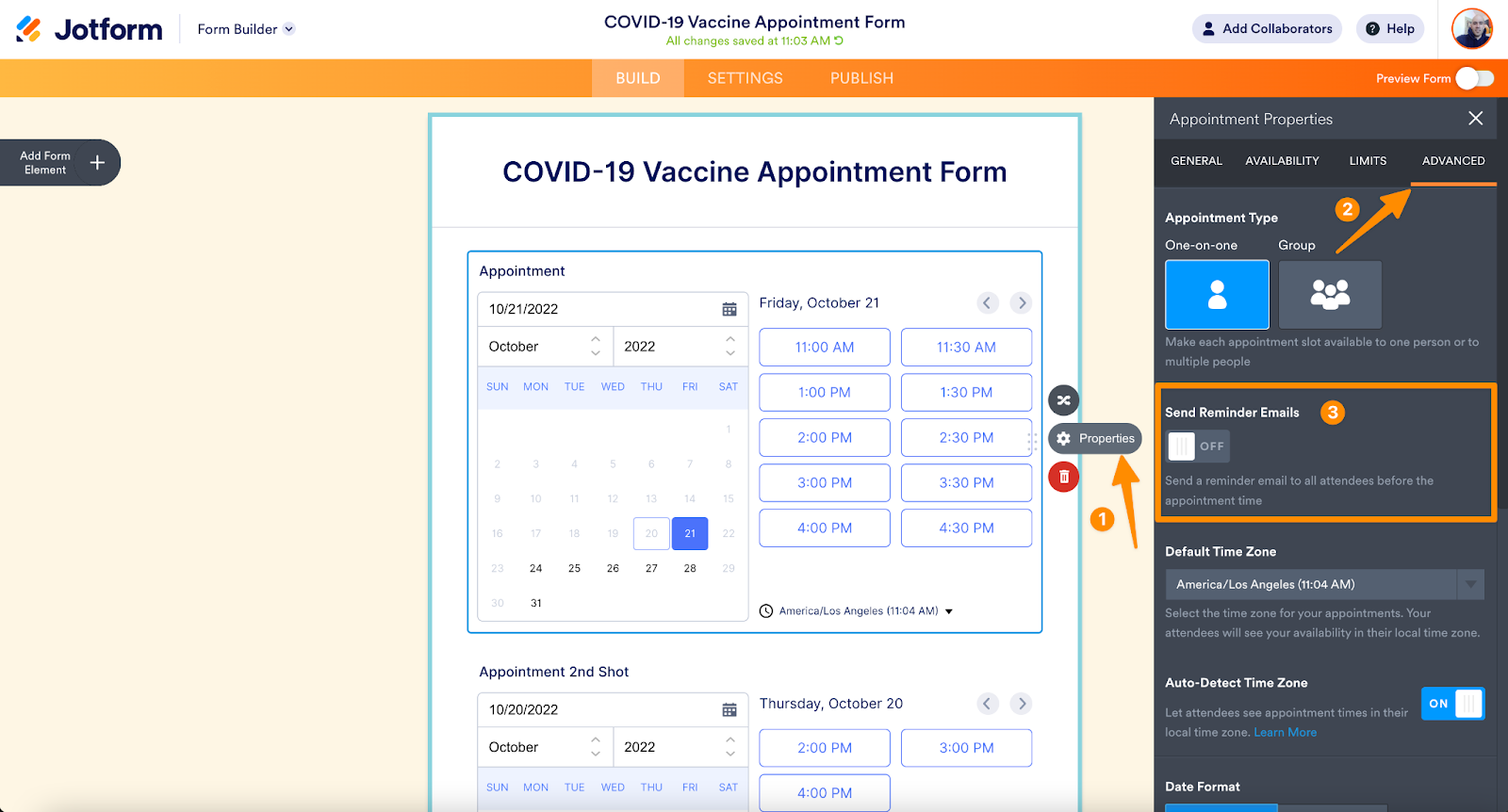
You can easily set up these email reminders within the appointment field and schedule them to be automatically sent at specific times before a scheduled visit. For instance, you can create a reminder email to go to vaccine recipients at three different times — two days before their scheduled appointment, one hour before, and 30 minutes prior.
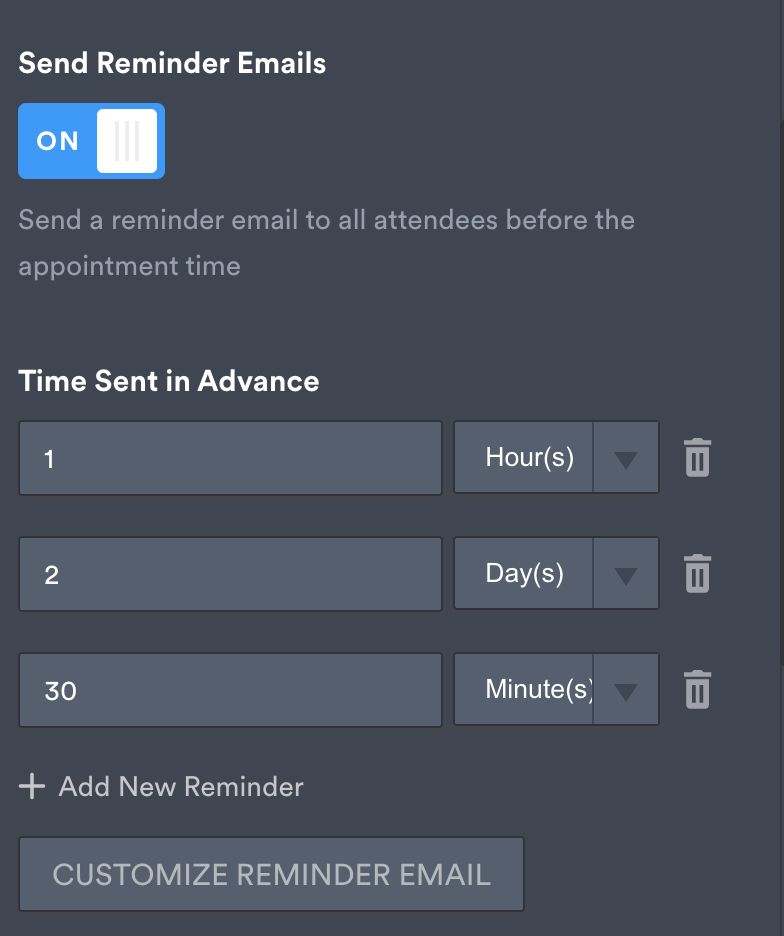
Jotform’s appointment field also enables you to control how the email is designed and what it contains. You can use submitted responses to specific form fields to personalize your message and ensure that people always get accurate appointment details.
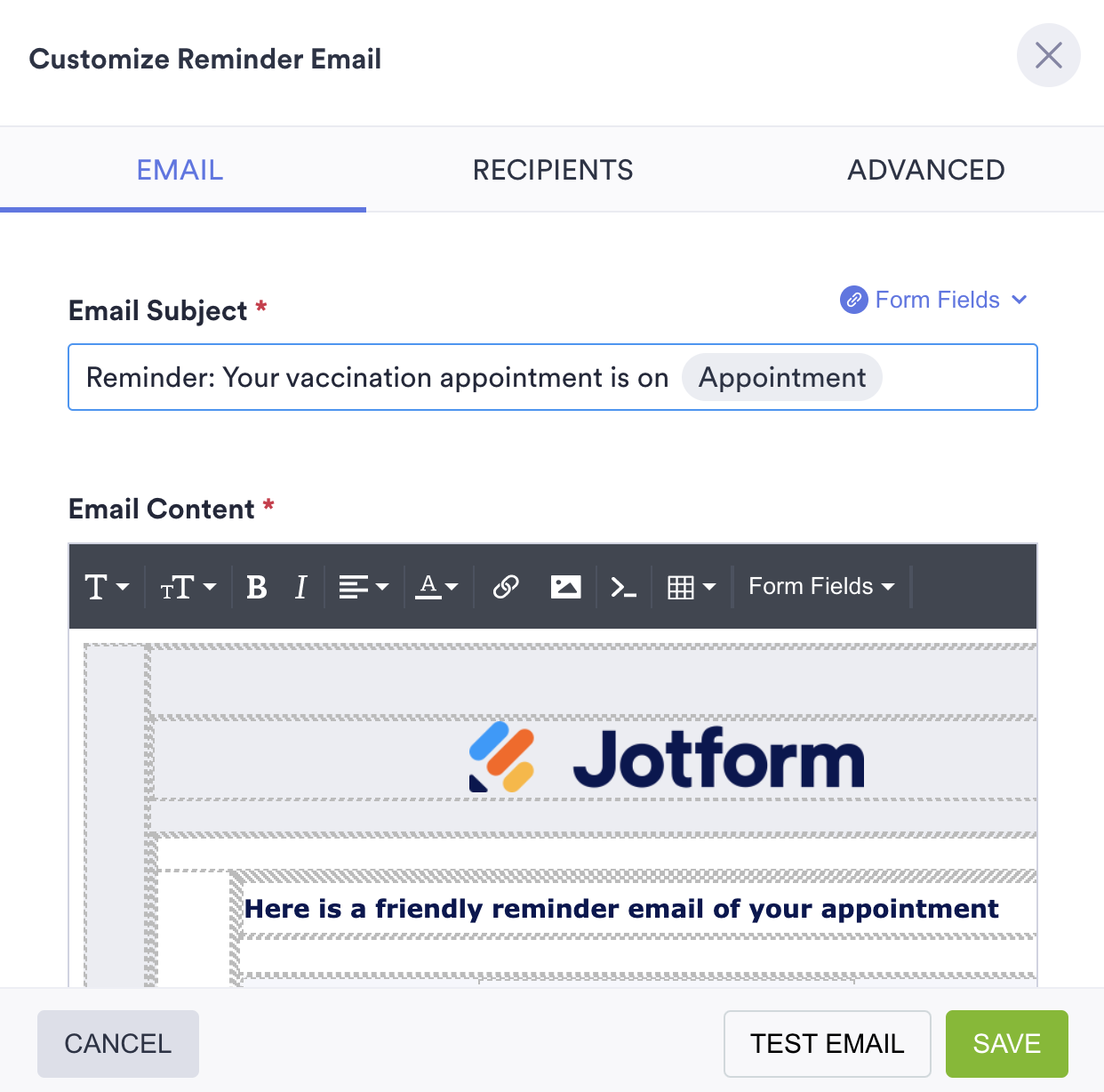
If you’re worried about email reminders accidentally ending up in someone’s spam folder or trash bin, Jotform’s appointment field makes it quick and simple to customize the sender name and reply-to email address. You can even add password-protected PDF files or copies of submitted forms as attachments to the appointment reminder email.
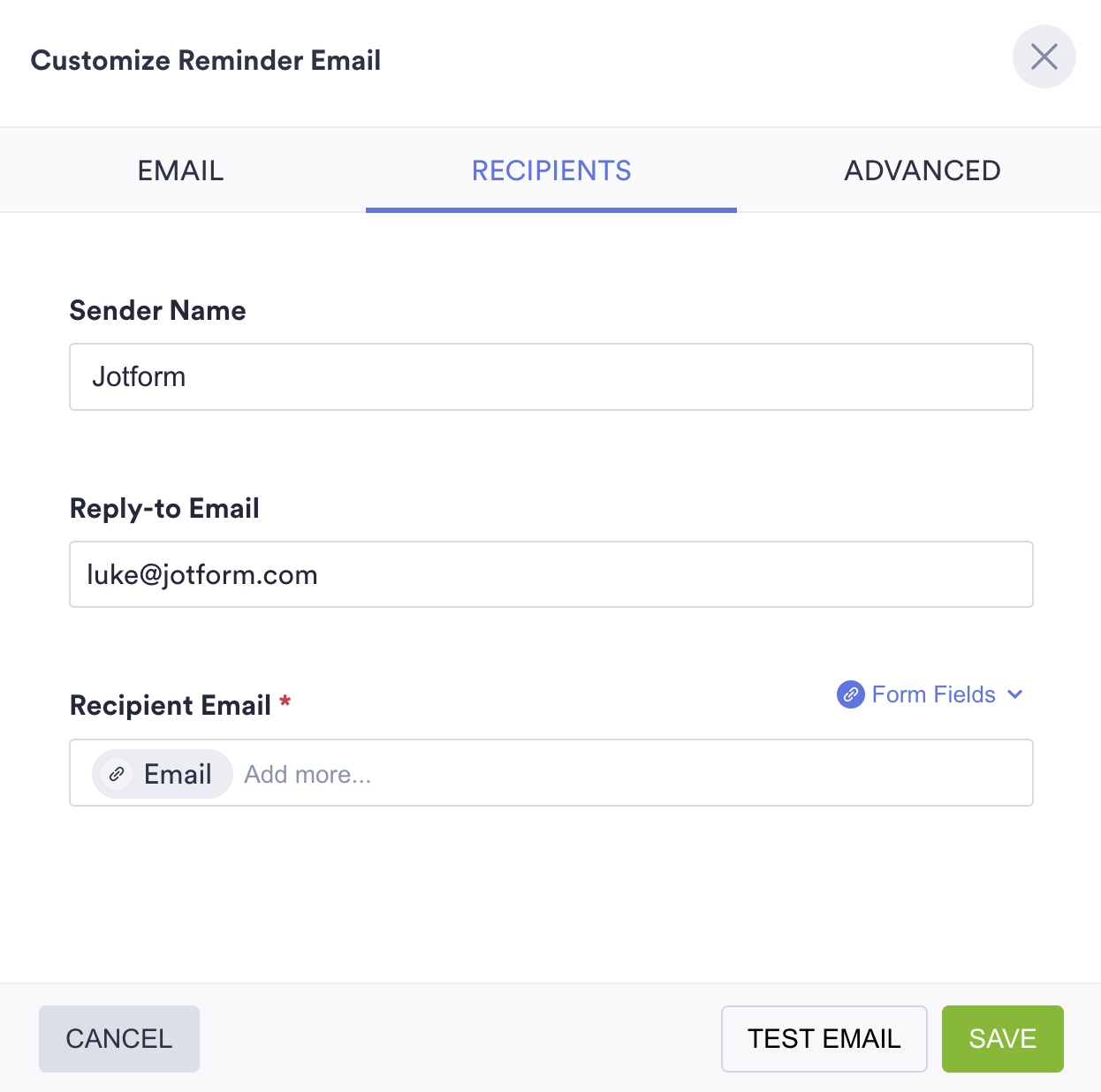
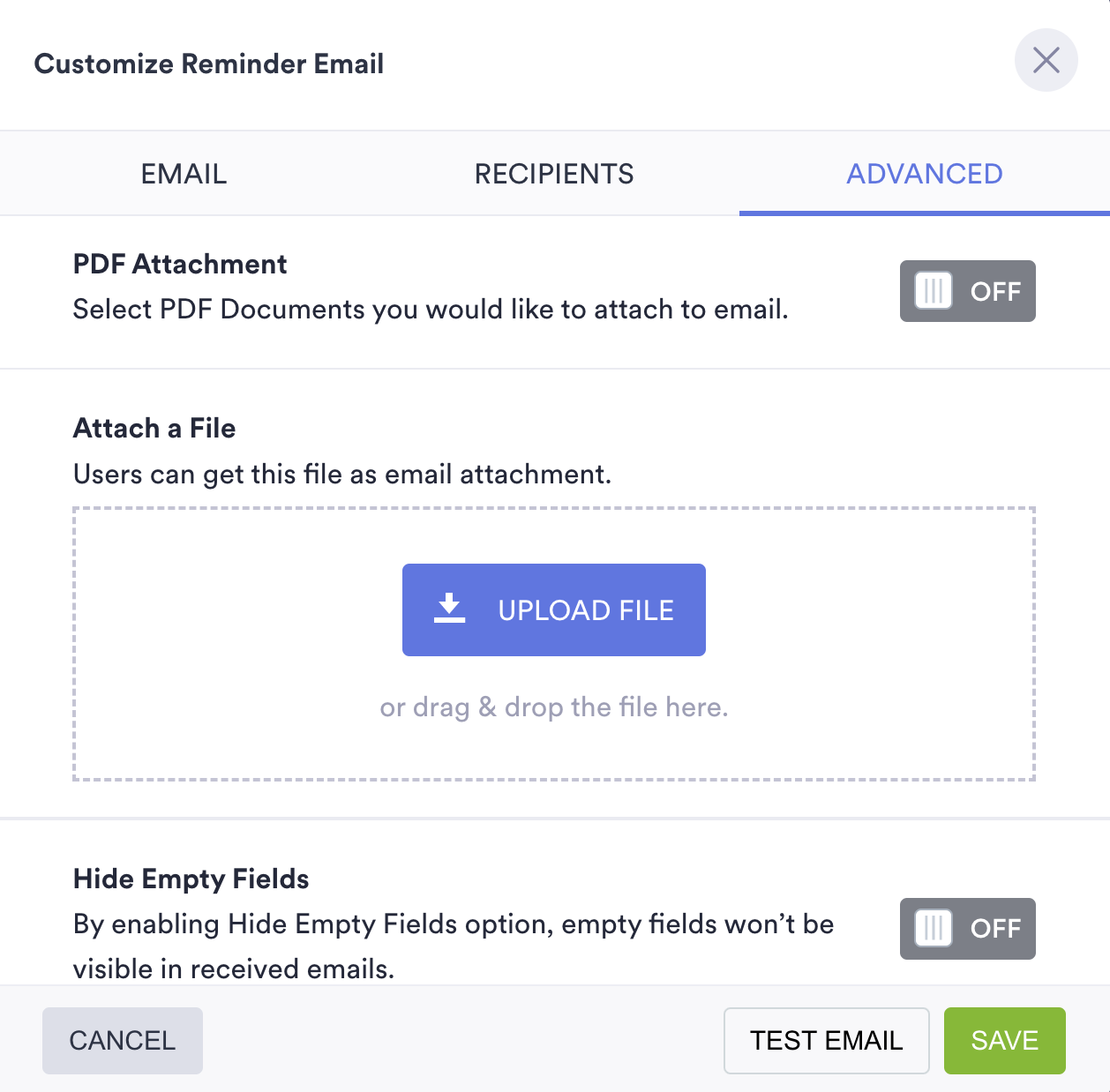
Jotform’s appointment reminder emails also include a handy option that can automatically add a scheduled visit to the person’s calendar of choice, including Google Calendar, Microsoft Outlook, iCalendar, and Yahoo Calendar.
Conclusion
Appointments are designed to be a win-win for your organization and the people it serves, but actually setting up appointments, sending out reminders, and arranging follow-up visits can be painstaking.
Jotform’s appointment field can automate your organization’s scheduling workflow by making it easy for people to schedule follow-up visits and automatically receive reminder emails when they fill out your online appointment forms.
What’s more, Jotform’s conditional logic tool can leverage scheduled appointment dates to carry out a broad range of actions, from hiding or showing fields on your form to sending email notifications to specific colleagues.
We’re constantly looking for ways to meet the needs of people who use Jotform to streamline drawn-out processes, bridge gaps in workflows, and consolidate business operations into a single platform.
With COVID-19 vaccines offering a path forward, we’re listening to users and meeting the moment by rolling out new appointment features that will make it easier for medical professionals to get shots into arms quickly.
If you haven’t done so by now, why not give Jotform a try today? See how we can help you schedule appointments and do more with your collected data.


























































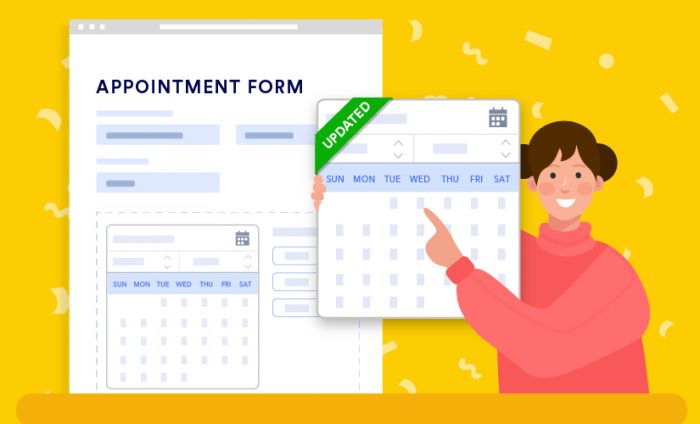
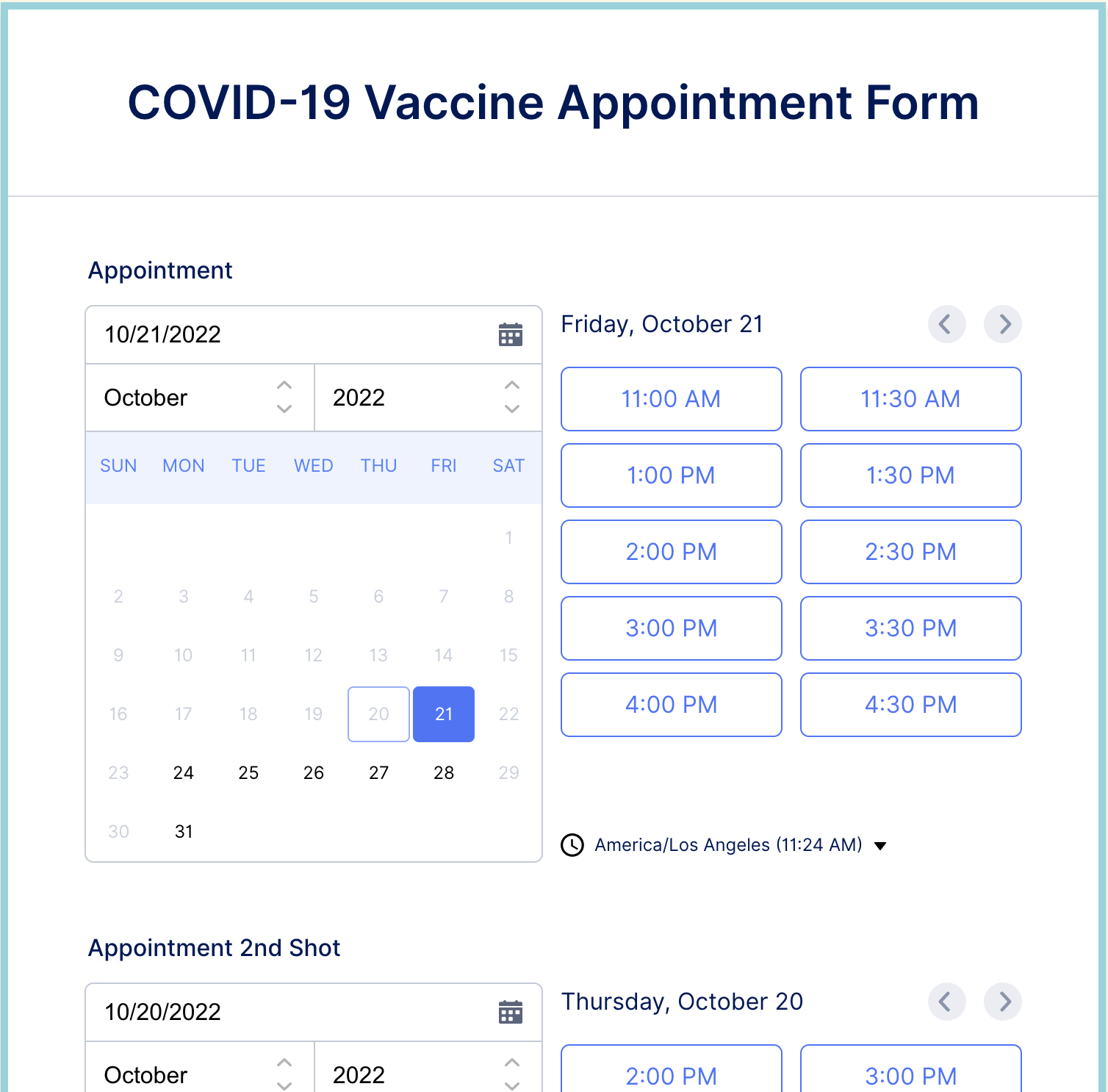



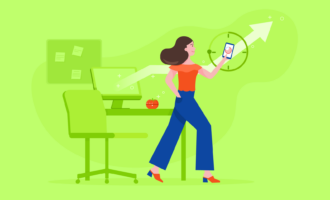










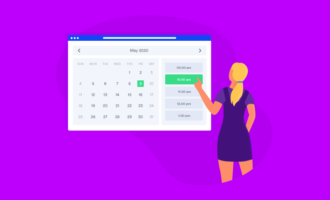




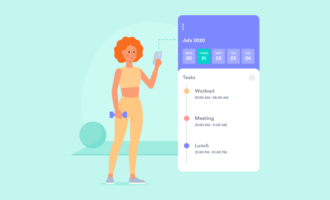








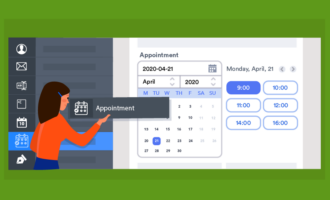
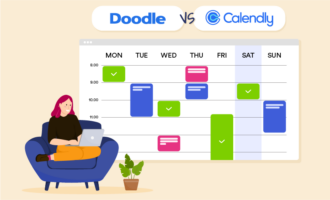






Send Comment:
6 Comments:
More than a year ago
Hola, quiciera saber como un usuario puede cancelar una cita la cual no puede cumplir.
gracias
More than a year ago
Does this have a way to limit the number of appt submissions? For example, if there are only 10 vaccines or appts, if an 11th person tries to make an appt for the same date the system will automatically not allow the appt to be made?
More than a year ago
These are great, but there is one big issue with the scheduling update - if you have someone book their second dose appointment it doesn't show that time as booked in the first dose calendar.
For example, I created a test form where it has both a first dose appointment field and a second dose appointment field. I used the logic as recommended and it worked great. I set the first appointment as April 5 at 11am and it automatically modified the second dose appointment field to be 28 days after the first dose, so I scheduled the second dose on May 3rd at 11am. After submitting, I went back in to the form but I could still book a new first dose appointment on May 3rd at 11am.
Ideally, we want to have the option to not book two people on the same day at the same time unless we change the settings to 'Group' instead of 'One-on-one'. Is there a way to fix the appointment fields to talk with each other and/or combine them in to one calendar?
More than a year ago
Will Jotform be adding text reminder integration at some future date so that a text reminder can be send for a scheduled appointment?
More than a year ago
Is it possible to schedule appointments and have them sync to multiple Google calendars, depending on the appointment type? This would be huge for us.
More than a year ago
Great article. This update is great and everything, but... And there's a but!
I know for a fact that many users, us included, have requested the function to be added to be able to show the time interval on the slot button (24h-formats) instead of the single time we are being forced to use now. It leads to our customers to believe that we arrive exactly at the specified time for the slot, instead of sometime during the time-interval for the slot.
I know I speak for a lot of users of the appointment widget when i ask you to please implement the choice to display the time-interval for the appointment-slot. So instead of it saying "9 a.m" it should say "09:00-12:00", for example (since we use 3h time-interval for our technician). If we do not get this function by next month, we will have to migrate to another form provider sadly!
Please let the developer of this widget know that alot of customers want them to consider adding this function!