Jotform can send email alerts when a respondent fills out your form. Notification can send emails to you or your specified recipients when someone fills out your form. By default, when you reply to a notification email, the message goes to the form filler’s email address. Autoresponder on the other hand emails the form filler after submission. When the receiver replies, the message goes to your email.
Accessing Your Email Alerts
To view your email alerts
- In the Form Builder, go to Settings at the top.
- Select Emails on the left.
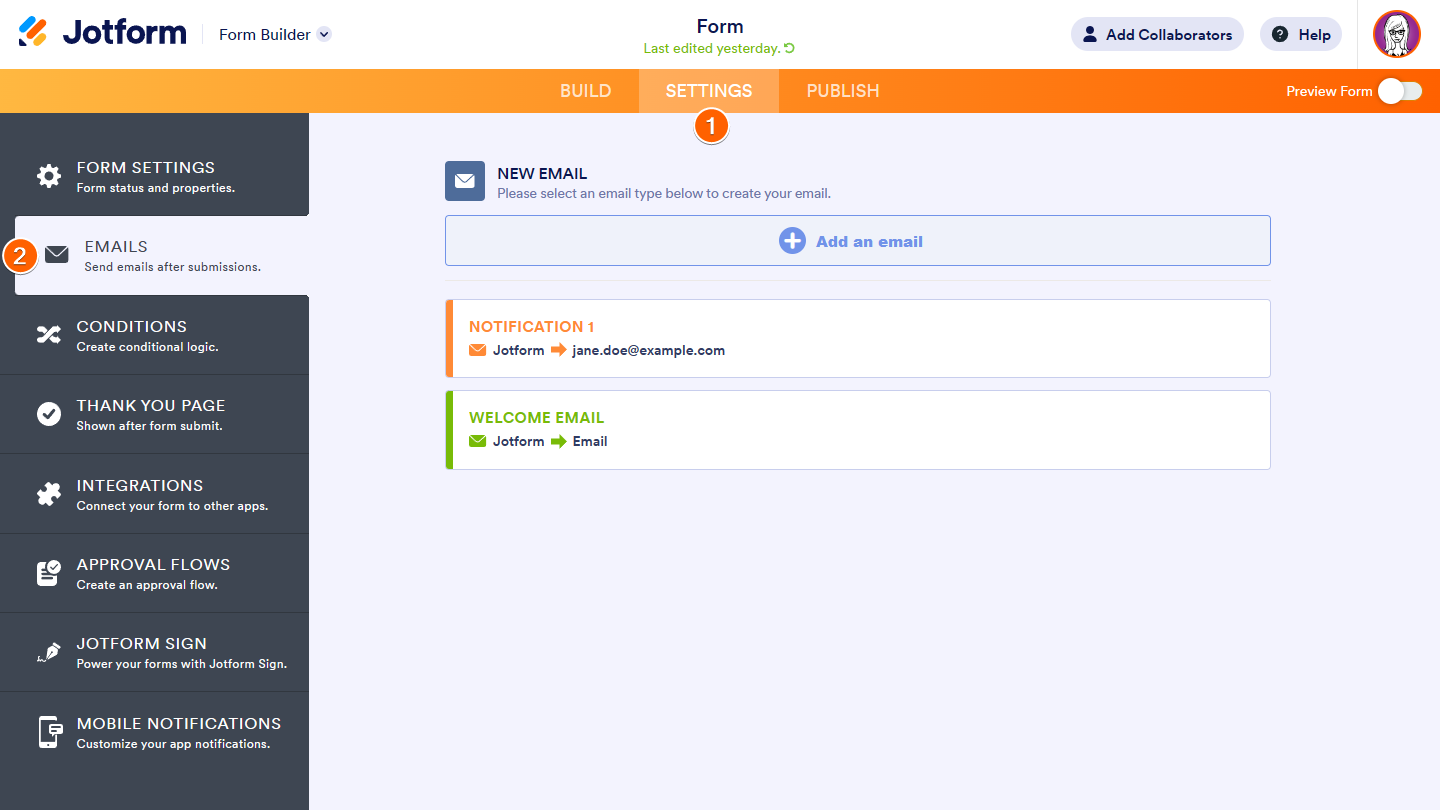
To learn more, see Notification and Autoresponder.
Notification and Autoresponder settings
While editing your notification or autoresponder, use the tabs at the top to view related settings.
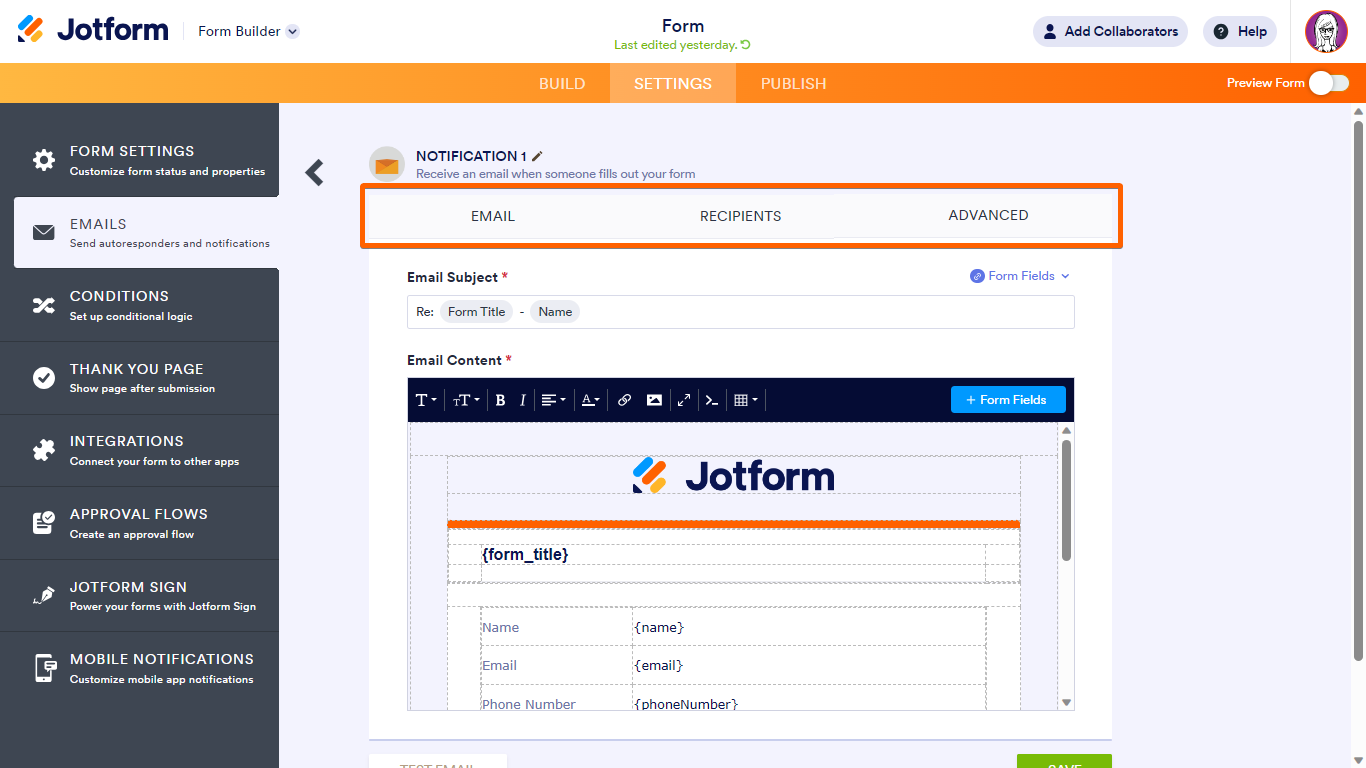
Here are the available options:
- Email — Customize your email’s subject line and content.
- Recipients — Set the email information and destination.
- Sender Name — The email’s “from” name.
- Reply-To Email — The address where the message is when selecting “Reply” in email clients.
- Recipient Email — The address where the message is sent after form submission.
- Advanced — More options for your notification and autoresponder.
- Send Email When — Triggers for sending your email.
- Send Uploads as Attachment — Include files uploaded on your form in the email. For notifications only.
- PDF Attachment — Include a PDF copy of the submission as an attachment.
- Attach File — Attach a file to the email. For autoresponders only.
- Send Email Later — Delay or schedule sending the email. For autoresponders only.
- Hide Empty Fields — Exclude empty fields in your email when turned on.
- Update Email — Stops auto email template generation when turned off.
- Sender Email — Configure your notification or autoresponder to send emails using your SMTP server instead of Jotform’s servers. See Adding a Custom Sender Address and Setting Up SMTP to learn more.




























































Send Comment:
112 Comments:
79 days ago
Yesterday. I cutom edited my autoresponder email to what we want it to say and do. I saved them and during the testing the email came through correctly. Today, there are fields on the email that were removed and my custom content was rearranged. This is a problem. Please help
133 days ago
The subject line of both our autoresponder email and the notification email used to contain the word "EDIT:" when the person filling out the form edited responses that had previously been submitted. But now the phrase no longer appears, which makes it hard to distinguish emails for new submissions from submissions that have been edited. How can I (re)add "EDIT:" to the subject line for emails where the responses have been updated from the original submission?
151 days ago
Good morning
I am trying to work out why the ‘reply to’ email address was defaulting to an email given in the form (in my case to a wholly inappropriate email address). By a process of elimination it seems to take the First email given on the submitted form which seems rather ‘random’.
231 days ago
I don't think the article did a great job of explaining the distinction between Notifications and Autoresponders. They sound the same!
After a bit of my own experimentation and playing around with both, this is the biggest, most obvious difference between the two:
Autoresponders can ONLY send emails to an address that was provided as an answer to a Form question.
vs
Notifications can be sent to any specified email address (but not to an email address provided as an answer to a Form question)
More than a year ago
How can I add our admin email address to the autoresponder email so that it goes to the person submitting the form but also to our admin? I don't want to create a notification as I have over 32 forms that we now need to have copies of and I would like them to be exactly the same as what gets sent to the person submitting.
More than a year ago
How do I understand the results?
This is what I am getting
Trait: Gender at Birth {typeA6}
Trait: Blood Type {typeA}
Trait: Blood Rh Factor (Picture Below) {typeA16}
Trait: Hairline (Picture Below) {typeA18}
Trait: Hair Texture {typeA20
More than a year ago
Hi there! I am struggling to find out how to have the user / form filler receive an email reply with their responses. Is this possible?
I have been on your help pages but struggling to navigate the right instructions for what I need.
Thanks :) Elisabeth
More than a year ago
Will people be able to see the email I provided for Jotform? We are hoping to keep our email address private.
More than a year ago
I set up my first form and did test email response and that worked. I then tested the form using a different email but as the owner of the form I did not get the email notification that form was submitted
More than a year ago
Is there a way that I can set up a notification email that will only send depending on a certain condition (say, if a dropdown is chosen to contain name A, then the notification email will send to email address A? And if it's, say, name B, the notification email will send to email address B?)
More than a year ago
HI. I changed my email responder, am I able to send the new responder to the people who have already submitted forms ?
More than a year ago
Hi!
I have 5 different attachments depending on the results of the form. So I created 5 autoresponders with conditions.. all works fine. The question is, I would like to receive the exact autoresponder that the customer receives, meaning that it includes the same attachment. How can I do it?
More than a year ago
Hello.. I have multiple PDF files. I would like to send the same PDF file attached in my notification email to the auto responder. Can it be done by Jotform?
More than a year ago
Hi, why the email content for the recipient did not appear as we (admin) have drafted? Especially on the box. It did not respond to the recipient options.
More than a year ago
Hello,
I continue to try and set up the email auto-responder for the recipients but I can not get it to work. I have followed the steps provided above but it does not work. I'm urgently trying to set this up. Please advise.
thanks, Melvina
More than a year ago
Dear Jotform team,
I could not find information if there was any available on how to put conditions for autoresponder.
I have my form in various languages and would like the registrants receive an autoresponder in their respective language as we can do for thank you page. Would that be possible?
More than a year ago
When confirmation email is sent, why does it go to "all registered" recipients instead of each individual registrant. We attempted to send the access link to a Zoom webinar via our Jotform Registration form/document. Instead of going to each registrant separately, it went to all registrants as a group mail distribution list. What happened?
More than a year ago
Is there any way to recall unopened confirmation of email after they are sent from Jotform?
More than a year ago
These instructions have been incredibly easy to follow. Thank you.
More than a year ago
I have a form that is set up to forward a notification to different employees at my company based on which subject is chosen from the dropdown menu of our "contact us" page. How do I change the email addresses of the people who are receiving these forwards?
More than a year ago
How do I manage so I only got the notification without jotform sending notification to a client?
More than a year ago
Can a recipient of a form have the option to text a response back with the appropriate plugin added?
More than a year ago
I find your auto respond instructions completely incomprehensible. (And I designed the website I'm trying to place the form on, so I am somewhat computer literate.)
I already have a booking form with a date picker, multiple choice questions etc. all I require is that when this form is submitted, it immediately lets the sender know the form was received.
Please advise.
More than a year ago
Hello,
I have tree automatic replies, direct, after 3 days and after 7 days.
On form submission the direct autoreply gets send.
But is it possible to stop the auto-replies that haven't been send to a specific person?
Yours,
Ruben
More than a year ago
My autoresponder mail is not working