Jotform has many stylized themes for you to choose from. They allow you to quickly choose a professional style without spending too much time making it look professional. To add a theme to your form, check out our guide on How to Apply a Theme to Your Form.
Take a look at all our available form themes:
Default Theme
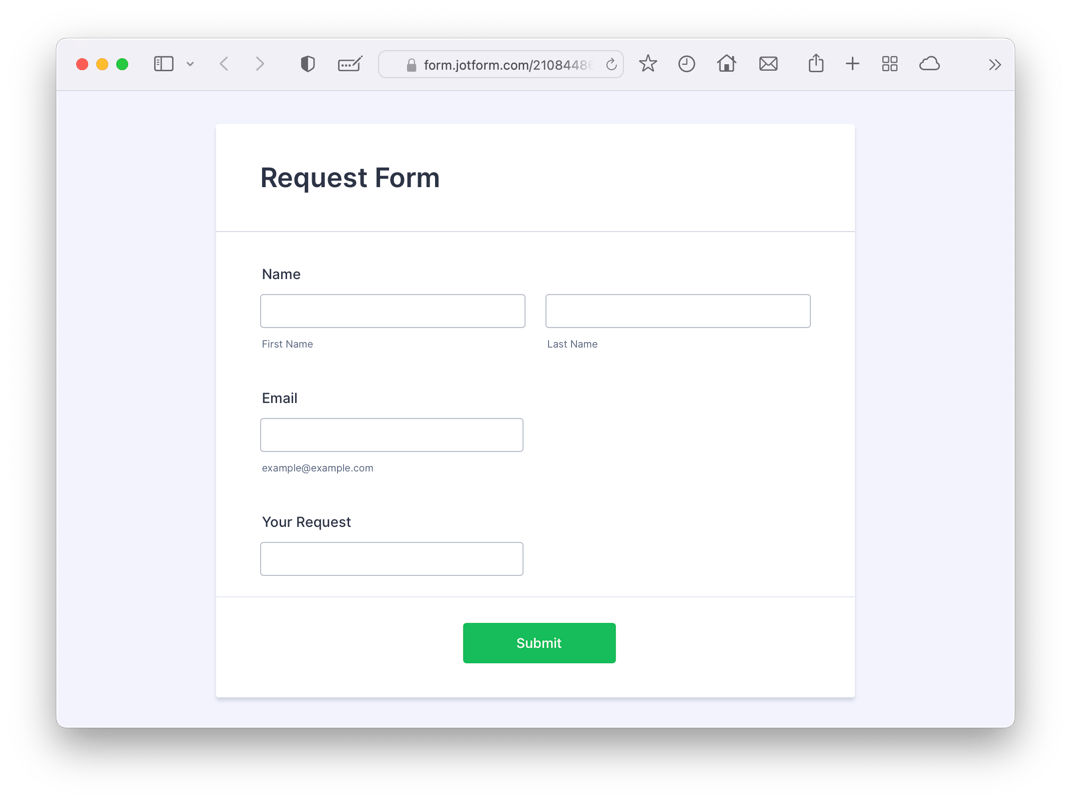
Pet Lover
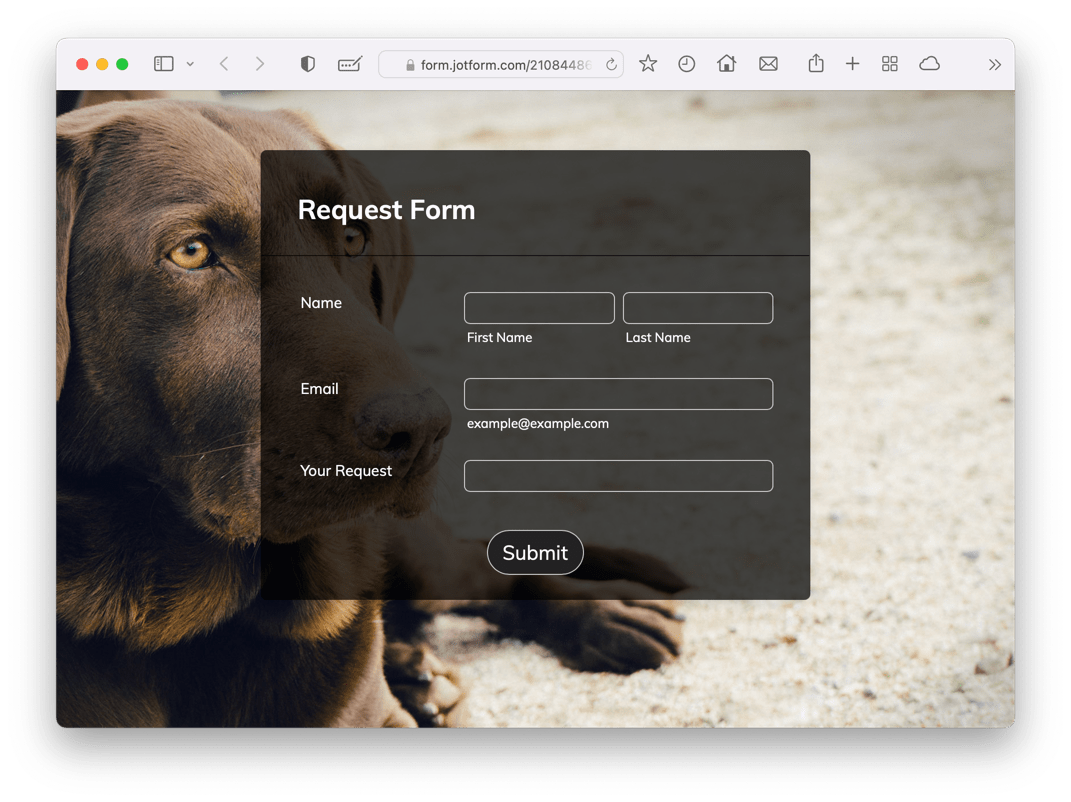
Simplicity
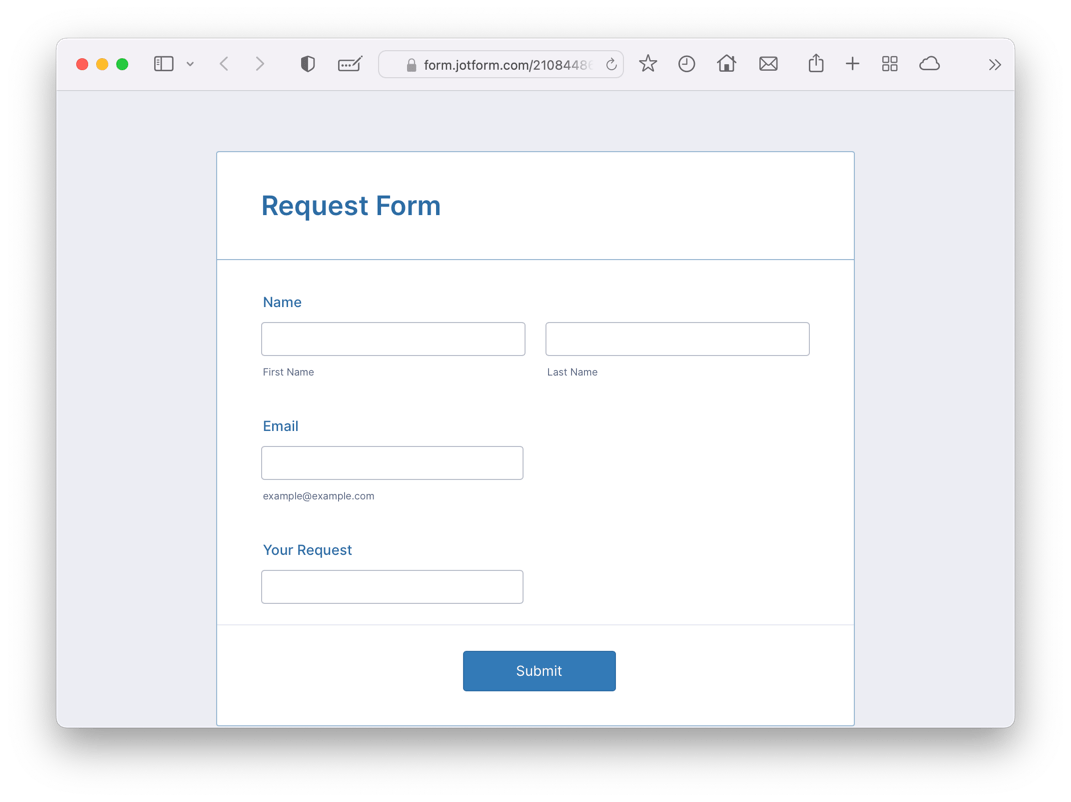
Clever Colorful
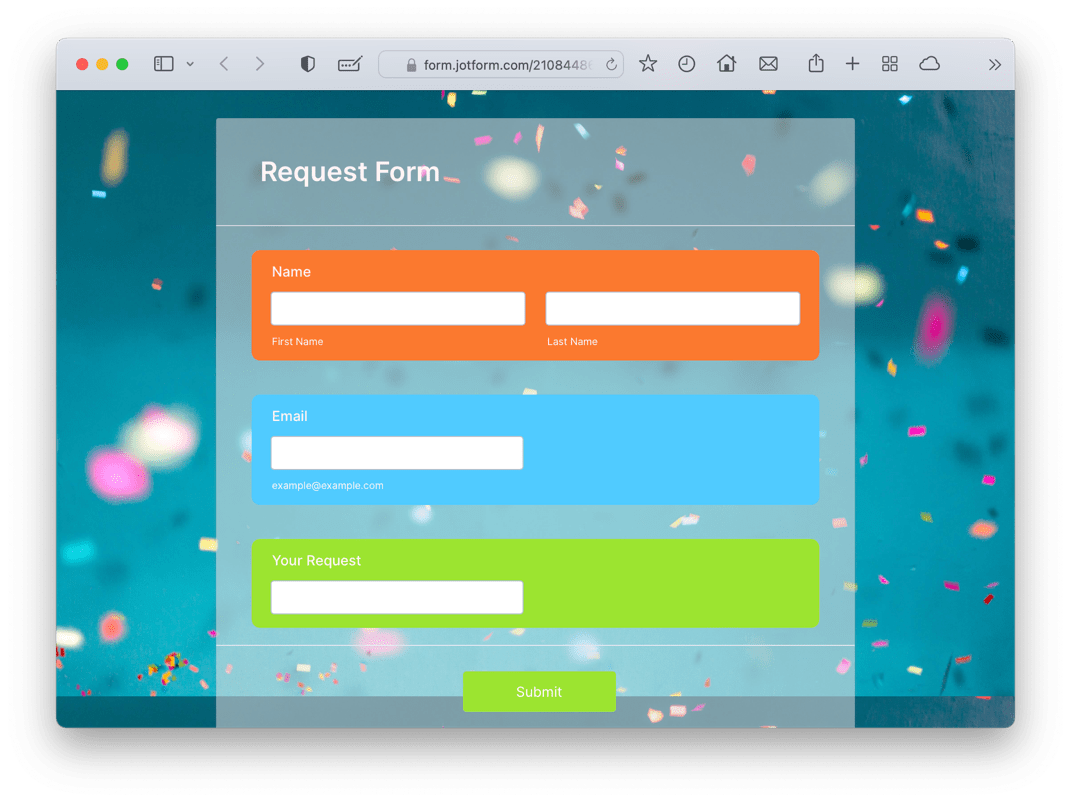
Sunset Hair
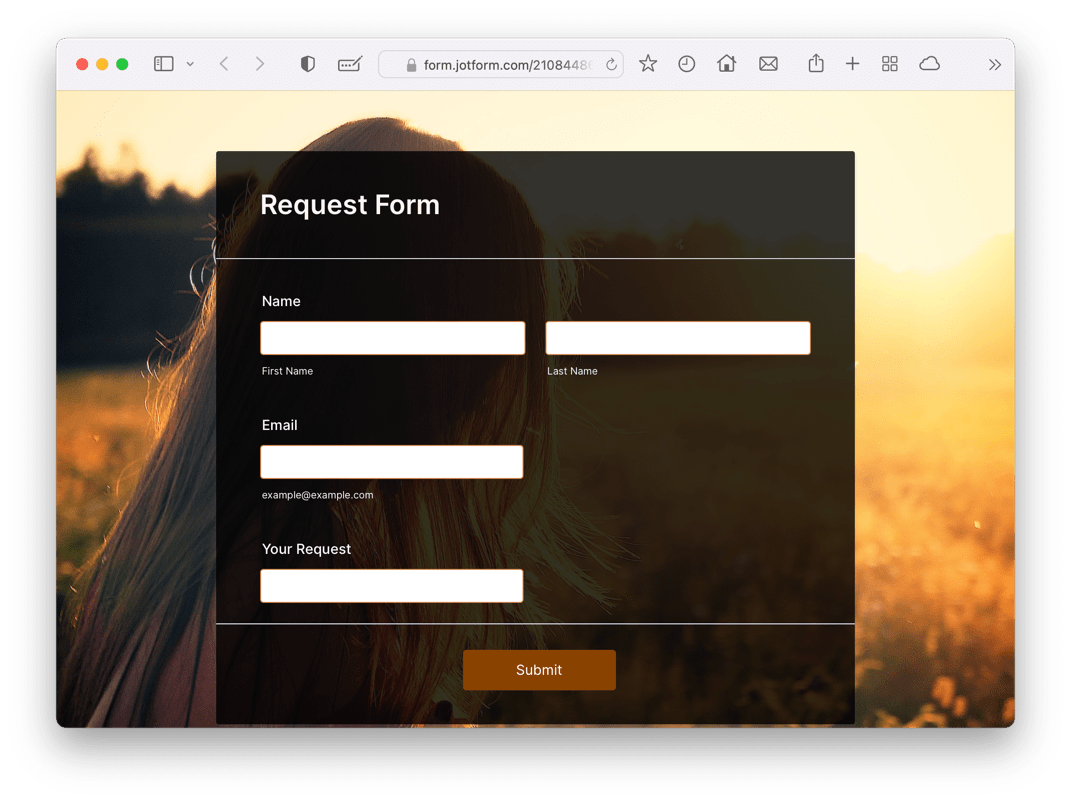
Brick Wall
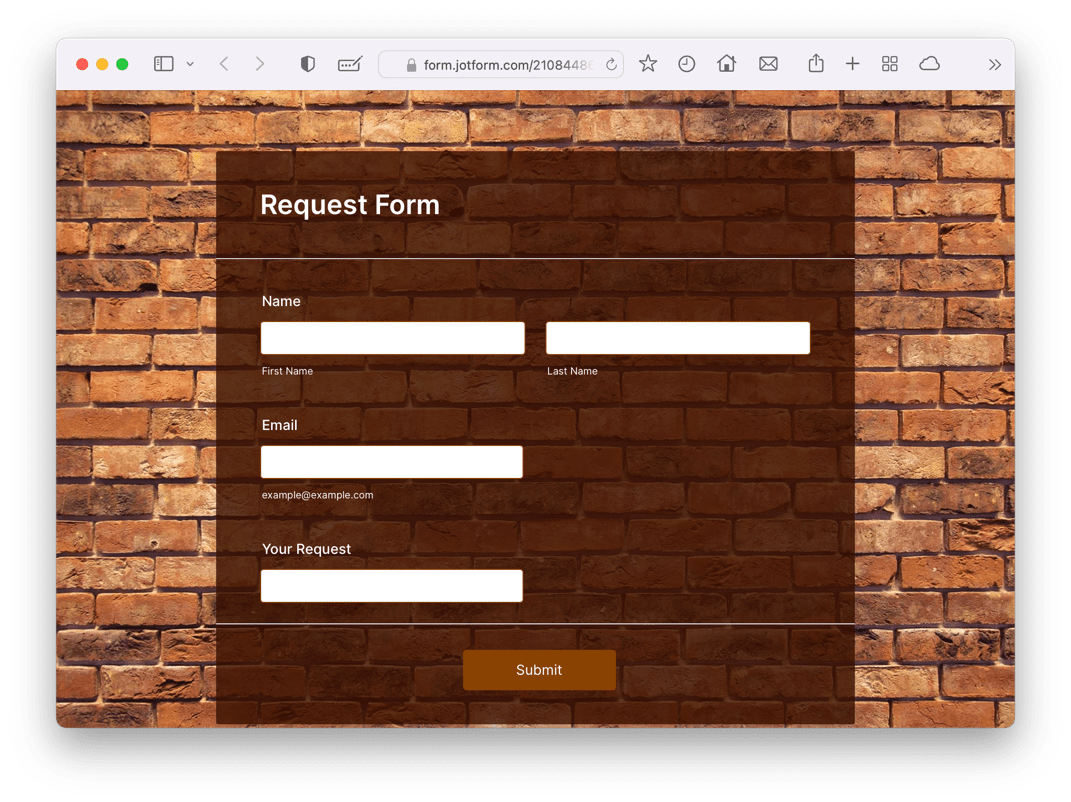
Vintage Star
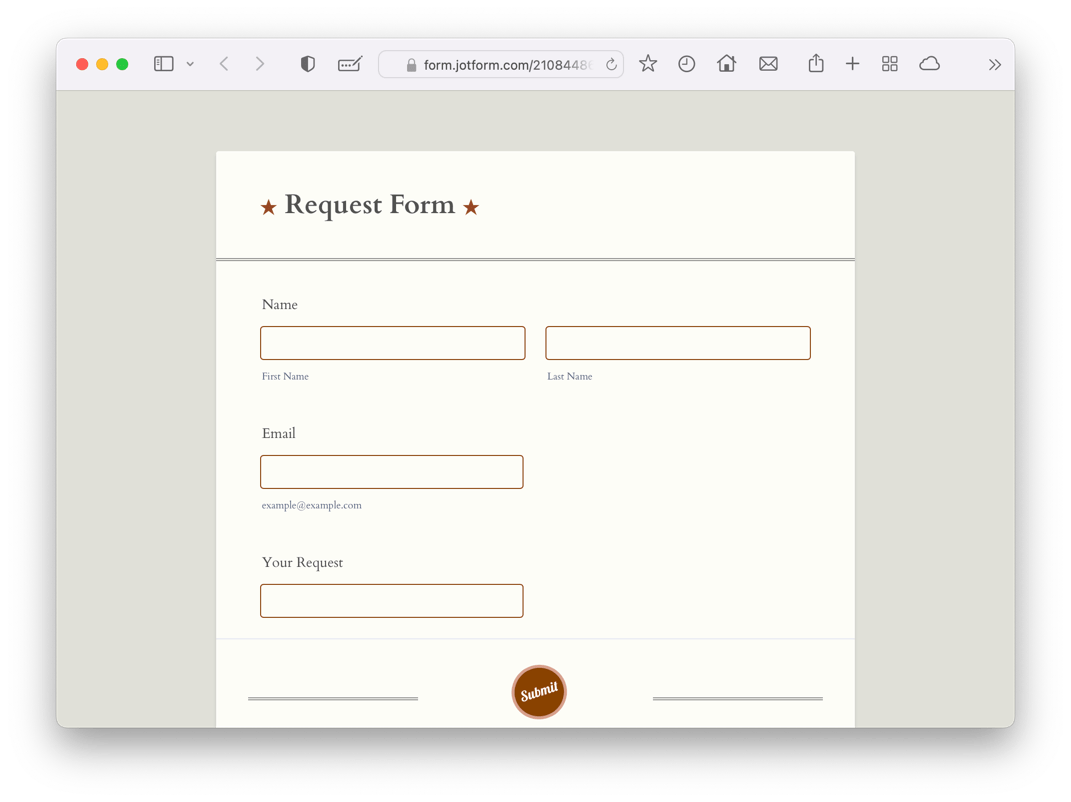
Pastel
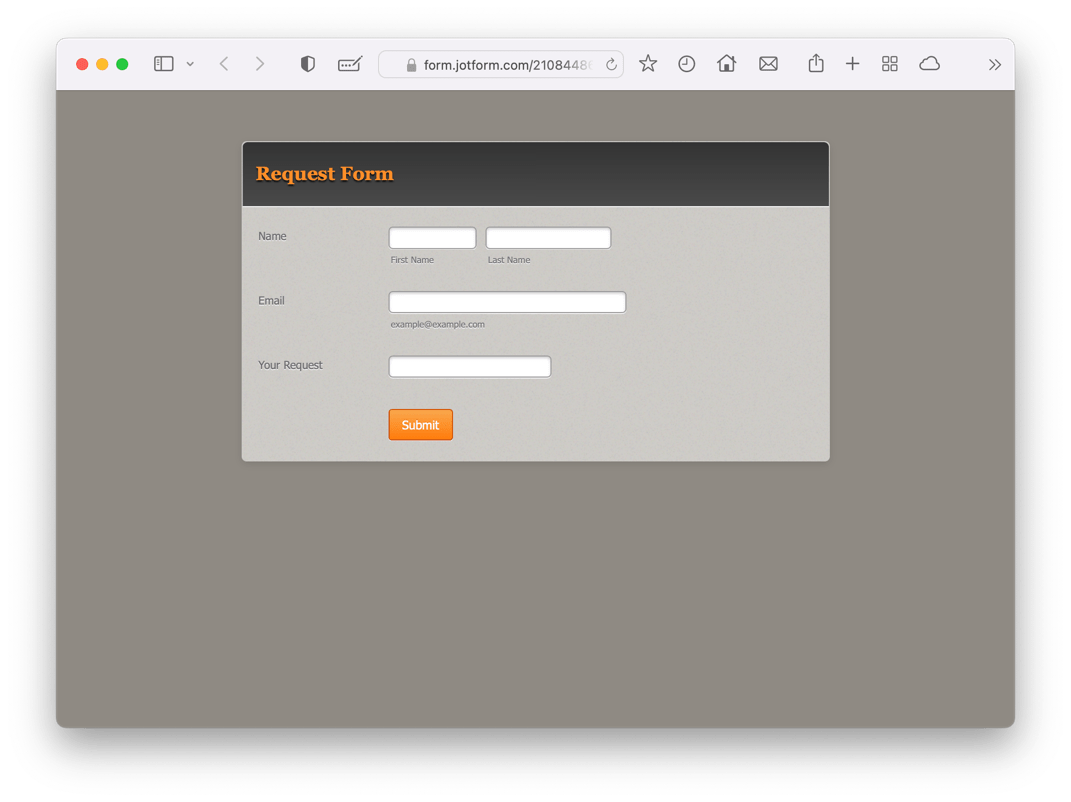
Solid
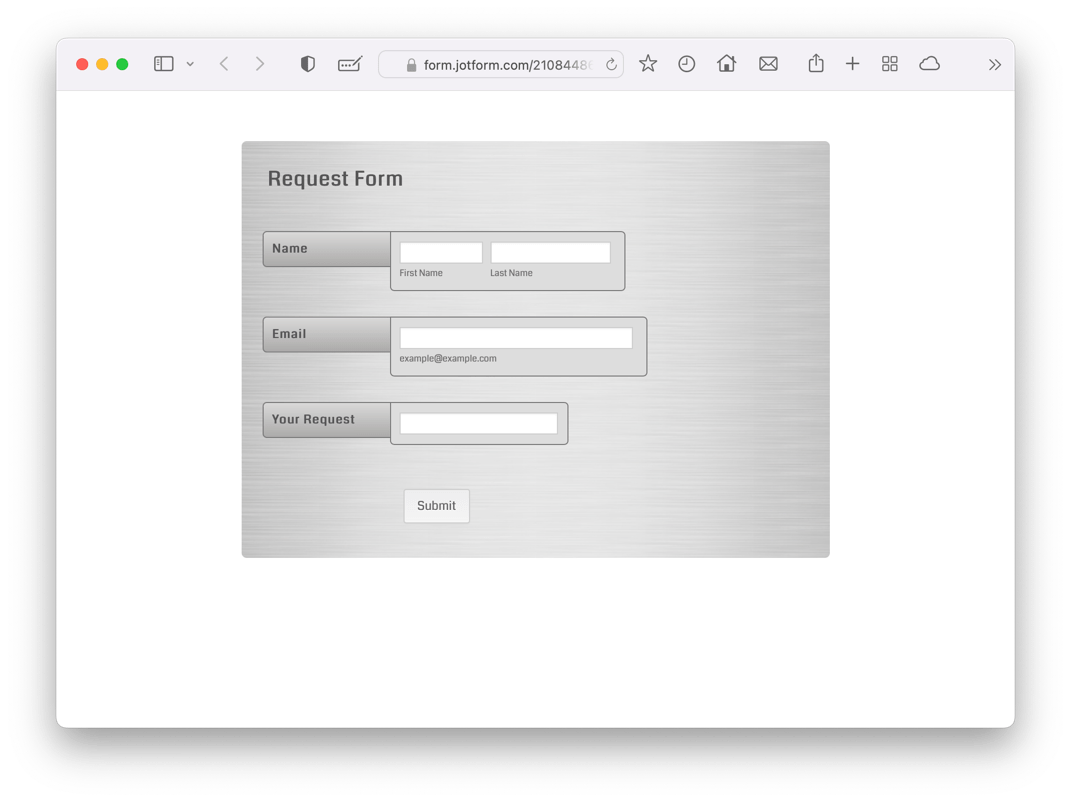
Sleek
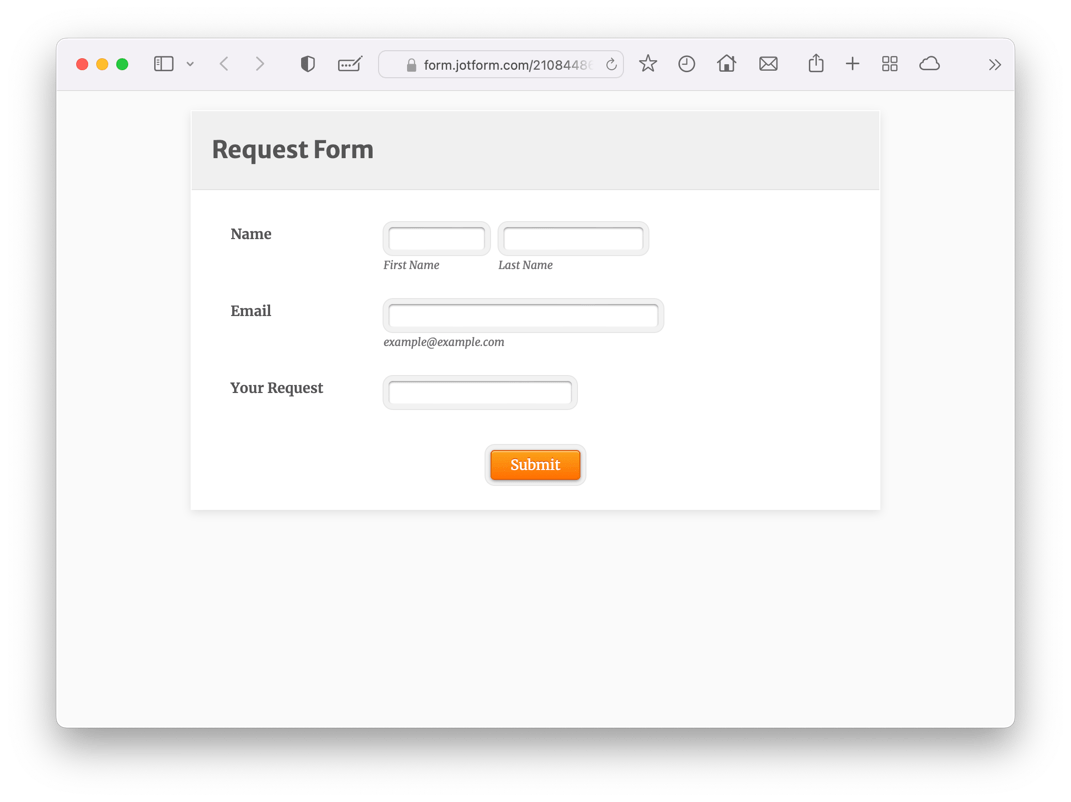
Jot Theme
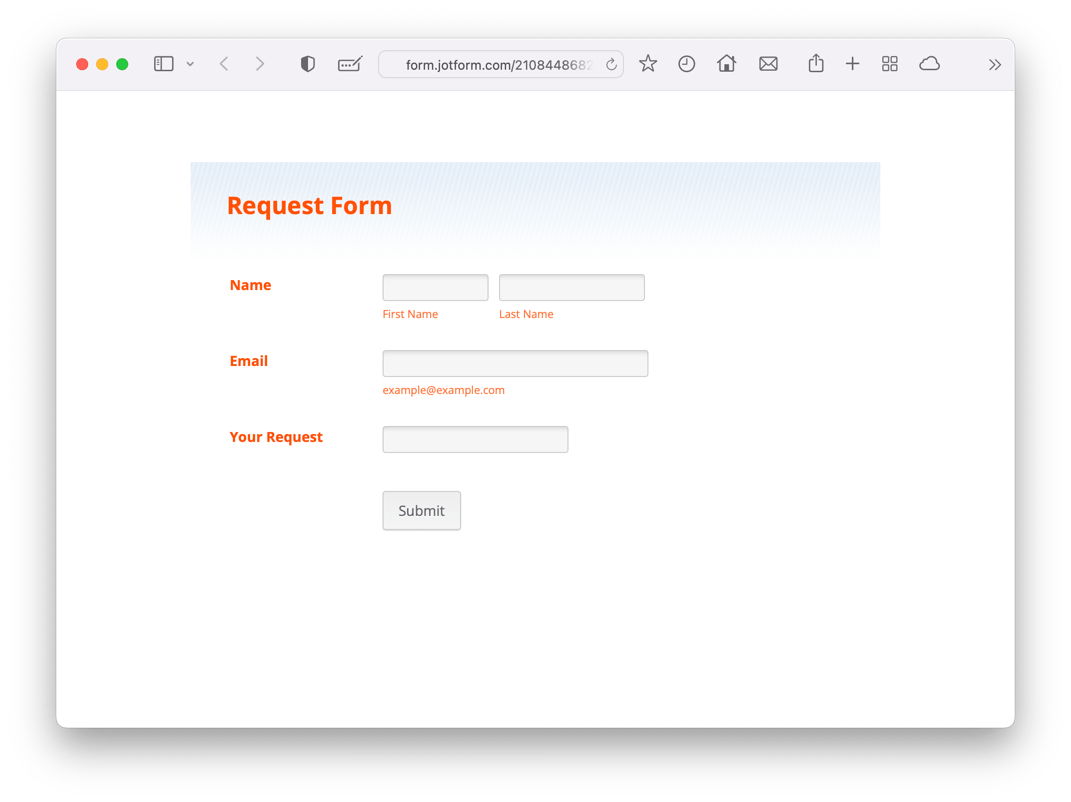
Techy
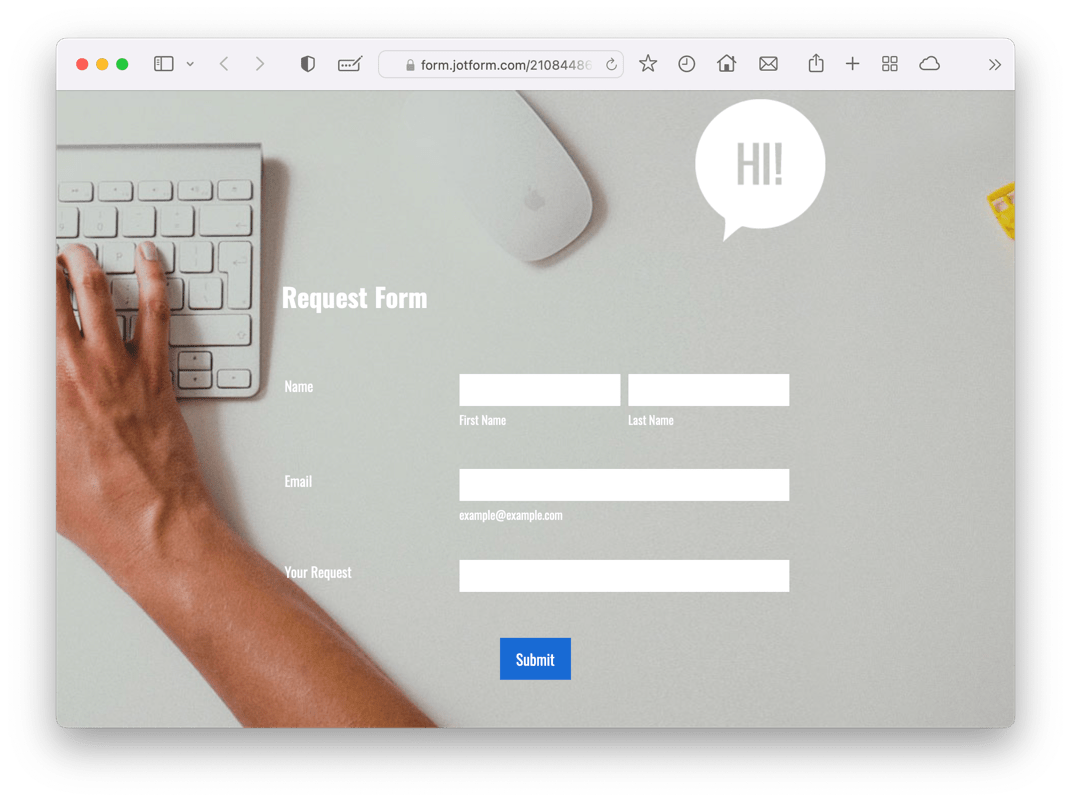
Cool and Minimal
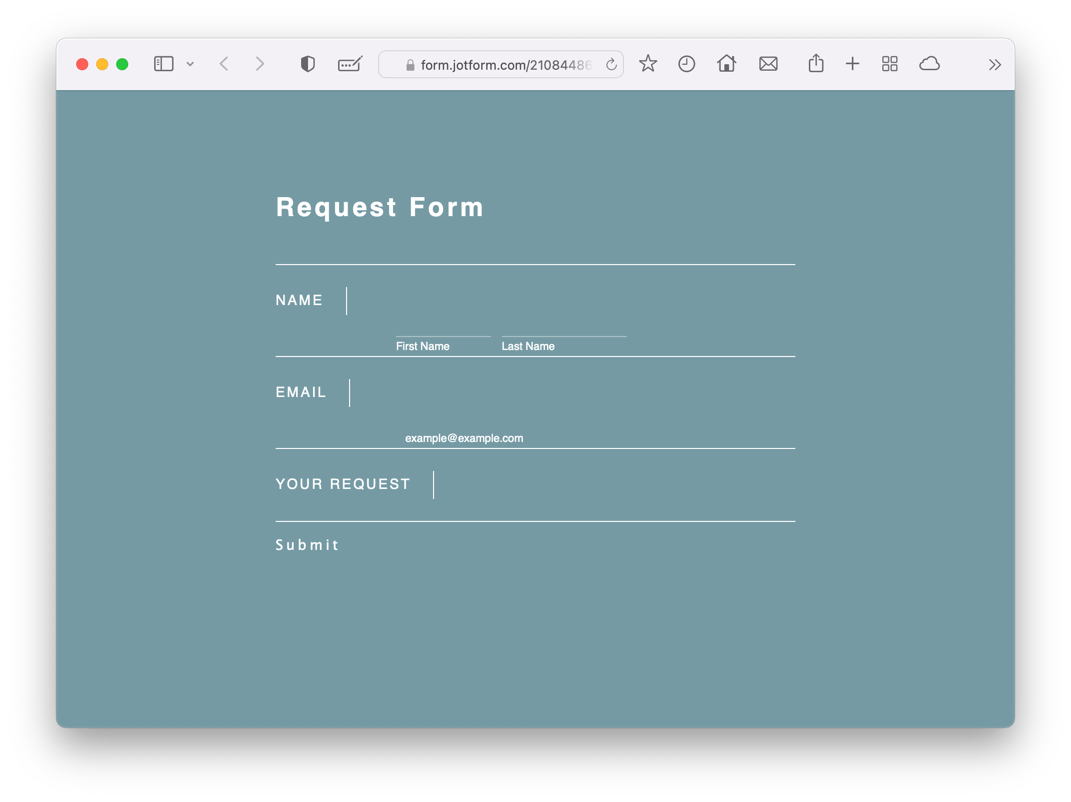
Big Blue
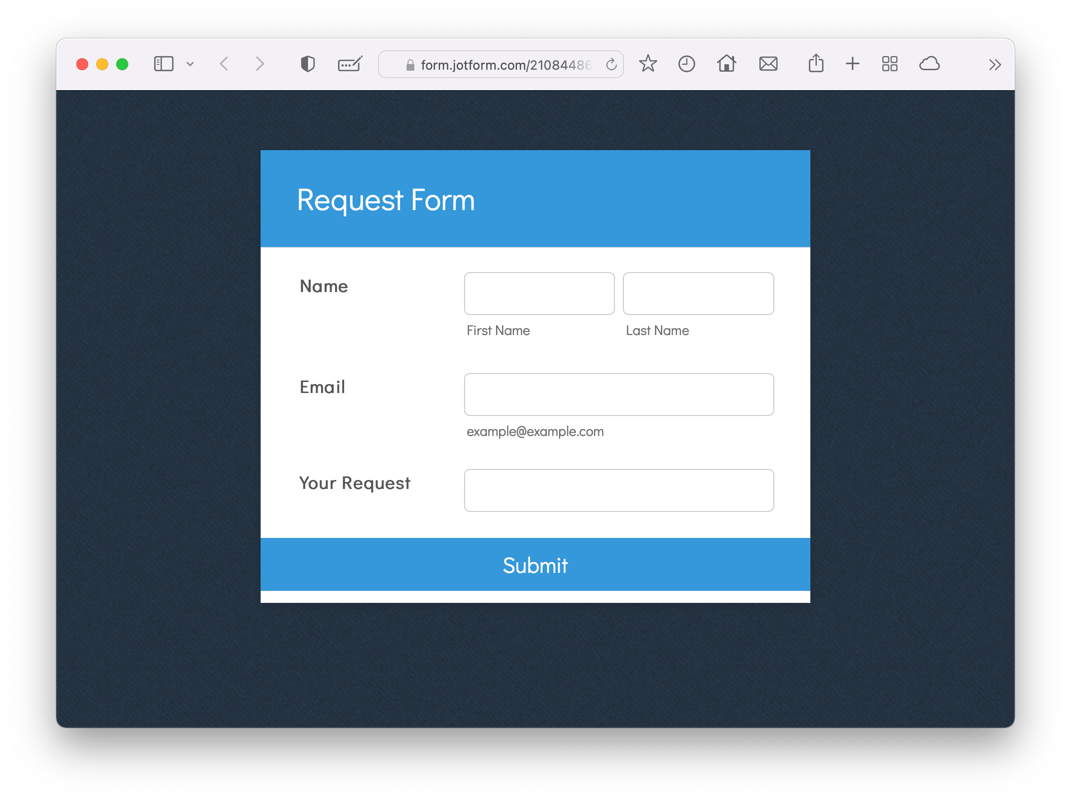
Desk
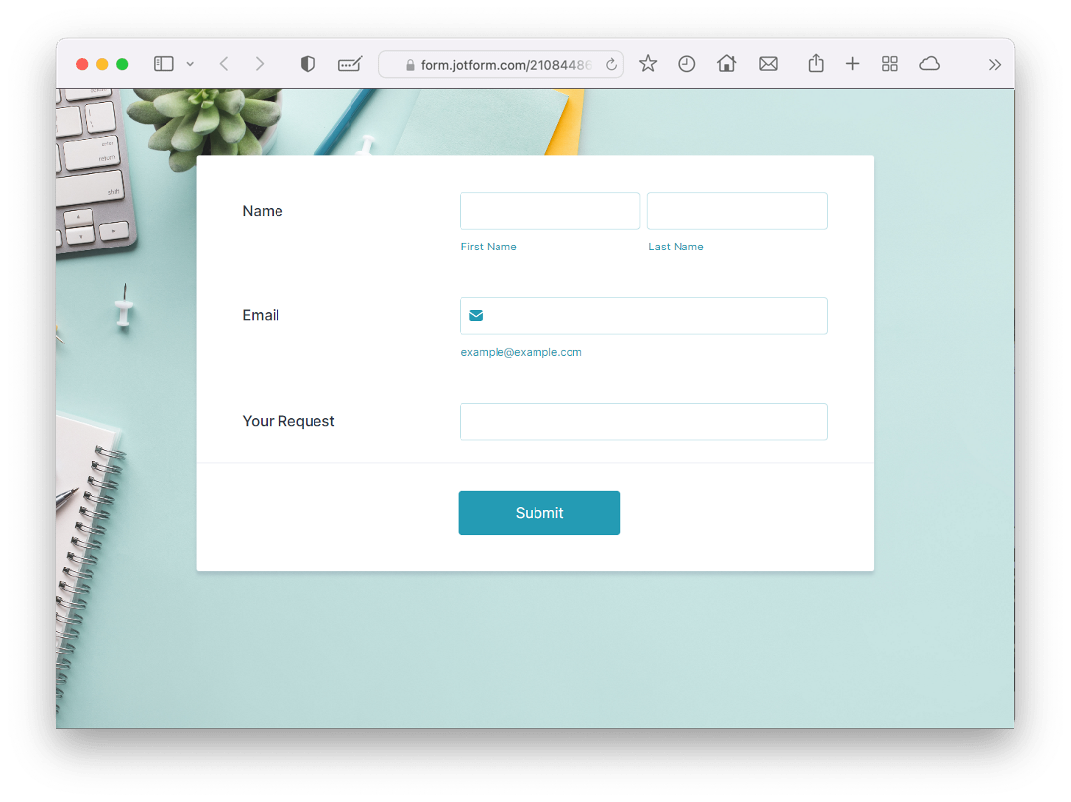
FormCentral Theme
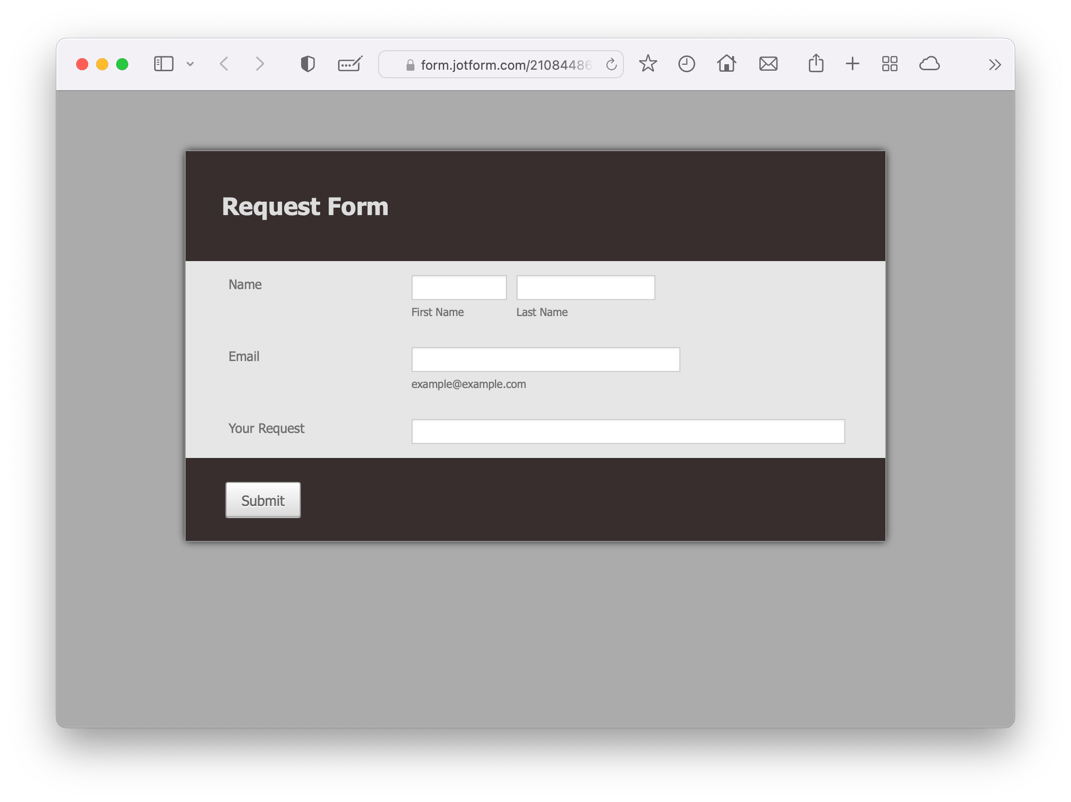
Big
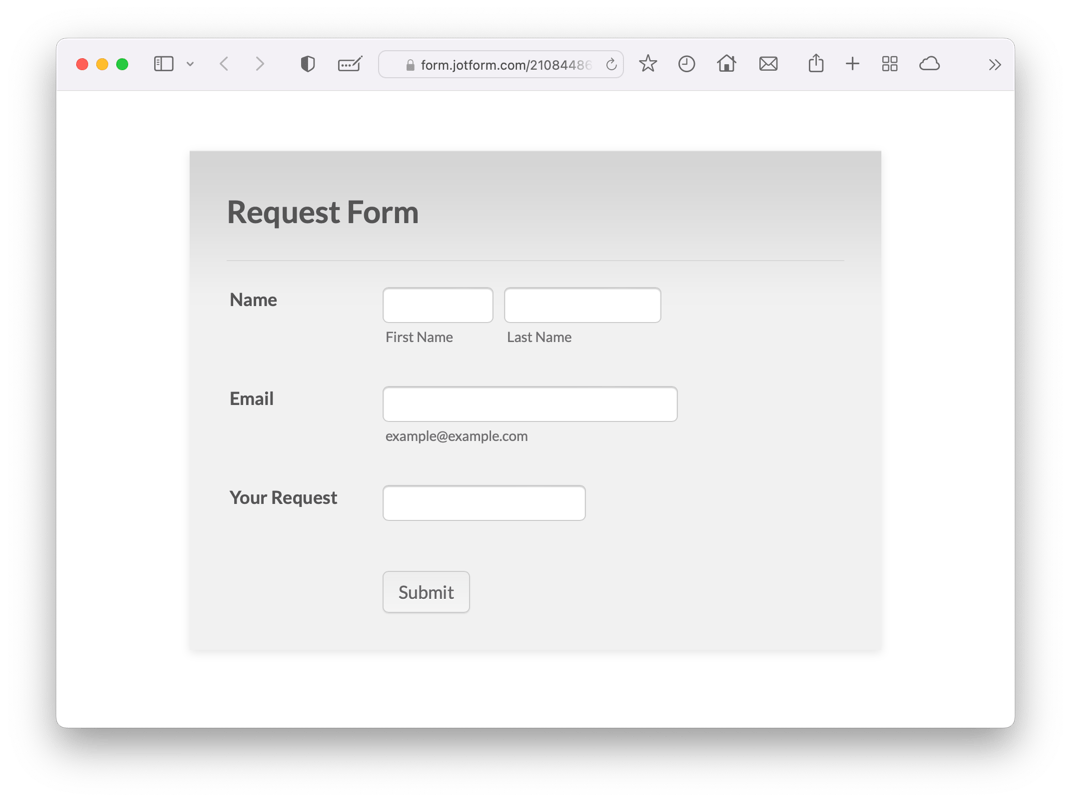
Do you think we should add more themes? Please share your thoughts with us in the comments section below!
Send Comment:
8 Comments:
More than a year ago
I agree with @Rachael Lahiff. Could we have the functionnality to create our own themes by uploading an image/picture?
I would like to able to use our company's marketing designs.
More than a year ago
Awesome tool, thank you!
Would love to see more themes, a sepia tone, a DIY style theme etc. It's be great to have a form that you could put an upload-your-own faded pic/photo in the background...is that asking too much? :)
More than a year ago
Would love to see more theme options, plzzz
More than a year ago
Help
More than a year ago
tnx x.
More than a year ago
once you have created the form, and changed the background colour to say black.
How to do you change the colour of the background of the item you are entering information to, for example when name is selected the main background is black but the name out box is white!!
how do you over come this?
More than a year ago
Please post your questions on the support forum. Thanks.
More than a year ago
It was very easy to create a form here. A very good job done on this website.
I resized the Width of my form but is there a way to resize the Height of my form using your website tools. Or will I have to use the source code to do this?