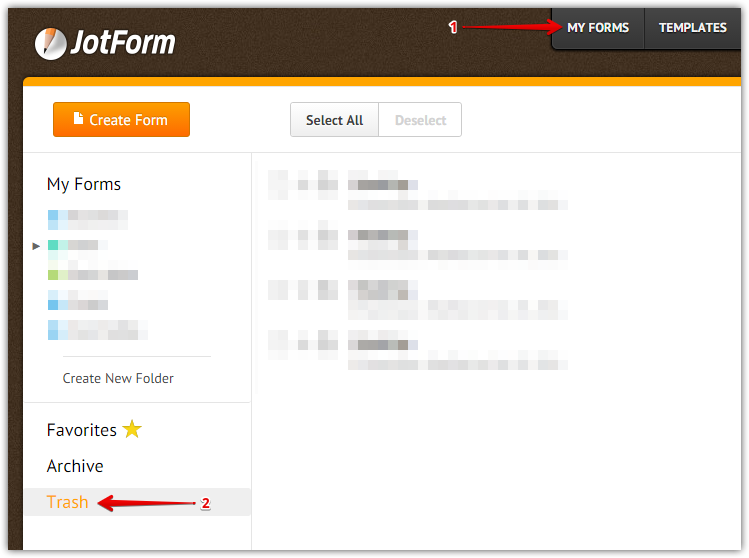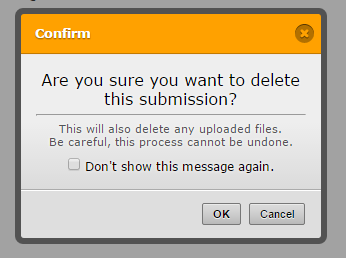-
vmghr2Asked on December 7, 2016 at 3:00 PM
-
Support_Management Jotform SupportReplied on December 7, 2016 at 6:23 PM
Since you never gave us more info on what you accidentally deleted, I'll just list all the possible scenarios instead:
1. Did you accidentally delete a form?
If you did, then the form should be on your Trash folder. To get there, just click MY FORMS at the top > TRASH > click the form you want to recover > then RESTORE.

Complete guide: How-to-Restore-Deleted-Forms
2. Did you accidentally delete a Submission?
If you did, then there's no way to retrieve those. When deleting submissions individually, you will see this warning message (see screenshot below). Please note that deleting submission data is irreversible and will permanently remove it in our servers, including the file uploads on them.

3. Did you accidentally delete something on your form?
If that's the case, you have 2 options, if it's just a recent change and you still have the Form Builder open, just click UNDO at the top to undo your most recent action. If it's not, then you can use the Form Revision History tool to go back to a previous version of your form.
Complete guide: How-to-view-form-revision-history
- Mobile Forms
- My Forms
- Templates
- Integrations
- Products
- PRODUCTS
Form Builder
Jotform Enterprise
Jotform Apps
Store Builder
Jotform Tables
Jotform Inbox
Jotform Mobile App
Jotform Approvals
Report Builder
Smart PDF Forms
PDF Editor
Jotform Sign
Jotform for Salesforce Discover Now
- Support
- GET HELP
- Contact Support
- Help Center
- FAQ
- Dedicated Support
Get a dedicated support team with Jotform Enterprise.
Contact Sales - Professional ServicesExplore
- Enterprise
- Pricing