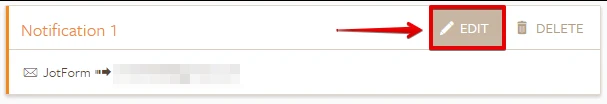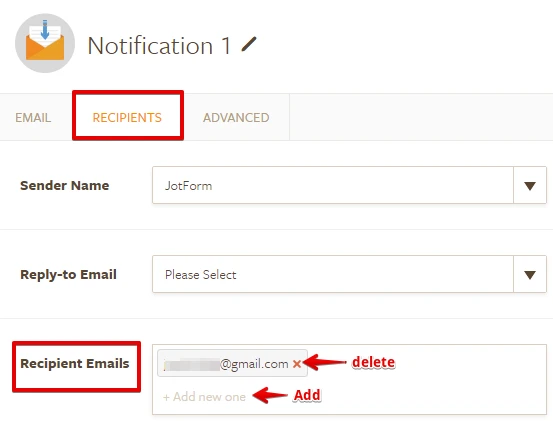-
edaniel2Asked on January 18, 2017 at 3:55 PM
-
JanReplied on January 18, 2017 at 5:54 PM
How can I change who a form is submitted to?
You can easily change the email recipient of the notification in the Emails wizard. Here's a guide:
1. Click the "Emails" button in the top toolbar.

2. Select the notification and then click the "Edit" button.

3. Go to the "Recipients" tab. In this tab, you'll see the "Recipient Emails" where you can add or delete a recipient.

Related guide: How-to-Properly-Add-Change-and-Test-a-New-Email-Recipient-Address
Is there a way to enable the person submitting the form to also receive a copy?
Yes, you can create an Autoresponder so that your users will receive a confirmation email when they completed the form. Please refer to this guide: https://www.jotform.com/help/26-Setting-Up-an-Autoresponder-Email.
Hope that helps. Thank you.
- Mobile Forms
- My Forms
- Templates
- Integrations
- Products
- PRODUCTS
Form Builder
Jotform Enterprise
Jotform Apps
Store Builder
Jotform Tables
Jotform Inbox
Jotform Mobile App
Jotform Approvals
Report Builder
Smart PDF Forms
PDF Editor
Jotform Sign
Jotform for Salesforce Discover Now
- Support
- GET HELP
- Contact Support
- Help Center
- FAQ
- Dedicated Support
Get a dedicated support team with Jotform Enterprise.
Contact Sales - Professional ServicesExplore
- Enterprise
- Pricing