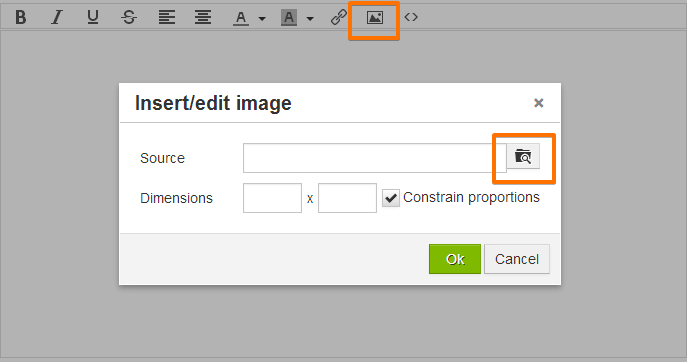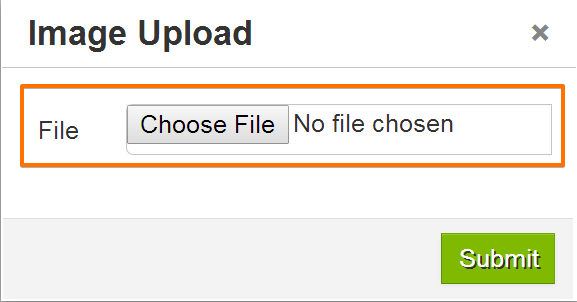-
SkynmenAsked on February 8, 2017 at 10:11 PM
I built an application and the pictures are not able to be loaded in the email
-
liyamReplied on February 9, 2017 at 12:44 AM
Hello,
By saying not able to be loaded in the email, are you trying to show the image of the submissions on the email? If so, you check this guide for more information: https://www.jotform.com/help/405-How-to-display-uploaded-image-in-the-form-emails-or-thank-you-message
If this is not what you mean, please let us know.
Thanks.
-
SkynmenReplied on February 9, 2017 at 11:45 AMI created an application. When I tested it by filling it out, i uploaded
pictures. When I try to open the images in my GMail account they are
unable to be viewed. I looked at the info above, and I cannot see where I
would find that on the website. So It is and isnt what I mean
... -
Ashwin JotForm SupportReplied on February 9, 2017 at 1:09 PM
Hello Skynmen,
I did check your form's notification email alert and did not find any issue with that. You have configured it correctly and the submission email should display the images correctly.
I would suggest you to please share a screenshot of the email you have received which is not displaying the images and we will take a look. The following guide should help you how to upload image in forum post: http://www.jotform.com/answers/277033
Please note that you can anytime go to your form's submission page and view the images/uploads you have received in submission. You may like to take a look at the following guide which should help you view submissions: https://www.jotform.com/help/269-How-to-View-Form-Submissions
We will wait for your response.
Thank you!
-
SkynmenReplied on February 9, 2017 at 7:45 PMI'm attaching an image of what I get in gmail when I click on the image.
They open in jotform. Just not gmail
... -
jonathanReplied on February 9, 2017 at 10:52 PM
The support forum is not capable of attachment within the message. We're not able to see the image you mentioned.
Please follow the steps here on how you can include screenshot/image in your message.
1. Click on Insert/Edit image button
2. Click on the "Upload" button

3. Click on Choose File and look in your local folders.
4. Click on Submit

---
We will wait for your response.
- Mobile Forms
- My Forms
- Templates
- Integrations
- Products
- PRODUCTS
Form Builder
Jotform Enterprise
Jotform Apps
Store Builder
Jotform Tables
Jotform Inbox
Jotform Mobile App
Jotform Approvals
Report Builder
Smart PDF Forms
PDF Editor
Jotform Sign
Jotform for Salesforce Discover Now
- Support
- GET HELP
- Contact Support
- Help Center
- FAQ
- Dedicated Support
Get a dedicated support team with Jotform Enterprise.
Contact Sales - Professional ServicesExplore
- Enterprise
- Pricing