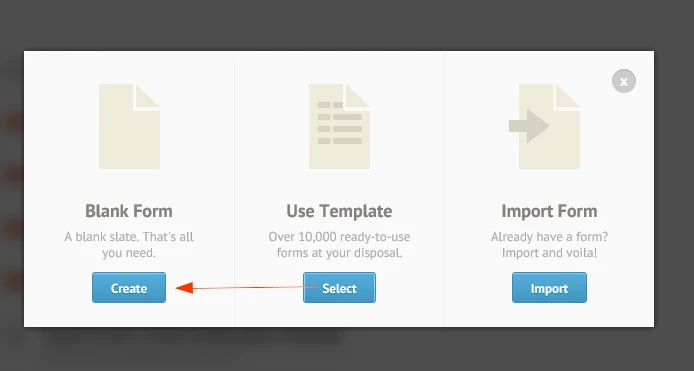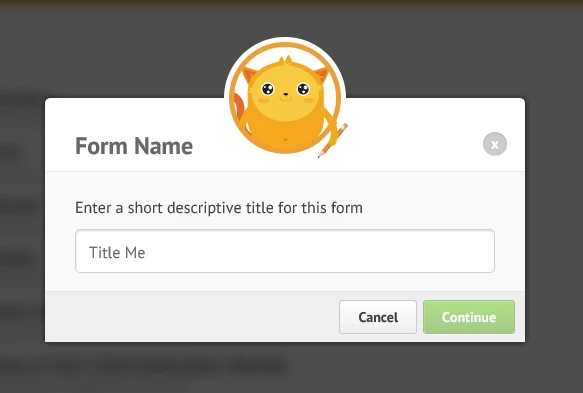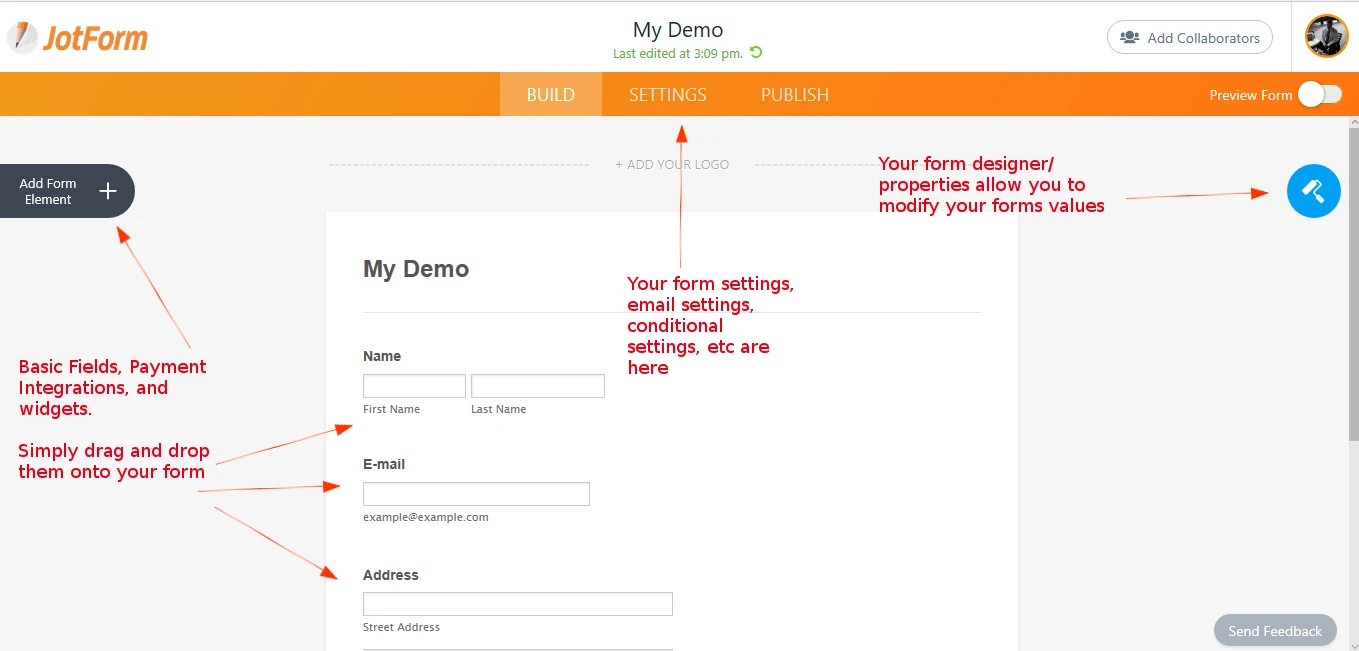-
Jacobson JefryAsked on July 7, 2017 at 8:24 AM
Hello friends,
I want to know how can I create and insert a form on my website. Can anyone provide me a link to the tutorial or something? I just need a simple format like this, https://www.techquintal.com/contact-us/ or this https://www.androidcentral.com/contact. Both list type and dropdown are acceptable. I am having a static website. So, i am not able to use any Wordpress plugins or other CMS plugins. Can anyone please help me as soon as possible?
-
aubreybourkeReplied on July 7, 2017 at 9:35 AM
#1. You need to login
#2. Go to "My Forms"
#3. Up the top left you will see "Create Form". Click on that and choose a blank form:

#4. Then give your Form a name (anything will do), and click continue.

You then will be redirected to the builder. This is where you edit your forms. On the left side you have all the basic fields, payment integrations, and widgets. On the right you have the form designer properties. And up the top you have your form settings.

#5. Drag a name field, email field, and address field from the basic fields tab on the left side onto your form. The submit button is added automatically
#6. Then click on "preview form" (up the top right) to see your live site.
#7. When you submit the form the data that the user enters is saved. And the user is redirected to the thank you page. Also you will receive an email notification. And the user will receive a autoresponder email.
You can access your form via its direct link:
Or you can embed the form in your webpage:
- Mobile Forms
- My Forms
- Templates
- Integrations
- Products
- PRODUCTS
Form Builder
Jotform Enterprise
Jotform Apps
Store Builder
Jotform Tables
Jotform Inbox
Jotform Mobile App
Jotform Approvals
Report Builder
Smart PDF Forms
PDF Editor
Jotform Sign
Jotform for Salesforce Discover Now
- Support
- GET HELP
- Contact Support
- Help Center
- FAQ
- Dedicated Support
Get a dedicated support team with Jotform Enterprise.
Contact Sales - Professional ServicesExplore
- Enterprise
- Pricing