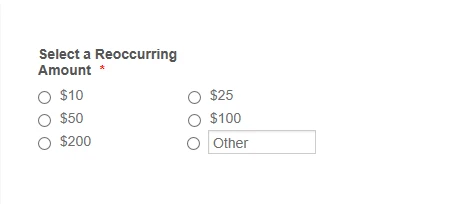-
mreinanAsked on August 14, 2017 at 10:43 AMPage URL: https://form.jotform.us/71984448554167
-
aubreybourkeReplied on August 14, 2017 at 11:23 AM
Yes, its possible:

I used the following CSS code:
#other_8{
position: absolute;
left: 185px;
top: 99px;
}
#input_8
{
position: absolute; !important;
left: 200px;
top: 99px;
}How to Inject Custom CSS Codes
-
mreinanReplied on August 14, 2017 at 11:43 AMI have that css added and it still doesn’t work.
https://form.jotform.us/71984448554167
Matt Reinan
612-201-3854
Buzz360.co
... -
aubreybourkeReplied on August 14, 2017 at 11:50 AM
OK I logged into your account and fixed it. Should be working now. So please try it again
-
mreinanReplied on August 14, 2017 at 5:43 PMHmm, can you explain why it is off? When it is on the page inside my website? If you go to the link below and click on “reoccurring” you will see what I am talking about. I will need to the something for One-Time. Your help is very appreciated.
http://www.cd3mngop.com/contribute
Matt Reinan
612-201-3854
Buzz360.co
... -
David JotForm SupportReplied on August 14, 2017 at 6:17 PM
In the form itself, it appears to be fixed but in the embedded version, it is still a bit off. Try replacing your current embed code with your forms iFrame code:
https://www.jotform.com/help/148-Getting-the-Form-iFrame-Code
This should allow for the form to look the same embedded as it does on its own.
- Mobile Forms
- My Forms
- Templates
- Integrations
- Products
- PRODUCTS
Form Builder
Jotform Enterprise
Jotform Apps
Store Builder
Jotform Tables
Jotform Inbox
Jotform Mobile App
Jotform Approvals
Report Builder
Smart PDF Forms
PDF Editor
Jotform Sign
Jotform for Salesforce Discover Now
- Support
- GET HELP
- Contact Support
- Help Center
- FAQ
- Dedicated Support
Get a dedicated support team with Jotform Enterprise.
Contact Sales - Professional ServicesExplore
- Enterprise
- Pricing