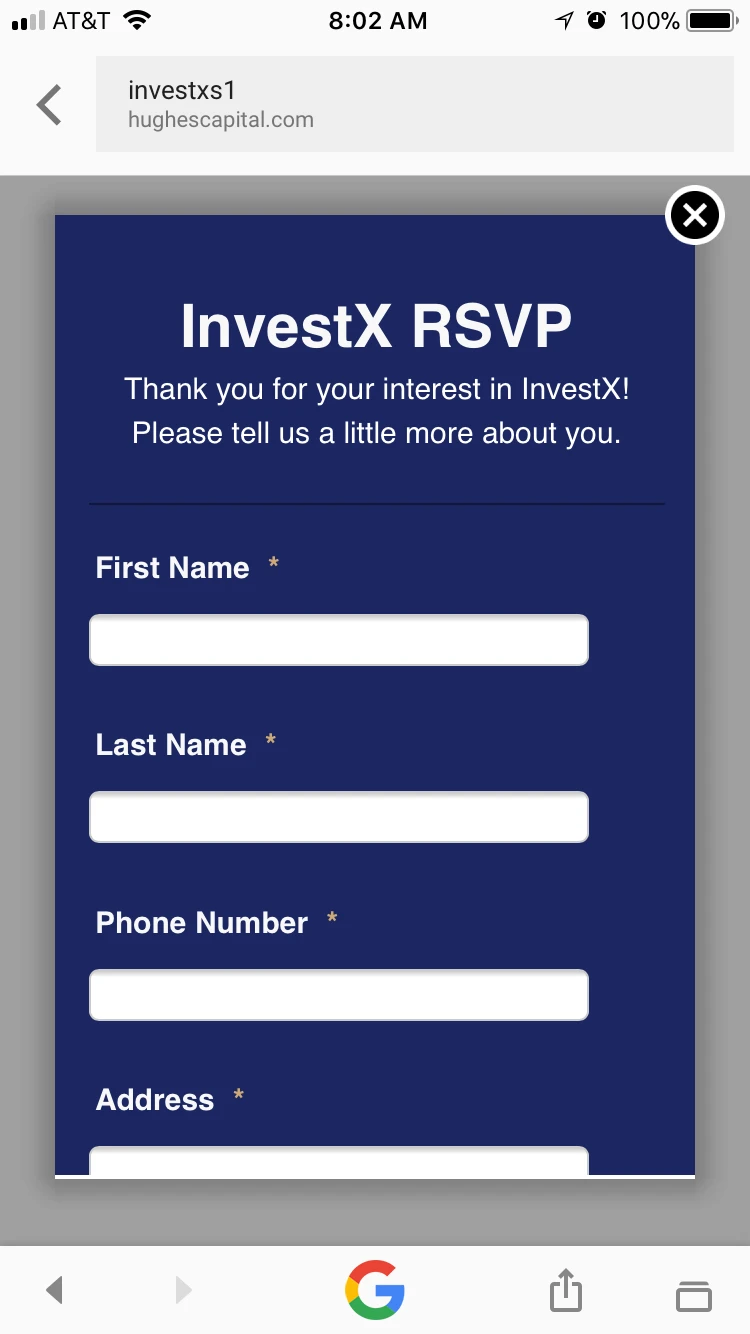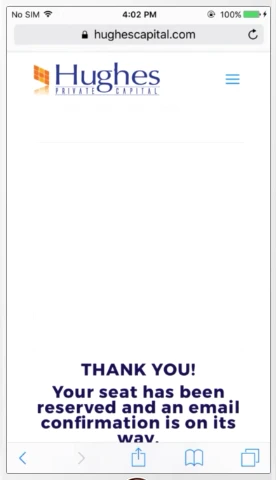-
Kayla_HughesAsked on October 13, 2017 at 12:07 AM
Hi,
I have embedded my Jotform onto my webpage through the iFrame code. However, on the mobile version, it does not scroll at all. I have this Jotform open in a lightbox. I have tried to increase the size of the lightbox, which works to get the form to scroll. However, the second, third, and fourth pages of my Jotform are a different length than my first page, so I am left with a lot of white space on those pages when I click next.
Is there something I can do to enable scrolling on the Jotform itself? I have looked at other thread and tries to change the "scrolling=" in the iFrame code to yes and auto instead of no. This doesn't help at all.
Check out this page in mobile: http://hughescapital.com/investxs1
Thanks.
Page URL: http://hughescapital.com/investxs1 -
Support_Management Jotform SupportReplied on October 13, 2017 at 4:41 AM
Hello @Kayla_Hughes - I see a couple of embed codes on your website with 3 different forms:
But, I'm assuming what you're reporting is the form that pops up as a lightbox when a user clicks on the orange RESERVE MY SEAT button, correct?
I gave this a try on mobile but failed to see the problem you're describing. Here's how it looked like from my perspective:
(the screencast above was taken from Chrome's mobile emulation but I also tested this on an actual phone, Android, and it behaves the same)
You would see that there are no extra space at the bottom when I hit the NEXT button and I can scroll up and down the form without issues. Is there a chance you managed to figure this out after posting your question?
If you still need help, please get back to us with the following:
1. The Form URL/ID
2. Which link/button on your website we need to click to open the Lightbox form?
3. A screenshot of how you see it from your end.
Related guide: How-to-Post-Screenshots-to-Our-Support-Forum
-
Kayla_HughesReplied on October 13, 2017 at 11:07 AM
Hi,
The issue I am having now is not the white space, but the form not scrolling.
This is the form ID: https://form.jotform.com/72837752868171
I have this form embedded as an iFrame in the orange "Reserve my Seat" button. I am trying to complete this form on an iPhone, so maybe that is why you are not getting the same problem on an Android.
This is what I see on my end:

However, I am unable to scroll this form at all. When I click on it to scroll, the entire page moves slightly but the actual form does not scroll.
-
aubreybourkeReplied on October 13, 2017 at 12:14 PM
I tested your standalone form:
https://form.jotform.com/72837752868171
And it is working correctly on an iPhone 6S

Then I tested your website:
http://hughescapital.com/investxs1
And could reproduce the scrolling issue you are facing.

Now if the standalone form works and the website doesn't then it looks like it could be a problem with how you embed your form on your site.
You can try another embed method. The best embed method is the iFrame. It will behave identically to the stand alone form:
-
Kayla_HughesReplied on October 13, 2017 at 12:18 PM
I use the iFrame code to imbed this form. That is what is on the form currently. Is there anything I need to change to that form? I was looking at other threads and other people have had this scrolling issue with the iFrame and iOS devices. It seems to be a persistent issue
-
aubreybourkeReplied on October 13, 2017 at 12:38 PM
Instead of linking to the Lightbox, is it possible for you to link to the standalone form URL instead?
Or link to another page with an iFrame embedded form?
Either of those workarounds should solve your issue.
- Mobile Forms
- My Forms
- Templates
- Integrations
- Products
- PRODUCTS
Form Builder
Jotform Enterprise
Jotform Apps
Store Builder
Jotform Tables
Jotform Inbox
Jotform Mobile App
Jotform Approvals
Report Builder
Smart PDF Forms
PDF Editor
Jotform Sign
Jotform for Salesforce Discover Now
- Support
- GET HELP
- Contact Support
- Help Center
- FAQ
- Dedicated Support
Get a dedicated support team with Jotform Enterprise.
Contact Sales - Professional ServicesExplore
- Enterprise
- Pricing