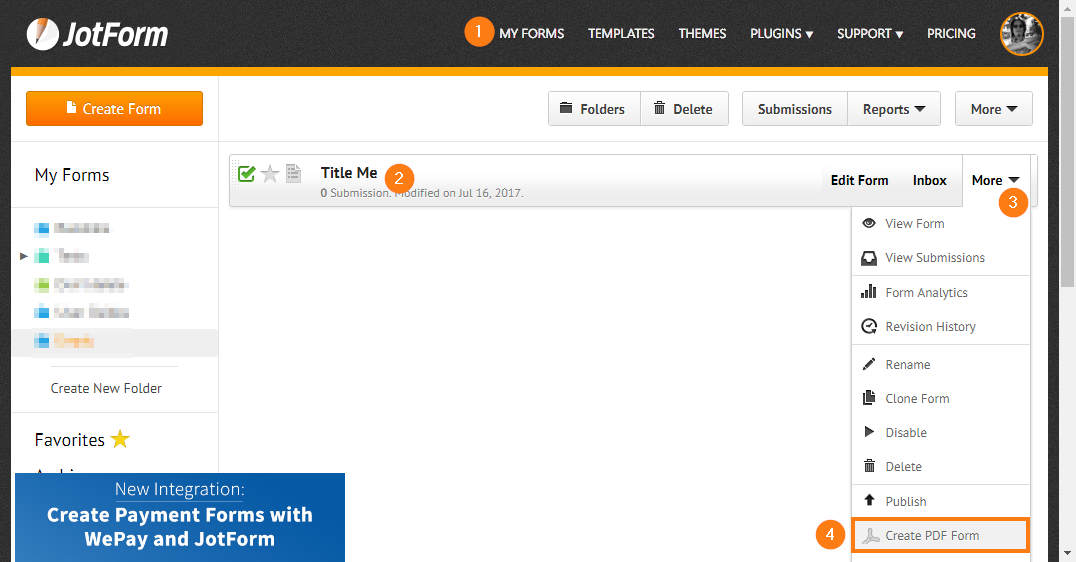-
anesthesiatoolboxAsked on December 27, 2017 at 4:30 PM
Is there a quick way to download a form individually as a PDF that shows name and signature? I'll have about 350 forms so wanted to see if there was a
-
Support_Management Jotform SupportReplied on December 27, 2017 at 5:38 PM
You can convert any online form to a PDF form by doing this:

Complete guide: How-to-Create-a-PDF-Form
Widgets don't work on PDF forms though. Basically the options you will have on a PDF based form will highly rely on the current capabilities of PDF files in general. With that in mind, all of our widgets (including the signature widgets), conditions, and other advanced features you typically see on online forms will never be available to PDF forms.
Related guide: JotForm-Fillable-PDF-Creator-with-All-Points
On the other hand, if what you're aiming to download as a PDF are your SUBMISSION DATA (not your FORMS), then this was covered in great detail on the article below.
Complete guide: How-to-Download-Form-Submissions-as-Excel-CSV-PDF
BTW - Your post is cutoff. As a quick tip, when posting a new thread next time, you can post paragraphs on the body section of this page https://www.jotform.com/contact/ so you can provide more info, instead of placing everything in the title.
- Mobile Forms
- My Forms
- Templates
- Integrations
- Products
- PRODUCTS
Form Builder
Jotform Enterprise
Jotform Apps
Store Builder
Jotform Tables
Jotform Inbox
Jotform Mobile App
Jotform Approvals
Report Builder
Smart PDF Forms
PDF Editor
Jotform Sign
Jotform for Salesforce Discover Now
- Support
- GET HELP
- Contact Support
- Help Center
- FAQ
- Dedicated Support
Get a dedicated support team with Jotform Enterprise.
Contact Sales - Professional ServicesExplore
- Enterprise
- Pricing