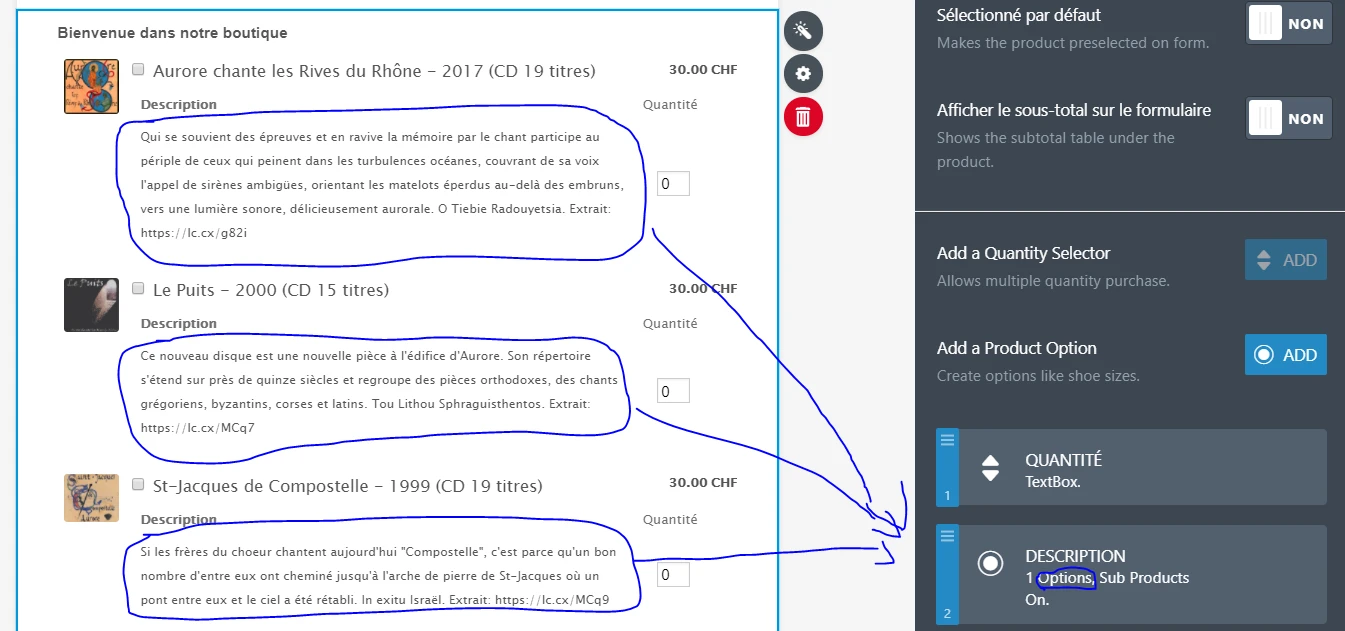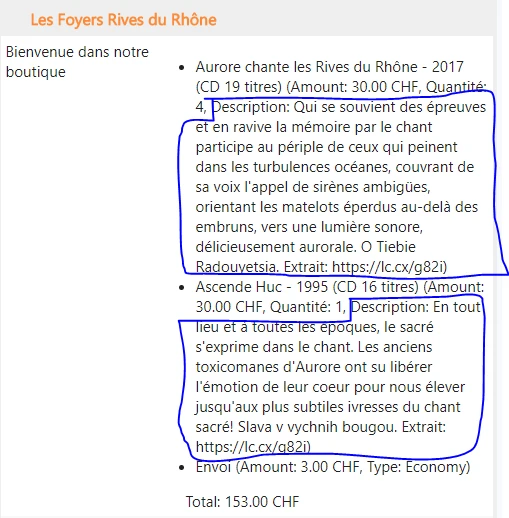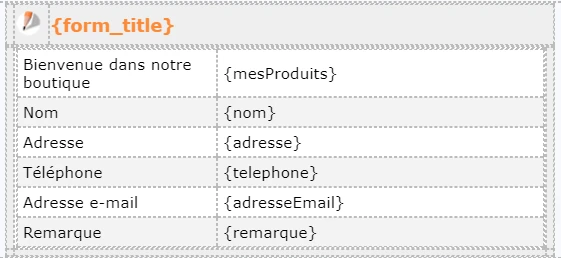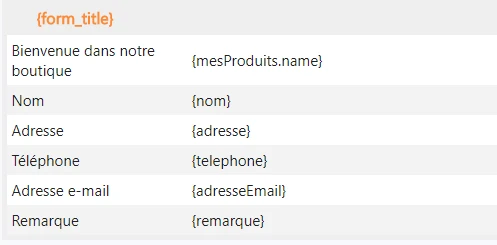-
RivesDuRhoneAsked on February 8, 2018 at 10:44 AM
This how my actual form looks like. You can see that i used the "Option" tool to make a Description (blue).

My problem is that when i receive the notification email, the email displays the whole Description (the "Option" tool). I would like to hide these descriptions because it's way too big for the email.

This is how my form "code" actually looks like.

and I would like to have something like that, so i can only display the name (and not the whole description) mesProduits.name.

I already checked many forums but I havent found anything yet. Any ideas ? :(
-
David JotForm SupportReplied on February 8, 2018 at 11:57 AM
It is possible to separate out some parts of the payment field, but it doesn't look like removing the product description is one of them:
As far as I can tell, it would not be possible to remove the description when including the products.
-
RivesDuRhoneReplied on February 9, 2018 at 4:01 AM
So will it be possible to remove the description from the payement form and add it between every products ? But i cant drag any item between the products. Is there another way to do that ?
-
Ashwin JotForm SupportReplied on February 9, 2018 at 8:18 AM
Yes it is possible to add the product description in "Text" field and the inject custom css code in form to place those text fields in between the products.
I have cloned your form and will get back to you on this soon.
-
Ashwin JotForm SupportReplied on February 10, 2018 at 3:22 AM
Please take a look at the following cloned form where I have added the description in "Text" field and injected custom css code to place it after the products: https://www.jotform.com/80393088161963
Do test this form and get back to us if you need any other changes. Feel free to clone this form for a closer look. The following guide should help you in form cloning: https://www.jotform.com/help/42-How-to-Clone-an-Existing-Form-from-a-URL
-
RivesDuRhoneReplied on February 21, 2018 at 4:32 AM
Thank you it worked really fine. :)
But now i have another issue:
The payment form (yellow) is going on top of the "Description" area.
I would like to move the yellow thing under the text area, I had this idea: I would like to add an id or something only on the "Envoi" payement form. So I can move the yellow thing with a padding-top without moving all the other "form-product-details" (red)
This idea doesnt work because I can not modify the HTML file on JotForm. Is there another way to move only some items like this ?
-
RivesDuRhoneReplied on February 21, 2018 at 6:39 AM
I was also thinking that i could move the whole "Envoi" form but the problem is the same
Still no id
I also recently try this css injection:
But it doesn't even change my form
-
Ashwin JotForm SupportReplied on February 21, 2018 at 8:13 AM
If you have cloned my form which I share with you earlier than please inject the following custom css code in that form:
#cid_3 > div > div > span:nth-child(14) > div > label > span > span.form-product-details {
margin-top: 63px;
}
The following guide should help you how to inject custom css code in form: https://www.jotform.com/help/117-How-to-Inject-Custom-CSS-Codes
Alternatively you can also clone the following form where I have injected the custom css code: https://www.jotform.com/80393088161963
Hope this helps.
Do get back to us if you need any other changes.
-
RivesDuRhoneReplied on February 21, 2018 at 8:18 AM
Looks like everything is ok now. Thank you! :)
- Mobile Forms
- My Forms
- Templates
- Integrations
- Products
- PRODUCTS
Form Builder
Jotform Enterprise
Jotform Apps
Store Builder
Jotform Tables
Jotform Inbox
Jotform Mobile App
Jotform Approvals
Report Builder
Smart PDF Forms
PDF Editor
Jotform Sign
Jotform for Salesforce Discover Now
- Support
- GET HELP
- Contact Support
- Help Center
- FAQ
- Dedicated Support
Get a dedicated support team with Jotform Enterprise.
Contact Sales - Professional ServicesExplore
- Enterprise
- Pricing