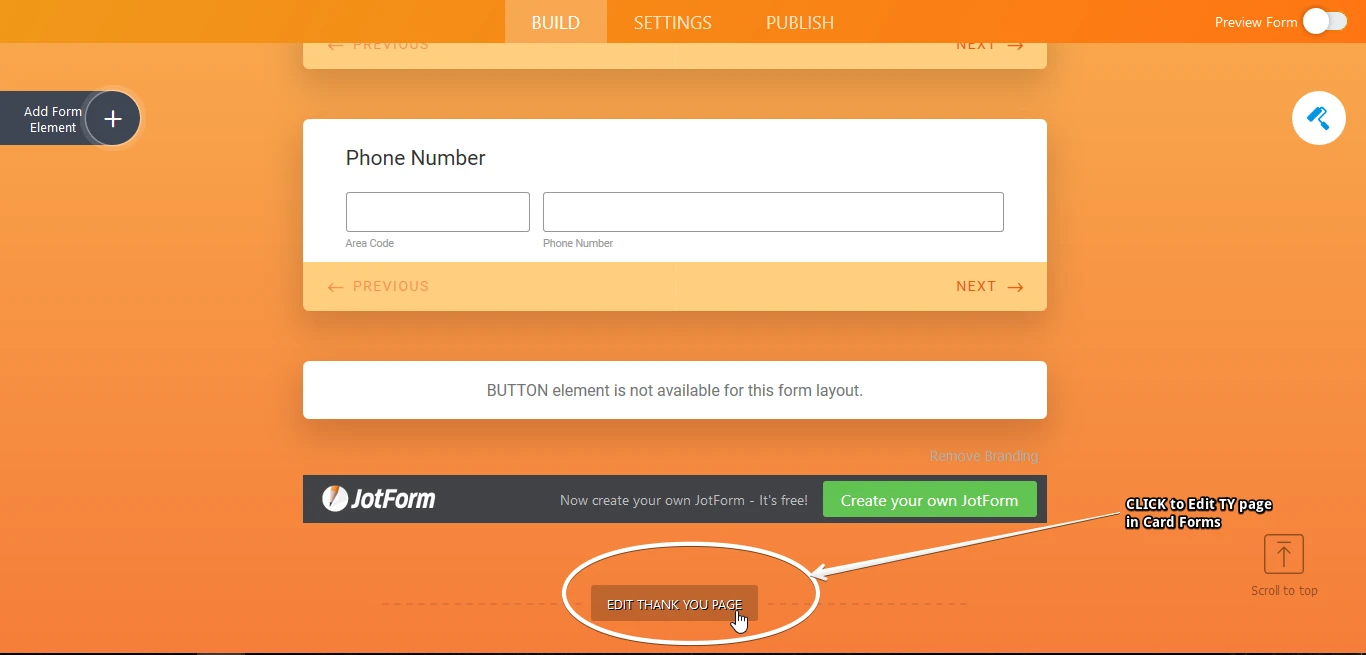-
DebtCompareAsked on April 9, 2018 at 12:56 PM
Hi,
I saw a previous blog show you can edit the Thank You page and add HTML code, but since the upgraded version has come out I can't seem to find that facility.
Could you please send instructions on how to do this?
Page URL: https://debt-compare.co.uk/ -
Kevin Support Team LeadReplied on April 9, 2018 at 2:04 PM
I have checked your account and I can see you have forms created with both layouts, classic and card forms, for classic forms you may follow this guide to customize the thank you page: https://www.jotform.com/help/211-Setting-up-the-Thank-You-Page
For card forms, you need to scroll until the very bottom and click on the edit thank you page option:

Now, card forms will not allow you to edit the source code, although classic forms allow it, you will only be able to add some limited HTML code, JavaScript is not allowed either.
So if you would like to add some sort of code, I would recommend you to redirect your users to an external thank you page instead so you can add the needed code.
We have also a Google Analytics widget that may help you: https://widgets.jotform.com/widget/google_analytics
Guide: https://www.jotform.com/help/252-How-to-Add-a-Widget-to-Your-Form
I hope this helps.
- Mobile Forms
- My Forms
- Templates
- Integrations
- Products
- PRODUCTS
Form Builder
Jotform Enterprise
Jotform Apps
Store Builder
Jotform Tables
Jotform Inbox
Jotform Mobile App
Jotform Approvals
Report Builder
Smart PDF Forms
PDF Editor
Jotform Sign
Jotform for Salesforce Discover Now
- Support
- GET HELP
- Contact Support
- Help Center
- FAQ
- Dedicated Support
Get a dedicated support team with Jotform Enterprise.
Contact Sales - Professional ServicesExplore
- Enterprise
- Pricing