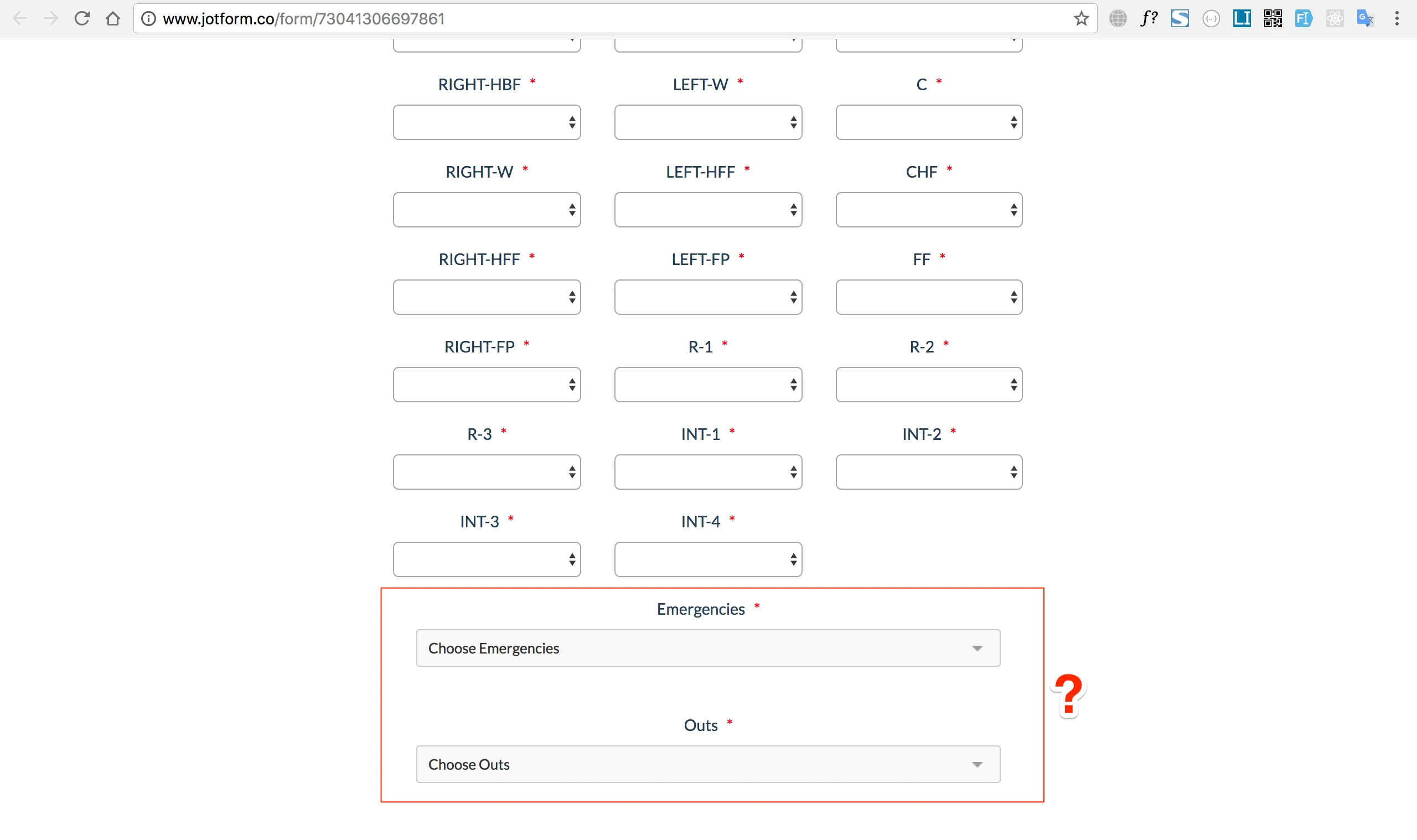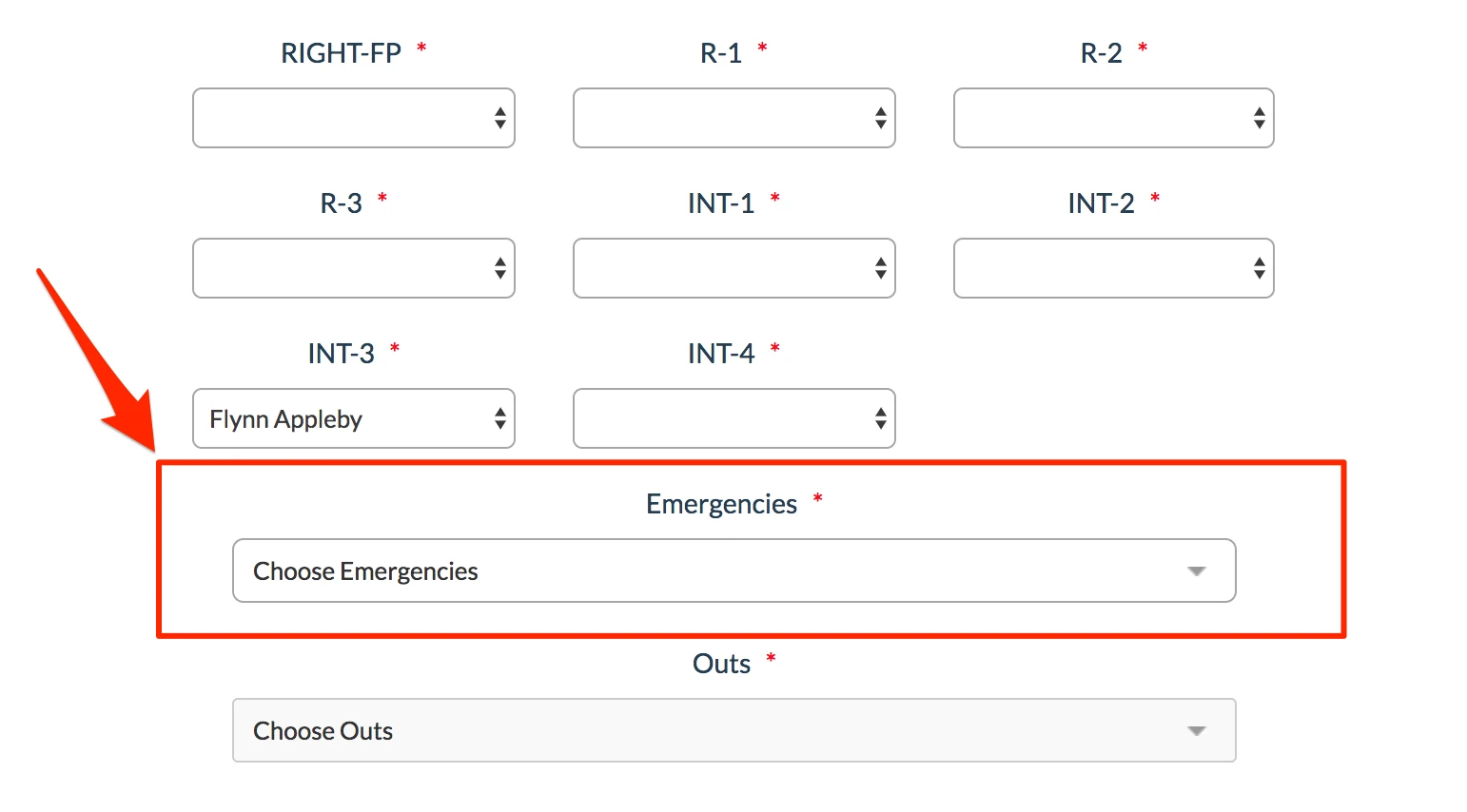-
Molsen66Asked on May 16, 2018 at 8:51 AM
Hi there,
I have two user contributed dropdown widgets in my form and they look different to all my other dropdown options in the form.
This widget has its own CSS tab that I believe I could use to change the appearance of those dropdown's to match the rest of the dropdown's I have within the current form.
Would you be able to tell me what CSS I would need to enter to have the user contributed dropdown's look the same as the regular dropdown's within the form?
Cheers,
Marty
-
AdrianReplied on May 16, 2018 at 10:34 AM
I can see that you have many forms in your account.
Can you please provide us with the Form URLs that have those dropdown widget fields?
(Where-to-Find-My-Form-URL)Is this one of the forms that you are talking about?
http://www.jotform.co/form/73041306697861
If this is the case, please inject the following CSS to each dropdown widget in your forms.
#dropdown > span {
background-color: white !important;
border: 1px solid #a6a6a6 !important;
border-radius: 6px !important;
}Result:

-
Molsen66Replied on May 17, 2018 at 12:38 AM
Hi there,
Ah no its not that form.
I have made a test form so you can see which widget I'm using.
https://form.jotform.co/81101312444844
Marty
-
AdrianReplied on May 17, 2018 at 5:41 AM
Inject the following CSS to the Widget to make it look the same as the other Dropdown field.
select#user-option-list {
-webkit-appearance: none;
-moz-appearance: button;
appearance: none;
padding: 3px;
padding-left: 5px;
border: 1px solid #a6a6a6;
border-radius: 0;
}
#user-option-list-container:before {
width: 18px;
content: "";
display: inline-block;
top: 1px;
bottom: 1px;
right: 1px;
border-left: 1px solid #828282;
background-color: #fff;
-webkit-border-radius: 0 4px 4px 0;
-moz-border-radius: 0 4px 4px 0;
border-radius: 0 4px 4px 0;
-webkit-border-radius: 0 0px 0px 0;
-moz-border-radius: 0 0px 0px 0;
border-radius: 0 0px 0px 0;
position: absolute;
pointer-events: none;
cursor: pointer;
}
#user-option-list-container:after {
content: "";
display: inline-block;
width: 0;
height: 0;
border-width: 5px;
border-color: #828282 transparent
transparent transparent;
position: absolute;
border-style: solid;
top: 44%;
right: 5px;
pointer-events: none;
cursor: pointer;
}
(How-to-Inject-CSS-Codes-to-Widgets)
Cloned Form URL: https://form.jotform.com/81362113653955
Result:

- Mobile Forms
- My Forms
- Templates
- Integrations
- Products
- PRODUCTS
Form Builder
Jotform Enterprise
Jotform Apps
Store Builder
Jotform Tables
Jotform Inbox
Jotform Mobile App
Jotform Approvals
Report Builder
Smart PDF Forms
PDF Editor
Jotform Sign
Jotform for Salesforce Discover Now
- Support
- GET HELP
- Contact Support
- Help Center
- FAQ
- Dedicated Support
Get a dedicated support team with Jotform Enterprise.
Contact Sales - Professional ServicesExplore
- Enterprise
- Pricing