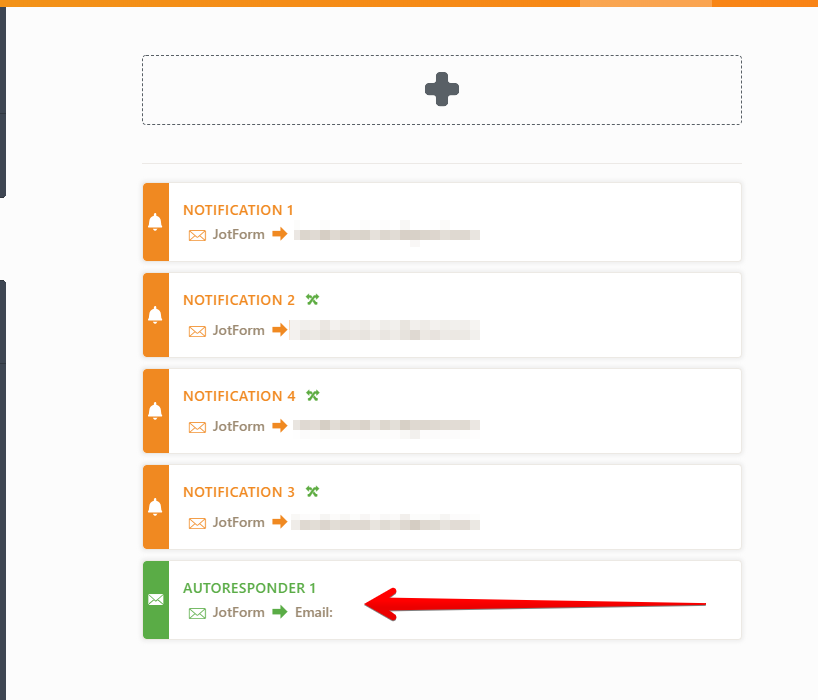-
COTCwebmasterAsked on June 20, 2018 at 10:22 AM
I am trying to view/edit a form which I was just in it and it was working ok not for some reason when I go to edit the form the editor does not load.
-
DonaldHagReplied on June 20, 2018 at 11:56 AM
Hello,
I tested your form and experienced the same issue. The Get Page URL Widget you added to the form seemed to be causing the issue. I have gone ahead and removed it from your form using the Field Manager App: https://apps.jotform.com/app/field_manager
The form should now be accessible to you.
Use this widget: Get Form Page URL to get the page URL.
This happened because your form is now accessed using Version 4 (V4) of Jotform and the widget added was for Version 3 (V3) of Jotform.
For further assistance do let us know.
Thanks
-
DonaldHagReplied on June 20, 2018 at 12:13 PM
Apologies, I did not provide accurate information above. Do not add the Get Form Page URL, it will still prevent you accessing the form builder. Am looking into the issue to determine why the widget is causing this and will respond to you shortly.
Thanks
-
Victoria_KReplied on June 22, 2018 at 7:35 PM
Hello,
It appears that Autoresponder email template on your form was not saved properly. It could happen if you add custom codes/scripts into email body.
In order to use the form and all the widgets like before, please delete the Autoresponder template and set up new one.

Related guides:
How-to-Delete-Notifications-Autoresponder
Setting-up-an-Autoresponder-Email
Please let us know if you face any difficulties with this.
Thank you.
- Mobile Forms
- My Forms
- Templates
- Integrations
- Products
- PRODUCTS
Form Builder
Jotform Enterprise
Jotform Apps
Store Builder
Jotform Tables
Jotform Inbox
Jotform Mobile App
Jotform Approvals
Report Builder
Smart PDF Forms
PDF Editor
Jotform Sign
Jotform for Salesforce Discover Now
- Support
- GET HELP
- Contact Support
- Help Center
- FAQ
- Dedicated Support
Get a dedicated support team with Jotform Enterprise.
Contact Sales - Professional ServicesExplore
- Enterprise
- Pricing