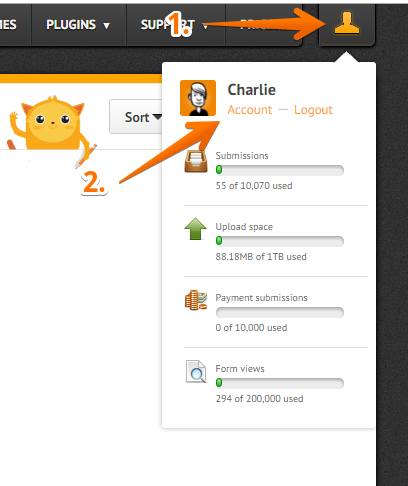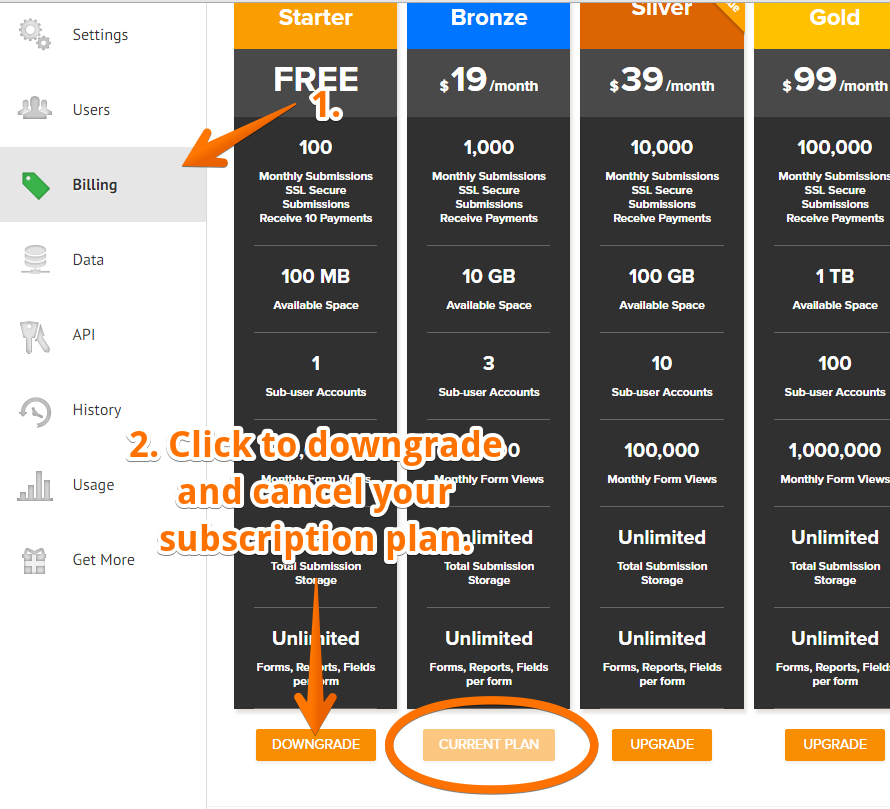-
baltimoreclayworksAsked on August 6, 2018 at 3:28 PM
-
roneetReplied on August 6, 2018 at 3:31 PM
If you want to cancel your subscription, please follow the steps below:
1. Make sure you are logged in using your JotForm account/username at https://www.jotform.com/login
2. First, click the human icon shape at the top right corner and click the "Account" text link.

3. Go to your Account->Billing page or click on this link https://www.jotform.com/myaccount/billing. From your Current Plan you can switch to Starter/FREE plan by clicking on the Downgrade button.
4. A pop-up window will provide additional information about the downgrade, follow the instructions mentioned to proceed on cancelling your plan or switching back to "Free" account.
Please do take note of the following:
1. After confirming the subscription cancellation, the subscription will no longer be billed on the Next Billing Date.
2. Although there will be no further billing charges after the subscription cancellation, the account will still remain on paid status (Bronze, Silver, Gold) for the period you paid for.
3. The subscription will automatically downgrade to the Starter/FREE plan on the date of its subscription expiration.
4. The subscription expiration date is usually the indicated date in the Next Billing Datethat can be seen in the My Account->Billing Page.
5. If your subscription is directly paid via Paypal, you might need to directly cancel it in your Paypal account. Here's the link of that specific guide that you can follow.
- Mobile Forms
- My Forms
- Templates
- Integrations
- Products
- PRODUCTS
Form Builder
Jotform Enterprise
Jotform Apps
Store Builder
Jotform Tables
Jotform Inbox
Jotform Mobile App
Jotform Approvals
Report Builder
Smart PDF Forms
PDF Editor
Jotform Sign
Jotform for Salesforce Discover Now
- Support
- GET HELP
- Contact Support
- Help Center
- FAQ
- Dedicated Support
Get a dedicated support team with Jotform Enterprise.
Contact Sales - Professional ServicesExplore
- Enterprise
- Pricing