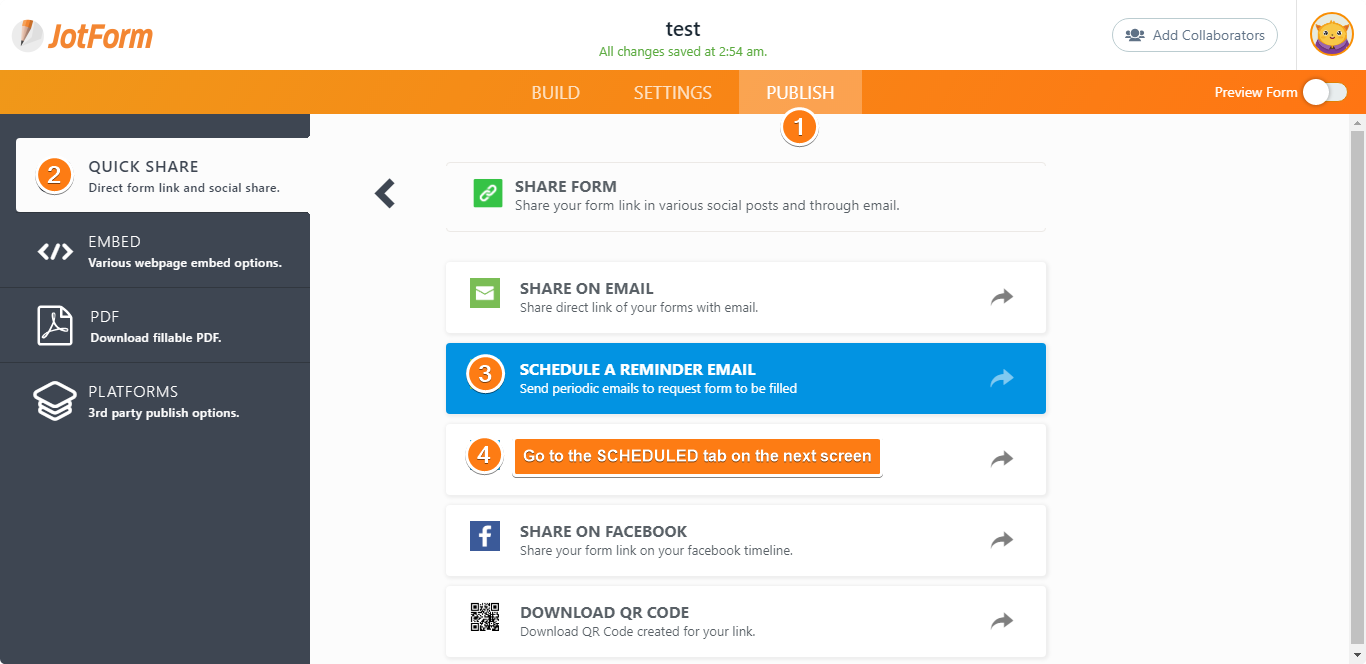-
StevenAsked on November 30, 2018 at 12:08 PM
Hi there,
I'm trying to create a triggered email that goes out when a user starts a survey, but does not complete it and directs them back to where they left off. I think I can achieve this by running a client-side script when a user visits the embed page the form is hosted on (we'll be using Shopify) and then kick off a completion event via your Zapier integration to Klaviyo (our ESP). We would trigger the email after x amount of time has passed with no completion event and in the email include a link back to the embed page with the required query parameters to go back to their saved spot.
Is this something you've come across before? If so, can you let me know how it was done?
-
Support_Management Jotform SupportReplied on November 30, 2018 at 2:34 PM
Hey Steven - I think you have a good plan in mind. However, we can't help you in building the entire workflow. The best we can do is point you in the right direction and cite some guides/articles that are related to the task.
Before you proceed though, it's worth mentioning that we just released a new feature today. You can now schedule reminder emails to your users.

I think by combining these three features, you can achieve something close:
1. CARD FORMS: Using the card forms layout, you can enable the next built-in feature.
Related guide: How-to-Change-the-Form-Layout
2. SAVE & CONTINUE LATER: Card forms have a built-in CONTINUE FORMS LATER feature. With this enabled, your customers can save their progress anytime and continue where they left off.
Complete guide: Setting-up-the-Continue-Forms-Later-Feature-in-Card-Forms
3. REMINDER EMAILS: Set up your own scheduled email reminder.
Complete guide: How-to-Set-Reminder-Emails-for-Your-Forms
My suggestions above will only work if you know your client's email address beforehand. The recipient of your reminder emails needs to be manually configured while setting it up. If you don't know their email addresses, then please ignore this part and continue reading.
Now, on to your workaround - I found a JSFiddle here that does what you described. If you're interested in the original discussion, you can find it in this Stackoverflow thread.
From our end, all you would need is your form's Full Source code. From there, you will have total control over the entire form and you can add your own scripts. For the saving part, you can use URL parameters to prepopulate the sections of the form they already filled out. Just make sure you have a way to save the values first (probably using JS too) prior to generating the URL they need to continue.
So, all in all, you grab the full source code of your form > come up with a script to check if a user started filling out the form > save whatever data the user filled out > generate the link using URL parameters to prepopulate the form the next time the user opens it > then setup your zap to complete the event.
-
StevenReplied on November 30, 2018 at 2:37 PM
This is an extremely detailed and well answered response to my question. Wow! Thank you for this, it definitely highlights what I need to do next.
- Mobile Forms
- My Forms
- Templates
- Integrations
- Products
- PRODUCTS
Form Builder
Jotform Enterprise
Jotform Apps
Store Builder
Jotform Tables
Jotform Inbox
Jotform Mobile App
Jotform Approvals
Report Builder
Smart PDF Forms
PDF Editor
Jotform Sign
Jotform for Salesforce Discover Now
- Support
- GET HELP
- Contact Support
- Help Center
- FAQ
- Dedicated Support
Get a dedicated support team with Jotform Enterprise.
Contact Sales - Professional ServicesExplore
- Enterprise
- Pricing