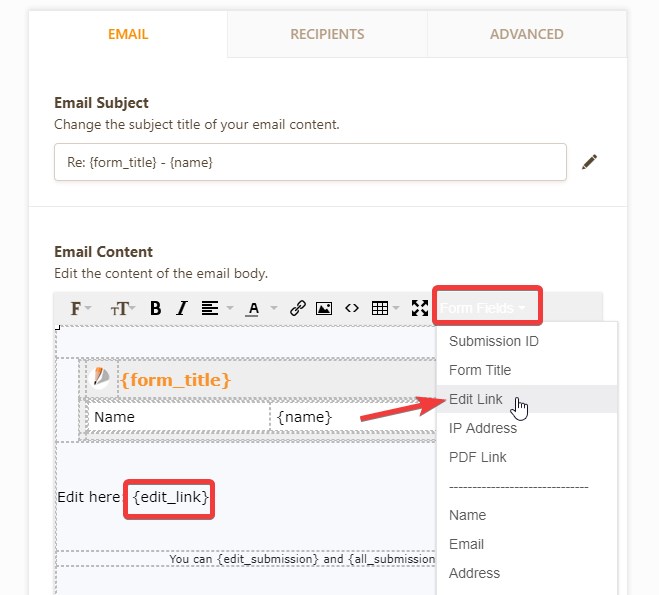-
Glenn_ThibeaultAsked on January 15, 2019 at 4:25 PM
I would like to create a form that has a “for Office use only” section. That can be filled out by someone is the office after the customer has completed there part of the form (post submit I guess. . I would prefer that the customer not see the office section. Thanks
-
Elton Support Team LeadReplied on January 15, 2019 at 5:58 PM
That's possible when you show fields only on edit mode.
Here's a guide for that: https://www.jotform.com/help/389-How-to-Show-or-Hide-Fields-on-Edit-URL
So after the user submits the form, you can let someone in your office update the user's submission by providing them the edit URL.
To do that, just create another email notification, add the edit link on the email message and set the email recipient to someone in your office.

If you need further assistance, let us know.
- Mobile Forms
- My Forms
- Templates
- Integrations
- Products
- PRODUCTS
Form Builder
Jotform Enterprise
Jotform Apps
Store Builder
Jotform Tables
Jotform Inbox
Jotform Mobile App
Jotform Approvals
Report Builder
Smart PDF Forms
PDF Editor
Jotform Sign
Jotform for Salesforce Discover Now
- Support
- GET HELP
- Contact Support
- Help Center
- FAQ
- Dedicated Support
Get a dedicated support team with Jotform Enterprise.
Contact Sales - Professional ServicesExplore
- Enterprise
- Pricing