-
npapadminAsked on January 19, 2019 at 1:22 PM
Hello how can I fix this mobile view number one (see screenshot) and is there a way to in general work with the visual layout of an "Input Table" as I don't like the grey, etc?

 Page URL: https://form.jotform.com/90176381892162
Page URL: https://form.jotform.com/90176381892162 -
npapadminReplied on January 19, 2019 at 1:25 PM
Excuse the bottom irrelevant image, that was an accident, can't seem to delete!
-
Support_Management Jotform SupportReplied on January 19, 2019 at 4:43 PM
Try adding these CSS codes to your FORM BUILDER:
@media only screen and (min-device-width: 320px) and (max-device-width: 480px) and (-webkit-min-device-pixel-ratio: 2) {
.form-matrix-values {
min-width: 250px !important;
}
}
Complete guide: How-to-Inject-Custom-CSS-Codes
Regarding your other comment about the visual layout, we can only help you if you will clearly explain and describe what you want. Just tell us (or show us) how you want the input table to look like (e.g. I don't want the gray background of each row, I want it to be red).
-
npapadminReplied on January 19, 2019 at 11:00 PM
Thank you very much. That helped yet now the table goes off the screen border --
 see screenshsot
see screenshsot -
npapadminReplied on January 19, 2019 at 11:04 PM
And yes, I'd like the grey to be removed and just a clear table. As a matter of fact I'd prefer this to not look like a table. If there is another element I can use, please advise. I just need 4 horizontal lines in a column where people can enter a course number.
Thanks again!
-
Jed_CReplied on January 20, 2019 at 1:56 AM
To remove the grey color in the table, inject the CSS below.
.form-matrix-row-headers, .form-matrix-column-headers {
background-color: white;
}
As for the width of the input table, try adjusting the width of the code provided by my colleague to 200px.
ex.

I hope that helps. Let us know if you have any questions or if you need further assistance.
- Mobile Forms
- My Forms
- Templates
- Integrations
- Products
- PRODUCTS
Form Builder
Jotform Enterprise
Jotform Apps
Store Builder
Jotform Tables
Jotform Inbox
Jotform Mobile App
Jotform Approvals
Report Builder
Smart PDF Forms
PDF Editor
Jotform Sign
Jotform for Salesforce Discover Now
- Support
- GET HELP
- Contact Support
- Help Center
- FAQ
- Dedicated Support
Get a dedicated support team with Jotform Enterprise.
Contact Sales - Professional ServicesExplore
- Enterprise
- Pricing



























































.jpg)


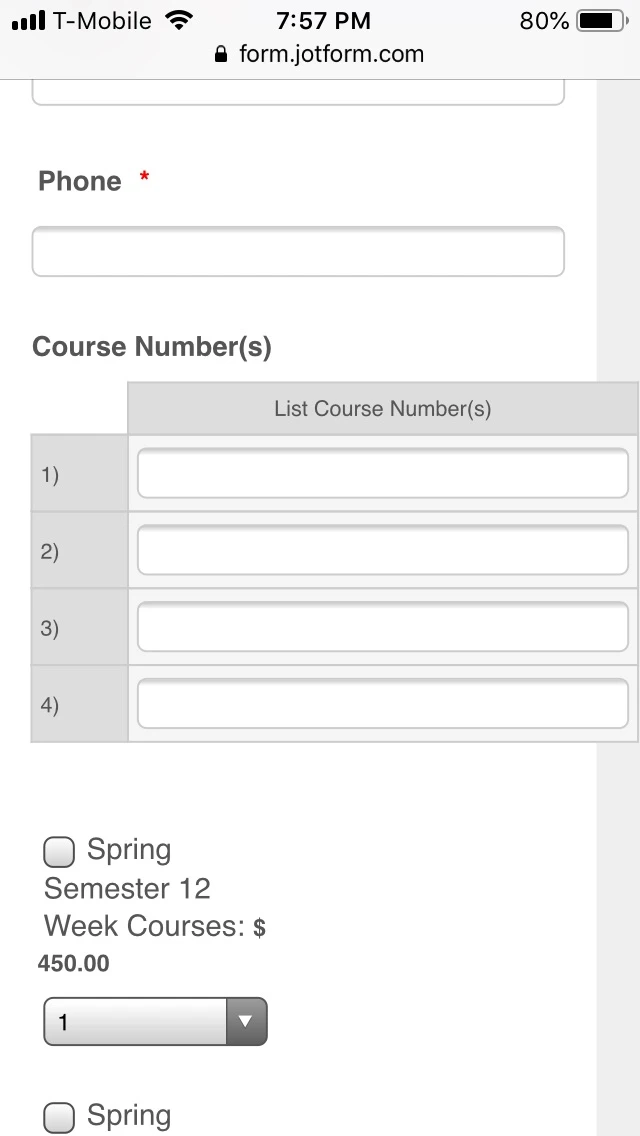 see screenshsot
see screenshsot
