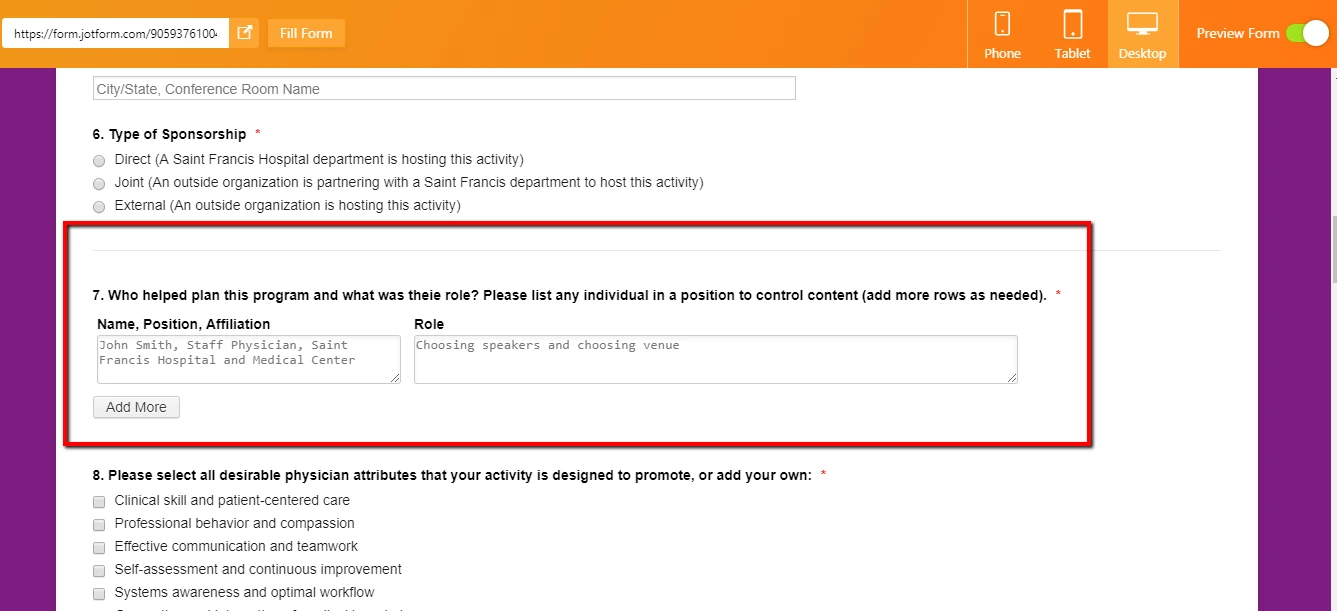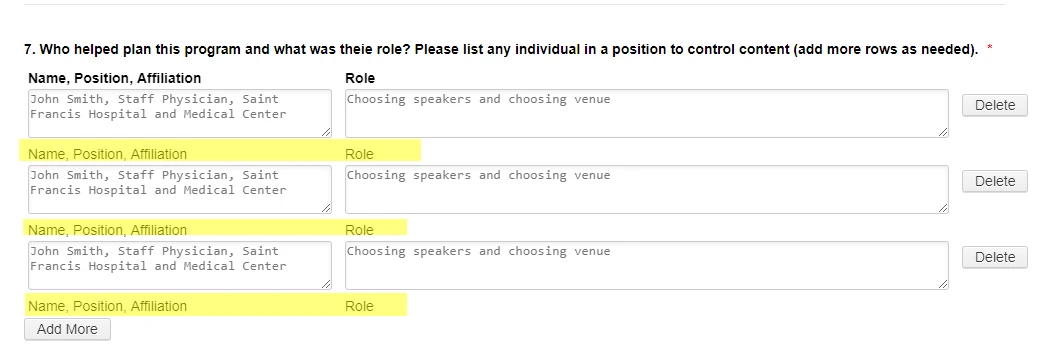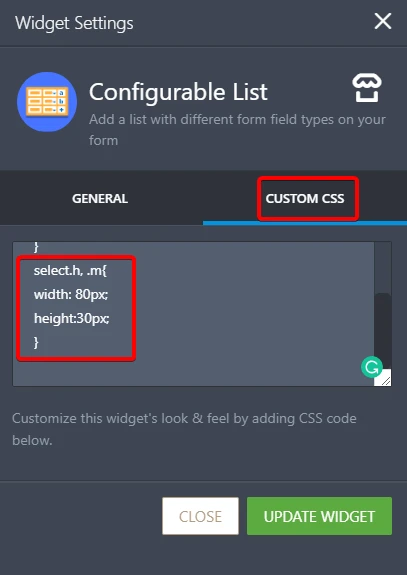-
aboratgiAsked on March 1, 2019 at 8:19 AM
Hi - on the form linked below, I am trying to format the Configurable List used in question 7. I'd like to do two things:
1) make the textareas in the two columns different widths. For example, I'd like the first column to be 300px and the second to be 600px. What code do I need to use in the CSS of the widget?
2) I'd like the Column labels to be underneath the textareas instead of above. I want them to essentially look like a sub-label
Any help you can give is greatly appreciated!
Page URL: https://form.jotform.com/90593638503159 -
David JotForm Support ManagerReplied on March 1, 2019 at 9:59 AM
We will be glad to assist you.
1) Please inject the following code in the Configurable List widget: https://www.jotform.com/help/117-How-to-Inject-Custom-CSS-Codes
.col1 > textarea{
width: 300px !important;
}
.col2 > textarea{
width: 600px !important;
}
Result:

2) In regards to moving the row below the TextArea field, that will not be possible, as it will apply only to one of the row. However, we can display content through CSS code to make it look as a sub-label, example:
td.col1:after {
content: "Name, Position, Affiliation";
}
td.col2:after {
content: "Role";
}
Result:

If you want to hide the main header, inject this code:
th {
visibility: hidden;
}
Please note that all these codes need to be injected in the widget as explain on the previous guide. Let us know if you need more help, we will be glad to assist you.
-
David JotForm Support ManagerReplied on March 1, 2019 at 10:01 AM
Sorry, this is the correct guide to inject the CSS code on widgets: https://www.jotform.com/help/428-How-to-Inject-CSS-Codes-to-Widgets
-
aboratgiReplied on March 1, 2019 at 10:32 AM
Hi - thank you so much! How can I resize other field types in the Configurable widget? If i want to increase the height and width of, say, a time field?
-
AndrewHagReplied on March 1, 2019 at 12:04 PM
Here is the code to increase the height and width of a time field in Configurable List widget:
select.h, .m{
width: 80px;
height:30px;
}
.h - selector for hours field
.m - selector for minutes field
.ampm - selector for AM/PM field

-
aboratgiReplied on March 1, 2019 at 1:17 PM
Thank you, i also want to just increase the space between each of the columns - between the textarea and the Start Time(s) column, and then between the Start Time(s) and the End Time(s). We'll say 20px.
i cant seem to get it to work.
-
roneetReplied on March 1, 2019 at 2:38 PM
Are you referring to this widget's column space? I have injected custom CSS to induce a Gap of 30px between them. If you want then you can increase the Gap by increasing the pixels.
#list > tbody:nth-child(1) > tr:nth-child(2) > td:nth-child(1){
padding-right:30px !important;
}Let us know if you have further questions.
Thanks.
- Mobile Forms
- My Forms
- Templates
- Integrations
- Products
- PRODUCTS
Form Builder
Jotform Enterprise
Jotform Apps
Store Builder
Jotform Tables
Jotform Inbox
Jotform Mobile App
Jotform Approvals
Report Builder
Smart PDF Forms
PDF Editor
Jotform Sign
Jotform for Salesforce Discover Now
- Support
- GET HELP
- Contact Support
- Help Center
- FAQ
- Dedicated Support
Get a dedicated support team with Jotform Enterprise.
Contact Sales - Professional ServicesExplore
- Enterprise
- Pricing