-
Lam_CherrieAsked on March 20, 2019 at 1:19 AM
Dear Support,
I am planning to implement JotForm into my Shopify store. Since my store supports muti-languages, I wonder if I can trigger the language selector on forms or if there is an alternative where I can choose the language form I want to show to the user?
Apart from that, I tried to test the error messages. May I ask those messages are based on browser default messages or designed by JotForm? Can I add customization effect or changing those wordings?
I am looking forward to hearing your reply. Thank you.
Best Regards,
Cherrie
-
AndrewHagReplied on March 20, 2019 at 1:58 AM
Yes, you can display your form in multiple languages. Go to Settings > Form Settings > Show More Options > Translation then select the language from the dropdown. Next, click on the Edit button marked in the screenshot below to translate the fields.
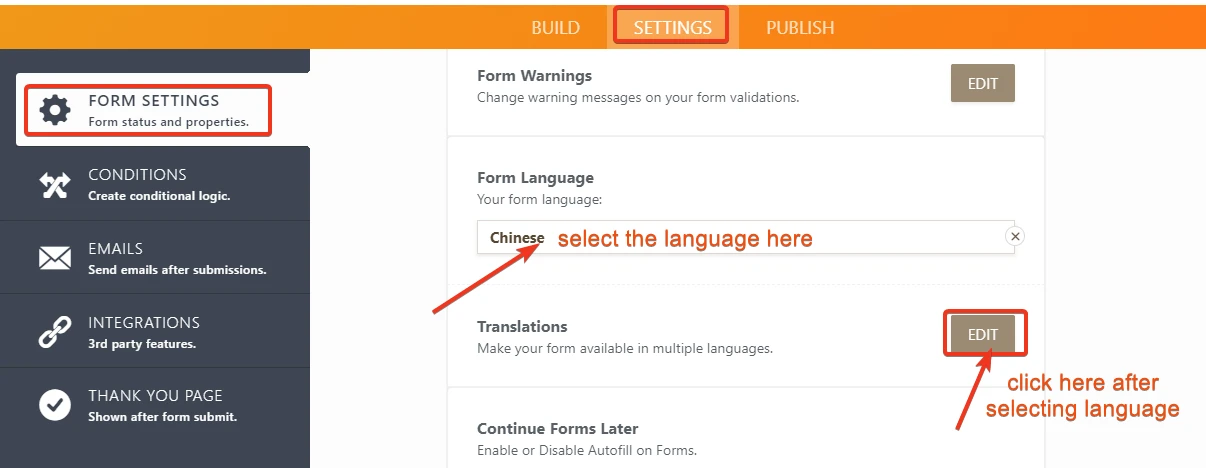
Then on the Translation section click on Add Language. Next, select the language and click on Add Form Language.
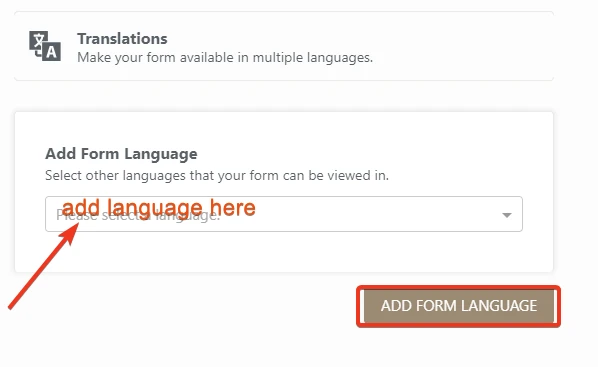
Now, you can start translating the fields in the Field Translation section. In Form Warnings, you can add custom warning message in the different language.
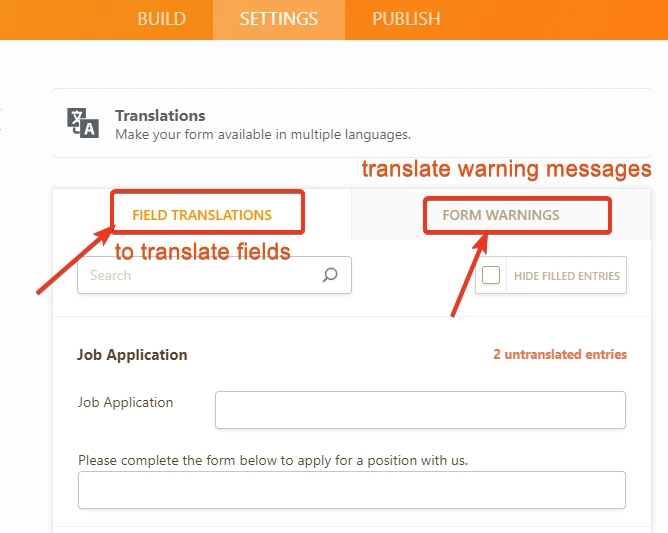
Here is the reference guide: https://www.jotform.com/help/298-How-to-Make-Your-Forms-Multilingual
https://www.jotform.com/help/61-How-to-Change-Form-Warnings
- Mobile Forms
- My Forms
- Templates
- Integrations
- INTEGRATIONS
- See 100+ integrations
- FEATURED INTEGRATIONS
PayPal
Slack
Google Sheets
Mailchimp
Zoom
Dropbox
Google Calendar
Hubspot
Salesforce
- See more Integrations
- Products
- PRODUCTS
Form Builder
Jotform Enterprise
Jotform Apps
Store Builder
Jotform Tables
Jotform Inbox
Jotform Mobile App
Jotform Approvals
Report Builder
Smart PDF Forms
PDF Editor
Jotform Sign
Jotform for Salesforce Discover Now
- Support
- GET HELP
- Contact Support
- Help Center
- FAQ
- Dedicated Support
Get a dedicated support team with Jotform Enterprise.
Contact SalesDedicated Enterprise supportApply to Jotform Enterprise for a dedicated support team.
Apply Now - Professional ServicesExplore
- Enterprise
- Pricing



























































