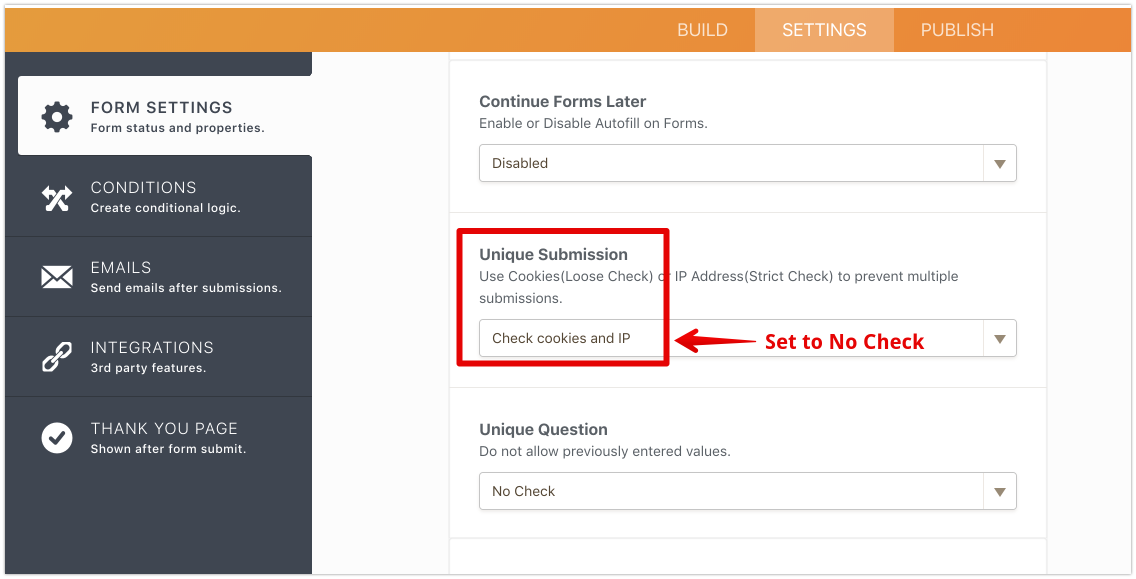-
astridsatticAsked on April 27, 2019 at 8:06 AM
Hi
I am in the beginning stages on creating a website for a friend.
How can i avoid clients having to test out every single calendar day to see if it is available and then to submit a booking as the calendar does not display whether or not it is available to be booked. I have 4 variables I am dealing with.
I tried to link it to a google calendar so that the clients would have an overview before submitting their dates, but that did not display as I had wished either, and I am not sure if it is even linked properly as I cannot see my booking.
So your help in this matter would be very much appreciated.
Regards
Astrid
-
Victoria_KReplied on April 27, 2019 at 9:04 AM
Hello Astrid,
We do not have an option to pull booking options from external calendar. But, I can suggest to check our Date Reservation widget: How-to-Add-a-Widget-to-Your-Form
It allows to disable previously selected date for next submissions, the date will be greyed out. You could copy selected date into regular date picker, which is linked to your calendar. This way, users should see only available date slots right on a form.
We will be glad to assist if you need more help, just let us know.
-
astridsatticReplied on April 27, 2019 at 10:43 AM
Dear Victoria
This is genius!
I hope it works as expected! Thank you so much for your prompt response. And it looks so pretty too!
Best regards
Astrid -
astridsatticReplied on April 27, 2019 at 3:12 PM
Hi again,
Unfortunately I was a bit hasty in my response, as my problem is still unsolved.
Basically I need to see when the Slipway is free and then book my slot accordingly. I keep getting an error message stating only one entry is allowed.
I tried a different calendar widgets thinking it was an issue with the ones I had used. I need The Calendar to display the available and booked slots and then have four date pickers that can choose dates for different items. When I submit my form the error message pops up, so I guess it will only allow one date picker per form.
How can I overcome this issue?
What am I doing wrong? It should be a simple task of seeing what is booked and then being able to book what is free.
Are you able to offer some more advice?
Gratefully yours,
Astrid
-
Victoria_KReplied on April 27, 2019 at 4:42 PM
The error you mentioned appears because your form is set up to limit submissions. Please refer to this article for more information: How-to-Set-Unique-Submissions-on-a-Form
You can change this via form settings:

I'm afraid, we do not have an option to display available slots in a calendar view. But, I can suggest to check some other slots widgets, which allow to limit the options:

Please also note that calendar integration will not be possible in this case. Have you experienced difficulties with Date Reservation widget, maybe we can help with it?
- Mobile Forms
- My Forms
- Templates
- Integrations
- Products
- PRODUCTS
Form Builder
Jotform Enterprise
Jotform Apps
Store Builder
Jotform Tables
Jotform Inbox
Jotform Mobile App
Jotform Approvals
Report Builder
Smart PDF Forms
PDF Editor
Jotform Sign
Jotform for Salesforce Discover Now
- Support
- GET HELP
- Contact Support
- Help Center
- FAQ
- Dedicated Support
Get a dedicated support team with Jotform Enterprise.
Contact Sales - Professional ServicesExplore
- Enterprise
- Pricing