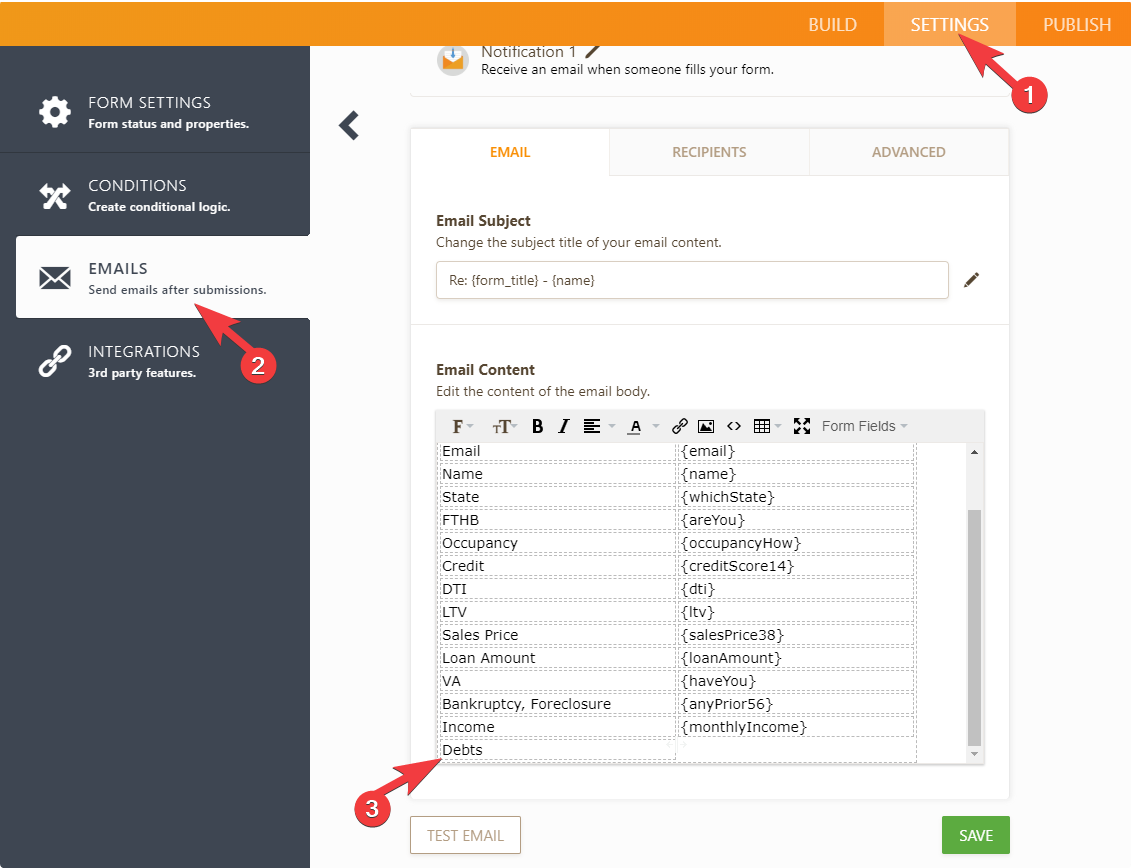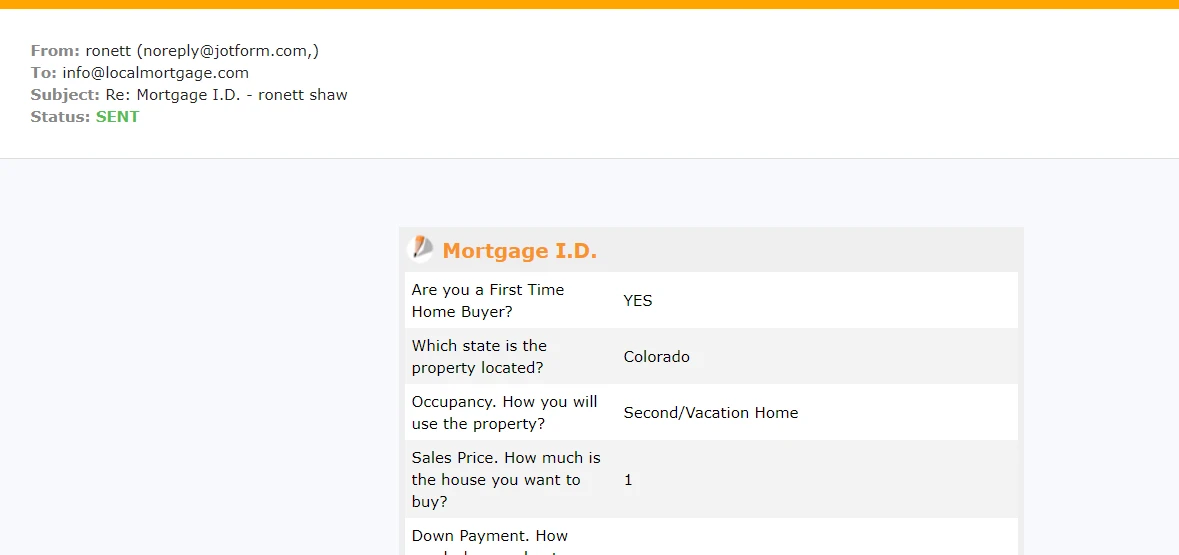-
travischapman88Asked on June 22, 2019 at 3:02 PM
My notification email won't show all of the fields I created in the template. Only down to Debts. Also, no matter which state the user selects, the state comes over as Tennessee.

-
Elton Support Team LeadReplied on June 23, 2019 at 2:05 AM
Your email notification template ends on "Debts" row. I think some were missing or the HTML code is messed up when it was edited.

The easiest way to fix this is to delete the email notification and create a new one. This creates new email notification with all the updated field variables.
-
Elton Support Team LeadReplied on June 23, 2019 at 2:09 AM
With regards to the State field, I don't see any problem with it. You should receive the same value selected from this field on email.

-
travischapman88Replied on June 23, 2019 at 1:49 PM
I agree the state field is set up correctly but the it doesn't come over correctly on the notification email. Add your email to the Notification email and run a test. If you choose Colorado, Tennessee comes over on the form.
-
Welvin Support Team LeadReplied on June 24, 2019 at 1:22 AM
Our apologies. That was probably a forms cache or due to the old notification format which I see, you have already sorted out. I have added our support email in the form, submit the form, I received the email with the correct state in it. See screenshot below:

Kindly check my test to your end to see if it still sending Tennessee.
-
travischapman88Replied on June 24, 2019 at 12:49 PM
Your test came through correctly. But i just ran another one that came over as Tennessee after I chose Colorado.
-
Welvin Support Team LeadReplied on June 24, 2019 at 2:18 PM
Yes, your last two submissions in the form come over as Tennessee. On edit, it is Tennessee, so not sure how this happens to your end. Please try with your other browsers to see if you can replicate it there.
Also, check your browser console for possible errors while navigating/filling up the form. Please try going back and forth on this field to see if somehow, it changed while you are on the other cards.
Guide to check console: https://www.jotform.com/help/453-How-to-get-a-console-report-from-most-common-browsers.
Send us a screenshot of the console logs:
https://www.jotform.com/help/438-How-to-Post-Screenshots-to-Our-Support-Forum
-
travischapman88Replied on June 29, 2019 at 3:20 PM
here is a screen shot of the console when i complete the form. The form works fine in each browser but the data shows TN even when CO is selected.

-
roneetReplied on June 29, 2019 at 8:40 PM
I have created another test email on your Form. Could you please test once more if the issue persists.
On testing the Form the notification emails are correctly displayed. Could you please test from another device?

Have you embedded the Form in a website? If yes could you please share the website URL?
Looking forward to your response.
Thanks.
-
travischapman88Replied on June 30, 2019 at 10:45 PM
It must have something to do with Google Chrome or at least my version of Google Chrome. I completed the form in Edge and the state came across correctly.
-
AndrewHagReplied on July 1, 2019 at 3:02 AM
I have also tested the using Google Chrome and I am not able to replicate the issue.

It seems the issue is with your browser version. Please make sure that the browser is updated.
- Mobile Forms
- My Forms
- Templates
- Integrations
- Products
- PRODUCTS
Form Builder
Jotform Enterprise
Jotform Apps
Store Builder
Jotform Tables
Jotform Inbox
Jotform Mobile App
Jotform Approvals
Report Builder
Smart PDF Forms
PDF Editor
Jotform Sign
Jotform for Salesforce Discover Now
- Support
- GET HELP
- Contact Support
- Help Center
- FAQ
- Dedicated Support
Get a dedicated support team with Jotform Enterprise.
Contact Sales - Professional ServicesExplore
- Enterprise
- Pricing