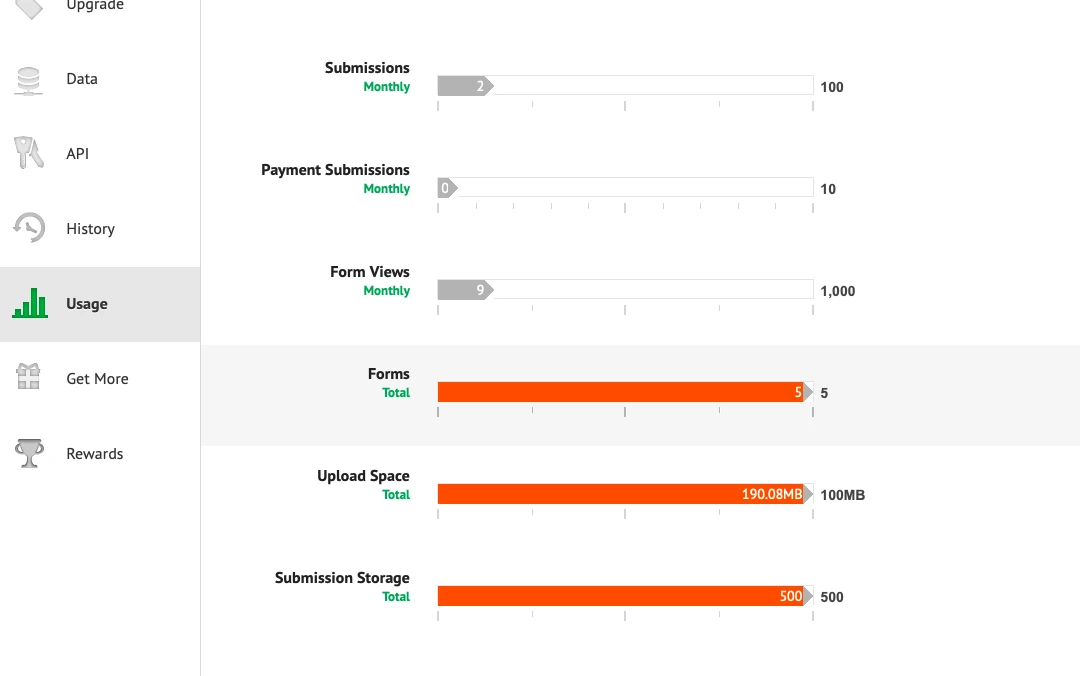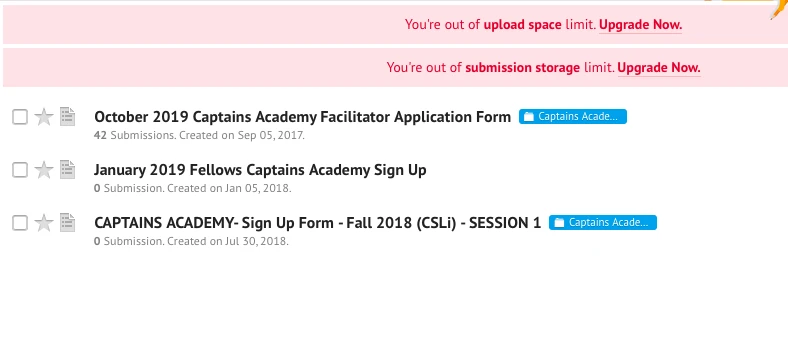-
droberts3121Asked on August 2, 2019 at 11:42 AM
I am getting the alerts that my submission storage and upload space are full.
Is there a way to free up some of that space without upgrading?
Could there be submissions coming in that are not being recorded?
If not I will just use a different service.
Thank you
-
zuritapiaReplied on August 2, 2019 at 12:11 PM
Hi @droberts3121!
You can delete some of the older submissions to free up some space and remove the alerts of upgrading. Before deleting older submissions you can save all the data and download as a pdf or excel file. To do this please follow the guide below:
https://www.jotform.com/help/377-How-to-Delete-Form-Submission-Data
-
droberts3121Replied on August 5, 2019 at 5:12 PM
Hi,
Thank you for your answer. I was able to clear submissions, but was not able to reset alerts. Also, we usually have many more submissions for this, but this time we only had a few. Were some submissions blocked because we did not have enough space?
Thanks
-
VincentJayReplied on August 5, 2019 at 7:08 PM
I checked your account and you're still over the limit. You can check your account usage page to see it. Here's the link: https://www.jotform.com/myaccount/usage
You need to delete the submissions with attachment files to clear your File Upload Storage. Here's a guide: https://www.jotform.com/help/377-How-to-Delete-Form-Submission-Data
Note: Before deleting your data, I suggest downloading your submission data by following this guide: https://www.jotform.com/help/73-How-to-Download-Form-Submissions-as-Excel-CSV-PDF
Were some submissions blocked because we did not have enough space?
I tested one of your forms and it is still working fine.
-
droberts3121Replied on August 9, 2019 at 6:37 PM
It says I have 500 submissions, but I only have 42 submissions in one form... I have deleted all of the other submissions. I am also confused about how I free up upload space? It also says I have 5 forms when I only have 3...


-
VincentJayReplied on August 9, 2019 at 7:16 PM
Please check your Archive Folder and Trash Folder.
- Archive Folder

- Trash Folder

Please keep in mind that deleted submissions are not recoverable. You can delete the forms on your Trash Folder by Purging it.

Please try it and let us know if the issue still persists.
-
droberts3121Replied on August 14, 2019 at 3:20 PM
Thank you for the clarification!
- Mobile Forms
- My Forms
- Templates
- Integrations
- Products
- PRODUCTS
Form Builder
Jotform Enterprise
Jotform Apps
Store Builder
Jotform Tables
Jotform Inbox
Jotform Mobile App
Jotform Approvals
Report Builder
Smart PDF Forms
PDF Editor
Jotform Sign
Jotform for Salesforce Discover Now
- Support
- GET HELP
- Contact Support
- Help Center
- FAQ
- Dedicated Support
Get a dedicated support team with Jotform Enterprise.
Contact Sales - Professional ServicesExplore
- Enterprise
- Pricing