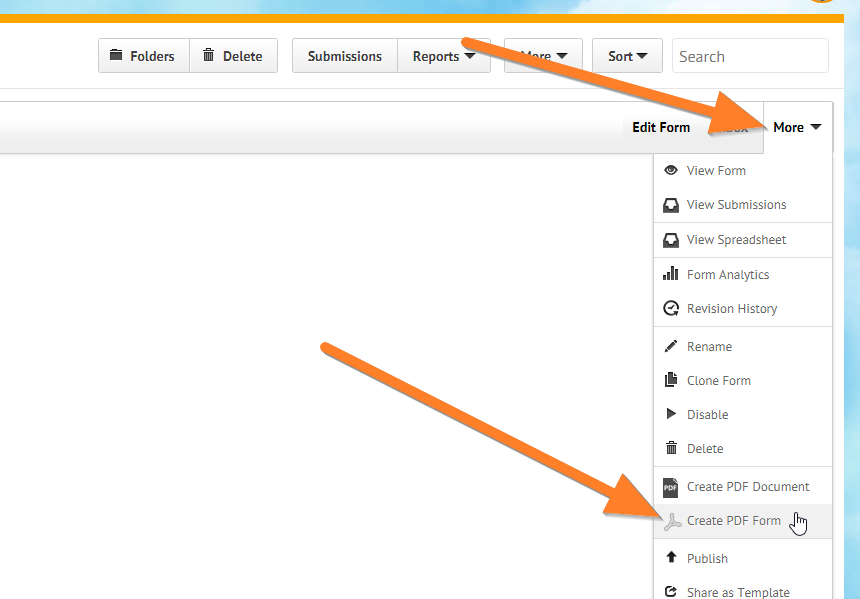-
ChristineAsked on March 24, 2020 at 6:36 PM
Hello, I just did the trial form and it was excellent. However when I want to download the online form, it can be converted to HTML only. I hope to download it as a fillable form. Is this function only available for the purchased plan?
-
Albert_GReplied on March 24, 2020 at 7:00 PM
Hi Christine,
Thank you for reaching out to us with regard to your inquiry about fillable forms.
First off, you have access to all JotForm's features. The difference between plans is only with account limits.
Understanding Your Account Usage and Limits
You can do this by selecting your form > click More > Click Create PDF Form.

Please take note that due to some technical restrictions, the layout and formatting of the PDF form may be different and some widgets aren't available on the PDF form.
Once the PDF Form is created, you can download it from the PDF Editor page.
You can check out the full guide on How to Create a PDF Form.
Please let us know if you require further assistance.
Thank you.
- Mobile Forms
- My Forms
- Templates
- Integrations
- Products
- PRODUCTS
Form Builder
Jotform Enterprise
Jotform Apps
Store Builder
Jotform Tables
Jotform Inbox
Jotform Mobile App
Jotform Approvals
Report Builder
Smart PDF Forms
PDF Editor
Jotform Sign
Jotform for Salesforce Discover Now
- Support
- GET HELP
- Contact Support
- Help Center
- FAQ
- Dedicated Support
Get a dedicated support team with Jotform Enterprise.
Contact Sales - Professional ServicesExplore
- Enterprise
- Pricing