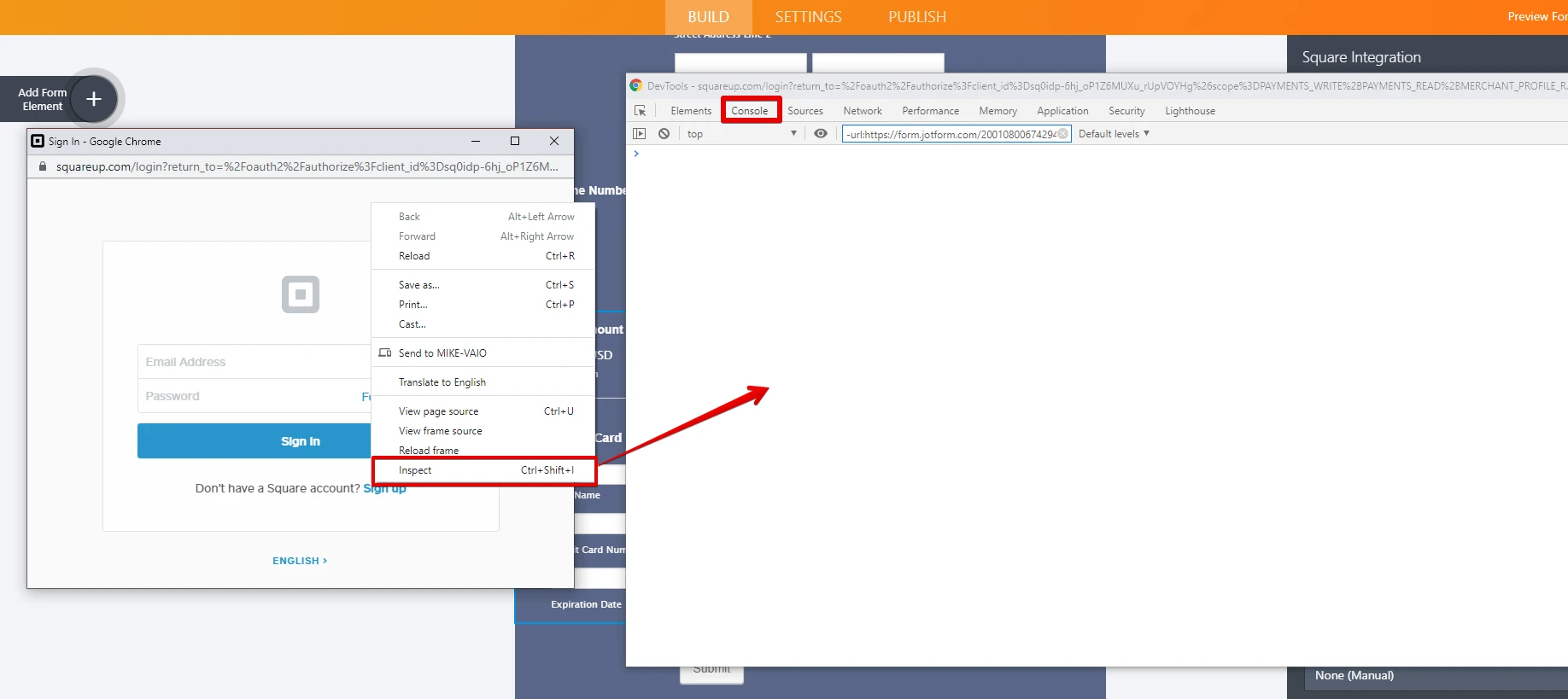-
snshapseAsked on June 20, 2020 at 4:28 PM
have built a form but when pressing Square Connect, it does not connect even though it successfully logged into my account. what do I do?

-
jonathanReplied on June 20, 2020 at 5:45 PM
We apologize for inconvenience. I checked on your form and I see it was still not connected to Square payment integration.
I made a test integration also on my form but I was not able to replicate the problem. I was able to connect and add Square payment integration on my test form.

Can you please check/test again. Make sure you are using your correct Squareup.com credentials to login to the account.
Let us know if issue persist.
-
snshapseReplied on June 21, 2020 at 1:16 PM
Still have same problem. Tried stopping virus checker, but issues persists. See image. It just sits here.

-
Mike_G JotForm SupportReplied on June 21, 2020 at 5:09 PM
We would like to apologize for any inconvenience. Can you please try using a different web browser to connect your Square account in the integration settings, please? Or, you can also just try to temporarily disable the extensions of your current browser before you connect your Square account.
If the issue persists after you do that, please send us a screenshot of the issue again, this time, with your browser console opened.
How-to-get-a-console-report-from-most-common-browsers

We will wait for your response.
-
snshapseReplied on June 22, 2020 at 3:11 PM
Switched browser from Chrome to MS Edge. That allowed me to connect to Square via the form. However, using the test mode, I get the following error message:
Square Payment ErrorAccess token is missing. Please contact form administrator.and this error as well:Square Payment ErrorError when calling Transaction: [HTTP/1.1 404 Not Found] {"errors":[{"category":"INVALID_REQUEST_ERROR","code":"NOT_FOUND","detail":"Card nonce not found in this application environment. Please ensure an application ID belonging to the same environment is used to generate the nonce."}]}I have no idea what these mean.
-
jonathanReplied on June 22, 2020 at 4:36 PM
Please take note that in Square Test mode(sandbox), you can only use test credit cards account and not real/live CC account.
For testing purposes, you can use test credit cards from here https://developer.squareup.com/docs/testing/test-values
The error screen you shared indicates that live/real credit cards were used in Test mode.
Please try test/check again using test credit cards instead.
Let us know if you need further assistance.
- Mobile Forms
- My Forms
- Templates
- Integrations
- Products
- PRODUCTS
Form Builder
Jotform Enterprise
Jotform Apps
Store Builder
Jotform Tables
Jotform Inbox
Jotform Mobile App
Jotform Approvals
Report Builder
Smart PDF Forms
PDF Editor
Jotform Sign
Jotform for Salesforce Discover Now
- Support
- GET HELP
- Contact Support
- Help Center
- FAQ
- Dedicated Support
Get a dedicated support team with Jotform Enterprise.
Contact Sales - Professional ServicesExplore
- Enterprise
- Pricing