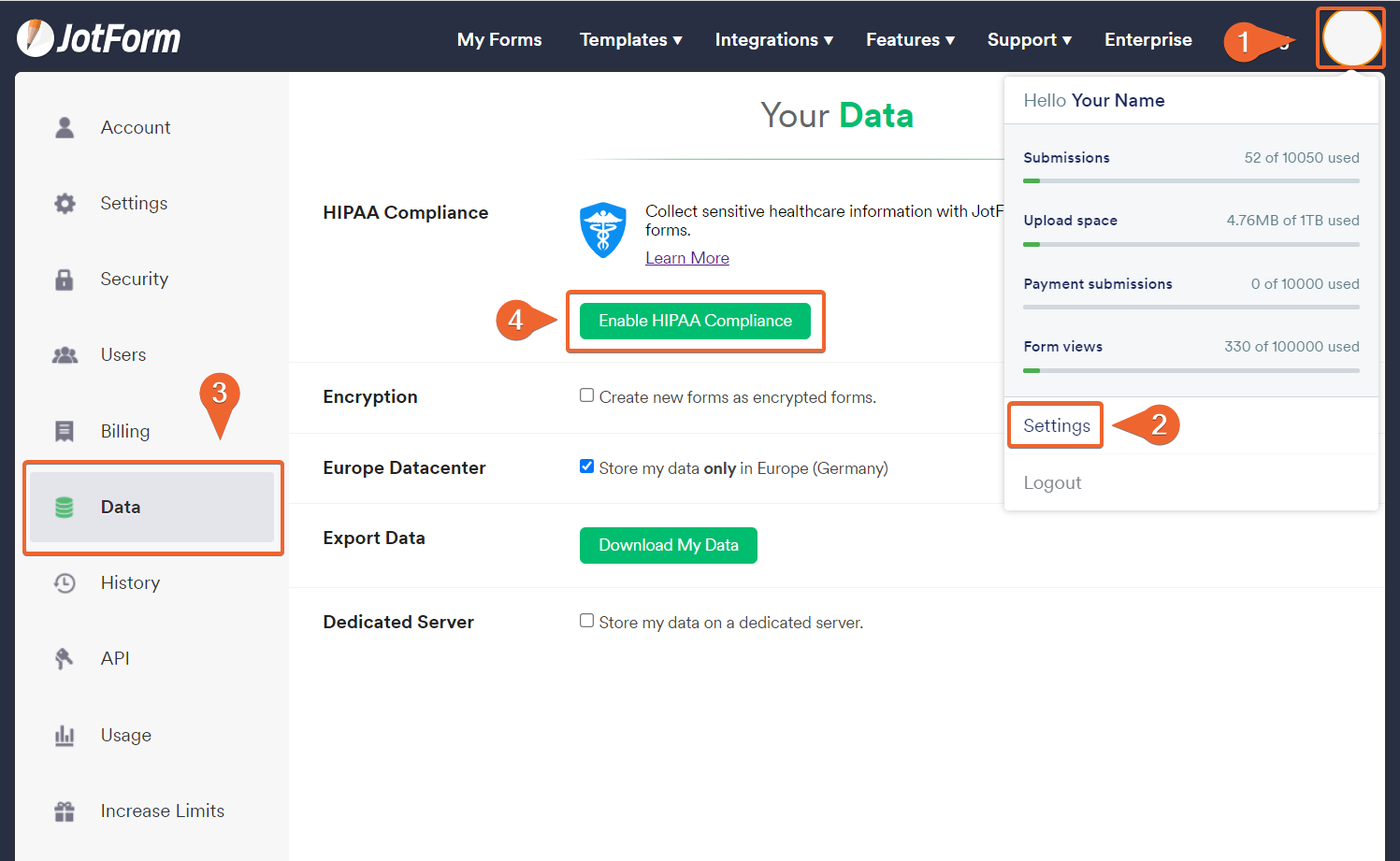-
stephencranshawAsked on June 26, 2020 at 11:47 AM
Hello,
We have 2 forms that need to be HIPAA Compliant. We are in the proper plan (silver) so we are good there.
I have a few questions pertaining to how the JotForm HIPAA Functionality works.
We have approximately 24 forms built on JotForm. Only 2 of these need to be HIPAA compliant (forms that were built before HIPAA Compliance was needed requested by the client). Is there a way to make these two forms (that are pretty long) HIPAA Compliant while not making all of our other forms HIPAA Compliant? I ask because I want to be sure that email notifications for our other forms will have the all the information submitted in the notification email rather than needing to log into a Google sheet or anything like that.
I really hope I don't need to rebuilt these forms because it took hours to build each initially.
Any insight is appreciated.
Thanks,
Steve -
Niko_NReplied on June 26, 2020 at 1:07 PM
Greetings Steve,
Unfortunately, we cannot allow using regular forms in HIPAA Compliant accounts. The only option you may use is to set all the fields as "Not Protected" on the forms where data should be visible in email notifications. We will deliver "Not Protected" data with Notifications and AutoResponder HIPAA compliant emails.
Please check this guide below about that feature:
https://www.jotform.com/help/518-How-to-set-PHI-fields-on-your-forms
If this won't work for you and also want to avoid rebuilding those forms, you may create another account and we can move those 2 forms there will all the data included. Then, you can upgrade that account to the HIPAA compliance.
Please checks and let us know if you need any further assistance.
Thank you in advance!
-
stephencranshawReplied on June 29, 2020 at 11:06 AM
Hi Niko,
Thank you for the information. This makes sense.
What I anticipate we will do is have our client start their own account and we will then transfer the two JotForms that need HIPAA Compliance in our account to theirs.
Does this seem like this would be the process of how we would move forward (along with a few questions)?
1. Have the client create their own account. Please advise if we should have them sign up for a HIPAA Compliant account first or wait until the forms are transferred.
2. Reach out to you to tell you (JotForm) to have the forms moved from our account to the clients new account. Please advise how we should reach out to transfer ownership of these forms.
3. The forms are made HIPAA Compliant in the account settings.
Let me know how we should proceed.
Thanks!
Steve -
Bojan Support Team LeadReplied on June 29, 2020 at 12:07 PM
Greetings Steve.
Thank you for your reply.
1. Since it is not possible to transfer the forms to HIPAA accounts, you need to get back to us before you upgrade your account.
2. To transfer the forms to another account, we need the form URL and the username of the account where you wish us to move the forms. Please note that this will move forms from your account to their with all submission data. If you wish to keep the form, and only to clone the form to their account without submissions, you can click here for more information.
3. Yes, you need to upgrade your account from the Data section of your account:

For more information, please click here.
Let us know if you have any additional questions.
-
stephencranshawReplied on June 29, 2020 at 12:14 PM
Great I think this all makes sense.
I will have our client sign up for a non-HIPAA Compliant account so the form can then be transferred from our account to theirs and then I will have them upgrade to a HIPAA Account at the end of this process.
When it comes time, is it through this thread that I request to transfer the form from our account to theirs - or do I make this request another way?
Thanks!
Steve -
Bojan Support Team LeadReplied on June 29, 2020 at 1:31 PM
Thank you for your reply.
Please note that the request needs to come from the form owner.
To stay organized, we suggest you open a new ticket on the following link:
https://www.jotform.com/contactHowever, if you reply to his one, it won't be a problem either.
Let us know if you have any additional questions.
- Mobile Forms
- My Forms
- Templates
- Integrations
- Products
- PRODUCTS
Form Builder
Jotform Enterprise
Jotform Apps
Store Builder
Jotform Tables
Jotform Inbox
Jotform Mobile App
Jotform Approvals
Report Builder
Smart PDF Forms
PDF Editor
Jotform Sign
Jotform for Salesforce Discover Now
- Support
- GET HELP
- Contact Support
- Help Center
- FAQ
- Dedicated Support
Get a dedicated support team with Jotform Enterprise.
Contact Sales - Professional ServicesExplore
- Enterprise
- Pricing