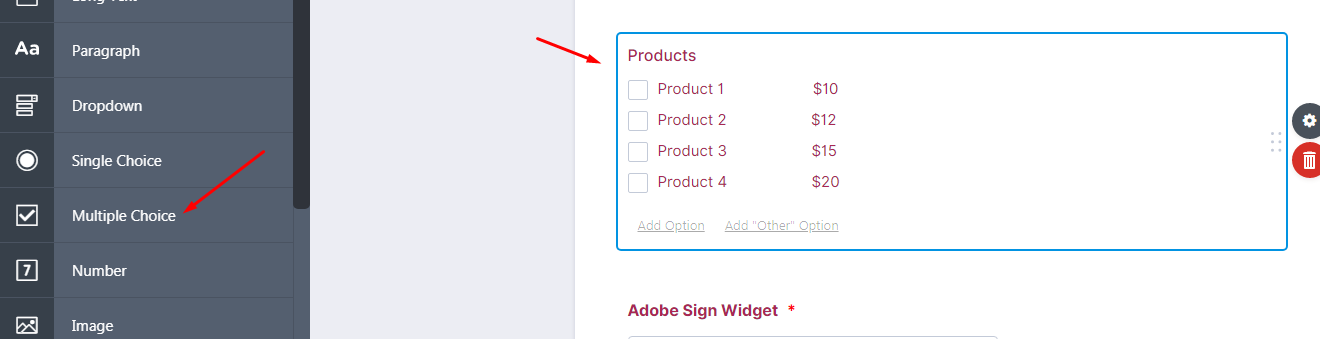-
entrypoint_digitalAsked on August 18, 2020 at 7:07 AM
-
Jed_CReplied on August 18, 2020 at 7:57 AM
What you can do is create a custom payment so instead of using a product list, you can add a payment field, but you will need to change the payment type to user define.
The reason behind this custom payment is that when using the product list, it only holds the number value which you can't pass to another field. If you can't pass the name, then you won't be able to pass it to Monday.com. However, using the custom payment would allow you to use regular field that is recognized by Monday.com.
Here's a sample screencast: http://shots.jotform.com/jed/vid/2519836.webm
For reference, you may check this guide https://www.jotform.com/help/275-How-to-Pass-a-Calculation-to-a-Payment-Field on how I applied the user define payment type approach in my form.
I hope that my workaround helps. Let us know if you have any questions or if you need further assistance.
-
entrypoint_digitalReplied on August 18, 2020 at 10:15 AM
Hey,
Thank you for your answer.
I think my previous question wasn't clear.
I don't want to add a custom payment (we don't have any payments in our forms). I just want to see the item name instead of the numbers I see now.
Is it possible?
Thanks again,
Hila
-
Bert_AReplied on August 18, 2020 at 12:13 PM
Hi Hila,
What I can suggest is you use a configurable list and pass the data to long-text entry field using conditional logic:
You can then map the long text field to the monday.com long text column type.
Let me know if that helps. -
entrypoint_digitalReplied on August 19, 2020 at 2:41 AM
Hey,
I can't use a configurable list because I need the features of the product list (price and quantity).
Is there a way I can add the name of the items in the CSS advanced editor?
Thanks,
Hila
-
Ashwin JotForm SupportReplied on August 19, 2020 at 5:54 AM
Please note that you can inject custom CSS to add name in existing label but it won't be saved in submission or passed in integration.
If you want to pass the selected product name to other integration, I would suggest you to please add regular form fields to list your products and then you can add dropdown field for quantity. You can also add "Form Calculation" widget to display the total amount.
Do get back to us if this fits into your requirement, we will build a demo form and share it with you.
We will wait for your response.
-
entrypoint_digitalReplied on August 19, 2020 at 9:13 AM
Hey,
Thanks again for all the help.
Which field should I use? I can't find a 'label element' for the product name and price.
Thanks again,
Hila
-
Bert_AReplied on August 19, 2020 at 10:29 AM
Hi,
The multiple-choice field can very well copy the product list field in the payment integration so I'd suggest you give that a try.
Let me know if you have other questions.
-
entrypoint_digitalReplied on August 24, 2020 at 3:02 AM
Hey,
I've created a new form with multiple choice (only one choice) and dropdown for the quantity.
How can I calculate the total sum of the purchases?
I tried to use the form calculator but i think i need some help.
Thanks,
Hila
-
Ashwin JotForm SupportReplied on August 24, 2020 at 4:22 AM
Here are the steps you need to follow:
#1. Please set the calculation value for each product you have added in single choice questions. The following guide should help you how to assign calculation value: https://www.jotform.com/help/301-How-to-Assign-Calculation-Value
#2. You can add "Form Calculation" widget in form to calculate the amount. The following guide should help you: https://www.jotform.com/help/259-How-to-Perform-Form-Calculation-Using-a-Widget
Please take a look at the following cloned form where I have added the formula to calculate the total in form calculation widget and see if it works as expected: https://form.jotform.com/202361565202950
Feel free to clone this form for a closer look. The following guide should help you in form cloning: https://www.jotform.com/help/42-How-to-Clone-an-Existing-Form-from-a-URL
Hope this helps.
Do get back to us if you have any questions.
-
entrypoint_digitalReplied on August 24, 2020 at 6:50 AM
Thanks! the cloning was a great help!
-
entrypoint_digitalReplied on August 25, 2020 at 4:15 AM
-
Ashwin JotForm SupportReplied on August 25, 2020 at 5:46 AM
I have moved your question to a new thread so that we can address it separately. You will be answered in the following thread: https://www.jotform.com/answers/2534553
- Mobile Forms
- My Forms
- Templates
- Integrations
- Products
- PRODUCTS
Form Builder
Jotform Enterprise
Jotform Apps
Store Builder
Jotform Tables
Jotform Inbox
Jotform Mobile App
Jotform Approvals
Report Builder
Smart PDF Forms
PDF Editor
Jotform Sign
Jotform for Salesforce Discover Now
- Support
- GET HELP
- Contact Support
- Help Center
- FAQ
- Dedicated Support
Get a dedicated support team with Jotform Enterprise.
Contact Sales - Professional ServicesExplore
- Enterprise
- Pricing