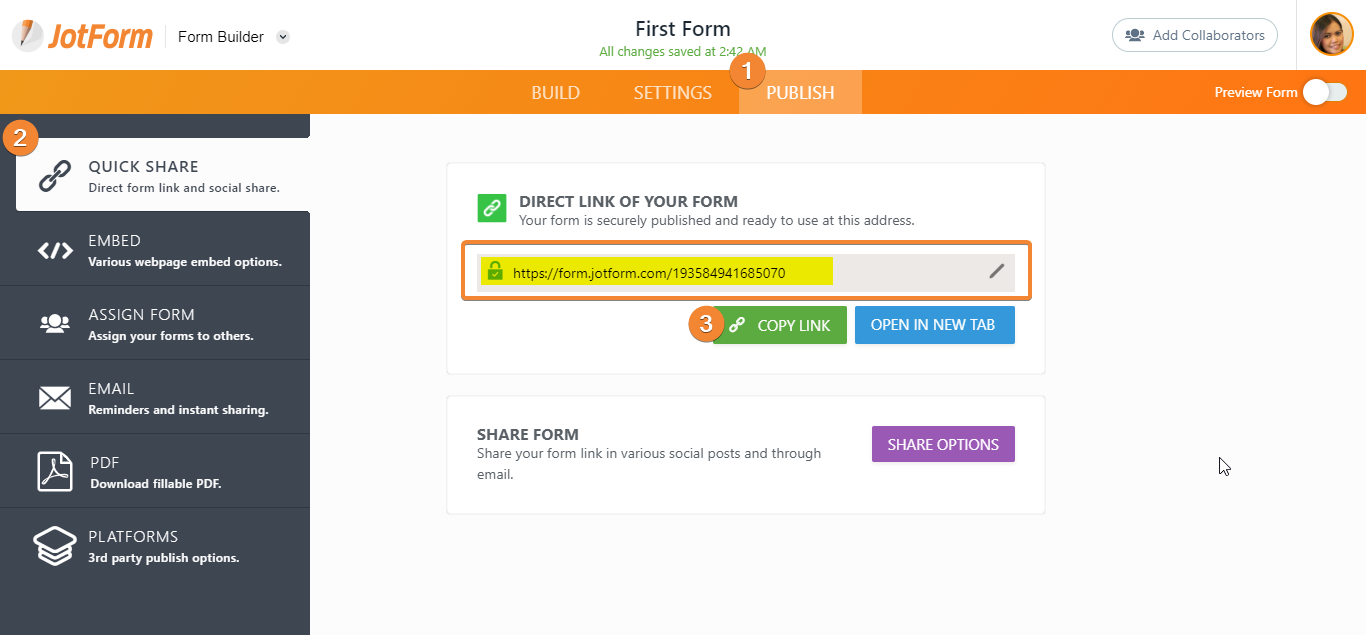-
Tyler BishopAsked on February 2, 2021 at 10:20 AM
I’ve tried contacting you for a week now, I need help with my link, when copied and pasted to my insta bio, it doesn’t go to my form
Tyler

-
Johann_AReplied on February 2, 2021 at 12:27 PM
Greetings,
Maybe it's because you didn't share the right link.
Share form on Instagram: Please note that Instagram only allows you to share photos and not embed any external content. You can grab your form's direct URL and send it in a message to your users. The following guide should help you how to grab your form's direct URL: https://www.jotform.com/help/401-Where-to-Find-My-Form-URL
Hope this helps.
Do get back to us if you have any questions.
Johann
-
Tyler BishopReplied on February 2, 2021 at 12:33 PMThat’s not true , my friends who turned me onto this copied her link in the
url on her Instagram and it goes straight to her form no problems
... -
Yuta_JReplied on February 2, 2021 at 4:58 PM
Hello,
Thank you for coming back to us. For the form link that you pasted in Instagram bio and not redirecting to your form correctly, are you able to attach the photo of your Instagram bio link? It's possible that the link is not set it up right. To post a screenshot in this forum, please check out the following link for more detailed information on "How to Post Screenshots to Our Support Forum" https://www.jotform.com/help/438-how-to-post-screenshots-to-our-support-forum.
You seems to be checking the form using your mobile devices. If your issue persist, please also try to check if the link is working using your computer or tablet to see if that is the issue.
Best,
Yuta
- Mobile Forms
- My Forms
- Templates
- Integrations
- Products
- PRODUCTS
Form Builder
Jotform Enterprise
Jotform Apps
Store Builder
Jotform Tables
Jotform Inbox
Jotform Mobile App
Jotform Approvals
Report Builder
Smart PDF Forms
PDF Editor
Jotform Sign
Jotform for Salesforce Discover Now
- Support
- GET HELP
- Contact Support
- Help Center
- FAQ
- Dedicated Support
Get a dedicated support team with Jotform Enterprise.
Contact Sales - Professional ServicesExplore
- Enterprise
- Pricing