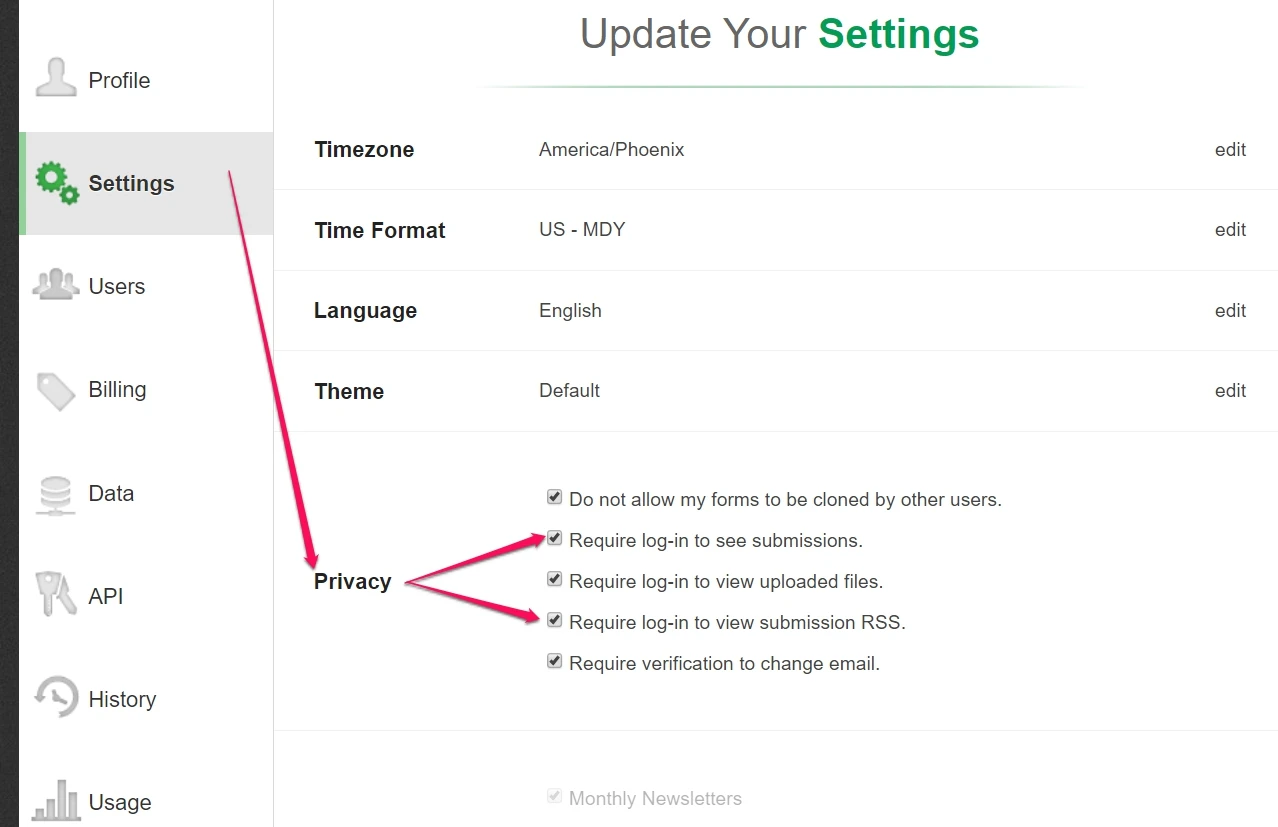-
Toni HowardAsked on February 28, 2021 at 10:27 PM
After uploading a pdf and jpeg then tries to open it I get an Oops error.
can you let me know why I can’t see the document?
thank you.
-
claireReplied on March 1, 2021 at 4:05 AM
Please check if the account is enabled with the option 'Require login to see submissions' in the Privacy settings which should be causing the issue.

Please try disabling it so that the PDF documents should be downloaded normally without logging into the JotForm account.
Thanks!
-
Toni HowardReplied on March 1, 2021 at 8:22 AMGood morning,
I just disabled those two boxes and still getting the oops error when
trying to open my jpeg document.
Can I speak with a technical representative to talk me through this
please? I need to submit these documents via JotForm by March 2, 2021.
Thank you
... -
Kenneth JotForm SupportReplied on March 1, 2021 at 9:20 AM
Hi there,
Unfortunately, we do not offer phone support, however, please "untick" this option as well and let us know how it goes:

It allows users to view/download uploaded files without having to login to a registered JotForm account.
Best.
-
Toni HowardReplied on March 1, 2021 at 10:22 AMStill getting the oops error after unticking the boxes below
... -
Kenneth JotForm SupportReplied on March 1, 2021 at 11:44 AM
Hi there,
Please note that these settings must be found on the account that the form where the uploaded files were uploaded to.
Upon checking the account username tonih5930, it does not seem to have any forms?
Can you share with us the direct form link of the form you are referring to so we can check?
Here is how: https://www.jotform.com/help/401-where-to-find-my-form-url.
Awaiting your response.
Best.
-
Toni HowardReplied on March 1, 2021 at 3:22 PMHello,
Below is the lnk to which I am trying to upload jpeg and pdf files, if this
is what you're asking for.
https://form.jotform.com/210394134975156?session=JF-S4L-25mDd80z&stoken=JF-OMezQIjR-31&jumpToPage=4
... -
Toni HowardReplied on March 1, 2021 at 5:33 PMPlease disregard the link I sent as I sent the wrong url
... -
Kevin Support Team LeadReplied on March 1, 2021 at 10:34 PM
Kindly provide the URL where you're trying to upload the files, you can also post a screenshot about the error you're getting, the following guide will help you to do so: How to Post Screenshots to Our Support Forum
We will wait for your response.
-
Toni HowardReplied on March 1, 2021 at 11:22 PMAttached are two screenshots.
The first one is where I uploaded the file (License Toni Howard) and the
link to the file appears
The second one is after I click on the file to view it I then receive the
Whoops error message. Does this mean that my file did not upload because
I’m not able to view it?
... -
claireReplied on March 2, 2021 at 2:34 AM
Unfortunately, the screenshots cannot be viewed by us. Can I gently ask you to follow this related guide below?
How to Post Screenshots to Our Support Forum
We will wait for your response.
- Mobile Forms
- My Forms
- Templates
- Integrations
- Products
- PRODUCTS
Form Builder
Jotform Enterprise
Jotform Apps
Store Builder
Jotform Tables
Jotform Inbox
Jotform Mobile App
Jotform Approvals
Report Builder
Smart PDF Forms
PDF Editor
Jotform Sign
Jotform for Salesforce Discover Now
- Support
- GET HELP
- Contact Support
- Help Center
- FAQ
- Dedicated Support
Get a dedicated support team with Jotform Enterprise.
Contact Sales - Professional ServicesExplore
- Enterprise
- Pricing