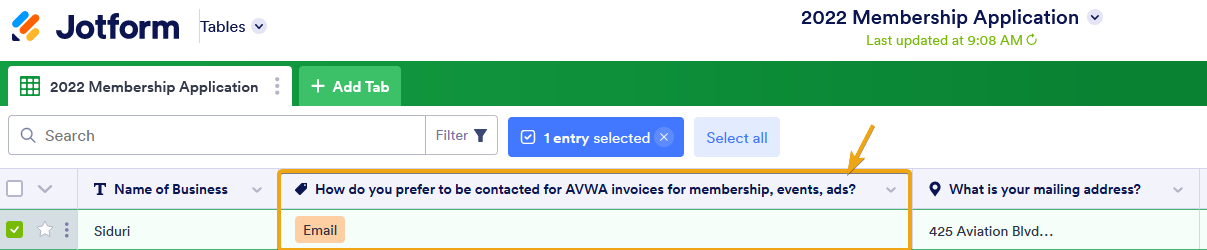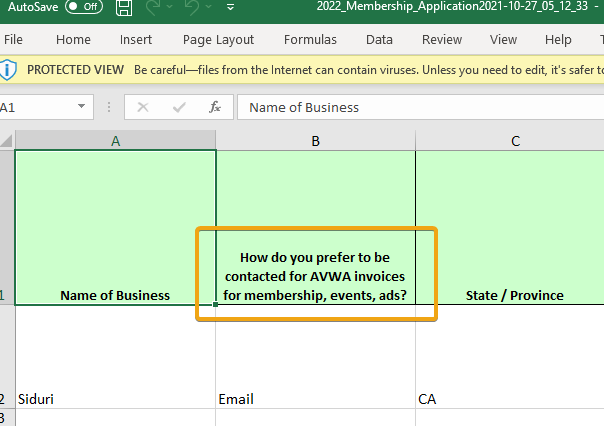-
info726_infoAsked on October 21, 2021 at 11:50 AM
Hi Jotform Team,
Is it possible to scehdule time with someone via phone?
Below are some issues/questions:
- When downloading Jotform entries from our Google Doc file into Excel, many of the entries are missing in the downloaded file, but are still viewable in the Google doc
- When downloading the file from Jotform into Excel, the entries are downloaded, however,….
- the entries are not downloaded in the order of the form, the columns are scrambled i.e. the How do you prefer to be contacted for AVWA invoices for membership, events, ads? [this question is on the last page of the Jotform, but it shows up in column 4 or 5 of the download.
- the column headers/title is not verbatim on the Excel download, as it is on the actual form or the back end of Jotform, i.e. Accounts Payable Mailing Address or Accounts Payable or Person Responsible for Paying does not show up on the Excel download, I had to search for it, and do a side by side to confirm I was looking at correct field
- We have an "Edit Jotform URL link" in our Google Doc, but it's no where to be found in Jotform…where is this? Is it not possible to send the form link from Jotform?
Again, please let me know if it's possible to speak with someone directly about these questions.
Thanks so much,
-
Kat JotForm SupportReplied on October 21, 2021 at 2:01 PM
Hi Rochelle,
We do not currently provide phone support, but are more than happy to help you here!
Could you please provide us with a submission ID of one of the submission affected? Here's where-to-find-the-submission-id
Is this issue evergreen across all forms or only affecting one form?
We look forward to your response.
-
info726_infoReplied on October 26, 2021 at 10:56 PM
Hi Katherine-
In answer to your question, as of now, this is just impacting all forms submitted in the 'master form' entitled "2022 Membership Application"
Here is a submission ID from one of those form entries, but again as per my note above, all forms are impacted: 5101357633227099271
Your insight/assistance/resolution is appreciated.
Thanks so much-
Rochelle
-
Richie JotForm SupportReplied on October 27, 2021 at 5:19 AM
Kindly explain further regarding the issue with Google Docs? May we know if you're referring to Google sheets?
If possible, can you please share a screenshot of the issue?
To post a screenshot, here is a guide: -how-to-add-screenshots-images-to-questions-to-the-support-forum
Regarding the column order, please note that the column order is based on your table submission.

I just downloaded a sample entry in your submission into excel and the column order seems to be matching correctly with the order in the table submission.

Kindly edit the order of columns in your table submission and download the data again.
Guide:https://www.jotform.com/help/1014-how-to-show-and-hide-columns-in-jotform-tables/
Looking forward for your response.
- Mobile Forms
- My Forms
- Templates
- Integrations
- Products
- PRODUCTS
Form Builder
Jotform Enterprise
Jotform Apps
Store Builder
Jotform Tables
Jotform Inbox
Jotform Mobile App
Jotform Approvals
Report Builder
Smart PDF Forms
PDF Editor
Jotform Sign
Jotform for Salesforce Discover Now
- Support
- GET HELP
- Contact Support
- Help Center
- FAQ
- Dedicated Support
Get a dedicated support team with Jotform Enterprise.
Contact Sales - Professional ServicesExplore
- Enterprise
- Pricing