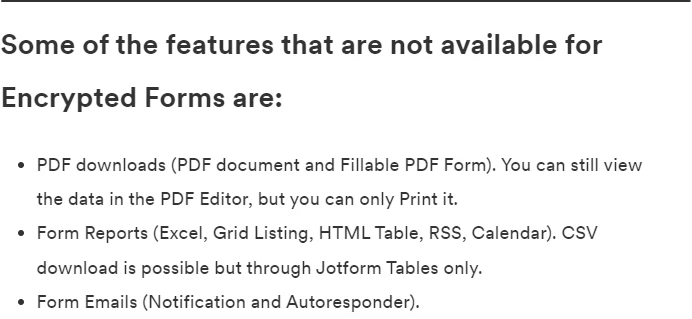-
Lisa Marie SangiAsked on February 16, 2022 at 8:15 AM
There is not an option for me to select a Encryption Key within the settings...it is not there. How does this get added?
-
Pamela_OReplied on February 16, 2022 at 8:37 AM
Hi Lisa,
Thank you for reaching Jotform Support!
Apologies for the inconvenience this has caused you. The Encrypt Form Data button should be in the form settings right after the Password Protection.
Can you kindly send us a screenshot so we can check? Looking forward to your reply.
-
lsangiReplied on February 16, 2022 at 5:54 PM
Here is the copy of the screenshot:
There is not an option for me to select the encryption.
Another response from Jotfom:
Hello Lisa,
Greetings from Jotform Support.
I have made a clone of your form based on the screenshot you have sent and I found out that it's a Smart PDF Form. Unfortunately, Encryption is not available with Smart PDF's that is why you're unable to see it on your Form Settings.

Additional Guide: Encrypted Forms and How to Use Them
Rest assured that the same request has been raised to our Development team. Unfortunately, we cannot tell when such a feature will be implemented.
I hope this is helpful, should you have further concerns, please let us know.
***Can someone please assist me***
Is this not working because of a PDF?
-
lsangiReplied on February 16, 2022 at 6:24 PM
I figured it out....
I had to create a form from scratch instead of utilizing an existing form/PDF.
-
VincentJayReplied on February 16, 2022 at 7:24 PM
Thank you for updating us.
The encryption data feature is available to the classic form layout and card form layout.
That's correct, it is not yet available to the Smart PDF builder. Let us know if you need further help. Thank you!
- Mobile Forms
- My Forms
- Templates
- Integrations
- Products
- PRODUCTS
Form Builder
Jotform Enterprise
Jotform Apps
Store Builder
Jotform Tables
Jotform Inbox
Jotform Mobile App
Jotform Approvals
Report Builder
Smart PDF Forms
PDF Editor
Jotform Sign
Jotform for Salesforce Discover Now
- Support
- GET HELP
- Contact Support
- Help Center
- FAQ
- Dedicated Support
Get a dedicated support team with Jotform Enterprise.
Contact Sales - Professional ServicesExplore
- Enterprise
- Pricing