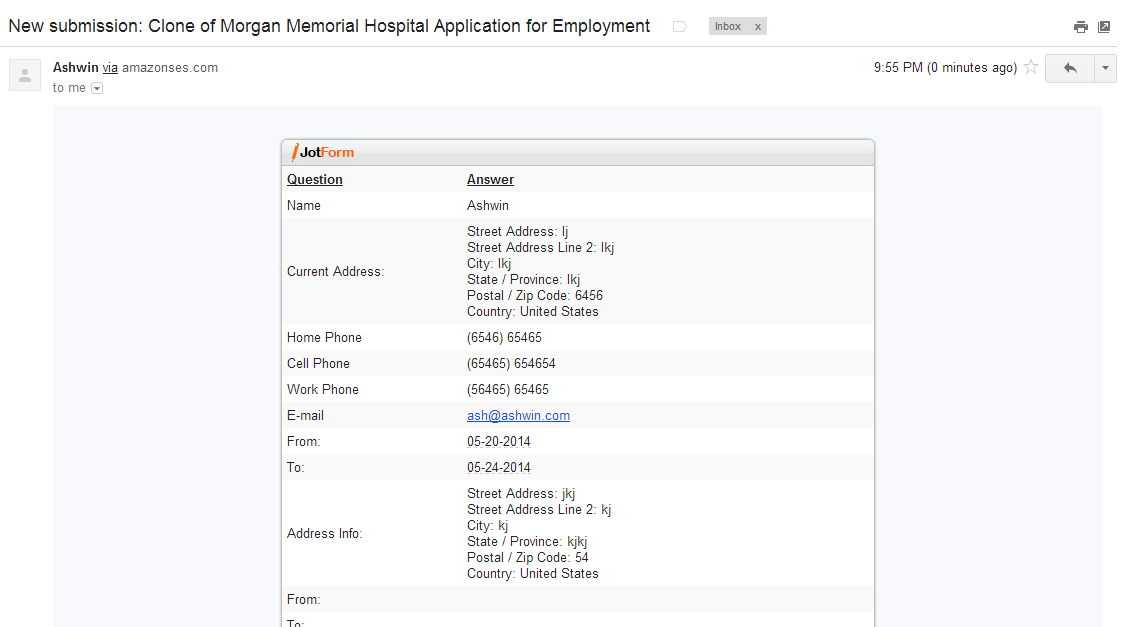-
MMHHRAsked on May 20, 2014 at 11:08 AM
I have a single required field, but that field is also blank on the submissions that I'm receiving.
 Page URL: http://mmh.org/application.php
Page URL: http://mmh.org/application.php -
Ashwin JotForm SupportReplied on May 20, 2014 at 12:30 PM
Hello MMHHR,
I did check the form you have embedded in your web page. I also check your form's notification email alert and did not find any issue with that.
Have you resolved this issue already? I cloned your from and tested it by submitting a test submission. The submission email I received shows all the fields. Please check the screenshot below:

Please be noted that this issue happens when you edit your email template and then make changes to your form fields. If you edit your email template, it becomes dirty. After that any changes you make in your form will not reflect in your email alert and you have to manually update it.
The best way to resolve this issue is to delete the existing email alert and add a new one. A new email alert will always have the complete list of form fields with updated field names.
Here is a guide to help you delete the notification: https://www.jotform.com/help/132-How-to-Delete-Notifications-Autoresponder
And, this will help you create a new notification: https://www.jotform.com/help/25-Setting-Up-Email-Notifications
Do get back to us if the issue persists.
Thank you!
- Mobile Forms
- My Forms
- Templates
- Integrations
- Products
- PRODUCTS
Form Builder
Jotform Enterprise
Jotform Apps
Store Builder
Jotform Tables
Jotform Inbox
Jotform Mobile App
Jotform Approvals
Report Builder
Smart PDF Forms
PDF Editor
Jotform Sign
Jotform for Salesforce Discover Now
- Support
- GET HELP
- Contact Support
- Help Center
- FAQ
- Dedicated Support
Get a dedicated support team with Jotform Enterprise.
Contact Sales - Professional ServicesExplore
- Enterprise
- Pricing