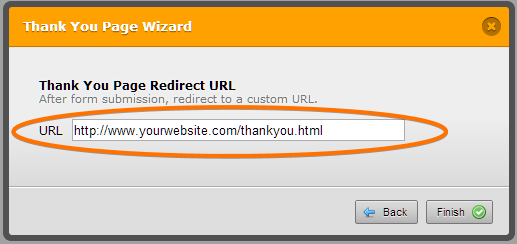-
pdxconnectAsked on July 12, 2014 at 5:10 PM
I created a form which allows user to "add another" (up to 5) with various options.
In JotForms submissions and Google spreadsheet, each new user shows up as a new column. Understood that each additional user is a unique field "user1", "user2", etc... creating a new column.
Example: John Doe registers 2 people. Himself & son, using "Add another"
Currently what I see on the spreadsheet is
fname lname dob fname2 lname2 dob2 John Doe Nov-14 John's Son Jan-00 Is it possible to have each new entry appear under the "master" column?
fname lname dob John Doe Nov-14 John's Son Jan-00 -
jonathanReplied on July 12, 2014 at 8:43 PM
Hi,
For the data to be in another row on same column on the spreadsheet (as you described below)
fname lname dob
John Doe Nov-14
John's Son Jan-00
the data/info "John's Son" had to be another submission.
Please understand that each form submission is equivalent to new row in your spreadsheet.
You can easily noticed this on on the spreadsheet as each of submission is being appended on the spreadsheet after each submission.I am assuming this is the form http://www.jotform.us/form/41867674081160 you were referring to.
My suggestion is, instead of adding fields for each child to have the option of "Add another user", is to use the Configurable List Widget instead.
Add the Configurable List widget and removed all of the "Child" fields on the form. This will give the form respondent a dynamic single only field that will allow them to "Add more" or new data on the same form submission. When the form is submitted, all of the data of the "Child" field will be on the same column on the spreadsheet.
Please try the suggested method. Inform us of the results.
Thanks.
-
pdxconnectReplied on July 13, 2014 at 3:56 PM
Thank you for your suggestion. I tested it (http://form.jotform.us/form/41935978574170). Each additional entry is added to a single column in the spreadsheet, similar to my original form. It's a cleaner look on the form, for sure!
When viewing the submissions, you can see the additional members separately. Unfortunately, when exporting the spreadsheet, it will be cumbersome to extract the additional members for tracking.
In addition the form fields extend beyond the size of the form. I'll need to find a way to reduce the config list field boxes appropriately.
Do you think it would be better to somehow open a new form for each additional registrant? Maybe I'm asking too much and need to simplify the form more.
Thank you for your suggestions!
-
jonathanReplied on July 13, 2014 at 5:38 PM
Hi,
In addition the form fields extend beyond the size of the form. I'll need to find a way to reduce the config list field boxes appropriately.
You can still customize the field boxes style using injected CSS codes.
You can read a guide here. How To Configure Configurable List Widget
Do you think it would be better to somehow open a new form for each additional registrant?
You can also do this. You can do this easier by just using custom URL Redirect Thank You page.

In the custom URL, add the URL of the form so that after each form submission a new form will open again allowing the user to re-use the form instantly.
Please tell us if you need further assistance on this.
Thanks!
-
pdxconnectReplied on July 13, 2014 at 8:52 PM
I tried the redirect thank you page option using a custom URL to open a condensed version of the form.
On Form 1 (http://form.jotform.us/form/41937881507161) I added the Submit button, above the Confirm and Pay via Paypal I changed the Submit label to "Add Another Member" Added the Thank You option to redirect URL to the condensed version of the form: http://form.jotform.us/form/41937488146163Result:
Unless I require fields - clicking Add another member creates a blank submission (i don't want to waste my free submissions for just testing) On the condensed form clicking Confirm & Pay via Paypal never redirects to PayPal I have two separate spreadsheets: 1 from the main form entries, 1 for the condensed form entries.What seemed so easy to set up (in 5 minutes) has taken me over 60 mins. to troubleshoot. I think it best to come here, to the experts, to help me with a solution.
Thank you in advance.
-
Ashwin JotForm SupportReplied on July 13, 2014 at 11:52 PM
Hello pdxconnect,
Upon checking your condensed version of the form #41937488146163, I found that there is no PayPal question there and that is the reason why you are not being redirected to PayPal checkout page.
Let me try to understand your requirements correctly:
You want to allow your users to be able to make payment in your first form and also users will be able to mention how many members they want to add. The added member should be displayed in a separate rows in the google spreadsheet. Is that correct?
There are few issues here which I want to mention:
1. To be able to save your member's detail in a separate column, you will have to add a new form.
2. Every form submission will be recorded in one row only. You will have to submit multiple members, you will have to submit the form multiple times. That mean if user wants to add 6 members, there has to 7 submissions. One from your from #1 where user can make payment and redirect to another page and then 6 more submissions in your form #2 to record the 6 members in separate rows. This is not an ideal solution as it will eat up your free submissions.
3. Data of two different forms cannot be saved in the same google spreadsheet. Won't be it difficult to manage and co-relating the submission data of both the forms if the data is in high volume?
I would also suggest you to use the "Configurable List" widget as suggested by my colleague above. You may also like to take a look at the "Infinite List" widget as well.
Please confirm your step by step requirement to us so that we can find out if there are any alternatives available to achieve your requirement.
We will wait for your response.
Thank you!
- Mobile Forms
- My Forms
- Templates
- Integrations
- Products
- PRODUCTS
Form Builder
Jotform Enterprise
Jotform Apps
Store Builder
Jotform Tables
Jotform Inbox
Jotform Mobile App
Jotform Approvals
Report Builder
Smart PDF Forms
PDF Editor
Jotform Sign
Jotform for Salesforce Discover Now
- Support
- GET HELP
- Contact Support
- Help Center
- FAQ
- Dedicated Support
Get a dedicated support team with Jotform Enterprise.
Contact Sales - Professional ServicesExplore
- Enterprise
- Pricing