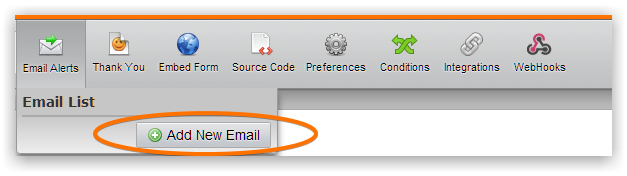-
premierdepogrlAsked on November 11, 2014 at 4:40 PM
I have a form that is very long. At the end of the form, I have a billing area. I wonder if I can send the top information from the form via email and then the bottom portion with the billing to my Dropbox. Please advise as soon as possible, and thanks!
Much appreciated!
-
jonathanReplied on November 11, 2014 at 5:54 PM
Hi,
It seems this is not possible. The Dropbox integration is applied on the form. Not on a part or just section of the form.
When the form is submitted, the integration will consider the whole form.
What I suggest you do is use at least 2 forms. This way you can easily separate the 2 form submissions and integration separately.
You can follow the payment form technique described on this user guide:
http://www.jotform.com/help/270-How-to-Pass-a-Calculated-Value-in-a-Paypal-Field-of-a-Second-Form
In the user guide, there were 2 forms involved. The first being the detail/information form, and the 2nd the payment form.
So, you can also create your setup similar to the guide.
Inform us if you need further assistance.
Thanks.
-
premierdepogrlReplied on November 11, 2014 at 6:01 PMthey have to stay together! too bad...
... -
jonathanReplied on November 11, 2014 at 6:27 PM
I am sorry I think there is also a misunderstanding.
You can actually also integrate the same form to the Email and Dropbox.
1. You can add email integration in your form using this guide
https://www.jotform.com/help/25-Setting-Up-Email-Notifications

You can add the PDF link in the email, to have link to the submission's PDF file in the email

AND
2. At the same time, you can also integrate the same form to Drobox (guide: https://www.jotform.com/help/77-Upload-to-Dropbox-with-JotForm) that will allow you to have the PDF submissions on your Dropbox account.
Hope this help. Inform us if you need further assistance on this.
Thanks.
-
premierdepogrlReplied on November 12, 2014 at 3:51 PMactually, I want part of the form to go one place and another part of the
form to go another place.
Any way to accomplish that? Don't want the WHOLE form to go both places,
which is what I understand this response to be.
TIA
... -
jonathanReplied on November 12, 2014 at 4:50 PM
I understand. Let us try again...
#1
In the Email, you can modify the email template/message so that NOT all part of the form data/info will be included in the email message.
You can create multiple different custom Notification email and control which part of the form will be sent. Similar to what was described into this user guide
http://www.jotform.com/help/167-How-to-send-to-a-specific-email-address-based-on-a-selection
#2
for the Dropbox, it can be a bit tricky since it is always the whole form being sent when integrated, BUT will it be ok if some data/information are empty only or unanswered on the submission result in Dropbox?
I meant, you can use conditional statement that will allow the form respondent to be able to answer only specific question and some cannot be get into or be not seen during the time the form was being used.
You can create a smart form using condition logic that will force the respondent to answer only some questions depending on selections/choices/answers they are doing on the form.
Please tell us your thought on this.
Thanks.
-
premierdepogrlReplied on November 12, 2014 at 6:31 PMOh, if I can send PART of the form and another part, from my understanding
in your reply, via another email notification, awesome! They can both go
to the same email address, right? Of course! Oh, thanks!
... -
premierdepogrlReplied on November 12, 2014 at 6:41 PMNo, this is not working for me as I need to keep the data table locked so I
don't get empty fields! It's not allowing me to remove/delete portions of
the form I want to setup in another email notification!!!
Please, someone help me. If you see my form, the bottom portion is billing
- that's the part I want in a separate email notification. This should not
be so difficult! Halp!!!
... -
premierdepogrlReplied on November 12, 2014 at 6:51 PMOh, shucks! Thought I got it but it's not working as I expected. I was
able to setup two emails but they are sending ALL the information twice!!!
No bueno! Halp!
... -
jonathanReplied on November 12, 2014 at 7:09 PM
No, this is not working for me as I need to keep the data table locked so I don't get empty fields!
Actually, unlocking the data table will NOT result to empty fields.
As long as the field are set as *Required or mandatory in the form, it will always will be included in the email Notifier.
Please try my demo jotform http://www.jotformpro.com/form/43156990035961
Use your own email account to to receive the autoresponder email with conditions.
I set it up like this


Depending on the option you select in 'Direct Deposit...' you should receive different email respond.
Please tell me if this work or not.
Thanks.
-
premierdepogrlReplied on November 13, 2014 at 5:41 AMAgain, I think there's a disconnect. I tried your form and got NO RESPONSE
at all. ??? Where did the response go?
Let me try to explain what I'm trying to do in more detail.
So my form has two portions, the job information and the billing. Both are
ALWAYS included in every form filled out. However, not ALL fields are
completed as not all apply to every job, which is why I wanted only
COMPLETED portions to show up on the pdf. Now, the BILLING is always
completed as each job comes with a bill. I use Google mail and have
multiple inboxes set up. What I'd like to do is have the BILL come to one
inbox, and the JOB INFO come to another inbox. Essentially, I'd like the
COMPLETED FORM to basically break into two parts and one part go to one
inbox, the other part go to the OTHER inbox. Is this clear? Is this
doable? I sure hope so! =)
... -
jonathanReplied on November 13, 2014 at 6:50 AM
I tried your form and got NO RESPONSE at all. ??? Where did the response go?
You need to test submit my demo jotform http://www.jotformpro.com/form/43156990035961 using a valid email address so that you can received the Autoresponder email.
I checked the submission you did, and I noted that you used a bogus email address.. this is the reason you did not received the auto email.

You also do NOT need to fill in all of the question on the demo form. I made on the the Email field the *Required field. You can click the Next button up to submit button and just submit the form.
Tell us if you are still having difficulty following the process.
Thanks.
- Mobile Forms
- My Forms
- Templates
- Integrations
- Products
- PRODUCTS
Form Builder
Jotform Enterprise
Jotform Apps
Store Builder
Jotform Tables
Jotform Inbox
Jotform Mobile App
Jotform Approvals
Report Builder
Smart PDF Forms
PDF Editor
Jotform Sign
Jotform for Salesforce Discover Now
- Support
- GET HELP
- Contact Support
- Help Center
- FAQ
- Dedicated Support
Get a dedicated support team with Jotform Enterprise.
Contact Sales - Professional ServicesExplore
- Enterprise
- Pricing